WIRING CONNECTIONS:
// Activation switch - D5
// SD ADAPTER:
// GND
// VCC - 5V
// MISO - D12
// MOSI - D11
// SCK - D13
// CS - D10
// INA219:
// VCC - 5V or 3V3
// GND - COMMON GROUND
// Scl - A5
// Sda - A4
// External:
// Vin- Power IN (or Voltage tap - V is monitored related to GND)
// Vin+ Power OUT (in series ONLY)
// GND - to Common Ground
---------------------------REFERENCES ----------------------------
// https://learn.adafruit.com/adafruit-ina219-current-sensor-breakout/wiring
// https://diyi0t.com/ina219-tutorial-for-arduino-and-esp/
// https://learn.adafruit.com/adafruit-data-logger-shield/using-the-real-time-clock-3
// https://github.com/flav1972/ArduinoINA219
--------------------------- CODE AS FOLLOWS -----------------------------
#include <SPI.h>
#include <SD.h>
#include <Wire.h>
#include <INA219.h>
INA219 monitor;
// CONSTANTS and VARIABLES:
const int chipSelect = 10;
#define LOG_INTERVAL 1 // ms between entries
#define SAVE_INTERVAL 15000 // ms between data flushes to SD card
#define Switch 5 //switch connected to pin
bool active = HIGH; //switch to record or not
File logfile; //SD card file reference thing
uint32_t syncTime = 0; // time of last sync()
uint32_t START_TIME = 1; //variable to record when logging starts
// set up variables using the SD utility library functions:
Sd2Card card;
SdVolume volume;
SdFile root;
void setup() {
pinMode(Switch, INPUT_PULLUP); //initialize activation switch input pin
// Open serial communications and wait for port to open:
Serial.begin(9600);
while (!Serial) {
; // wait for serial port to connect. Needed for native USB port only
}
Serial.print("Initializing SD card...");
if (!SD.begin(10)) {
Serial.println("initialization failed!");
while (1); //if initialization fails it goes into an infinite loop (ded)
}
Serial.println("initialization done.");
// open the file. note that only one file can be open at a time,
// so you have to close this one before opening another.
char filename[] = "LOGGER00.CSV"; //moved earlier so filename is global
for (uint8_t i = 0; i < 100; i++) {
filename[6] = i / 10 + '0';
filename[7] = i % 10 + '0';
if (! SD.exists(filename)) {
// only open a new file if it doesn't exist
logfile = SD.open(filename, FILE_WRITE);
break; // leave the loop!
}
}
Serial.print("Logging to: ");
Serial.println(filename);
logfile.println("Time (ms),voltage (V),current (mA)"); //These are the headers for what's being logged.
monitor.begin(); //this initializes the INA219 circuit.
// setting up our configuration
// monitor.configure(INA219::RANGE_16V, INA219::GAIN_2_80MV, INA219::ADC_64SAMP, INA219::ADC_64SAMP, INA219::CONT_SH_BUS);
// calibrate with our values
// monitor.calibrate(SHUNT_R, SHUNT_MAX_V, BUS_MAX_V, MAX_CURRENT);
}
void loop(void) {
if (active == LOW) { //if switch is on (pulled to GND), then run logger for duration.
// log milliseconds since starting
uint32_t m = (millis()-START_TIME);
logfile.print(m); // milliseconds since start
logfile.print(", ");
float VOLTAGE = monitor.busVoltage(); //GET VOLTAGE READING
float CURRENT = monitor.shuntCurrent() * 1000; //GET CURRENT READING in Amps
logfile.print(VOLTAGE, 3);
logfile.print(", ");
logfile.println(CURRENT, 1);
// Serial.print("shunt current: ");
// Serial.print(monitor.shuntCurrent() * 1000, 1);
// Serial.print(" mA ");
// Serial.print("bus voltage: ");
// Serial.print(monitor.busVoltage(), 3);
// Serial.print(" V ");
// Serial.print(m);
// Serial.println("ms");
// delay for the amount of time we want between readings
//delay((LOG_INTERVAL -1) - (millis() % LOG_INTERVAL)); //Verify this code later, maybe just add...
Read more »
 otterpopjunkie
otterpopjunkie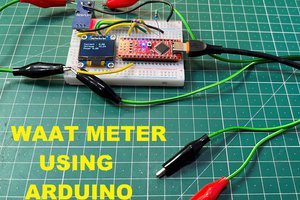
 Sagar 001
Sagar 001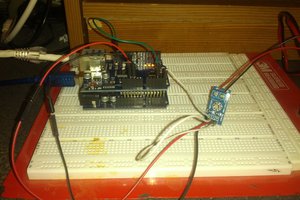
 Gary
Gary
 Andy
Andy
 Vishwas Navada B
Vishwas Navada B