Not Another Bus Pirate...
- The MicroMaster Mini, like the Bus-Pirate, Shikra, and Hydrabus before it, is a small circuit board that communicates to a computer via a Virtual COM port.
- The purpose of the MicroMaster Mini is to allow the user to test commands that may be sent from a master to a slave device using a variety of protocols such as UART, CAN, I2C, SMBUS, SPI, 1-Wire, WS2812 (neopixel) and PWM. The MicroMaster Mini also allows the user to "sniff" CAN, SMBUS, UART, and I2C transactions.
- Unlike the Bus-Pirate and Bus-Pirate derived devices, the MicroMaster Mini employs a highly sophisticated serial interface that has a system of pages similar to a web browser that can be navigated and manipulated with an ASCII keyboard.
- Allows users to monitor the registers of I2C devices and SPI devices in real time.
- Has an integrated help feature for each page which describes the purpose and operation of each page. The MicroMaster Mini does not require a manual for use.
- Allows the user to easily manipulate 4 GPOs and monitor 4 GPIs and 4 ADCs.
- Operates as an FTDI chip emulator so that the user can transmit UART signals to a USB virtual COM port.
- Has a suite of neopixel control tools which allow the user to easily control up to 999 neopixels!
- Programmable power supply to 1v6 3v3 and 5v. The I2C bus also level shifts with the power supply.
- The entire project is open sourced.
- The MicroMaster Mini is based upon the TM4C123GXL launchpad and will run on a launchpad with some minor modifications. The code is written in C++ with FreeRTOS in the Code Composer Studio IDE.
Check out the demonstration video as well as other videos on the channel. Please like and subscribe for future videos. https://www.youtube.com/watch?v=Cxuv18Nnr2U&t=313s
Controlling Neopixels with the MicroMaster Mini - YouTube
I2C monitoring and sequencing on the MicroMaster Mini - YouTube
Test and Build
The firmware will run on a TM4C123GXL launchpad. The following steps are the easiest way to test and build the MicroMaster Mini on a launchpad for testing.
- Connect both USB ports to the host computer.
- Flash the .hex file in the Debug directory to the TM4C123GXL using LMFlash (found on TI website)
- Set up a virtual COM port with the TM4C using Putty
- Start testing the MicroMaster Mini firmware!
- Find a bug and report an issue.
Note: Some resistors will have to be removed from the launchpad to get full functionality (R9 and R10). The I2C sniffer will not work unless these resistors are removed.
Developers
The MicroMaster Mini is still very much under development. The purpose of making this project open sourced is to get the community involved. There is still a ton of work to do. If you have any of the following skills and would like to contribute, please email me at stephan@micromaster.io. I am very responsive, so don't hesitate to reach out.
- C++ and FreeRTOS (expert)
- Bootloaders (OpenBLT)
- Web Design
- Testing and verification (open to all skill levels)
- Marketing
- Hardware Design
- Fundraising
ScreenShots
Here is the first screen that comes up after the terminal detects a keystroke. The power supply is adjustable with the arrow keys and the user can press a corresponding letter to get to a tool suite.
Here is the main suite of tools that are currently offered by the MicroMaster Mini. Press any letter to jump to a page or press TAB to toggle the pages. Press ESC to return to homepage.
This is the configuration menu of the MicroMaster Mini. The user can select the configuration options by using the arrow keys
Here is an example of a transaction that was sent in I2C command. The transaction was set up so that it can be monitored on the next page.
Here is the i2c monitor after a monitored transaction was sent. The value is periodically updated in real time. It can be converted to binary, hexidecimal, LSB decimal or MSB decimal with the arrow keys
 Stephan Bourgeois
Stephan Bourgeois





 Chu Tien Thinh (obitvn)
Chu Tien Thinh (obitvn)
 Pavel Zhovner
Pavel Zhovner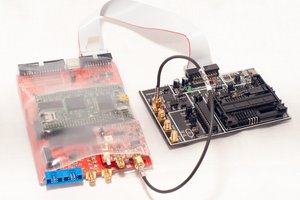
 Colin O'Flynn
Colin O'Flynn
 Ronald Vanschoren
Ronald Vanschoren