The Tetwin switches have been renamed "Tetrinsic" for now.
Accurate depiction of what's happened in the past 3 days:
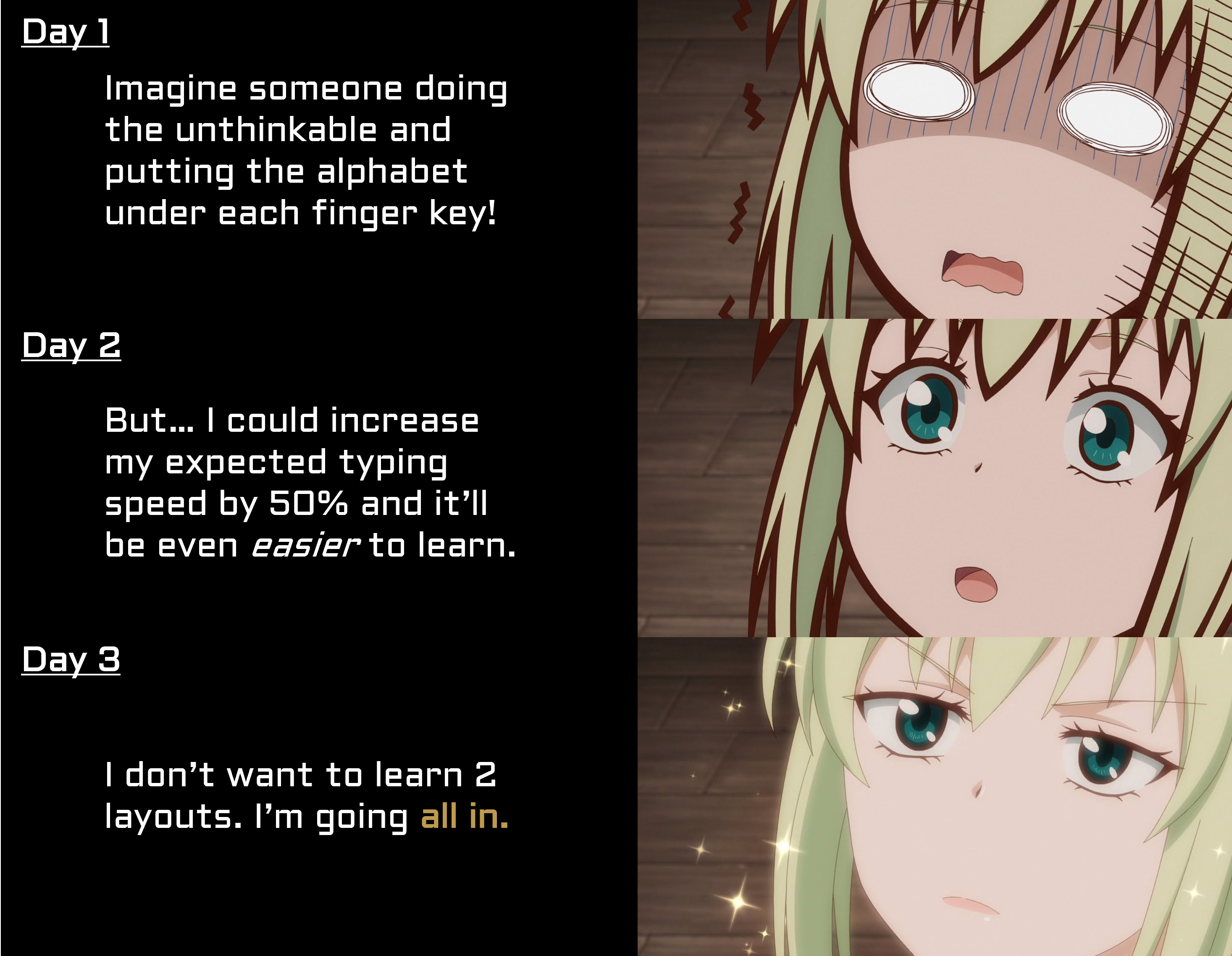
Day 1 reference: https://hackaday.io/project/184180-tetrinsic-switches-gd0041/log/210890-e1t-force-sensor-instead-of-magnets
Today (Day 3), I've tried pressing on my 0.1g accuracy scale and pressing each one of my fingers in increments of 10g is suprisingly doable; that's without haptics to help me out! My no-force was 25g, and it seemed that >45g would avoid miss-presses.
If it's just for a second, pressing up to 120g isn't that much of an ask for my fingers. I'd imagine though that it'll decrease the longer I'm typing for, but 100 - 110g is still likely "in the cards". Therefore, I'm thinking of 6 (dedented) zones and 6 actuation point levels starting from 50g with 10ish grams between each one. It helps that the scale and the proposed new Tetrinsic switches don't move, meaning that finger force isn't lost as would be the case if key moved down. There also isn't any key bounce that I have to correct for.
The good thing about this method is that I don't have to look at the map I drew up a few logs ago to chord 2 letters at once. As soon as I lean where the layout is on 1 key, I can use all 3 keys! I'm thinking that I'd use a free area on the thumb key to have a toggle between the various modes, so that I can quickly hop from Tetent "TrueType" to "MouseMode" to "Tri-Axis" to "MacroMe".
Finally, this means I can achieve an extra wish that I wanted for Tetent: a key that can't be wobbled around. If possible, I wanted a straight downwards Z stroke with absolutely no XY or rotational movement.
The first layout idea
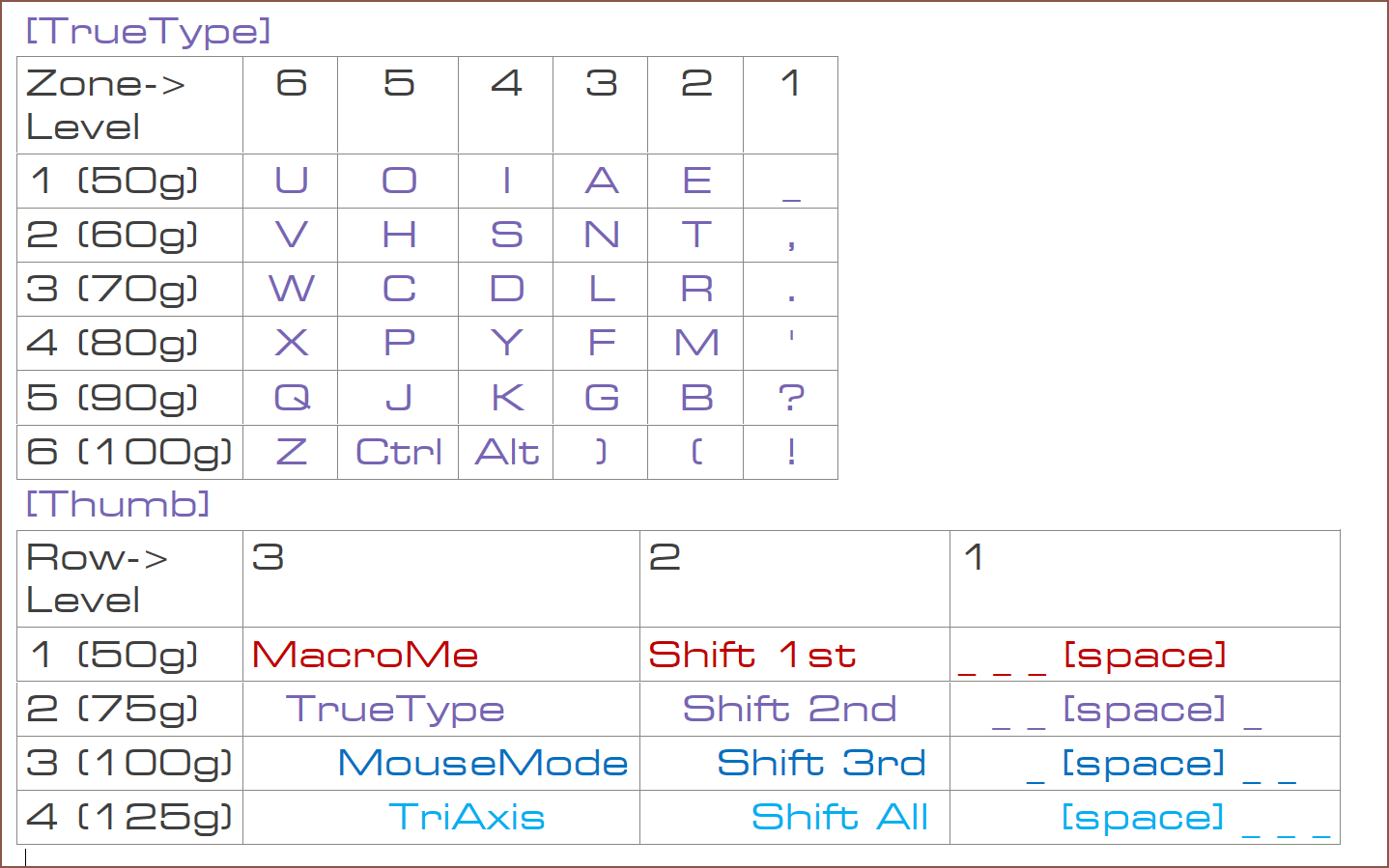
I based the layout from throwing a few of my project logs into http://xahlee.info/kbd/char_frequency_counter.html where I put all vowels on the top level and tried to get commonly used characters as close to E as possible. I imagine character locations are going to change when I actually get to try it.
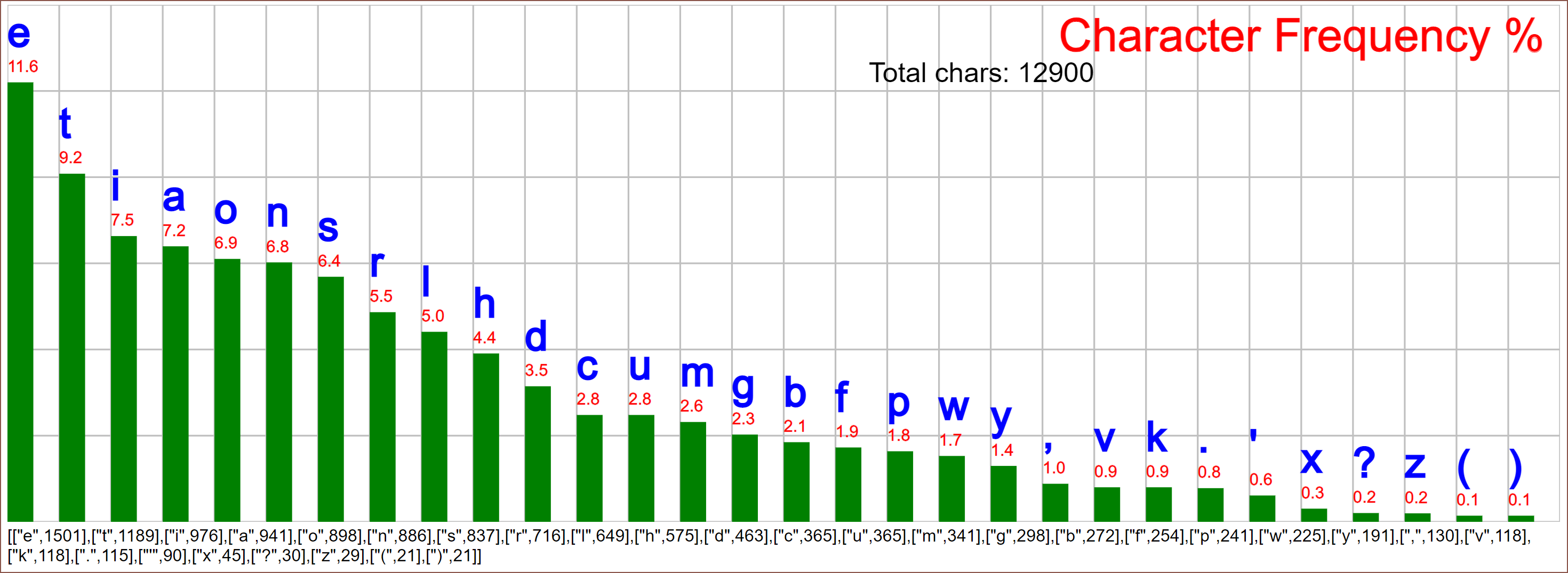
Since spaces are freebie chords and hopefully not typo inducing now (eg "wit tthe" instead of "with the"), I expect that my typing experience is going to be near frictionless:
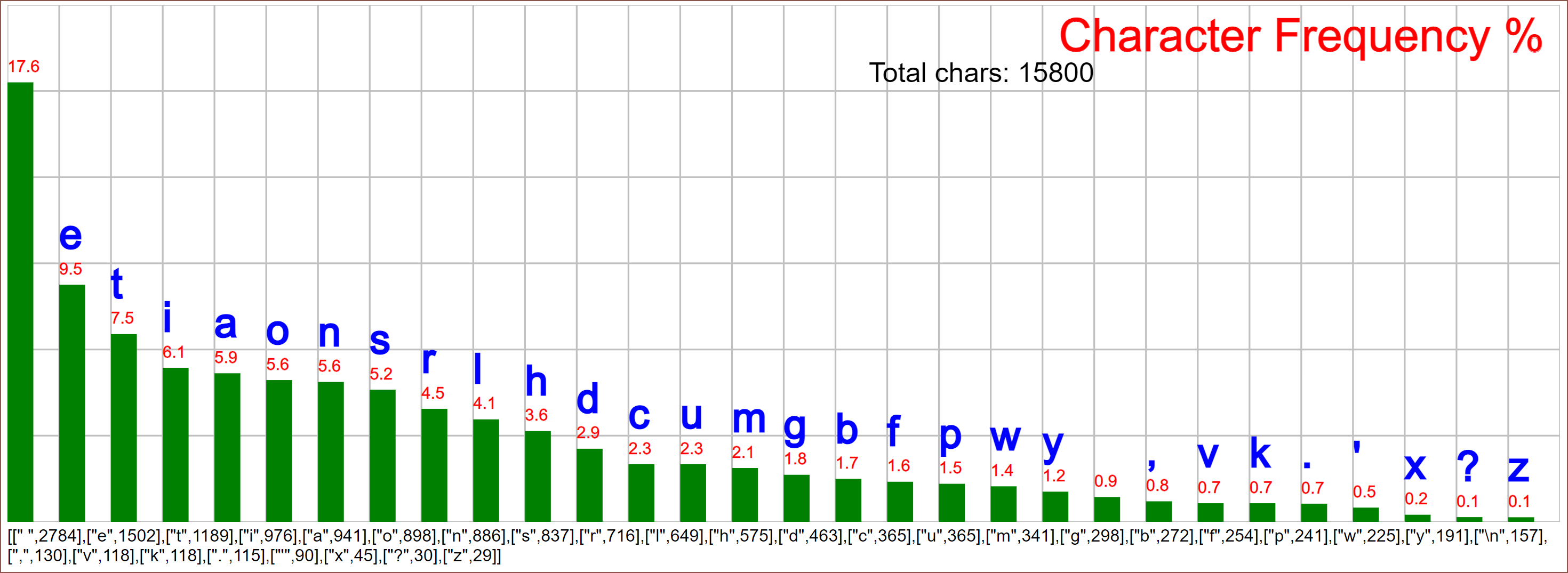 It seems that I wasn't that far off with my calculation of [wpm no spaces] / 0.8 = [wpm with spaces]. I'll use [cpm no spaces] / 5 / 0.824 = [wpm with spaces]. For 3.8 chords/second, that's
It seems that I wasn't that far off with my calculation of [wpm no spaces] / 0.8 = [wpm with spaces]. I'll use [cpm no spaces] / 5 / 0.824 = [wpm with spaces]. For 3.8 chords/second, that's
6 * 3.8 * 60 / 5 = 273 wpm (no spaces) 273 / 0.824 = 331 wpm (with spaces)
It might be better to prioritise lower movement away from E and more reliance on force, as seen in...
Idea 2:
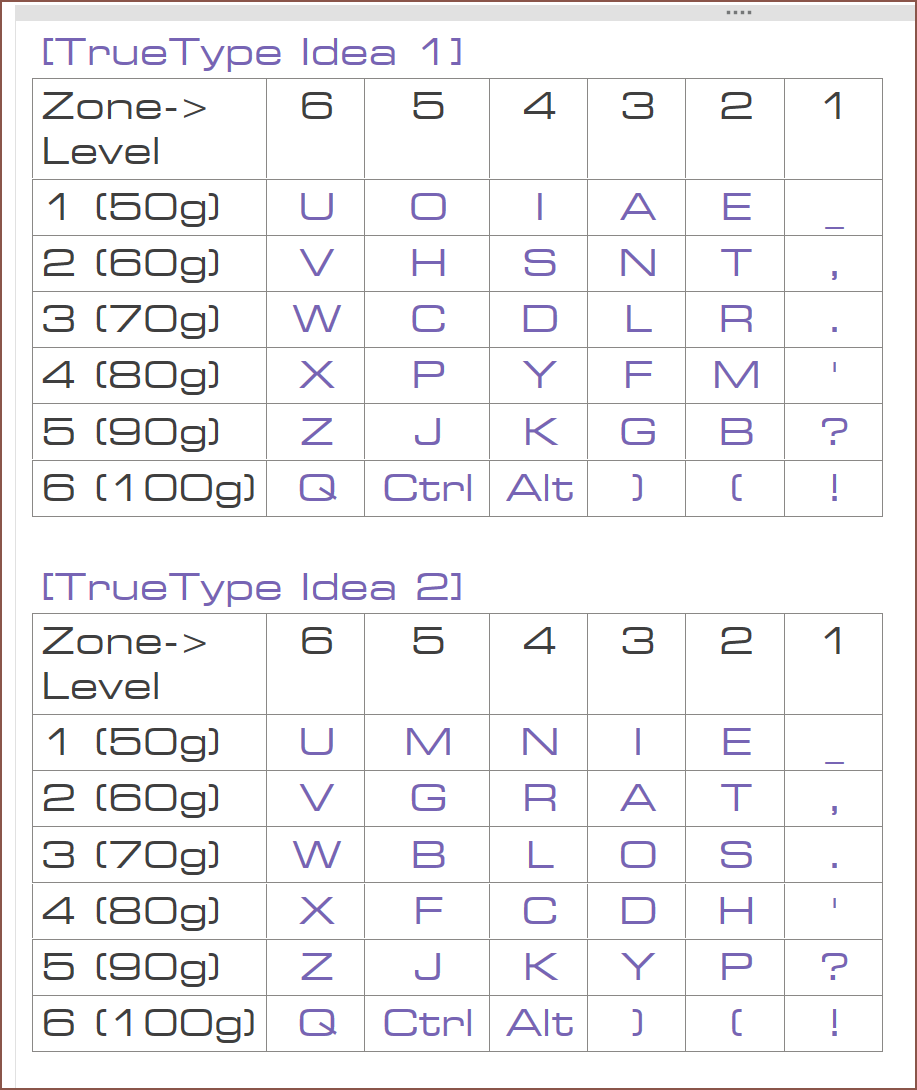
Actually, with Idea 2, I could have a feature that "bounces" the fingers back to the E zone as that's the most likely next location of my fingers. Ok, I'll choose 2 then.
The reason why the punctuation is at 1 instead of the letters, it's because I think of them as "thought blockers". They're not usually said in-mind, seldom said in person and even less frequently used in text, so the last thing I want to be doing is wondering if I really want to perform that awkward keypress to get an apostrophe.
Oh right...
This development means I can change the hover text from
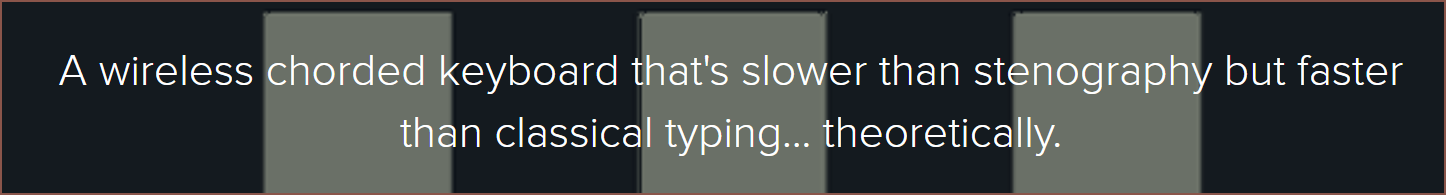
to
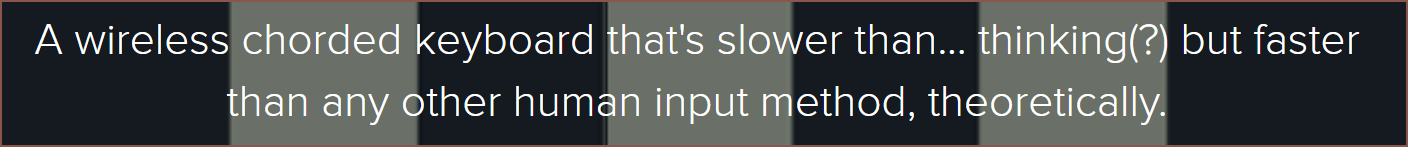
because there's been some speculation on if Charachorder can actually hit 500wpm for any decent length of time on non-practiced words.
 kelvinA
kelvinA
Discussions
Become a Hackaday.io Member
Create an account to leave a comment. Already have an account? Log In.
I've reduced the gaps to 8g (12g on thumb) and it seems that my fingers "overshoot" by 4g when using the mini scale. Thus, I'm thinking of a button haptic that spans +/- 2g of each side of the force target.
Are you sure? yes | no