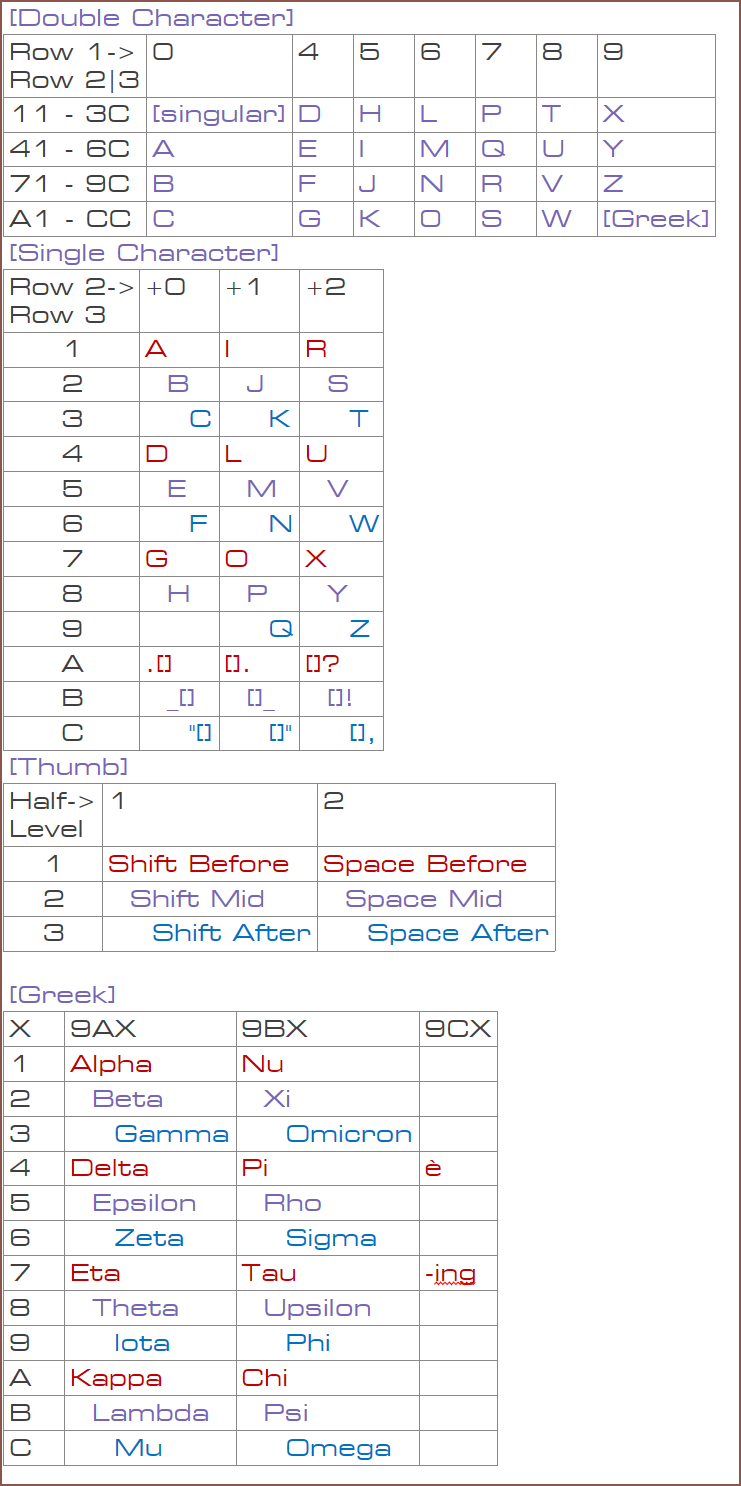 The reason why Row1 goes from 0 to 4 is because 4,5,6 is the middle-top of the key and 7,8,9 is the middle-bottom:
The reason why Row1 goes from 0 to 4 is because 4,5,6 is the middle-top of the key and 7,8,9 is the middle-bottom: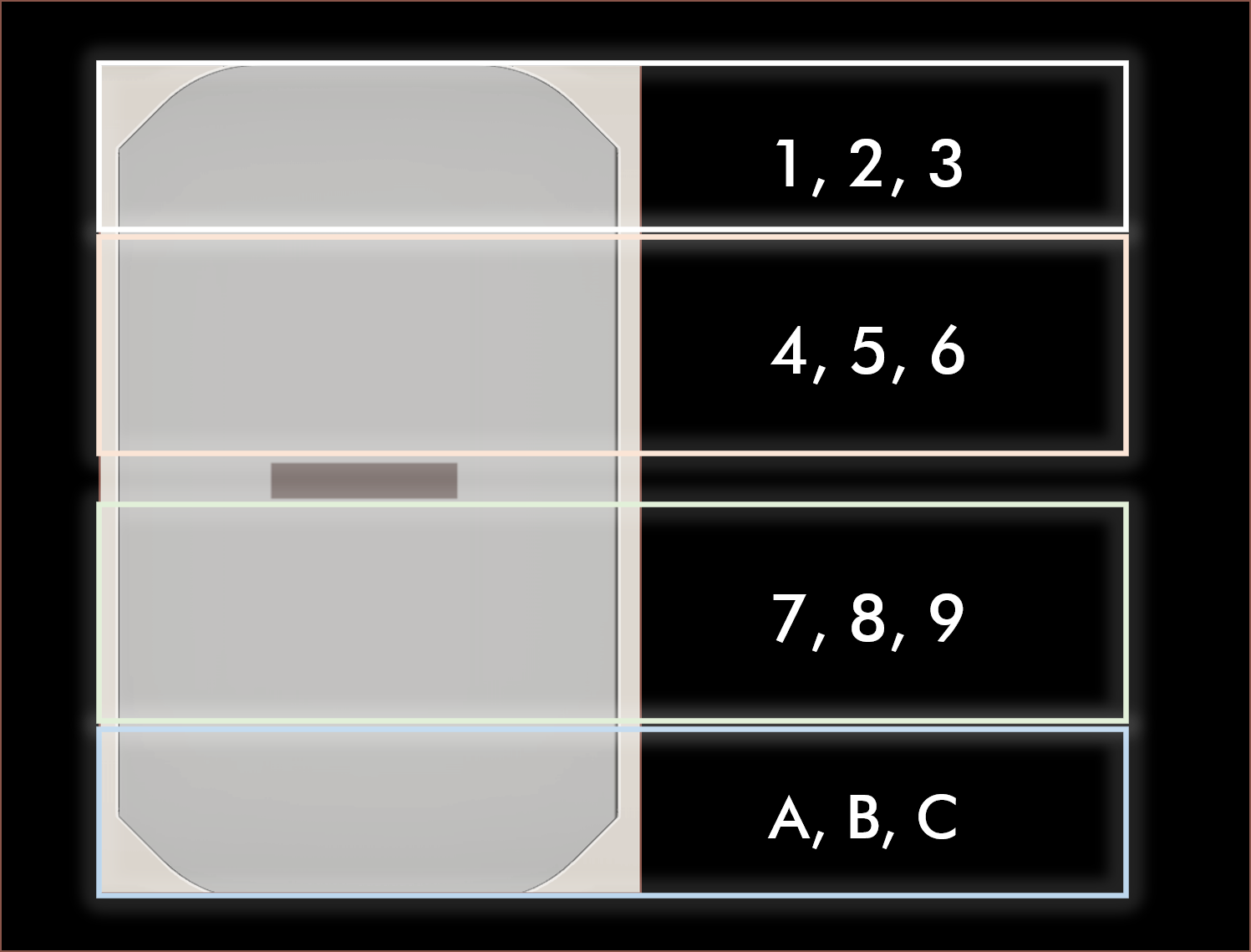 The indents and red->purple->blue show how hard the finger has to press in a zone. For me, I'd expect red to be 45g, purple to be 60g and blue to be 75g. I think I'd get fatigued with anything over 90g and 100g is too much force. I'd be able to do 160g on the thumbs without too much issue though, but I doubt I'd have such a weight in practice.
The indents and red->purple->blue show how hard the finger has to press in a zone. For me, I'd expect red to be 45g, purple to be 60g and blue to be 75g. I think I'd get fatigued with anything over 90g and 100g is too much force. I'd be able to do 160g on the thumbs without too much issue though, but I doubt I'd have such a weight in practice.Everything else in the layout is more or less macros.
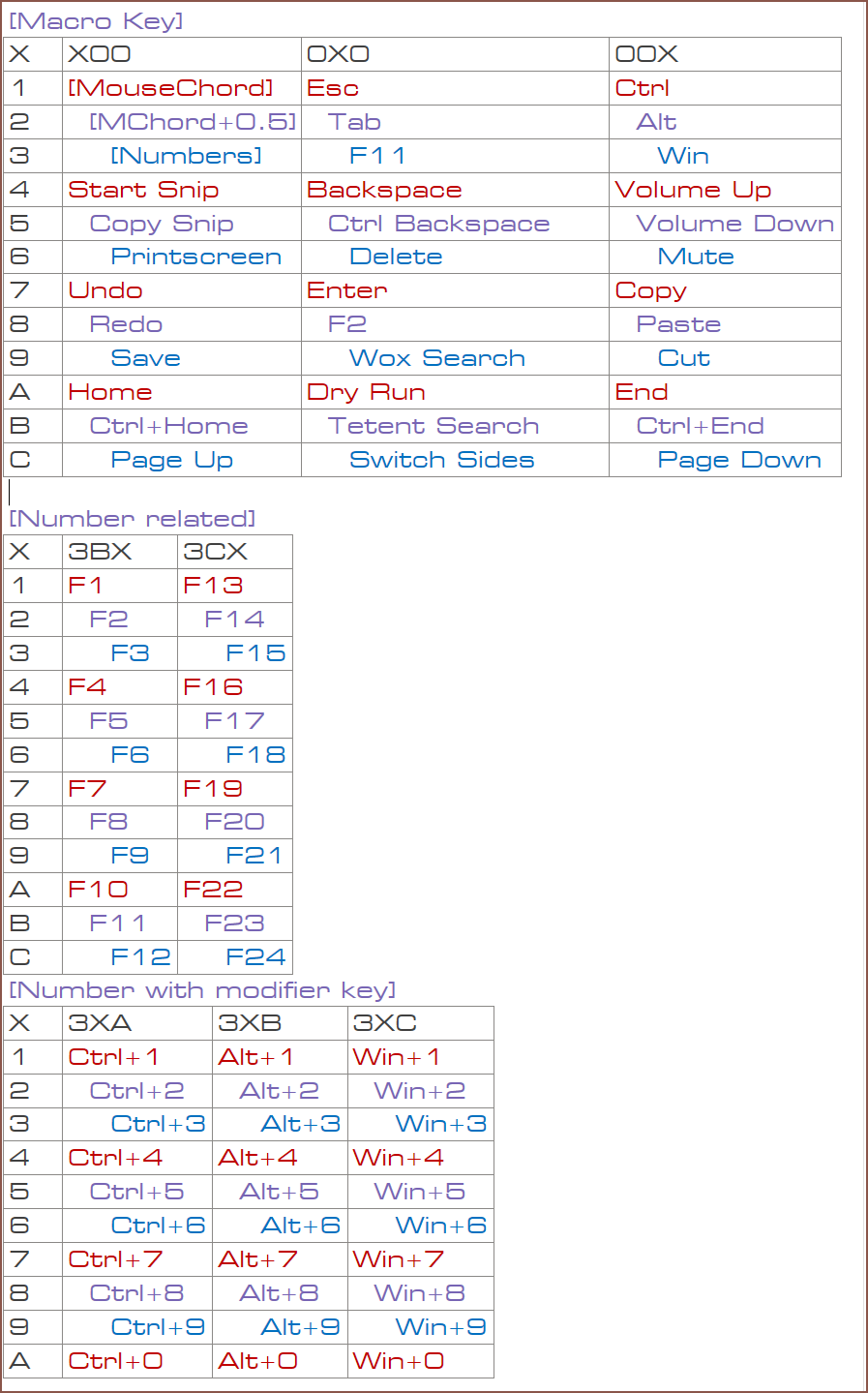 MouseChord and MouseChord + 0.5 refer to this idea I had for #Tetent Timespy [gd0136]. I didn't expect to have enough space to dedicate so much of the layout to it, but going from 1330 to 2196 is 866 more combos! I was already somewhat struggling to fill the initial 1330.
MouseChord and MouseChord + 0.5 refer to this idea I had for #Tetent Timespy [gd0136]. I didn't expect to have enough space to dedicate so much of the layout to it, but going from 1330 to 2196 is 866 more combos! I was already somewhat struggling to fill the initial 1330."Dry Run" is typing a chord and it showing up on the screen only, instead of it being shown on screen and sent to the host device.
"Tetent Search" is a very important feature. Like I said, there's 2196 possible chords. Almost every Hackaday article that features a chording keyboard has complaints about the time-to-learn of it. Hopefully, potential users will stick around long enough to learn the single character chords. With that knowledge, they'd be able to search for any of the other keybinds.
"Switch Sides" is to toggle between the current Tetent being used for the left or right hand. All 0X0 macros are there so that they remain invariant between toggles.
I've been able to add F21 - F24 into the Function section of the keybind space.
300 to 399 are for numbers "00" to "99". 3A0 to 3A9 are for numbers "0" to "9".
These are all the other macro keybinds I have:
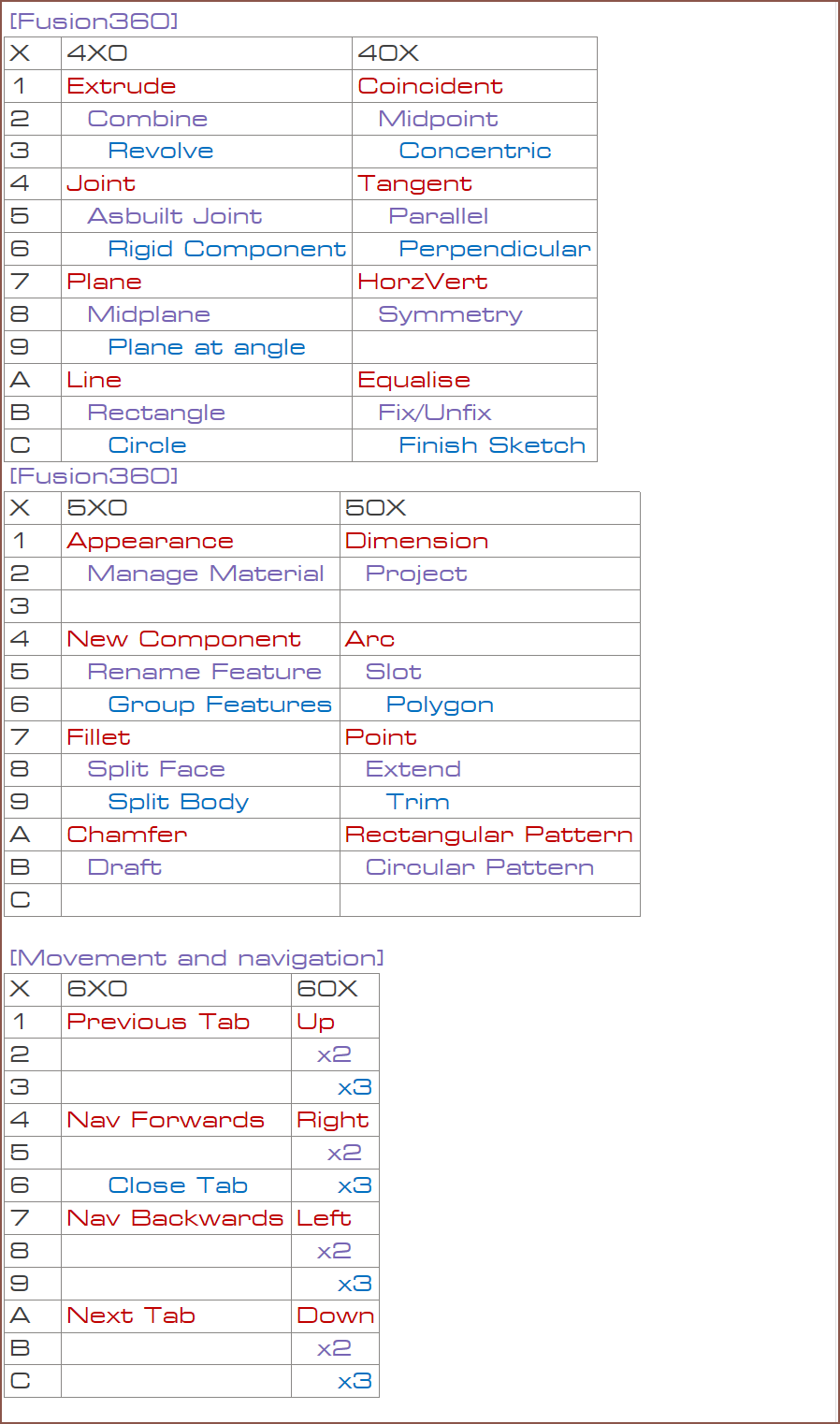
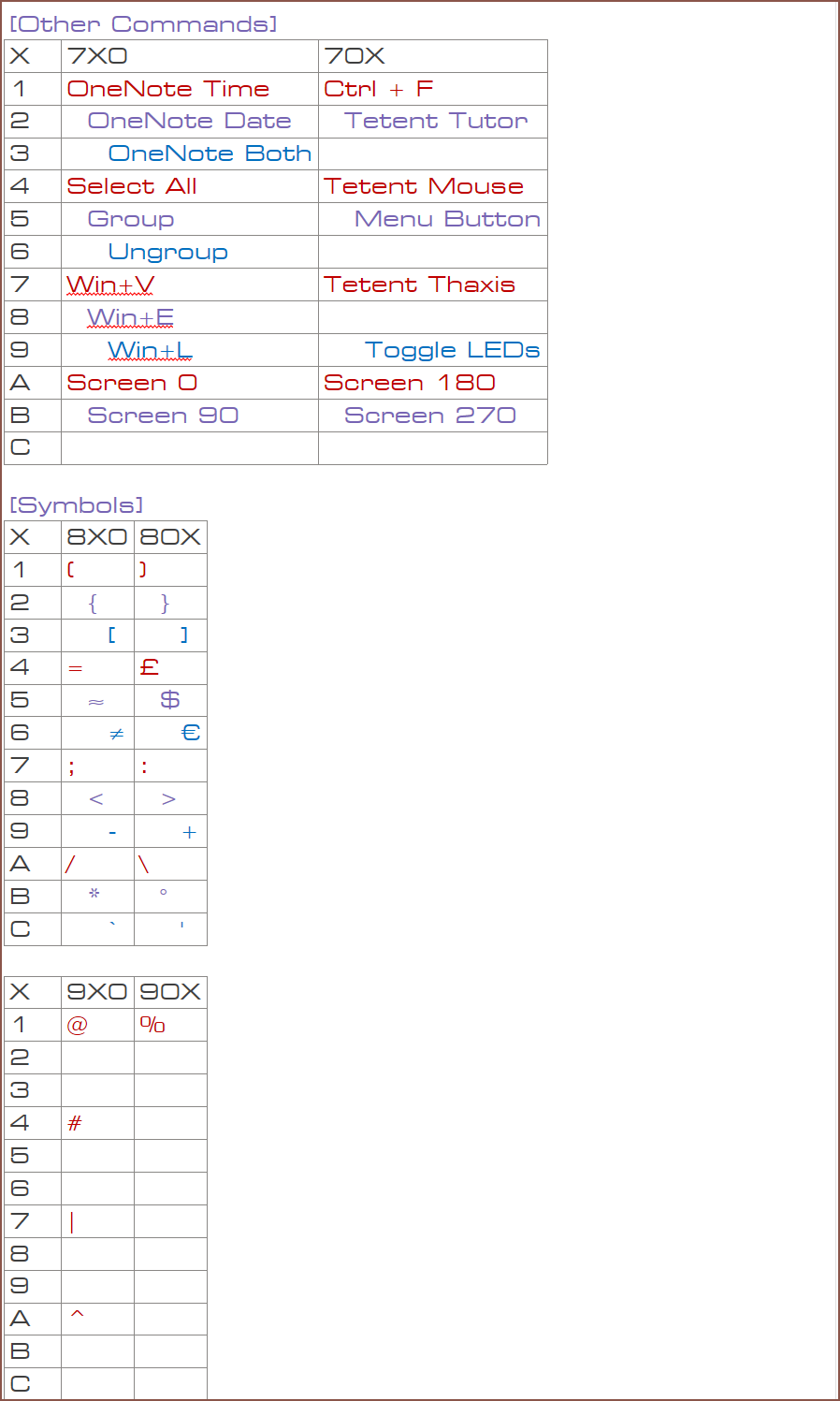
That fits everything! I don't even have to use AXX, BXX or CXX. It's probably not going to last though, as I'd like to put mathematical symbols into AXX so that I can write and work out maths equations way faster than if I was using old fashioned pen and paper.
[3rd Sep 2022]
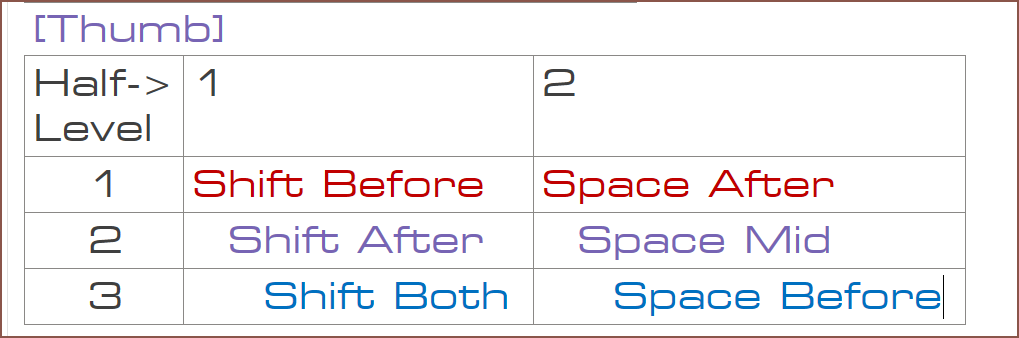 Using the virtual layout, I've moved the thumb keys around a bit since I'm more likely to want a space after the chord and capitalising both letters should require the most key weight and tactility.
Using the virtual layout, I've moved the thumb keys around a bit since I'm more likely to want a space after the chord and capitalising both letters should require the most key weight and tactility. kelvinA
kelvinA
Discussions
Become a Hackaday.io Member
Create an account to leave a comment. Already have an account? Log In.