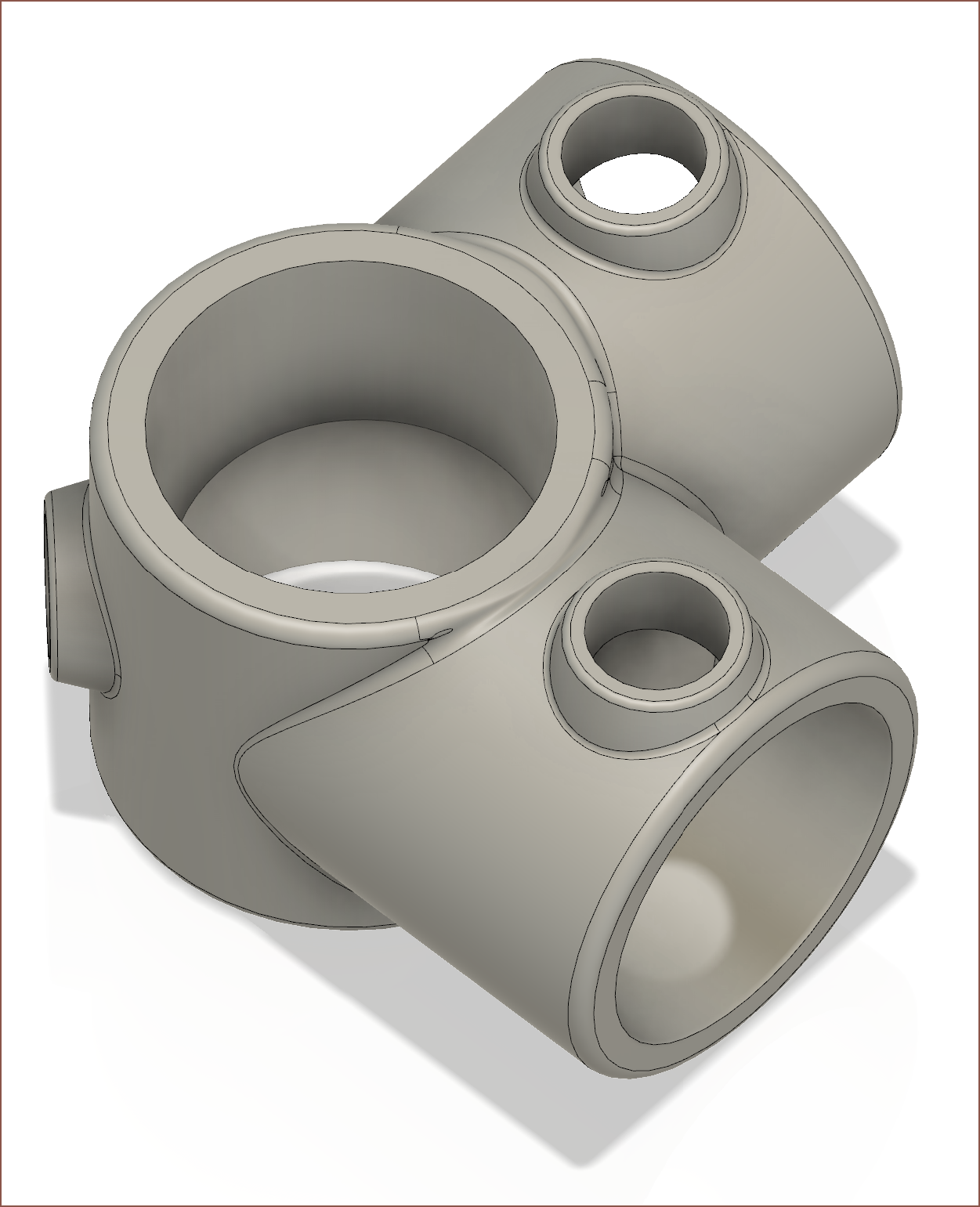
So far, I've modelled one out of the three key clamps that will be used in the frame. The other two are 161 and 179. I used this opportunity to get aquanted with the conventions I want to use to make files easier to maintain and adapt.
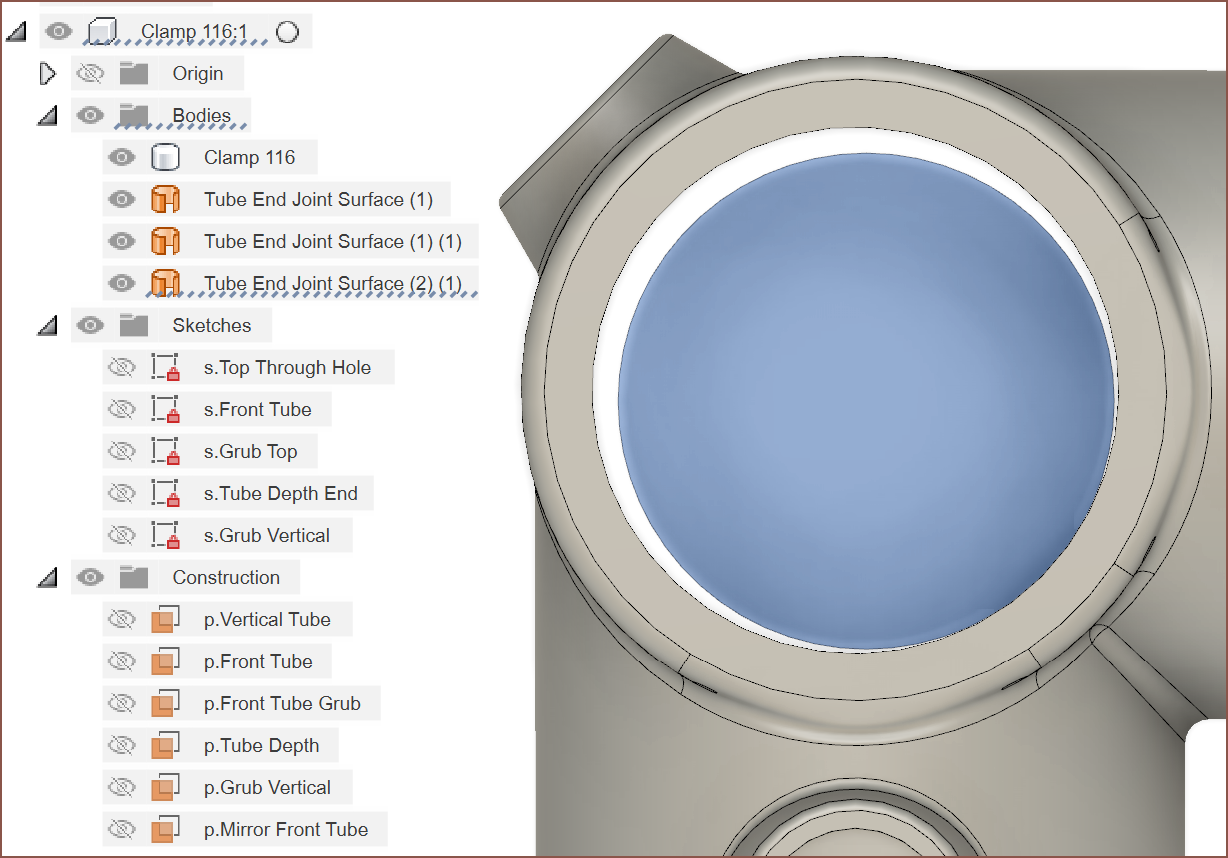
For sketches, I've decided to give them their own 0 offset plane instead of working directly on the origin or other faces. This stems from the time consuming process of fixing a model after the reference plane is lost. For projections, I just have to relink the reference geometry, but geometry from the face will become fixed, green lines. Another alternative would be toggling the setting off to automatically create face-related geometry. Either way, offset planes give a bit more flexibility anyway.
For naming, joints, sketches and construction will start with a letter and dot, and then a somewhat descriptive name. For example, Rigids are "r.", planes are "p." and sketches are "s.". Features that would only show in the timeline would keep their full name, unless another is more descriptive like "Cut" instead of "Extrude" on a cut extrude feature. Naming is made easy with DirectName. For files created before now, some kind of bulk feature renaming would be welcomed (as in, being able to have all the features in a menu, skipping the context menus), but now that I think about it as I type, AnyShortcut may have already solved it by allowing the command to be keybindable. Wait...
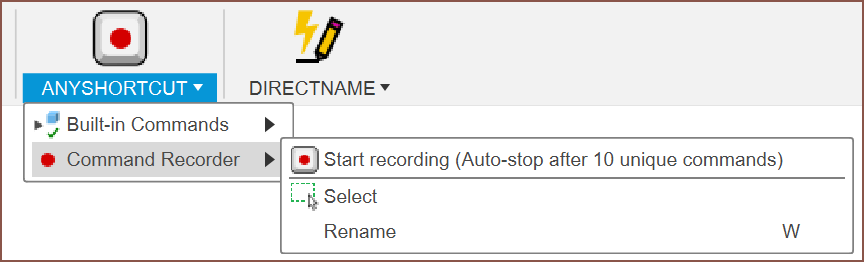
This QOL add-in could change everything. Save as Mesh? Keybind. Activate Component? Keybind. Wait! Isolate and Unisolate All?! Keybindable!! Put the keys next to each other and I can Active Component then Isolate!! 🤯. Aww but I can't do Edit Sketch and Edit Feature.
Achem. Anyway, surfaces have been created specifically for jointing other components. I'll likely move the bodies into their own subcomponent if it starts to get out of hand in Bodies.
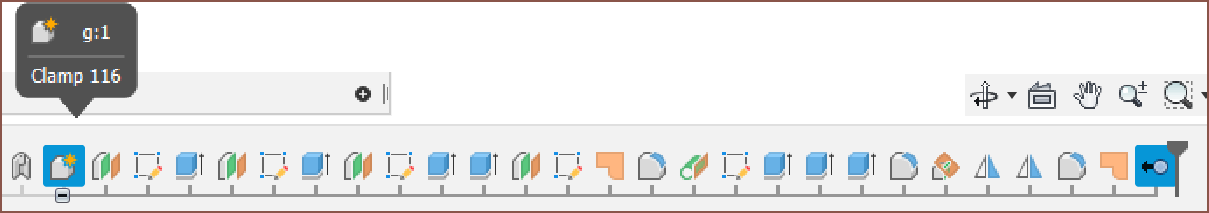 Lastly, I make a component called "g" to denounce the start of a group, and removal of the same component to end it. This is because the group feature is somewhat underbaked and doesn't have the ability to add stuff to the start or the end of the group without recreating it.
Lastly, I make a component called "g" to denounce the start of a group, and removal of the same component to end it. This is because the group feature is somewhat underbaked and doesn't have the ability to add stuff to the start or the end of the group without recreating it. 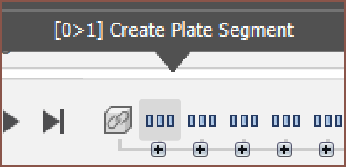
I'm thinking I'm going to keep my timeline group naming since, to my knowledge, Fusion still doesn't have an easy way to share parameters between files. I hoped that the new Driven Dimension Parameter feature was going to open up a workaround, but it fell short.
 kelvinA
kelvinA
Discussions
Become a Hackaday.io Member
Create an account to leave a comment. Already have an account? Log In.