Rather than dig out my likely scratched CD copy, I decided to take a look at archive.org to see if I could find myself an ISO image of the game.
https://archive.org/details/TheLawnmowerManMSDOS
With that out of the way, I mounted the image, made sure it was what I remembered, and made sure I could run the game under dosbox.
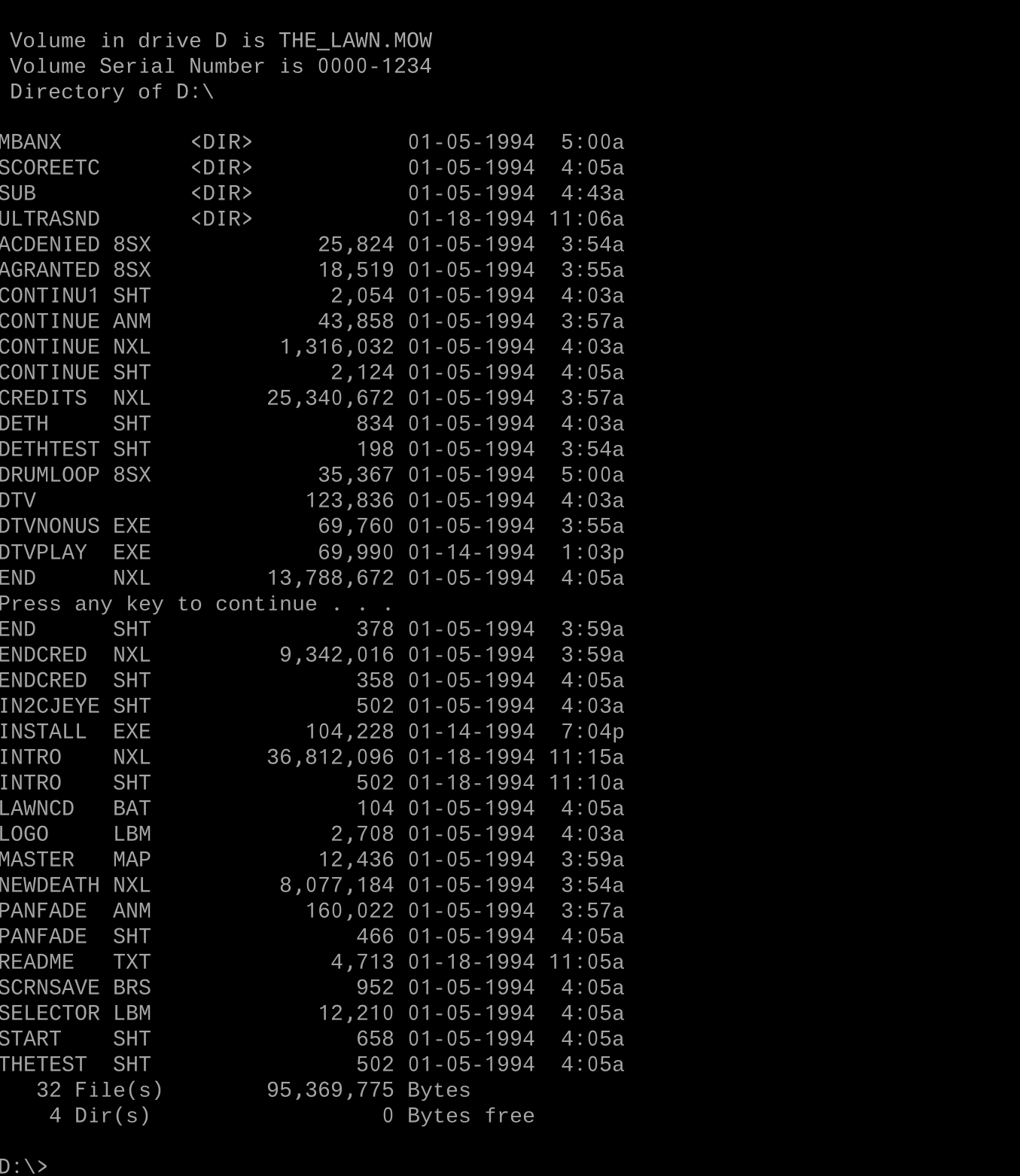
Okay, with that out of the way, let's make sure it runs, since I remember going through heck and back just to load it on a real machine. I guess I should build a computer to run this "game", but that can be a distraction for later.
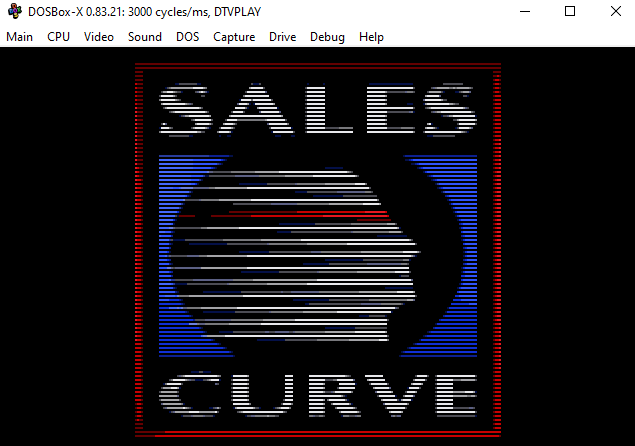
Perfect. I didn't have to muck with anything, and although it's choppy, I recall the same thing back in the day. It has two modes of operation, booting from the CD directly and installing some files onto the hard drive and presumably running it from there. Let's do that now having proven the CD method works fine.
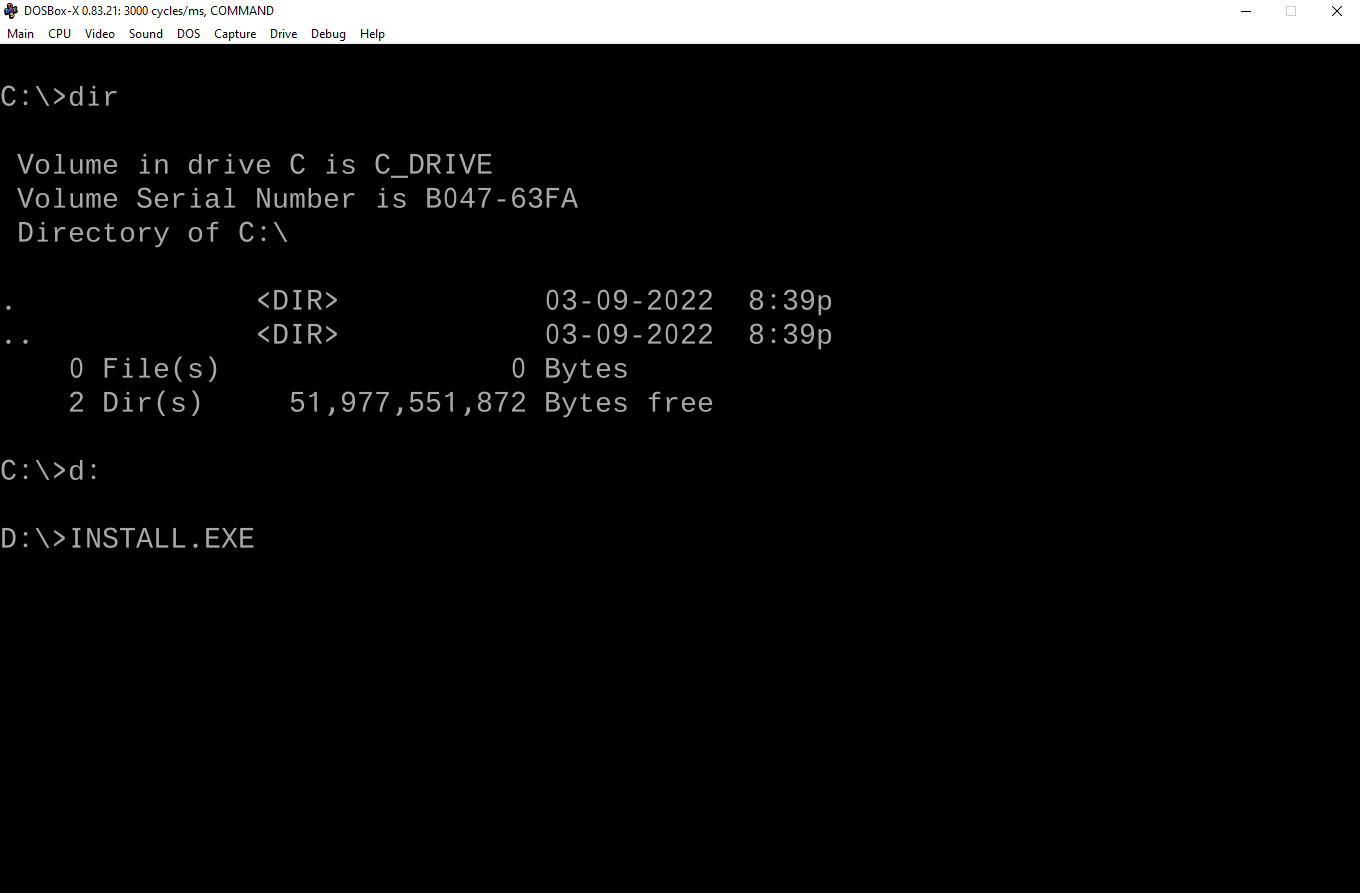
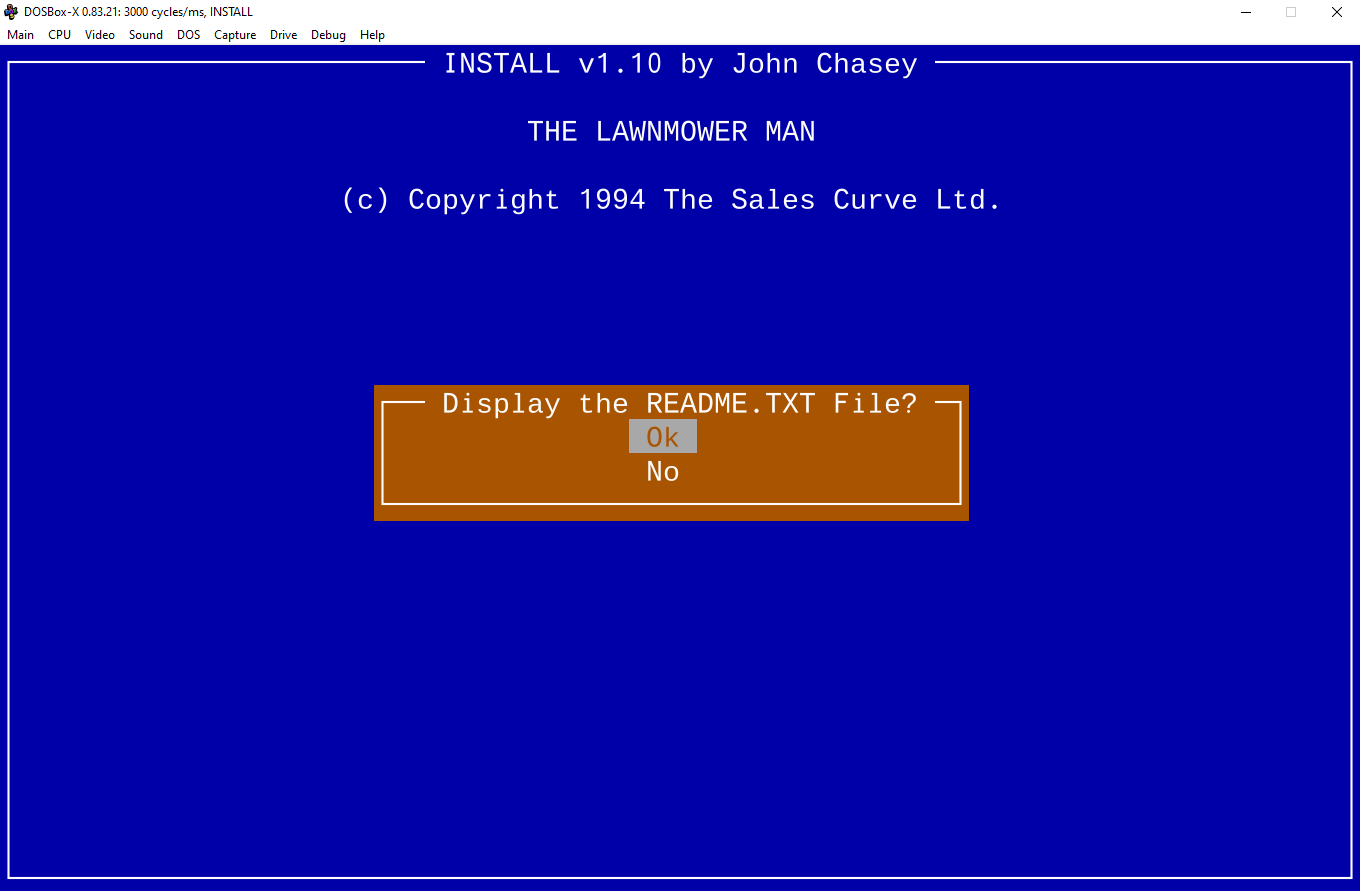 Normally I would say "Where we're going we don't need any README files, but let's put the contents of it in here for completeness, it could help us out later!
Normally I would say "Where we're going we don't need any README files, but let's put the contents of it in here for completeness, it could help us out later!THE LAWNMOWER MAN - (c) The Sales Curve Ltd Installation ------------ If you wish to play the game with the default settings direct from the CD-ROM, simply log onto your CD-ROM directory and type 'LAWNCD X' where X is replaced with the drive letter of your CD-ROM drive. However, it is highly recommended that you use the INSTALL program which will copy about 200k of files to your hard-drive, and allow tuning the game to the speed of your PC. In addition you may also use the INSTALL program to place extra data files on your hard-drive to improve the speed of the game if you have a slower CD-ROM Drive. A small batch file is also created during installation, which allows removal of all installed files simply by typing 'REMOVE' in the installation directory. Make sure you re-run the INSTALL program if you change your hardware configuration after installing the game. Controls -------- The game is controlled from the keyboard using the following keys: Up - Cursor/Numeric Keypad Up & 'Q' Down - Cursor/Numeric Keypad Down & 'A' Left - Cursor/Numeric Keypad Left & 'O' Right - Cursor/Numeric Keypad Right & 'P' Fire - 'Space' & 'Enter' Quit to DOS - Esc Machine Speed ------------- As with most games, the faster the better! The minimum configuration is a 386. Memory ------ You should have minimum TSRs & drivers loaded before running the game. If you get an 'Out of Memory' error, the game ran out of Base Memory and you should remove any drivers etc not required. 1000k of Extended memory (XMS) is required, and HIMEM.SYS should be used in your CONFIG.SYS. On a 2 megabyte machine, you should disable the BIOS option that uses 'Shadow RAM' to speed up the ROM. This memory will be required by the game! Display ------- A 16Bit Register Compatible VGA Display Card is required. CD-ROM ------ A CD-ROM with SUSTAINED THROUGHPUT of 150k/sec is required. The INSTALL program will measure the speed of your CD-ROM. MSCDEX ------ The Microsoft CD Extensions should be supplied with your CD-ROM Drive. Version 2.1 or above of MSCDEX is required. You should specify at least 20 buffers to be used with MSCDEX. (ie the parameter "/M:20" should be on your MSCDEX line in your AUTOEXEC.BAT). Audio ----- The DigPak SoundBlaster Driver from "THE Audio Solution" is used for digital audio. Creative Labs Sound Blaster, Pro and 100% hardware compatible clones are supported. The configuration is read from the BLASTER enviromental variable if set, as described below. Otherwise an auto-scan will be attempted to find a Sound Blaster. Example configuration of the BLASTER variable, as it should appear in your AUTOEXEC.BAT file: SET BLASTER=A220 I5 This defines a sound card address of 220 and use of interrupt 5. The above statement must be in upper case and in the order shown. A message from Advanced Gravis for UltraSound Users --------------------------------------------------- Mega-Em is a new utility that enables you to emulate the Roland Sound Canvas, Roland MT-32 and Sound Blaster Digital Effects using a Gravis UltraSound card. Ideally Mega-Em should be used with games that support dual sound card settings (ie. one for music, and one for digital effects). For games and applications that do not support the Gravis UltraSound directly, Mega-Em is the ideal emulation because it makes available to you Sound Blaster digital effects, while taking advantage of the better music quality of the Roland sound platforms. Mega-Em is not designed to be used with games that take advantage of the superior sound quality of the Gravis UltraSound directly. The Lawnmower Man will give optimum performance with the Gravis Ultrasound card if you use the Mega-Em emulator from Advanced Gravis. As stated, Mega-Em is a Roland and Sound Blaster (digital) emulator and is provided on the Lawnmower Man CD. (See the ULTRASND directory). To set up Mega-Em for use with The Lawnmower Man, please type the following: MEGAEM -ROFF EMUSET To remove Mega-Em from memory after using The Lawnmower Man, type: MEGAEM -U For further details on using Mega-Em, please read the README supplied with Mega-Em (in the ULTRASND directory on this CD). At the time of pressing this CD, there still exist some minor Sound Blaster incompatibilities with this version of Mega-Em, Ultrasound users, please contact Technical Support on the telephone number below for an updated version of Mega-Em. Technical Support Advanced Gravis INC TEL 0101-604-431-1807
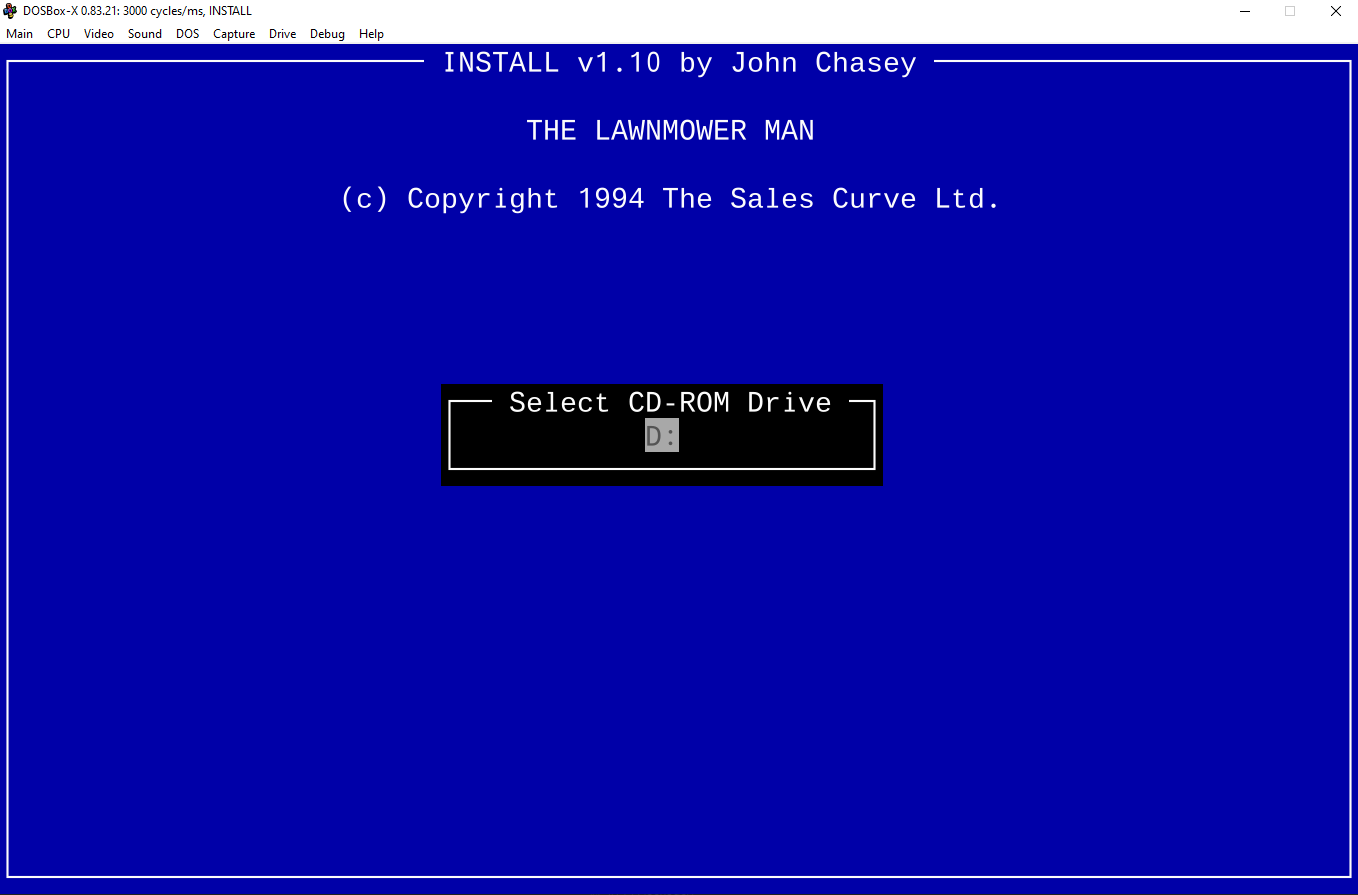
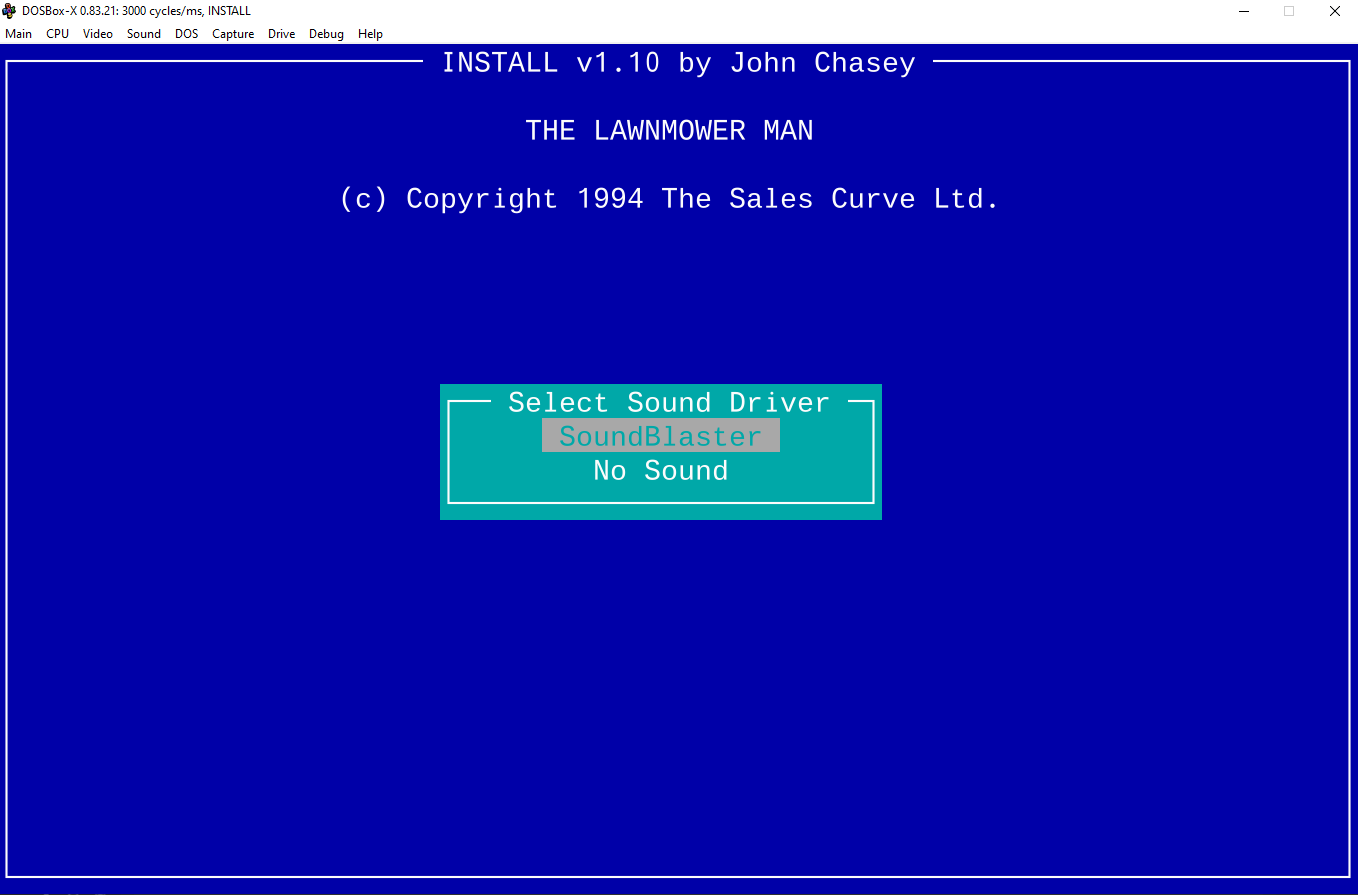
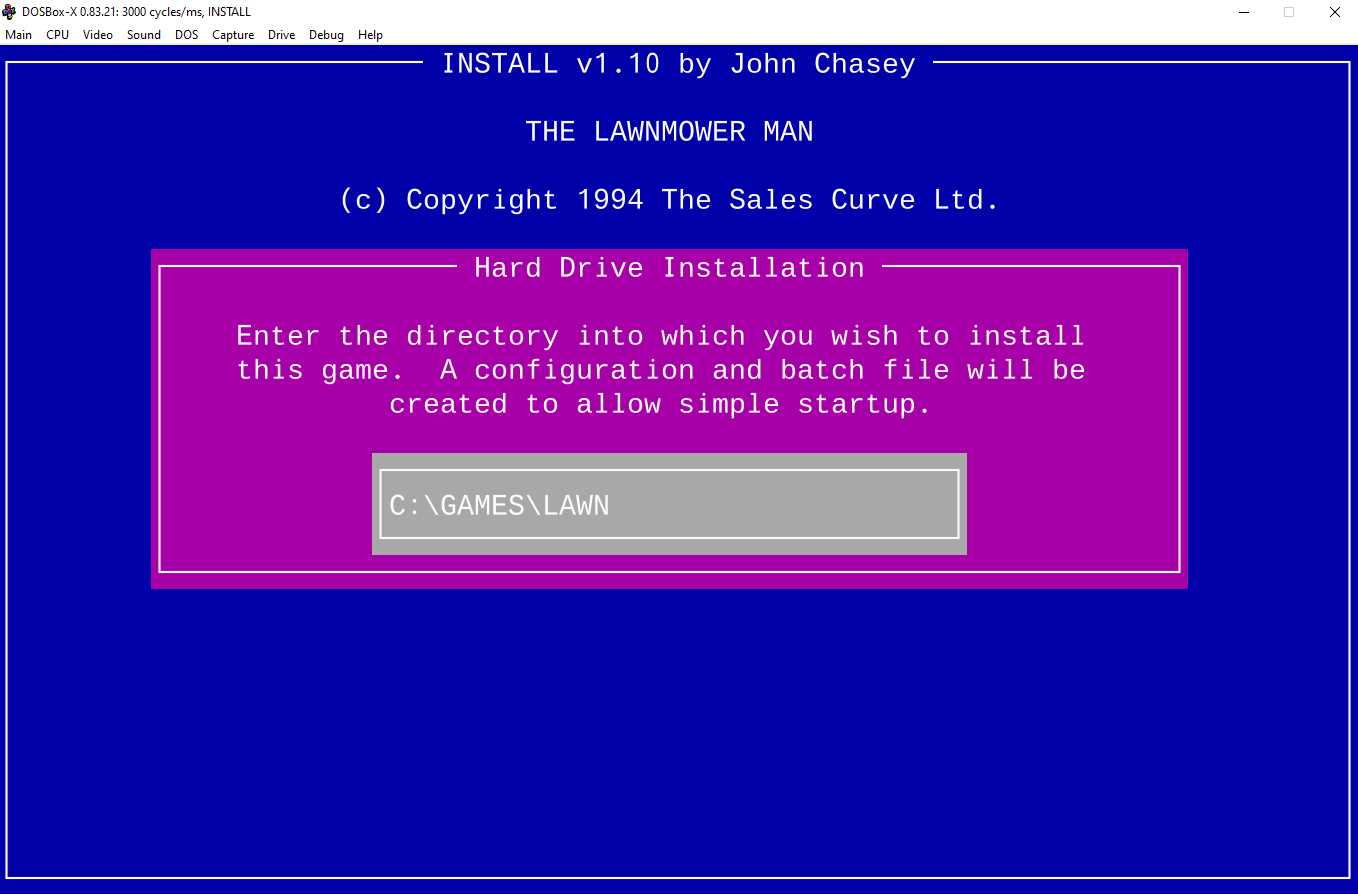
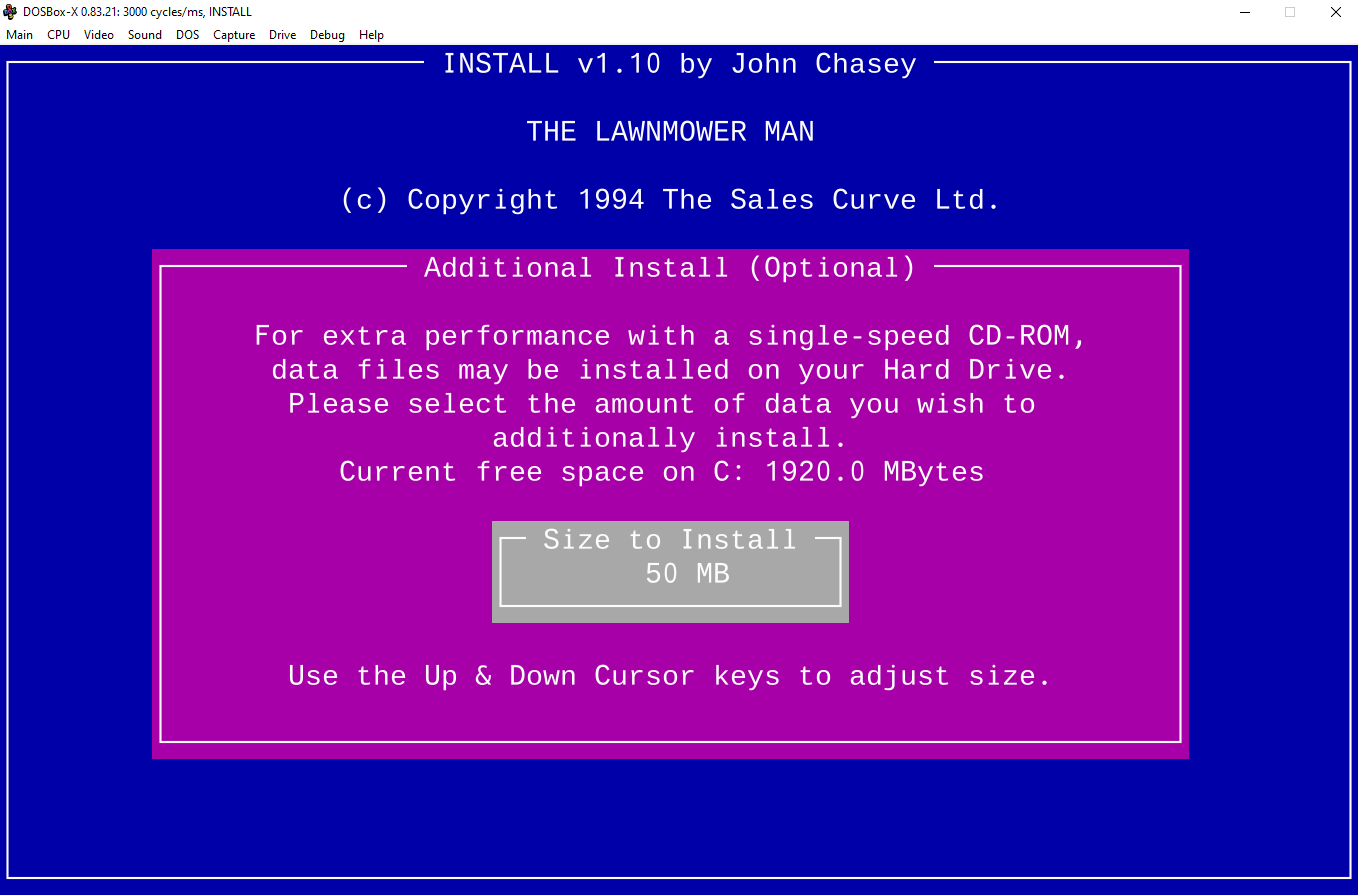
50 MB looks to be the limit of what we can put on the hard drive, and to be fair, that was quite a chunk of hard drive space in 1994!
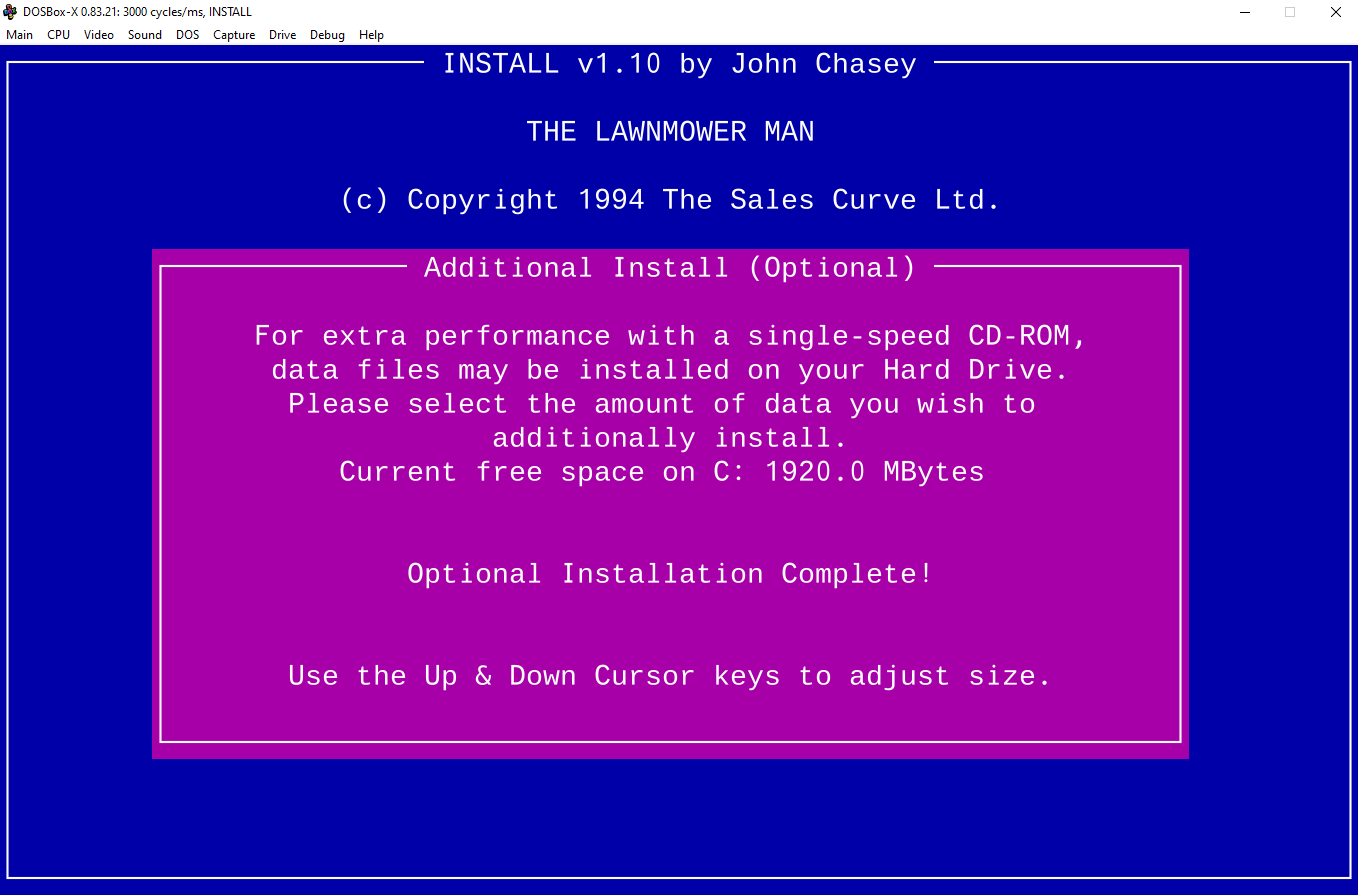
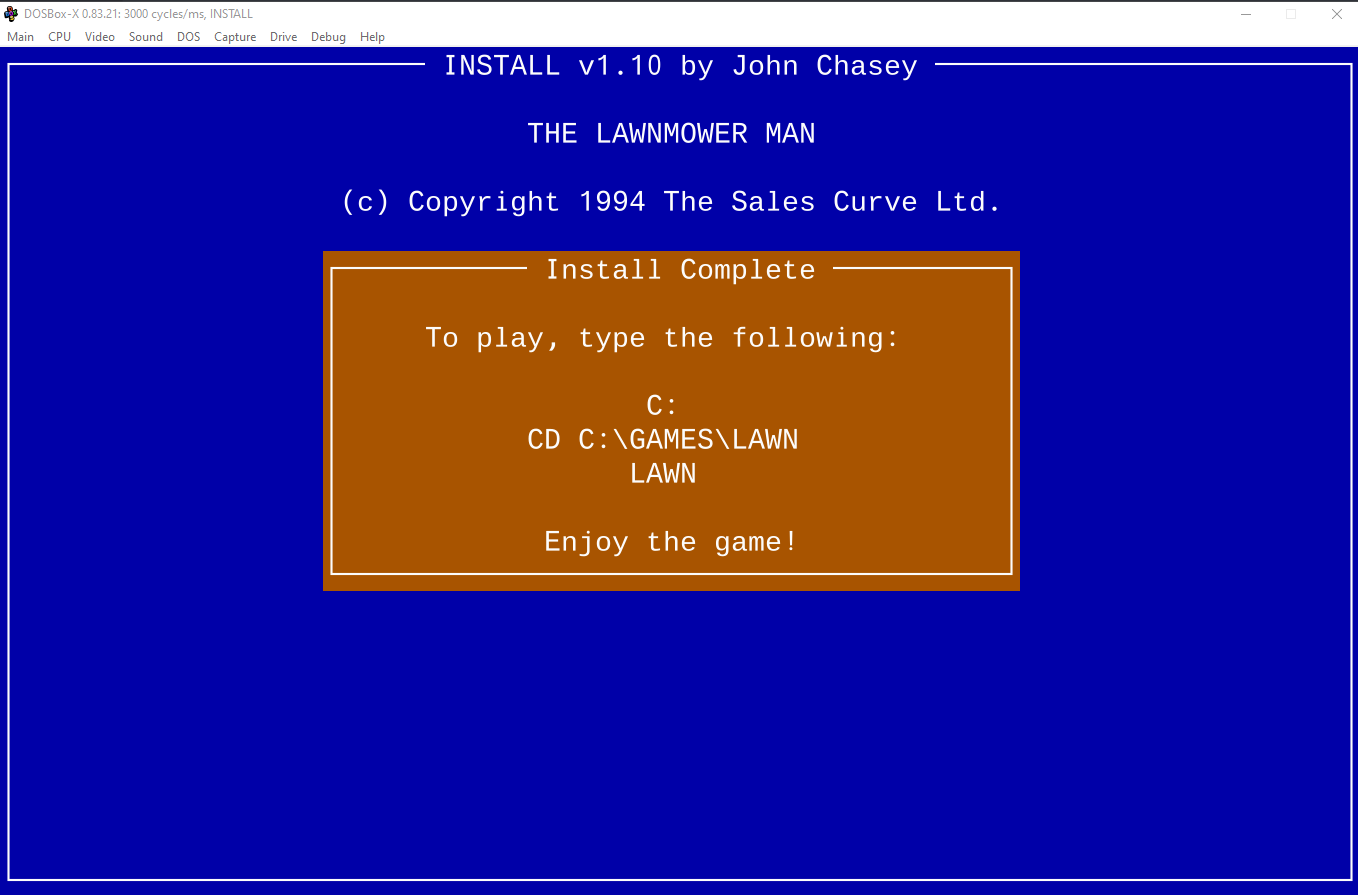 And a look at our directory on the C drive after install. Cool.
And a look at our directory on the C drive after install. Cool.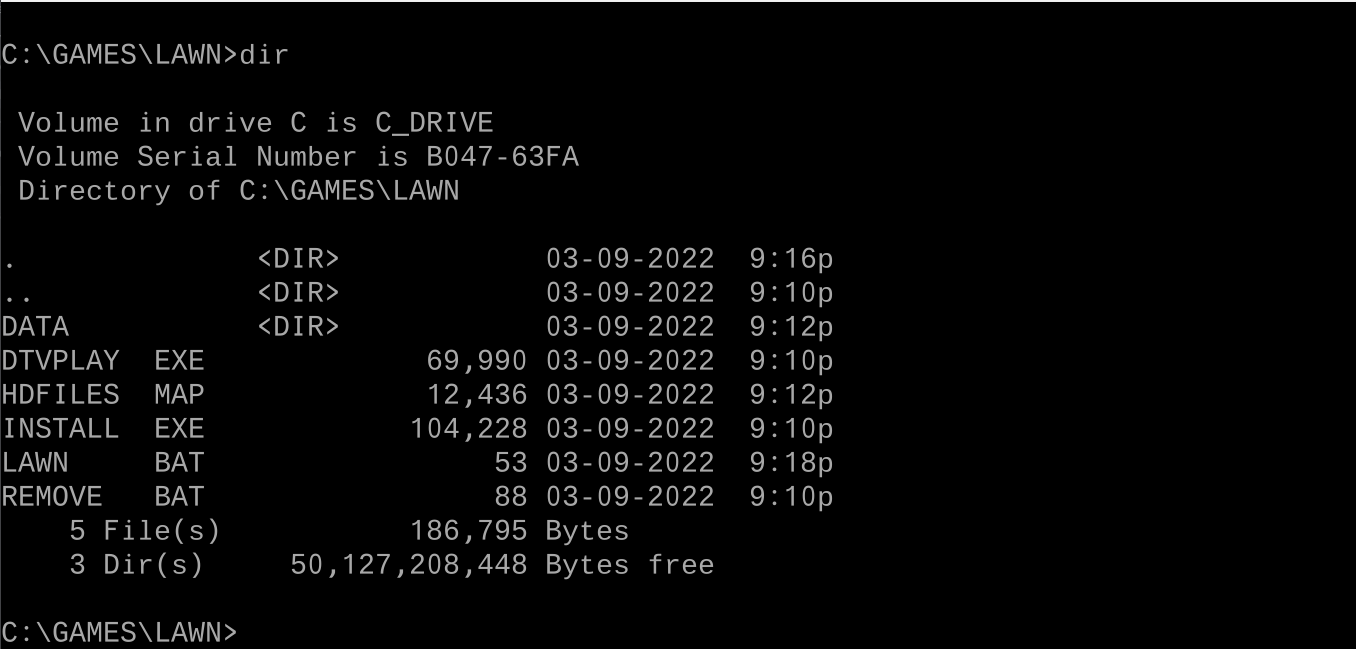
 cprossu
cprossu
Discussions
Become a Hackaday.io Member
Create an account to leave a comment. Already have an account? Log In.