Block Diagram:
H- Bridge driver is a device for motors supply, controlling its direction and speed. Following are the major parts of its circuitry:
1- Power Supply Connector to provide a power supply of 12V
2- Switches for the Direction
3- Potentiometer
4- Motor Connector
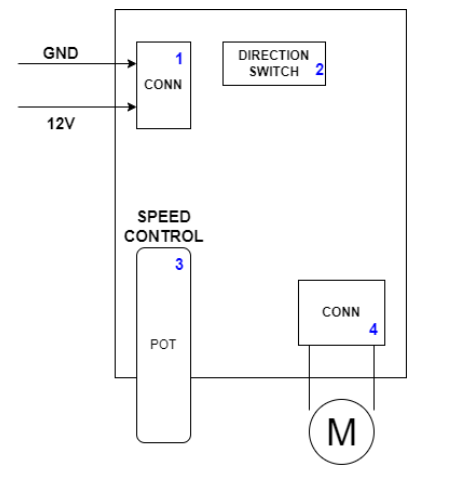
Schematic and design files:
I have implemented my design on Altium Designer. After designing my schematic diagram I have uploaded my schematic file online on Inventhub for the users. They can view or download my design and can implement it easily without any error.
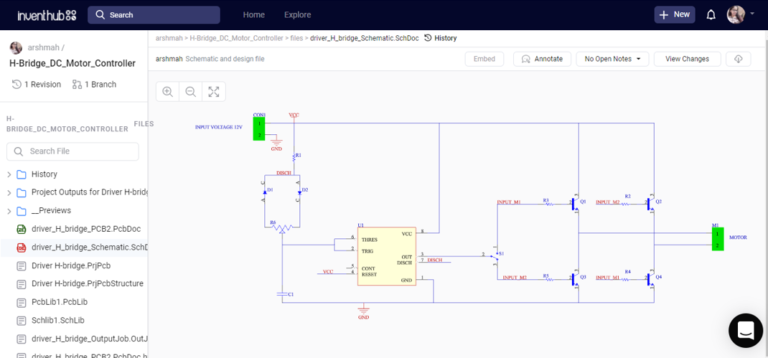
For those who want to view or download my design to implement it exactly, they can get my design files in ZIP file format easily. There will be no need to recreate the schematic and PCB again. Just download and use it!
Fabrication:
For the fabrication, I have designed my board on the Altium PCB document after that I have made them public on Inventhub for the users and the manufacturers. Instead of visiting the manufacturer, I can send him this file link and he can download it to fabricate my PCB with no error.
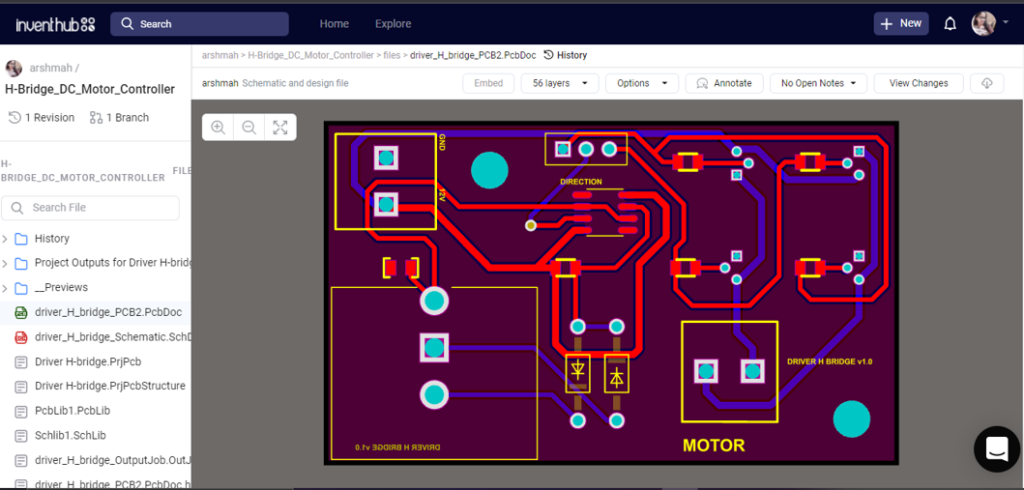
Bill of Materials:
After getting my fabricated board, I need to visit my component provider for the components of the PCB board. I have created my list of components with each and every detail of it like library reference, footprint, symbol, and quantity. I have uploaded my BOM file online on Inventhub from where he can view or download the details in CSV file format and can deliver my components with no waste of time.
 Arshmah Shahkar
Arshmah Shahkar