By using a webcam and libraries such as OpenCV, X11, et cetera, Gestro is able to successfully translate hand gestures performed by users into commands that performs certain operations including, but not limited to, increasing or decreasing the system's volume, move, minimise, or close windows, and mouse clicks. Gestro is designed to be displayed using a Qt application on the users' Linux system running the Ubuntu distribution.
Gestro is designed to be used on Linux PCs running the Ubuntu distribution. In particular, it was tested and found to be running perfectly on PCs running Ubuntu 18.04 LTS.
Prerequisites:
A PC running Ubuntu.
A webcam.
Gestro requires the following tools and libraries to run (other versions are not tested):
X11
Qt 5
OpenCV 4.5.5
libasound2-dev
Boost Unit Test Framework
 Wong Tian Jie
Wong Tian Jie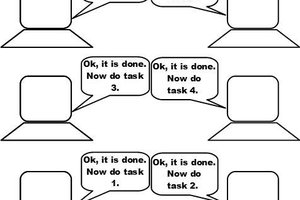
 Matheus Carvalho
Matheus Carvalho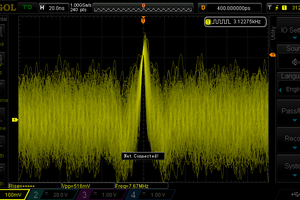
 Philipp Klaus
Philipp Klaus
 TinHead
TinHead
 atltvhead
atltvhead