The wiring part of the project is now done, now we need to find a way to communicate with an app, and create a box for the device.
We first though about connecting the device and a computer on the same network, like a wifi network, but a wifi network can't be deployed around a whole city. So we needed to find an other way to connect the device. We then though about connecting the device to internet and make it send data using internet to a website that can update the fullness of the trash can on a map. We wrote down the differents parts lasting in order to complete the project
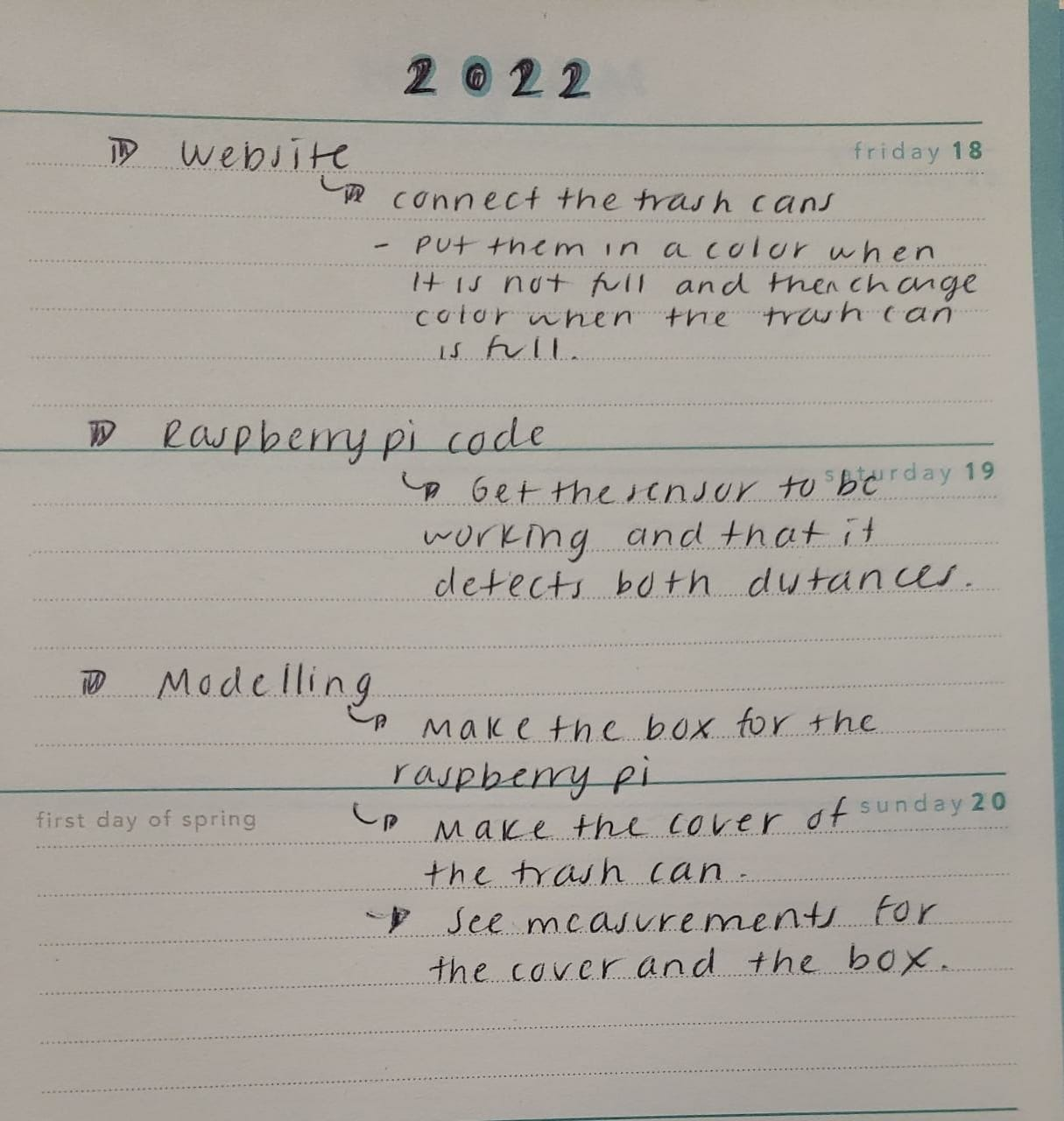
For today, we decided to focus the box for the device and start coding the website and the program.
For the box we finally decided to use some plexiglas to enable the box to be waterproof. So we took the measurement of the components and drafted some configurations.
For the website, since we did not yet find the exact way to send data from the raspberry pi to the database, we coded the frontend of the website in HTML.
For next time, we'll have to finish the modelling of the box by picking a final configuration and find a way to send data from the card to a database.
 Antoine
Antoine
Discussions
Become a Hackaday.io Member
Create an account to leave a comment. Already have an account? Log In.