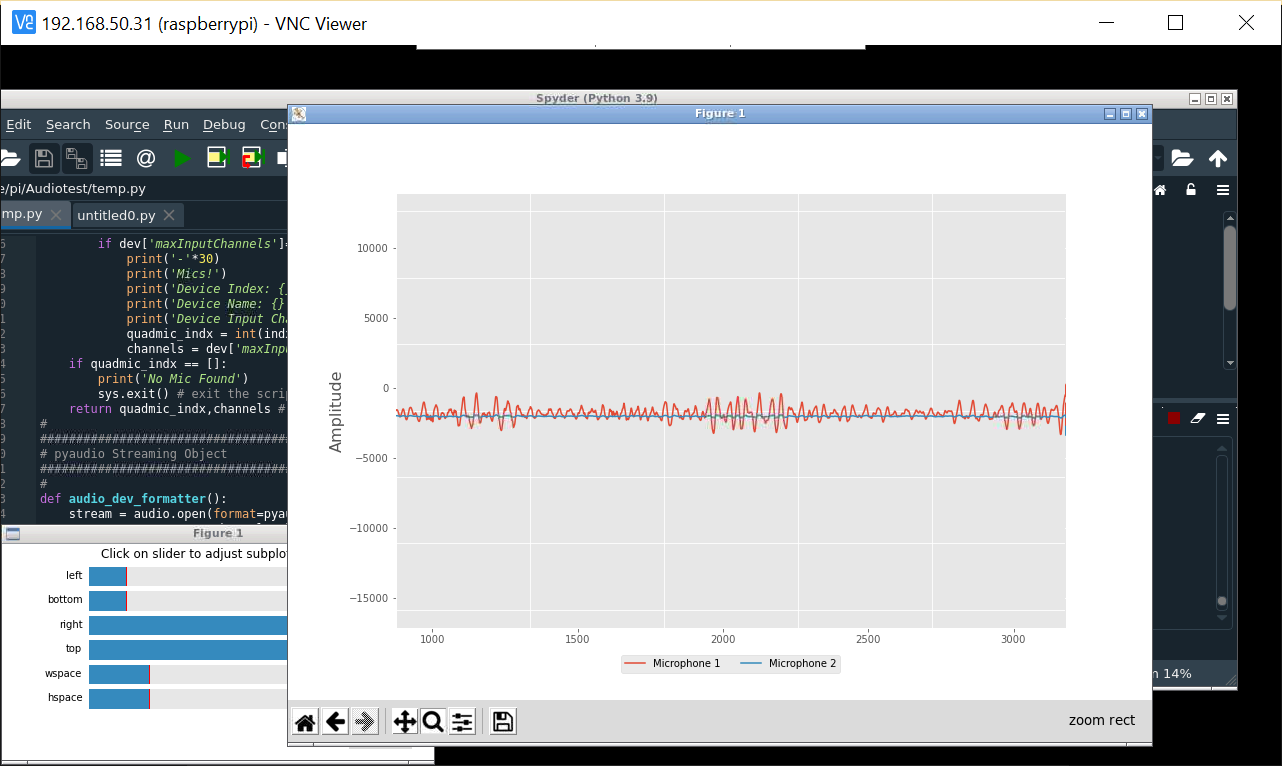
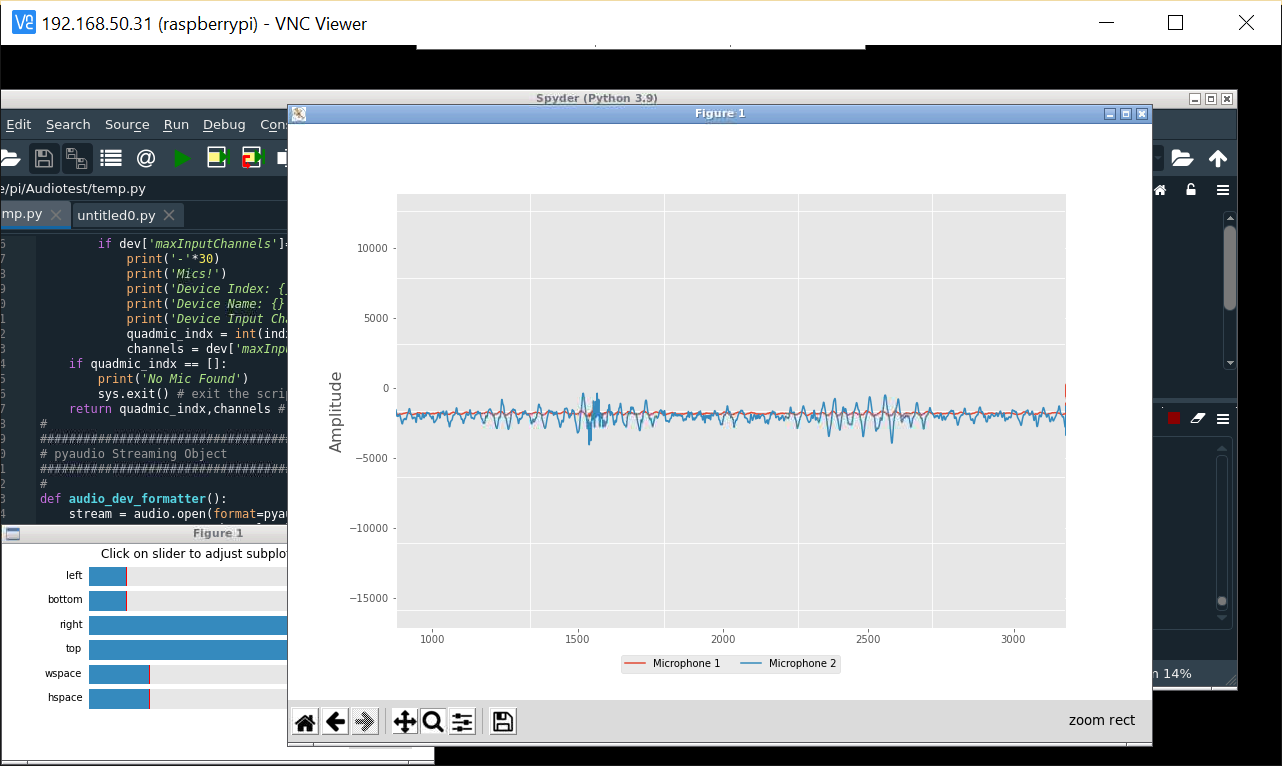 This is the wave form of the sound captured by the microphones. Two colors, two channels, two microphone.
This is the wave form of the sound captured by the microphones. Two colors, two channels, two microphone. So In the previous log, I talk about different python code that I struggled with. I finally succeed at plotting the wave form with the code that was made for Quadramicrophones. Here it is :
# -*- coding: utf-8 -*-
##############################################
# QuadMic Test for all 4-Microphones
# ---- this code plots the time series for all
# ---- four MEMS microphones on the QuadMic
# ---- attached to the Raspberry Pi
#
# -- by Josh Hrisko, Principal Engineer
# Maker Portal LLC 2021
#
import pyaudio,sys,time
import matplotlib
matplotlib.use('TkAgg')
import numpy as np
import matplotlib.pyplot as plt
#
##############################################
# Finding QuadMic Device
##############################################
#
def indx_getter():
quadmic_indx = []
for indx in range(audio.get_device_count()):
dev = audio.get_device_info_by_index(indx) # get device
if dev['maxInputChannels']==2 :
print('-'*30)
print('Mics!')
print('Device Index: {}'.format(indx)) # device index
print('Device Name: {}'.format(dev['name'])) # device name
print('Device Input Channels: {}'.format(dev['maxInputChannels'])) # channels
quadmic_indx = int(indx)
channels = dev['maxInputChannels']
if quadmic_indx == []:
print('No Mic Found')
sys.exit() # exit the script if no QuadMic found
return quadmic_indx,channels # return index, if found
#
##############################################
# pyaudio Streaming Object
##############################################
#
def audio_dev_formatter():
stream = audio.open(format=pyaudio_format,rate=samp_rate,
channels=chans,input_device_index=quadmic_indx,
input=True,frames_per_buffer=CHUNK) # audio stream
stream.stop_stream() # stop streaming to prevent overloa
return stream
#
##############################################
# Grabbing Data from Buffer
##############################################
#
def data_grabber():
stream.start_stream() # start data stream
channel_data = [[]]*chans # data array
[stream.read(CHUNK,exception_on_overflow=False) for ii in range(0,1)] # clears buffer
for frame in range(0,int(np.ceil((samp_rate*record_length)/CHUNK))):
if frame==0:
print('Recording Started...')
# grab data frames from buffer
stream_data = stream.read(CHUNK,exception_on_overflow=False)
data = np.frombuffer(stream_data,dtype=buffer_format) # grab data from buffer
for chan in range(chans): # loop through all channels
channel_data[chan] = np.append(channel_data[chan],
data[chan::chans]) # separate channels
print('Recording Stopped')
return channel_data
#
##############################################
# functions for plotting data
##############################################
#
def plotter():
##########################################
# ---- time series for all mics
plt.style.use('ggplot') # plot formatting
fig,ax = plt.subplots(figsize=(12,8)) # create figure
ax.set_ylabel('Amplitude',fontsize=16) # amplitude label
ax.set_ylim([-2**15,2**15]) # set 16-bit limits
fig.canvas.draw() # draw initial plot
ax_bgnd = fig.canvas.copy_from_bbox(ax.bbox) # get background
lines = [] # line array for updating
for chan in range(chans): # loop through channels
chan_line, = ax.plot(data_chunks[chan],
label='Microphone {0:1d}'.format(chan+1)) # initial channel plot
lines.append(chan_line) # channel plot array
ax.legend(loc='upper center',
bbox_to_anchor=(0.5,-0.05),ncol=chans) # legend for mic labels
fig.show() # show plot
return fig,ax,ax_bgnd,lines
def plot_updater():
##########################################
# ---- time series and full-period FFT
fig.canvas.restore_region(ax_bgnd) # restore background (for speed)
for chan in range(chans):
lines[chan].set_ydata(data_chunks[chan]) # set channel data
ax.draw_artist(lines[chan]) # draw line
fig.canvas.blit(ax.bbox) # blitting (for speed)
fig.canvas.flush_events() # required for blitting
return lines
#
##############################################
# Main Loop
##############################################
#
if __name__=="__main__":
#########################
# Audio Formatting
#########################
#
samp_rate = 16000 # audio sample rate
CHUNK = 4000 # frames per buffer reading
buffer_format = np.int16 # 16-bit for buffer
pyaudio_format = pyaudio.paInt16 # bit depth of audio encoding
audio = pyaudio.PyAudio() # start pyaudio device
quadmic_indx,chans = indx_getter() # get QuadMic device index and channels
stream = audio_dev_formatter() # audio stream
record_length = 0.1 # seconds to record
data_chunks = data_grabber() # grab the data
fig,ax,ax_bgnd,lines = plotter() # establish initial plot
while True:
data_chunks = data_grabber() # grab the data
lines = plot_updater() # update plot with new data
So I change the original code to be used with 2 microphones. The code allows you to record live. You have to run it on the raspberry desktop via spyder. My issues was that it didn't plot anything and then spyder displayed multiple imports errors. I had already installed the library needed, but I imported them with pip instead of pip3 since I'm running python3. After the import problems were solved, the chart showed up but with no signals. Then the times that I was running the code again nothing was showing and spyder told me that the raspberry was busy. So it's seems like every time I am using node red or spyder the raspberry is said busy but I can't find a way to stream the sound on a terminal.
Anyway later on when I was desperate and retrying everything that I tryied so far, I found out that I can stream with this code just one time every-time the Raspberry is on else it display errors. I also realize that the plotting scale is to high and that I have to put the sound source close to the microphones.
The next step would be to re-calibrate the scale, find a way to amplify the sound with the code and finally reduce the sound live.
Discussions
Become a Hackaday.io Member
Create an account to leave a comment. Already have an account? Log In.