I made an impulse buy on this thermal printer because it's on sale.

The only problem is the driver that it comes with does not work on my Raspberry Pi 3 Model B Rev 1.2.
Dan at KubeSail gave me hope that at the very least this will work on the RPi 3.
I tried to see if there are any working TSPL printer with a regular CUPS install. CUPS will make it easier to share the printer on the local network and potentially on to other mobile devices through Airprint/Bonjour/Avahi.
I then found a post on some site that points to a patch to the CUPS rastertolabel filter. It only mentions the Beeprt, Munbyn and Rollo but it seems like this is a promising lead.
I need to get this patched rastertolabel onto my RPI, for that I have to compile it on my Pi.
- I use 32-bit Ubuntu 21.10. YMMV.
- Run apt get build-essential
Run git clone https://github.com/proski/cups.git
- Replace the rastertolabel.c with Proski's version
- Compile CUPS
- Replace rastertolabel with the newly compiled rastertolabel
- Download and install the Rollo raspberrypi driver
- Edit /usr/share/ppd/Printer_ThermalPrinter.ppd.gz - change the raster-tpsl to rastertolabel
- Edit /usr/lib/cups/filter/Printer_ThermalPrinter/PPDs/Printer_ThermalPrinter.ppd -- change the raster-tpsl to rastertolabel
![]()
- Restart CUPS
- Add your printer - pick Rollo as the make
![]()
- Do a test print.
![]()
- On your Iphone change paper size to 4x6.
![]()
 Ralph Bacolod
Ralph Bacolod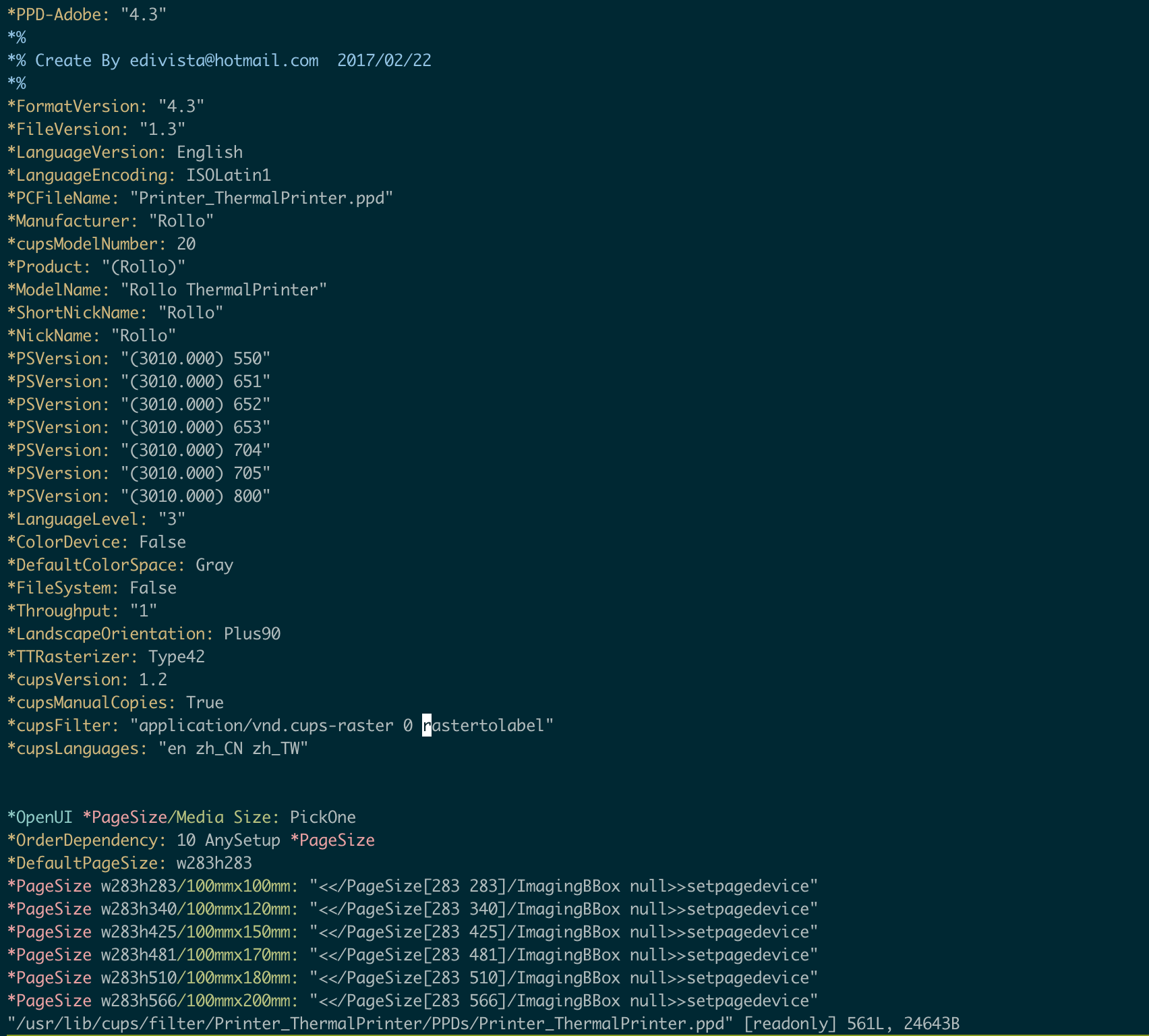
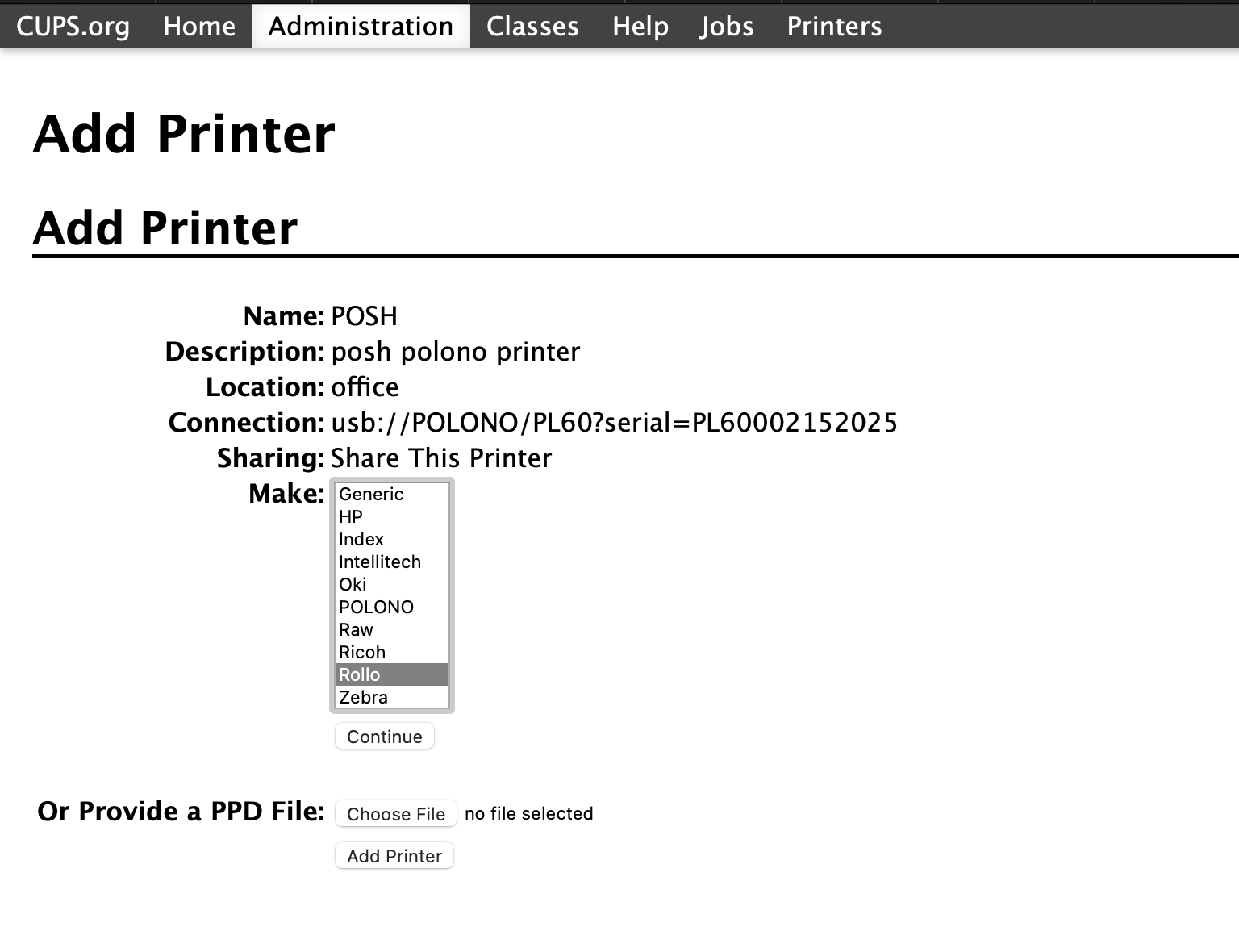
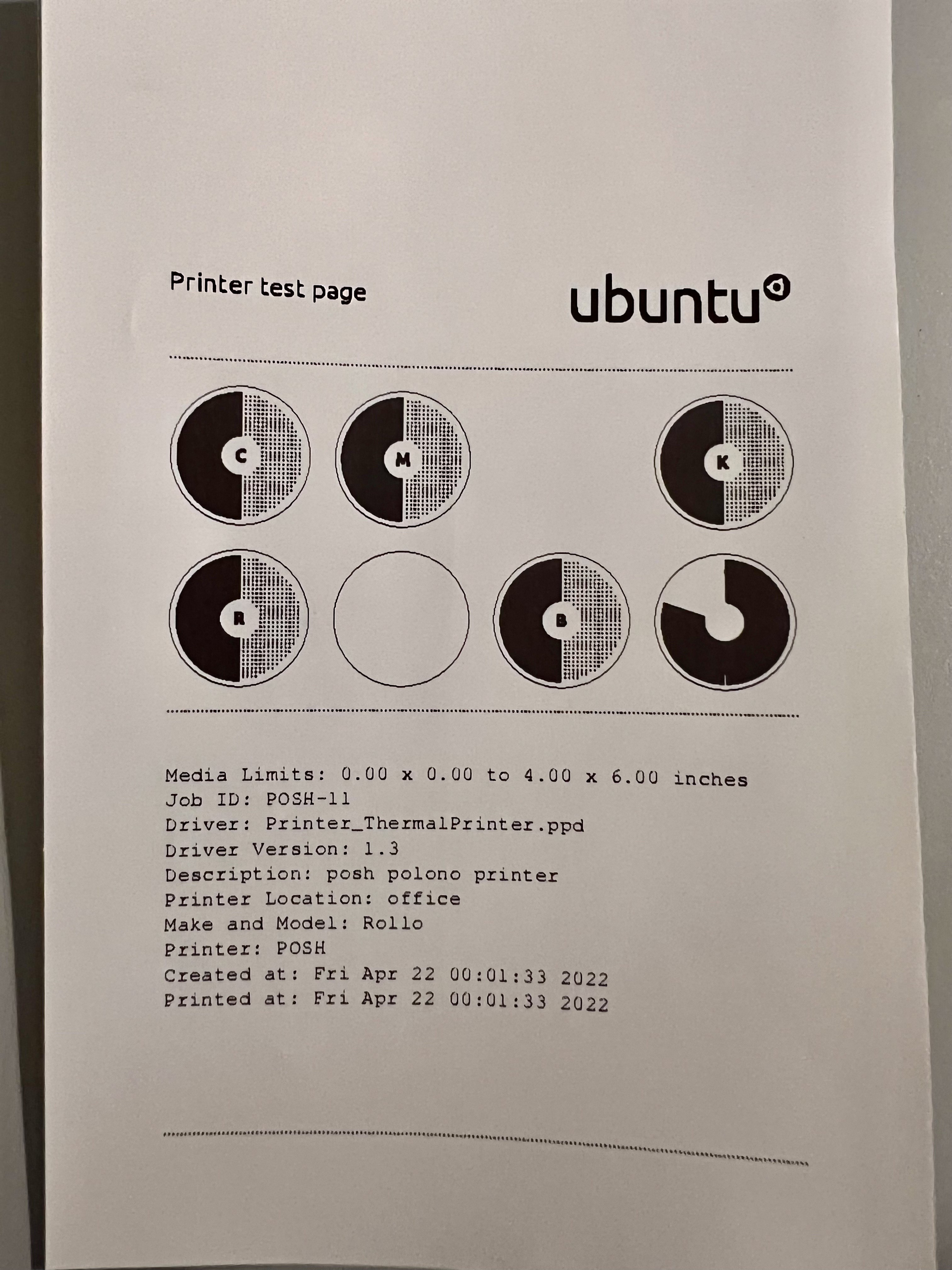
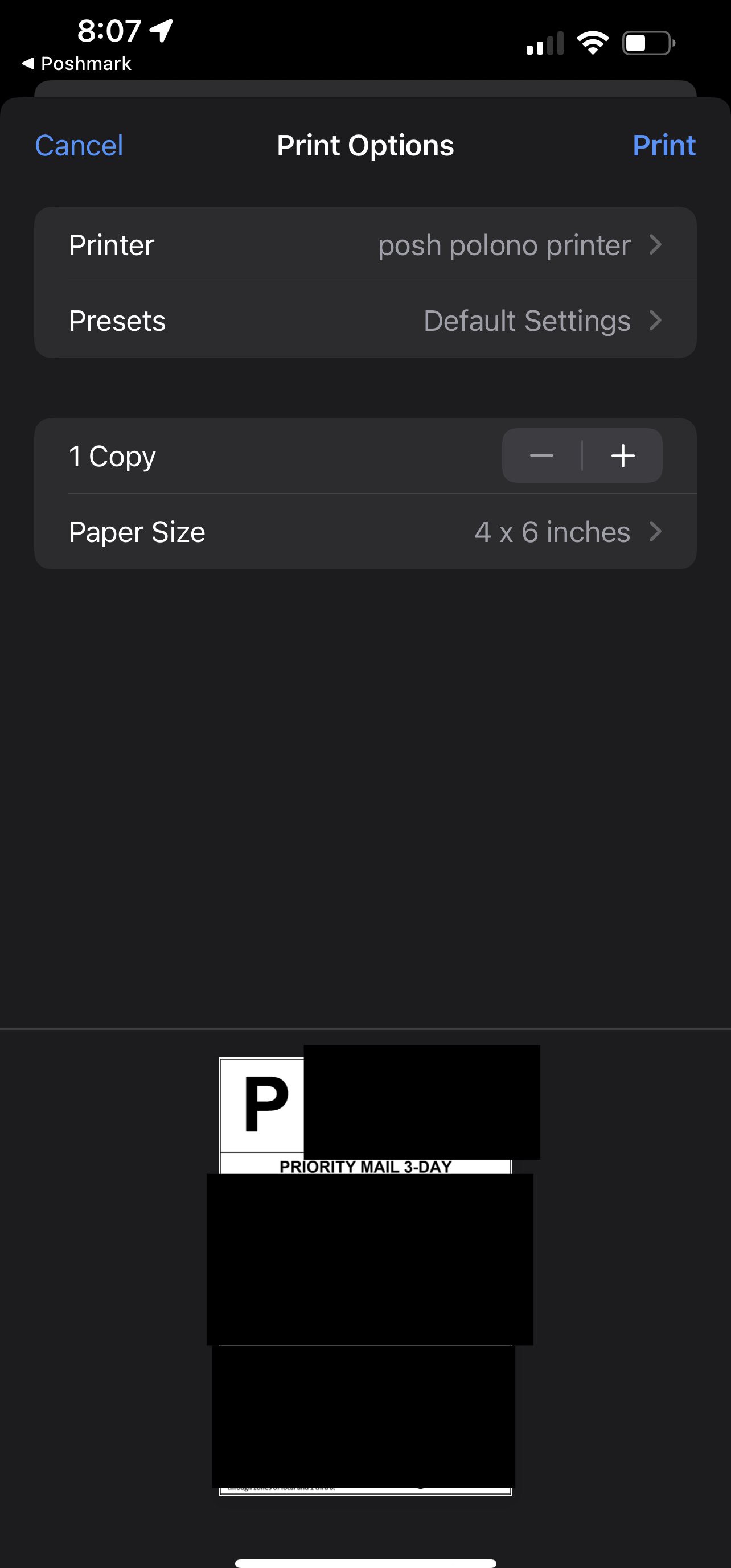



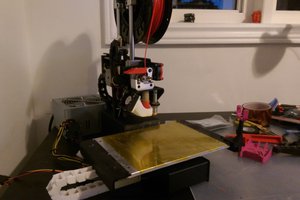
 Shivam Mehta
Shivam Mehta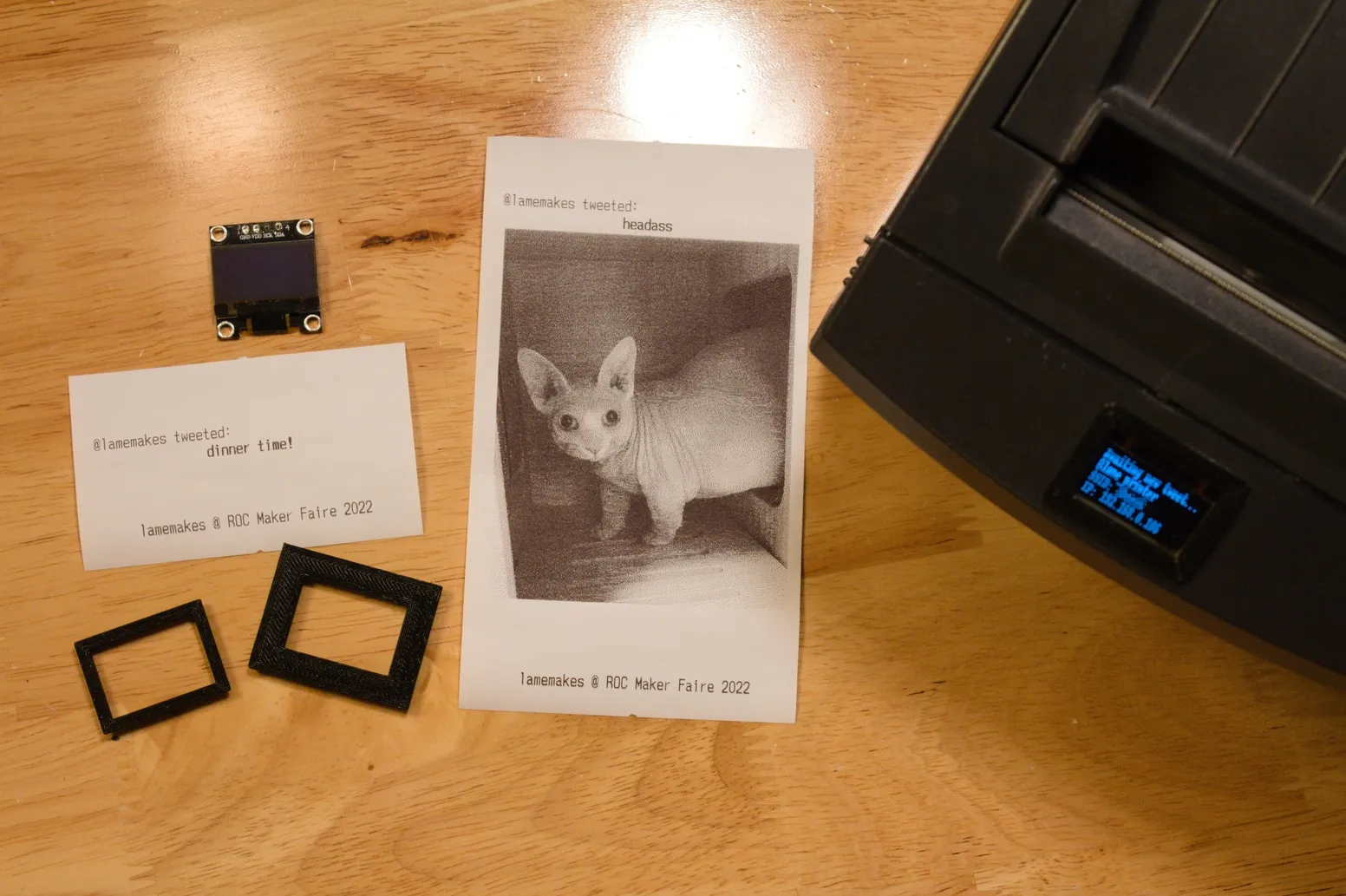
 wes
wes
 perry levac
perry levac
 cprossu
cprossu
just noticed that printer is not printing. Quick check on the filter and sure enough Ubuntu overwrote the rastertolabel file. Replaced it with the hacked file and we are back in business.