Today I had a bit of a discussion about the design of this device, and I realized that I have written here about removing various components to slim down the design and lower the costs, but I never really wrote about why I didn't remove the power switch, even though I could do it, with some compromises.
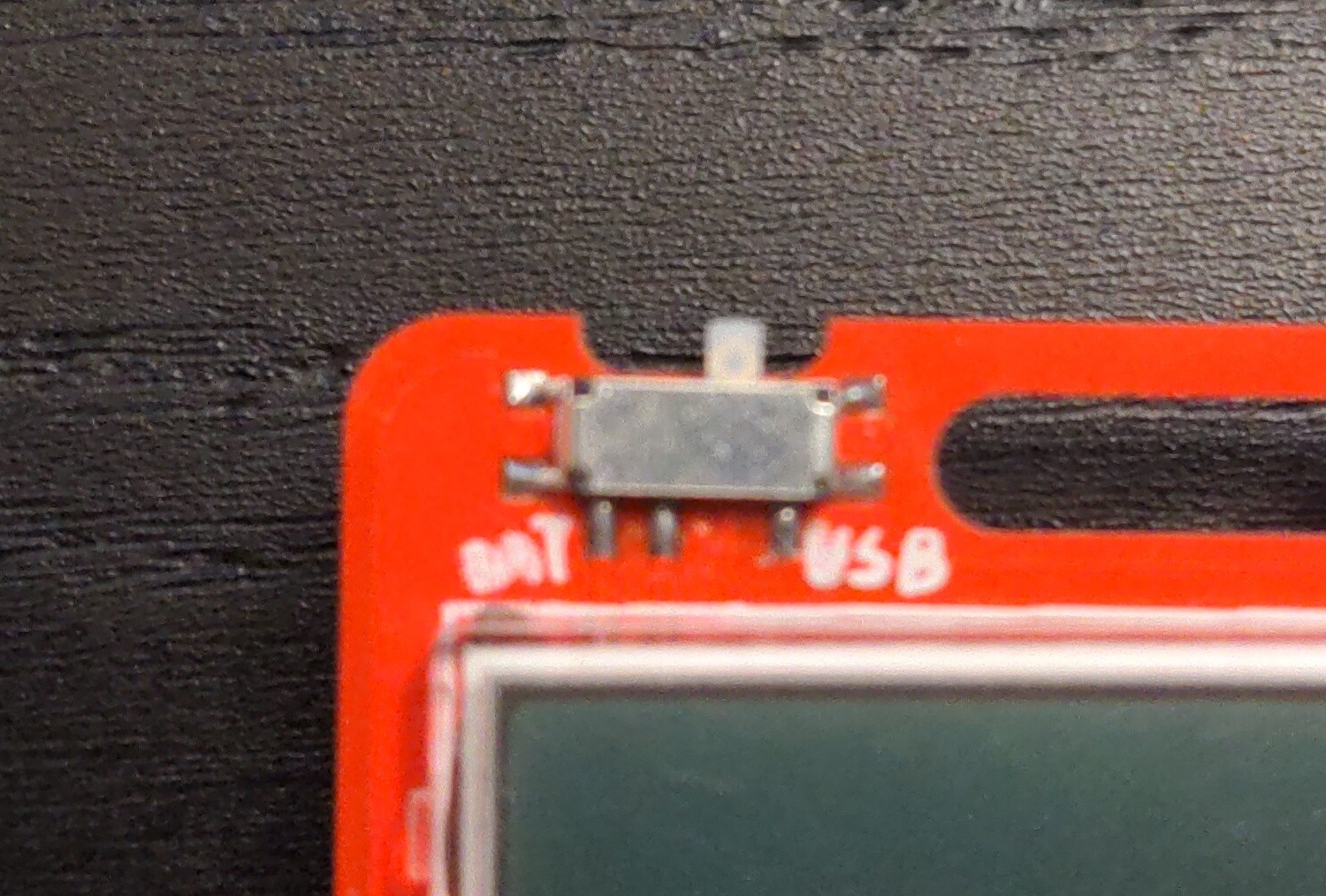
But first let me explain what the power switch actually does here. On most normal electronic devices, the power switch would be labeled "on" and "off", but in here, just like on the #PewPew M4, the labels say "bat" and "usb". What does it mean? This is because it's not really a switch that switches the power on or off, it's a switch that switches between two power sources: the battery and the USB socket. Of course, when the device is not connected to the computer, switching it to "usb" effectively switches the device off. When it's connected, you can't really switch it off, because switching it to "bat" will just make it run on battery power (even though it's still connected to the computer, it will use up the battery then).
This a bit quaint setup actually lets me avoid a lot of complexity. Normally, a device that can be powered both from battery and from USB has to, at the very least, protect those two power sources from each other — either using some low-voltage-drop diodes, a "perfect diode" circuit, or some kind of power management chip. This of course adds to the complexity, and in case of the simple diodes, wastes some of the energy from the battery. A simple mechanical switch can easily make sure that the two power sources never touch.
But what about removing the power switch? It could be done if I decided to also drop one of the two possible power sources. In fact, I did just that in the #PewPew Slim, which can only be powered from USB, since being a business card, it's too thin for a battery.
I could also go the other way, and remove the USB power option. This would not only let me remove the power switch, but also the 3.3V LDO that converts the 5V from USB to a voltage the device needs. The early versions of #PewPew Standalone were like that, even though they had the switch for cutting the battery, they didn't work with USB power. Later I added the LDO, because testing on living humans during actual workshops proved that it's really needed for this particular use case. But if it wasn't, I could drop the switch too, and since CircuitPython has now deep sleep support, and you can wake up SAMD21 from deep sleep on a touch event, I could make it simply wake up when any of the touchpads are pressed, and go to deep sleep (also disabling the display) if they are not pressed for some time.
In the end the switch turns out to be an optimization that lets me use both power sources without needing additional components for power management.
 deʃhipu
deʃhipu
Discussions
Become a Hackaday.io Member
Create an account to leave a comment. Already have an account? Log In.