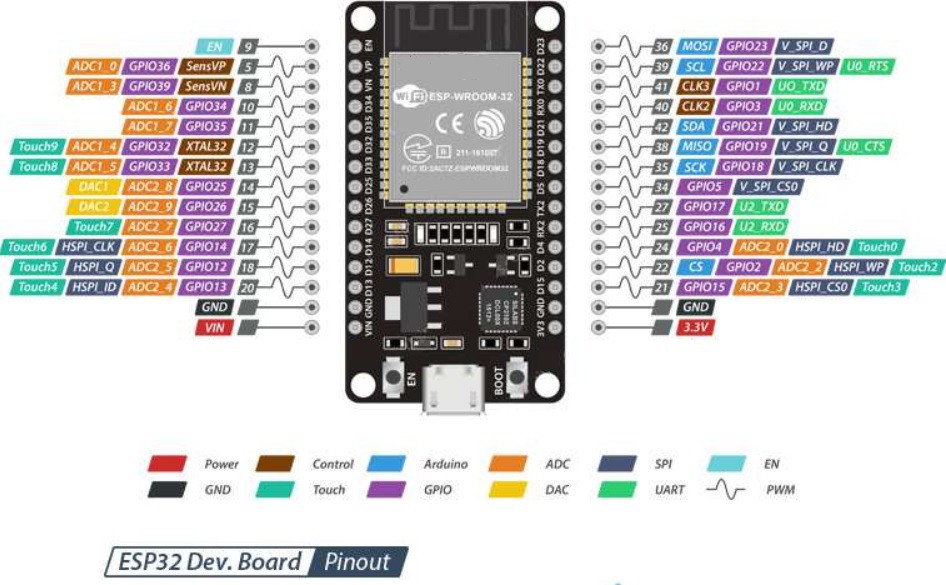
To programming the ESP32-WROOM-32 I have used next code: robot-arm-esp32.ino
// AUTHOR: GUILLERMO PEREZ GUILLEN
#include <Arduino.h>
#include <WiFi.h>
#define LED_BUILTIN 2 // define the GPIO 2 as LED_BUILTIN
#define RELAY_PIN_3 17 // LAMP 3
#define RELAY_PIN_4 18 // LAMP 4
#define RELAY_PIN_5 19 // LAMP 5
#define RELAY_PIN_6 21 // LAMP 6
#include <fauxmoESP.h>
#define SERIAL_BAUDRATE 115200
#define WIFI_SSID "*********"
#define WIFI_PASS "************"
#define LAMP_1 "box" //
#define LAMP_2 "breadboard" //
#define LAMP_3 "bottle" //
//#define LAMP_4 "lamp four" //
fauxmoESP fauxmo;
// Wi-Fi Connection
void wifiSetup() {
// Set WIFI module to STA mode
WiFi.mode(WIFI_STA);
// Connect
Serial.printf("[WIFI] Connecting to %s ", WIFI_SSID);
WiFi.begin(WIFI_SSID, WIFI_PASS);
// Wait
Serial.println();
// Connected!
Serial.printf("[WIFI] STATION Mode, SSID: %s, IP address: %s\n", WiFi.SSID().c_str(), WiFi.localIP().toString().c_str());
}
void setup() {
// Init serial port and clean garbage
Serial.begin(SERIAL_BAUDRATE);
Serial.println();
// Wi-Fi connection
wifiSetup();
// LED
pinMode(LED_BUILTIN, OUTPUT); // initialize GPIO pin 2 LED_BUILTIN as an output.
digitalWrite(LED_BUILTIN, HIGH); // turn the LED on
// Add virtual devices
fauxmo.addDevice(LAMP_1);
fauxmo.addDevice(LAMP_2);
fauxmo.addDevice(LAMP_3);
// fauxmo.addDevice(LAMP_4);
fauxmo.onSetState([](unsigned char device_id, const char * device_name, bool state, unsigned char value) {
// Callback when a command from Alexa is received.
// You can use device_id or device_name to choose the element to perform an action onto (relay, LED,...)
// State is a boolean (ON/OFF) and value a number from 0 to 255 (if you say "set kitchen light to 50%" you will receive a 128 here).
// Just remember not to delay too much here, this is a callback, exit as soon as possible.
// If you have to do something more involved here set a flag and process it in your main loop.
Serial.printf("[MAIN] Device #%d (%s) state: %s value: %d\n", device_id, device_name, state ? "ON" : "OFF", value);
////////// MOVE THE BOX //////////
if ( (strcmp(device_name, LAMP_1) == 0) ) {
Serial.println("RELAY 1 switched by Alexa");
if (state) {
digitalWrite(RELAY_PIN_1, HIGH);
delay(1000);
digitalWrite(RELAY_PIN_1, LOW);
} else {
digitalWrite(RELAY_PIN_2, HIGH);
delay(1000);
digitalWrite(RELAY_PIN_2, LOW);
}
}
void loop() {
static unsigned long last = millis();
if (millis() - last > 5000) {
last = millis();
Serial.printf("[MAIN] Free heap: %d bytes\n", ESP.getFreeHeap());
}
}
Dont forget to insert the credentials of your modem in the Wi-Fi.
#define WIFI_SSID "*********"
#define WIFI_PASS "************"
 Guillermo Perez Guillen
Guillermo Perez Guillen
Discussions
Become a Hackaday.io Member
Create an account to leave a comment. Already have an account? Log In.