I ordered my PCBs at JLC PCB in March.... 10 days later the PCBs arrived in the usual blue box.
I sourced some missing parts that I had not on stock as well on LCSC.
Time Machine:
After some waiting time the PCB Boards arrived and I got all the parts that I needed for a first HW Bring Up and testing.
PCBs
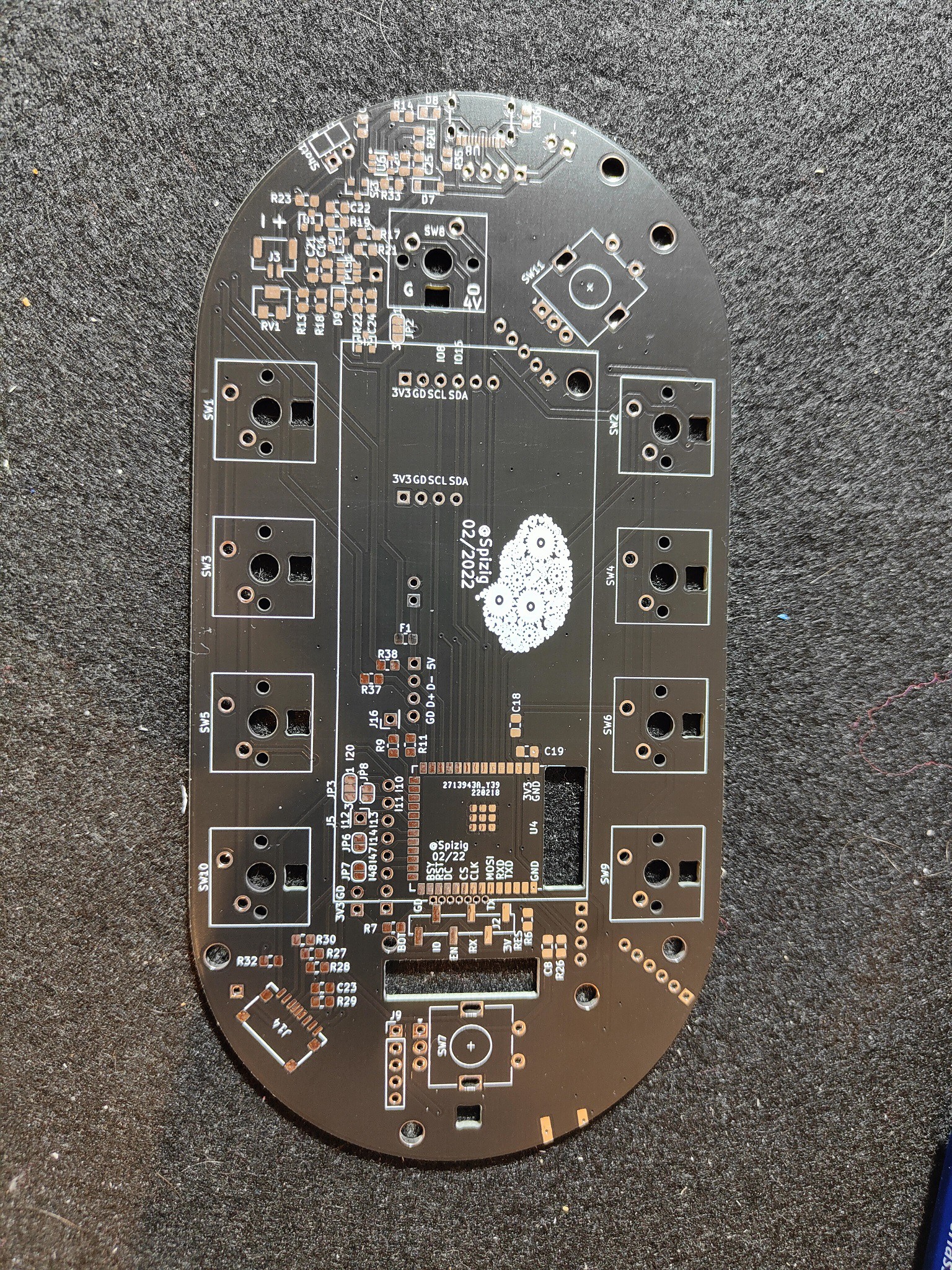
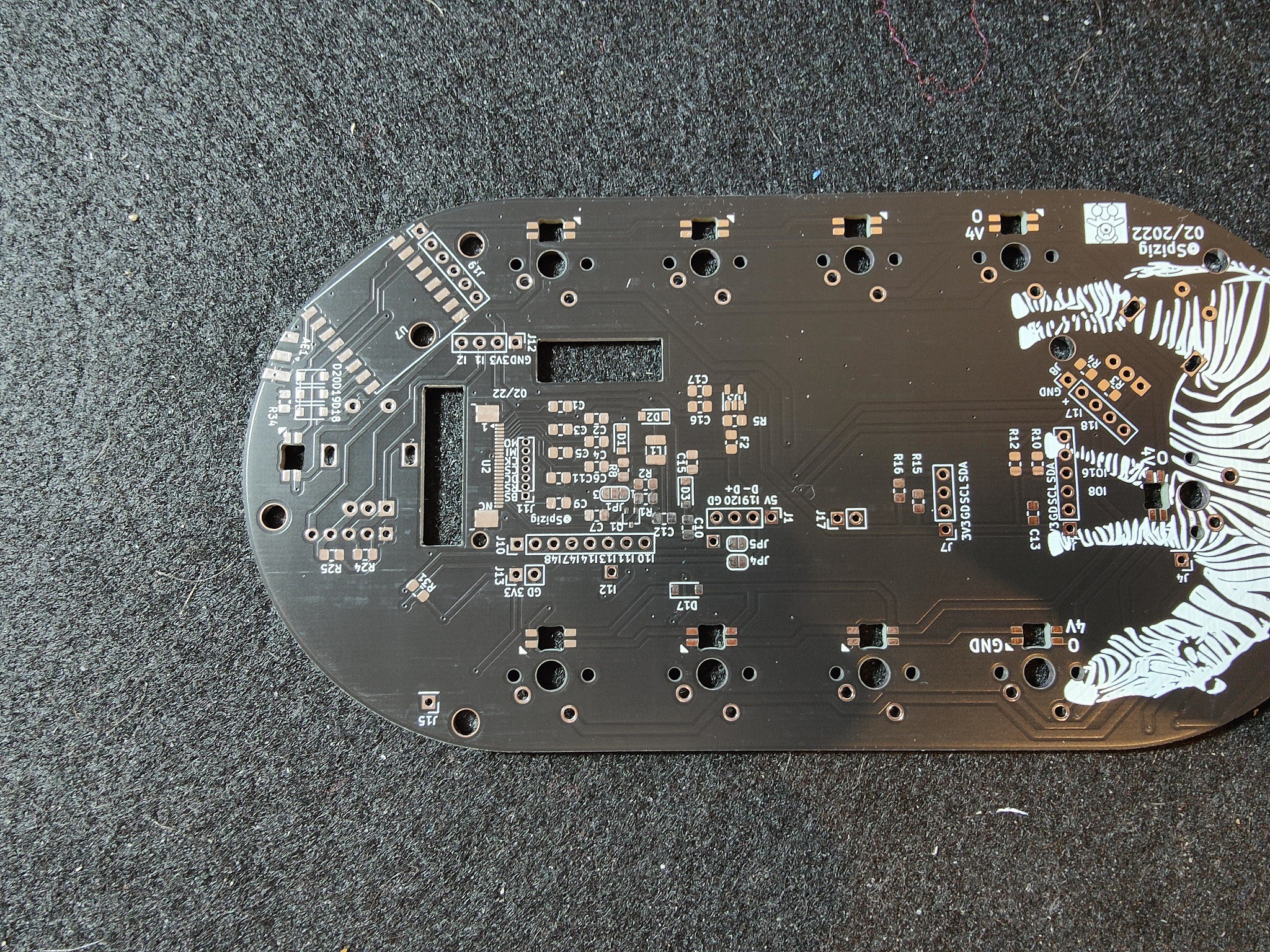
Soldering by Hand all the Components:
During this time the ESP32-S3 Wroom was still hard to get and I only had 2 sample parts in my hands
Due to lack of experience with the ESP32-S3 chip and missing parts I tried my luck withe the good old ESP32.
That was as well the reason why I designed the board to work mostly(basic features) on the ESP32 and the ESP32-S3:
I am soldering all my components by Hand... On one hand this takes more time... but on the other hand you can bring up the Hardware step by step. In the designphase I already considered this... Thats why I am using 0805 SMD components. They are good to handle and easy to solder. But still you save a lot of space compared to wired components
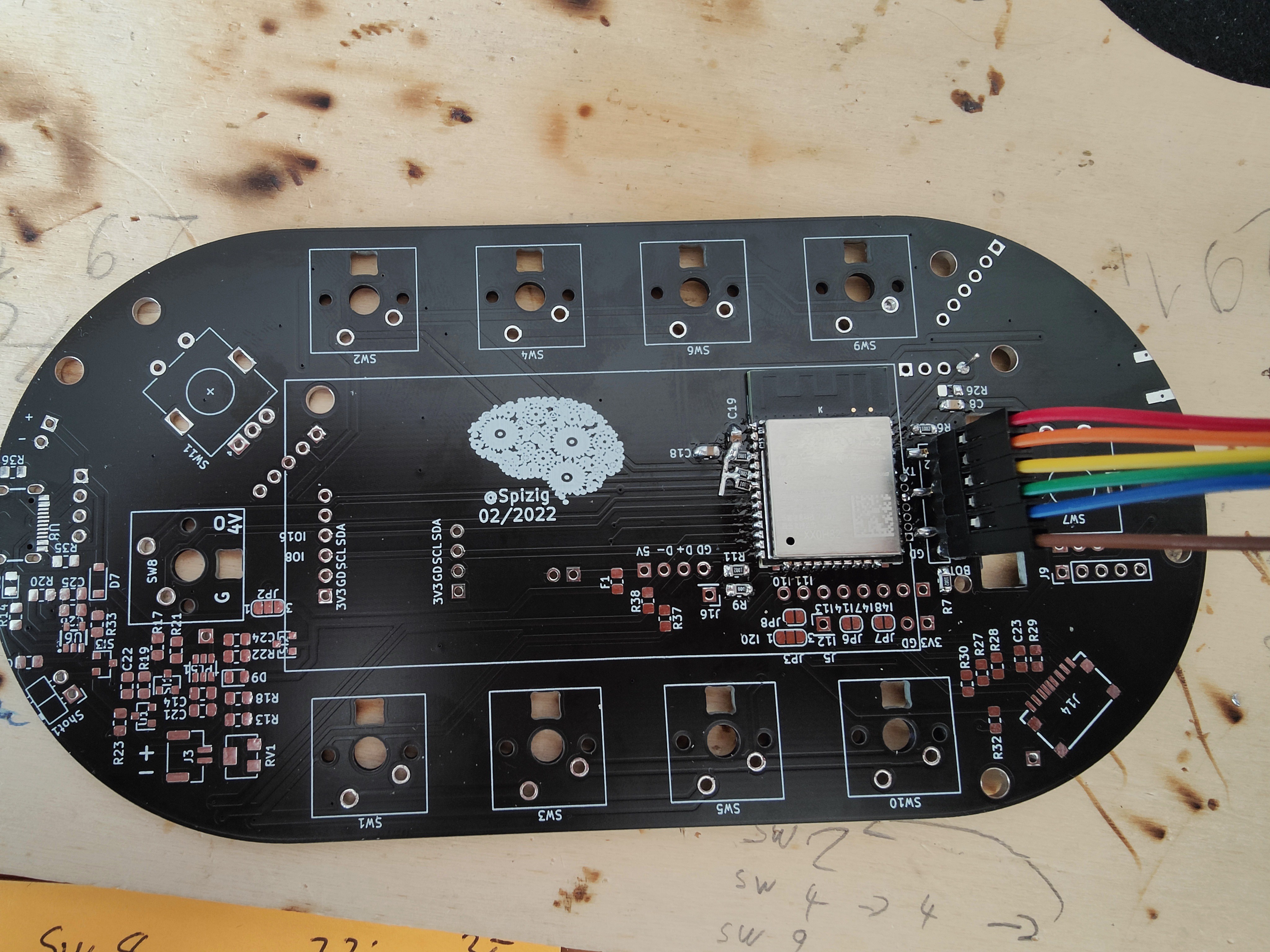
You may see this small Resistors on the left of ESP32 Wroom. These are some Pullups that I forgot to design.
With some Scissors I could test alle the Keyboard Keys without wasting them and soldering them to the board.
The basic function is working.
Nevertheless I found out YOU should never use and ADC2 Pin while WiFi is active on the ESP32.
Otherwise the ADC Values you read out are a casino game.
Sometimes you win --- sometimes you loose.
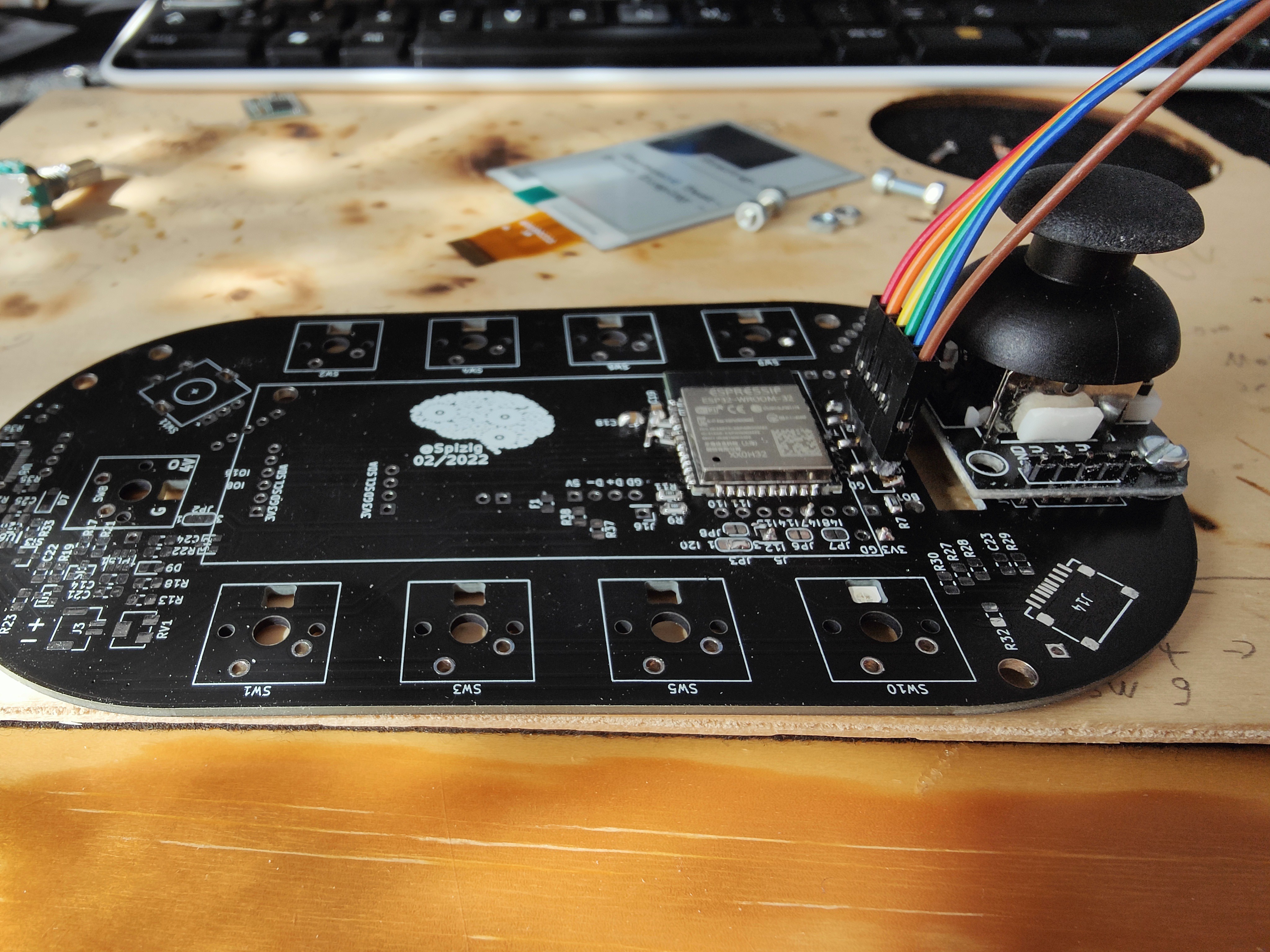
Lets Try out the RGB LEDS:
Same on the ESP32-S3:
 Ulrich
Ulrich
Discussions
Become a Hackaday.io Member
Create an account to leave a comment. Already have an account? Log In.