Added a simple cover page for E-book.
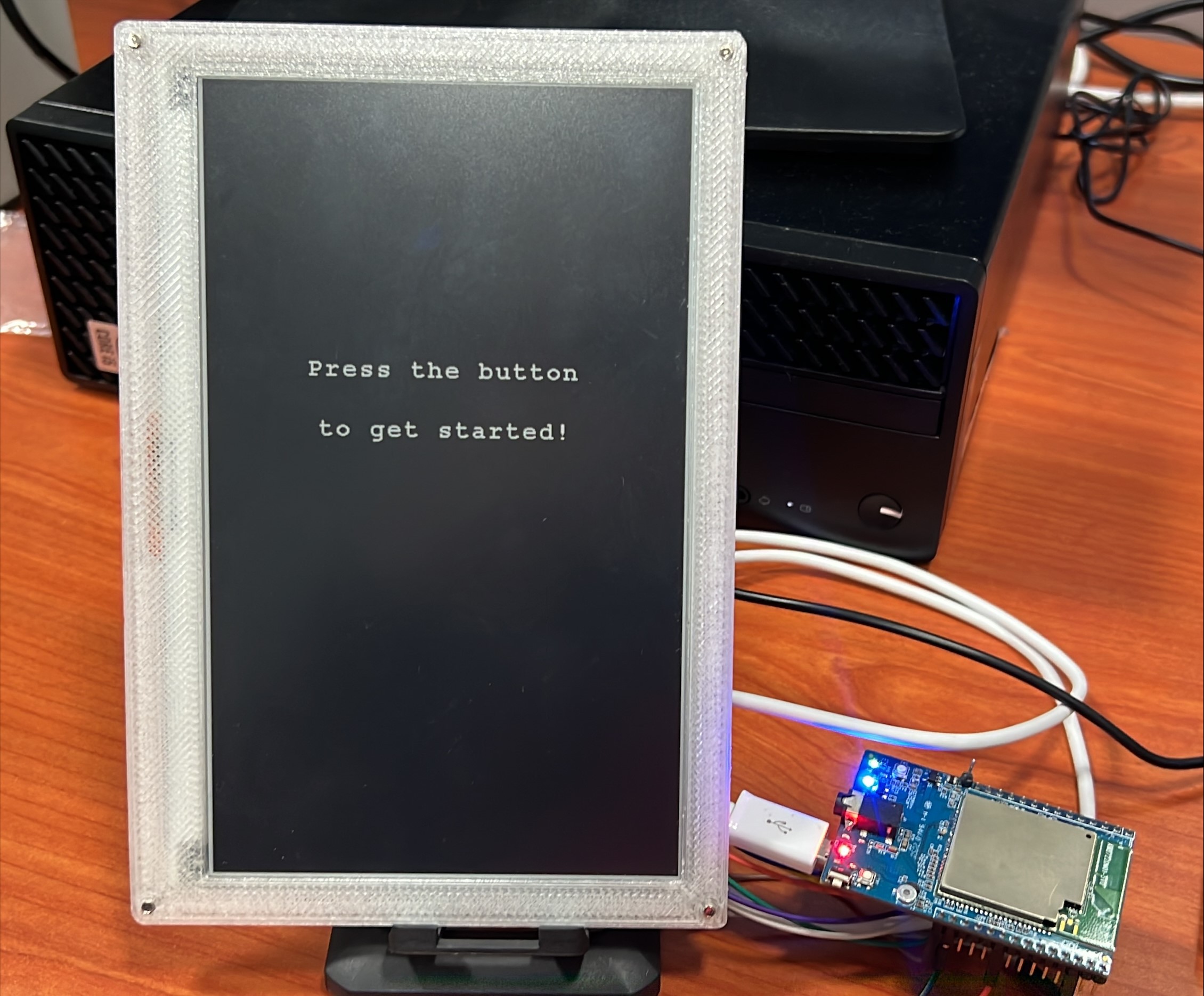
Added button to change pages and text wrap
Long text are split into many pages and pages can be changed using a button. Page numbers are also added at the bottom right hand corner. The texts are being wrapped according to the size of the E-paper display so that sentence or word will not be cut off. Users can choose and set their preferred font size in the ino. file. Font Size choices: 16, 20, 24. Orientation of the E-book can also be chosen by the user. Orientation choices: 0o, 90o, 180o, 270o . When the last page is reached, it will return to page 1 after the button is pressed again.
Display text with font size 16
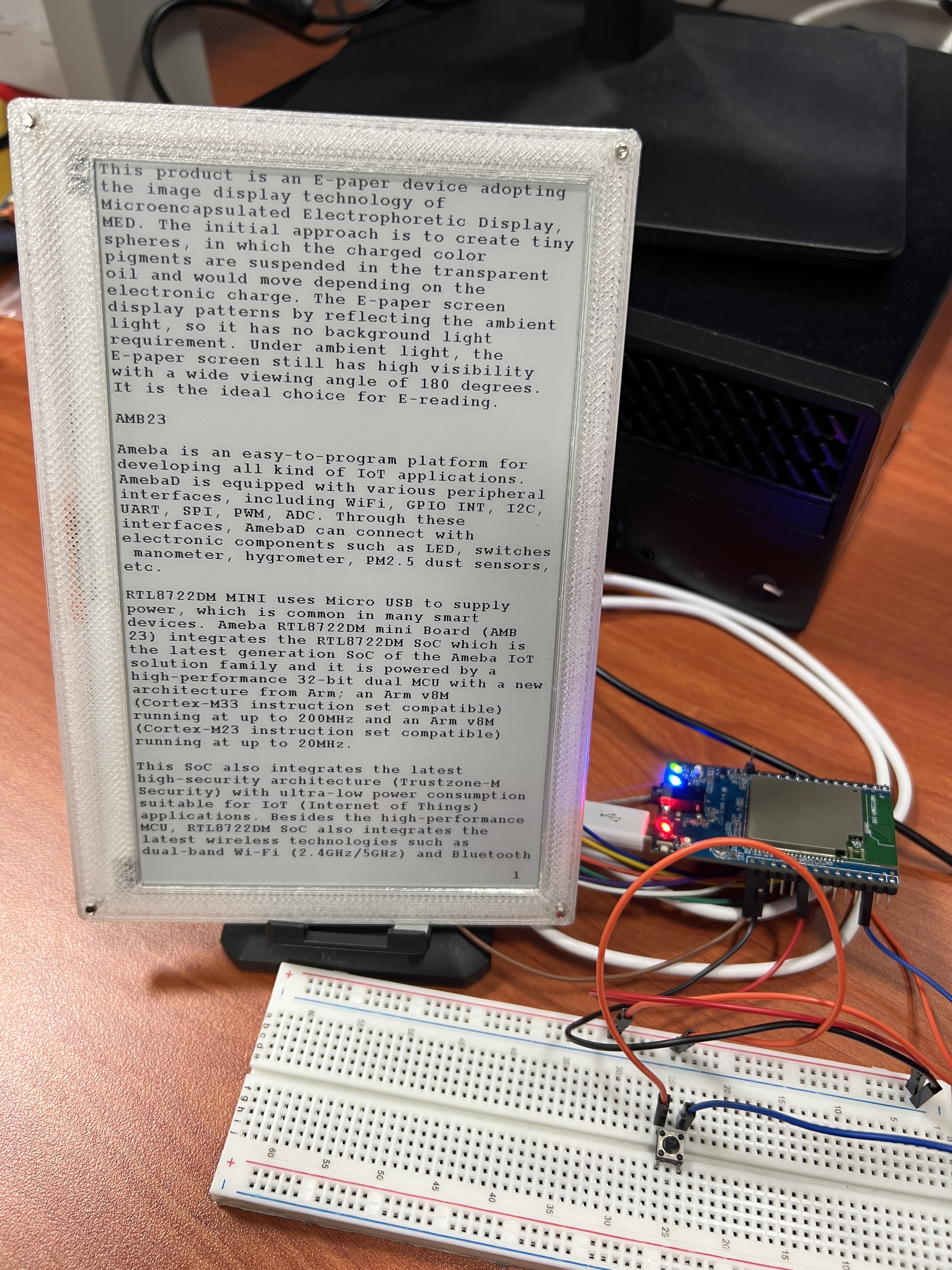
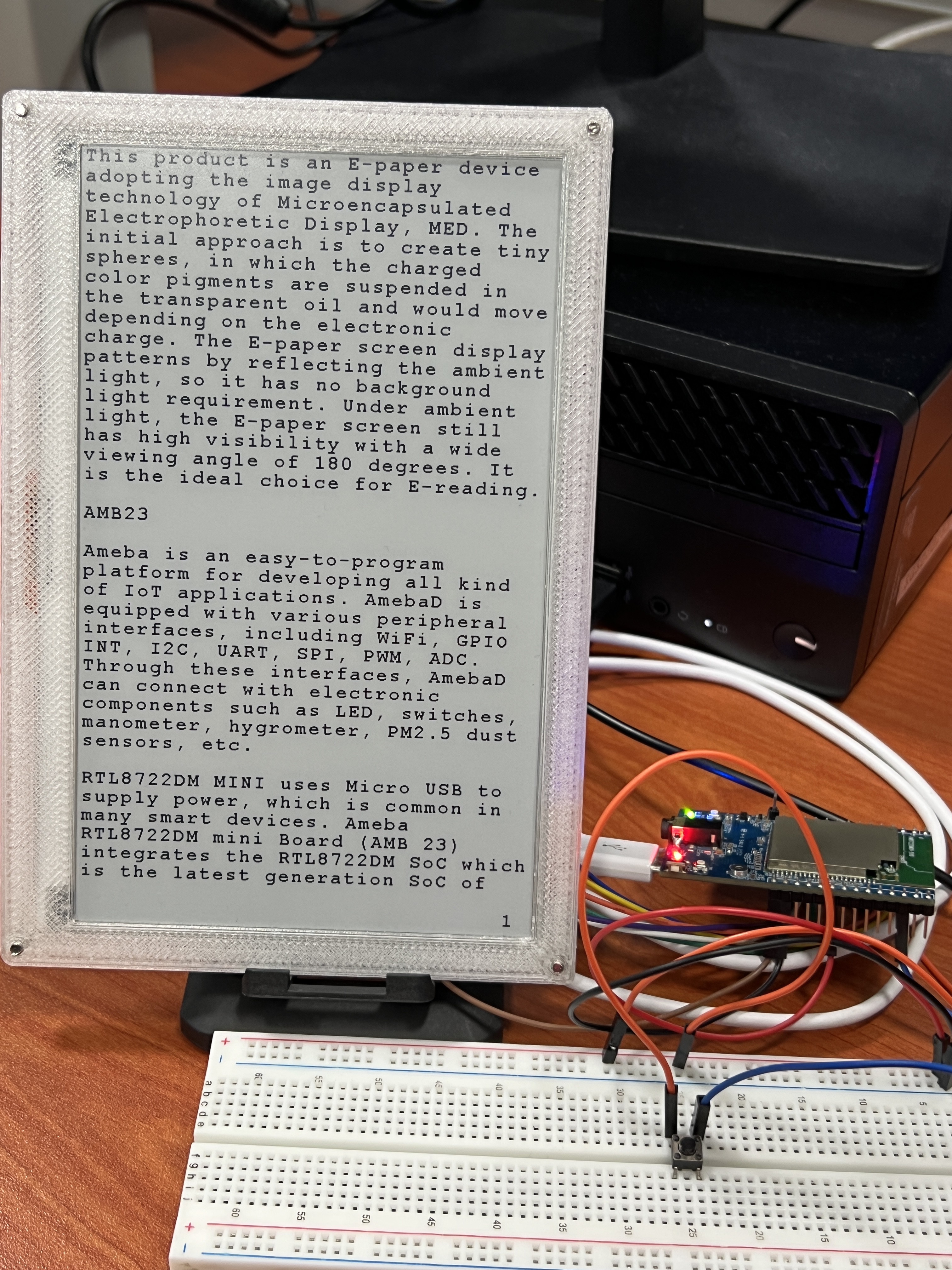
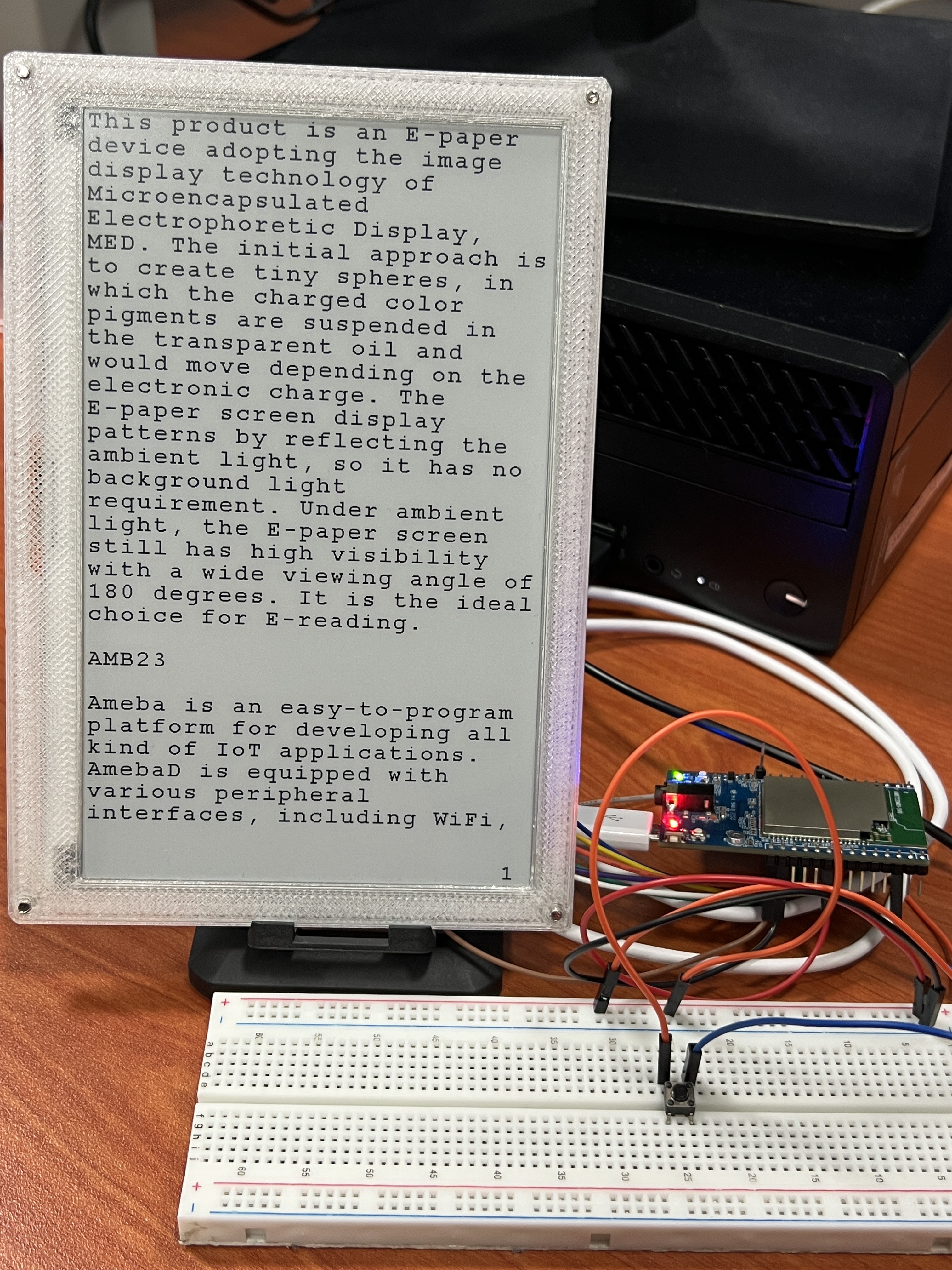
 pammyleong
pammyleong
Discussions
Become a Hackaday.io Member
Create an account to leave a comment. Already have an account? Log In.
cool
Are you sure? yes | no
I also have an exciting Amoeba e-book in my e-library. This fascinating read delves into the world of microscopic organisms, revealing their amazing characteristics and impact on our world. Also I recently did a work on romeo and juliet, found https://edubirdie.com/examples/romeo-and-juliet/ for that. Then I decided to read the entire book. I realized that this is exactly the genre that I need. I recommend to everyone.
Are you sure? yes | no