This is what you'll need :
- 1Sheeld+
- Smartphone with 1Sheeld App
- PC with Arduino IDE
- Arduino Uno
- LCD/Keypad Shield
LET'S START !!
If this is your first time with 1Sheeld I suggest you to have a look to the Getting Started Guide first...
STEP 1 :
Download the App on your phone and select the Voice Recognition Shield
Install the app on your smarphone
Select the Voice Recognizer Shield
Push the select button your arduino or tap on the red button to start the recognition
STEP 2 :
Upload the Arduino Sketch on your Arduino using the Arduino IDE (Remember to install 1Sheeld Library )
Upload the sketch to your Arduino
STEP 3 :
Press on the Select Button to make the phone start listening at you and recognized text appears on the LCD !
Push the select button to trigger the recognition on your phone
Recognized words will appear on the LCD !
If no word is recognized, then "No Match" appears
STEP 4 :
If the recognized text is too long you can even scroll left or right using arrows
You can even scroll the text left and right using arrows
 Alessandro Didonna
Alessandro Didonna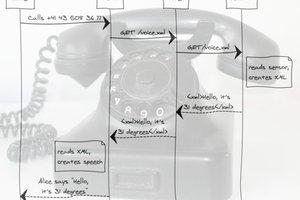
 tamberg
tamberg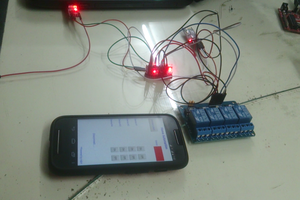
 Himanshu Sharma
Himanshu Sharma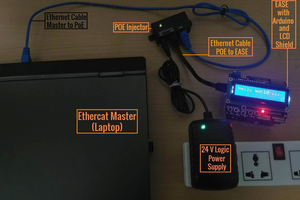
 Esmacat
Esmacat
 Open Technology
Open Technology