Part 2: Test
We first tested just the cable and capture card, since those were the first things we had (we didn’t have an enclosure yet). To ensure the viewing functionality worked, we first tested the setup by just connecting the camera to the USB capture card and viewing it on a computer. Unfortunately, since our camera is a knockoff GoPro, the video is a direct copy of the display, which includes various text and info, but it is good enough for our purposes. Once we confirmed that it worked, we then tested the waterproofness of the cable by dipping it into a pool with the camera on, keeping both ends out of the water.
After we decided on an enclosure design, we built it (see build instructions for details) and tested it in the pool, this time fully submerging the camera enclosure under water.
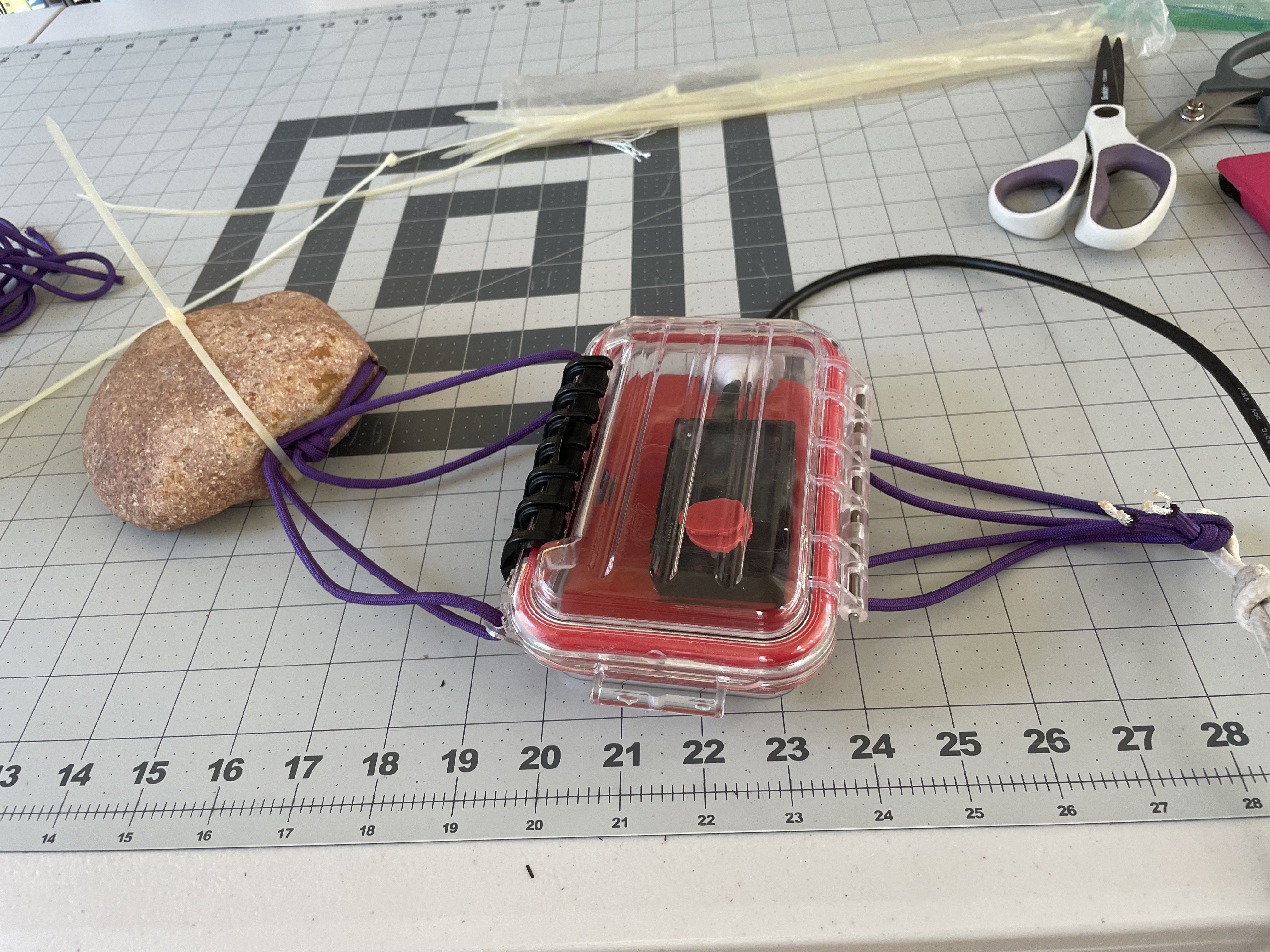
Our first “real” test was submerging it into a creek, where there were plenty of fish to observe. We were able to get good footage, but it seems that recording through the setup results in low quality (720p at 10 fps). With a second run, we got an even better video of the fish, but we forgot to record it. Unfortunately, the zip ties to our weight broke, leaving the rock at the bottom of the stream and thus ending our test.

Here is a trimmed version of the footage we got:
https://drive.google.com/file/d/19S7vgxCq_MPKWCNLlTYXssoMbRuCpEVL/preview
For the next test, we plan to try recording on the camera as well, so we potentially have better footage without the various UI symbols and at a higher resolution, and forgetting to record wouldn’t be an issue anymore. We also need to ensure our weight is secure, and find a better way to control the direction of the camera.
Discussions
Become a Hackaday.io Member
Create an account to leave a comment. Already have an account? Log In.