Some Background
The ProArm was originally programmed through a bidirectional, parallel port interface with a MS-DOS program called PK Teach. As technology advanced, the ProArm was left behind. Like its fellow parallel-port friends, it was abandoned to collect dust in storage closets.
I encountered a ProArm being sold online and was compelled to attempt to hack it back. However, there were too few resources online to easily find guidance. After tirelessly searching, I discovered that sending precise 8-bit combinations of 1’s and 0’s could operate the ProArm. With the right handshake protocol and 8bit commands, the ProArm could finally shake off its dust and recapture its purpose.
Some helpful links
A brief look at the ProArm:
Other Links:
- http://rita.det.uvigo.es/VAEPRITA/201303/uploads/VAEP-RITA.2013.V1.N1.A10.pdf - This Spanish university did a cool project with it… they used MATLAB I believe
- http://pepijndevos.nl/2012/04/09/sciento-cs-113.html - This guy used python and a video game controller to move the robot. He programmed through an actual parallel port
- http://platea.pntic.mec.es/vgonzale/cyr_0204/cyr_01/robotica/ (if you don’t land on the robot page immediately, then scroll down and click where it says CS-113). This link has example code in C for computers which run Windows98
Notes on licensing
- I use an Arduino Mega to be the power behind translating commands into 8bit messages and thus emulating the parallel port. Arduino is an open source platform.
- Marcraft International, the business who once produced the ProArm, is no longer around. However, I do not produce an evasive solution to their product design. My project focuses on creating a totally external solution for reviving this old robot and enabling it to be programmed from any everyday computer. Albeit hard to find, there are several ProArm's out there. My hope is that with this published solution, more ProArms will be brought back to life!
- All other components (wires, connections, cables, etc.) are not brand specific nor are they altered from their off the shelf nature.
 LmBlueJay
LmBlueJay

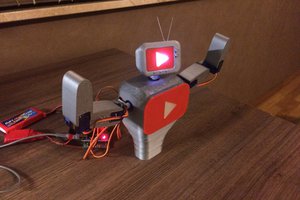
 Brian Brocken
Brian Brocken
 Will Donaldson
Will Donaldson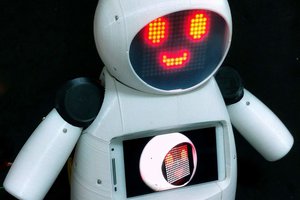
 igorfonseca83
igorfonseca83
 Pascal Buerger
Pascal Buerger
Nice! Thanks for giving me the heads up on this project. Is that the original parallel cable that came with the arm? I'm working on putting one together because mine doesn't have one. It looks like I'll have to wire up an adapter cable. I just need to find the robot side connector.
Oh wait - it looks like you built your own. Do you have a part number for that connector?