If you have ever seen a smart mirror it uses the backlight from an LCD screen to project an image that magically appears through what appears to be a mirror, When the screen is turned off the appearance returns to a regular mirror.
In this project, we take this concept and place an image or 3D print behind the mirror. Using a Light Dependant Resistor the amount of light in the room is detected, once the light level drops an LED strip lights up to show our scary image. To take it to another level we use a MP3 module to scream at the same time!
Just get your friend or family member to check themselves in the unassuming mirror switch off the lights and BOOM, Hilarious.
The project uses Arduino IDE to program a digispark but any Arduino board will do, I just used this board due its size. It also uses the well-documented DFplayer MP3 module. A standard 5V white LED strip is used but a bit of tweaking of the sketch and additional hardware you could use a Neopixel to bring up the color of your choice.
 jasonwinfieldnz
jasonwinfieldnz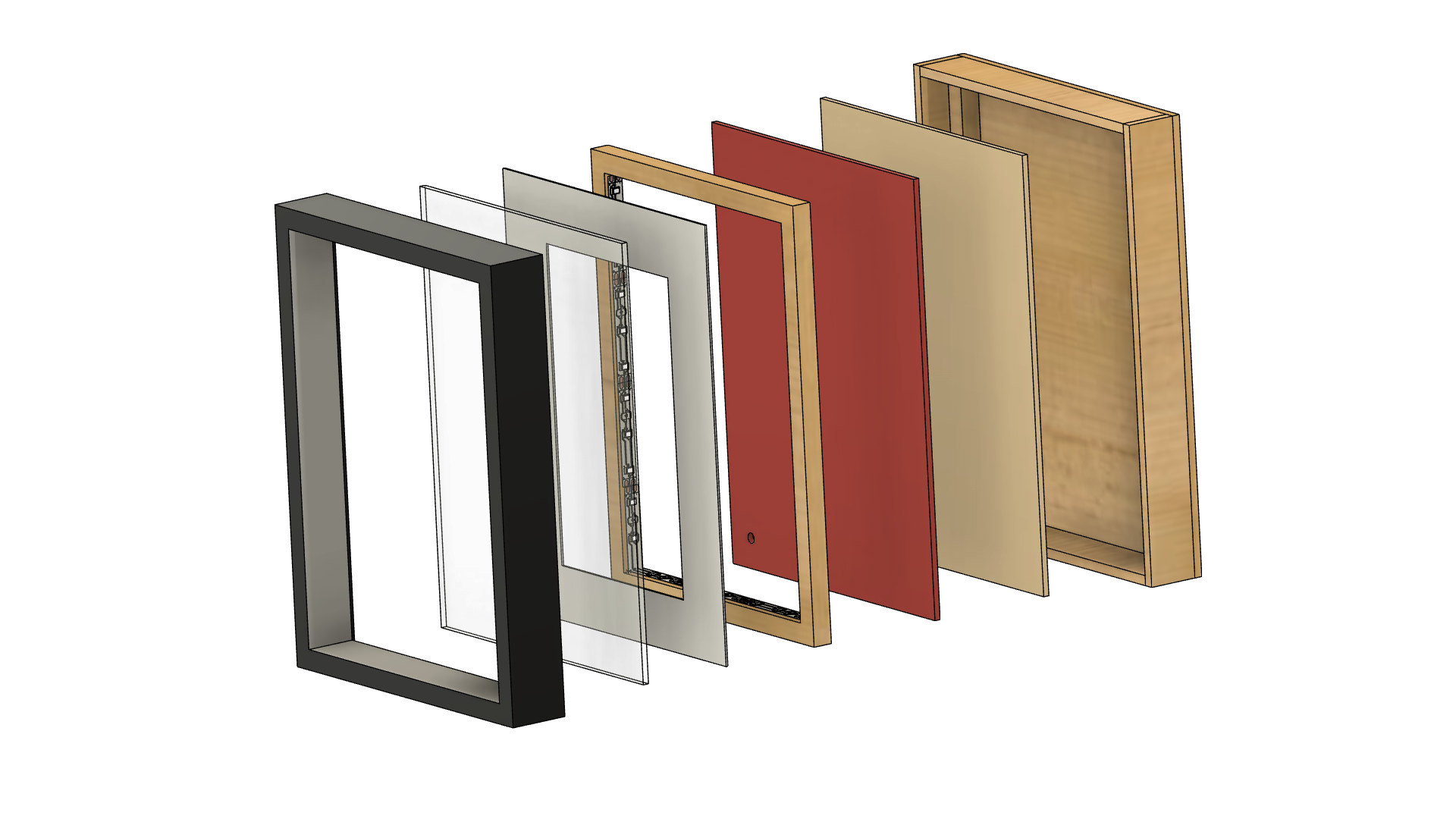



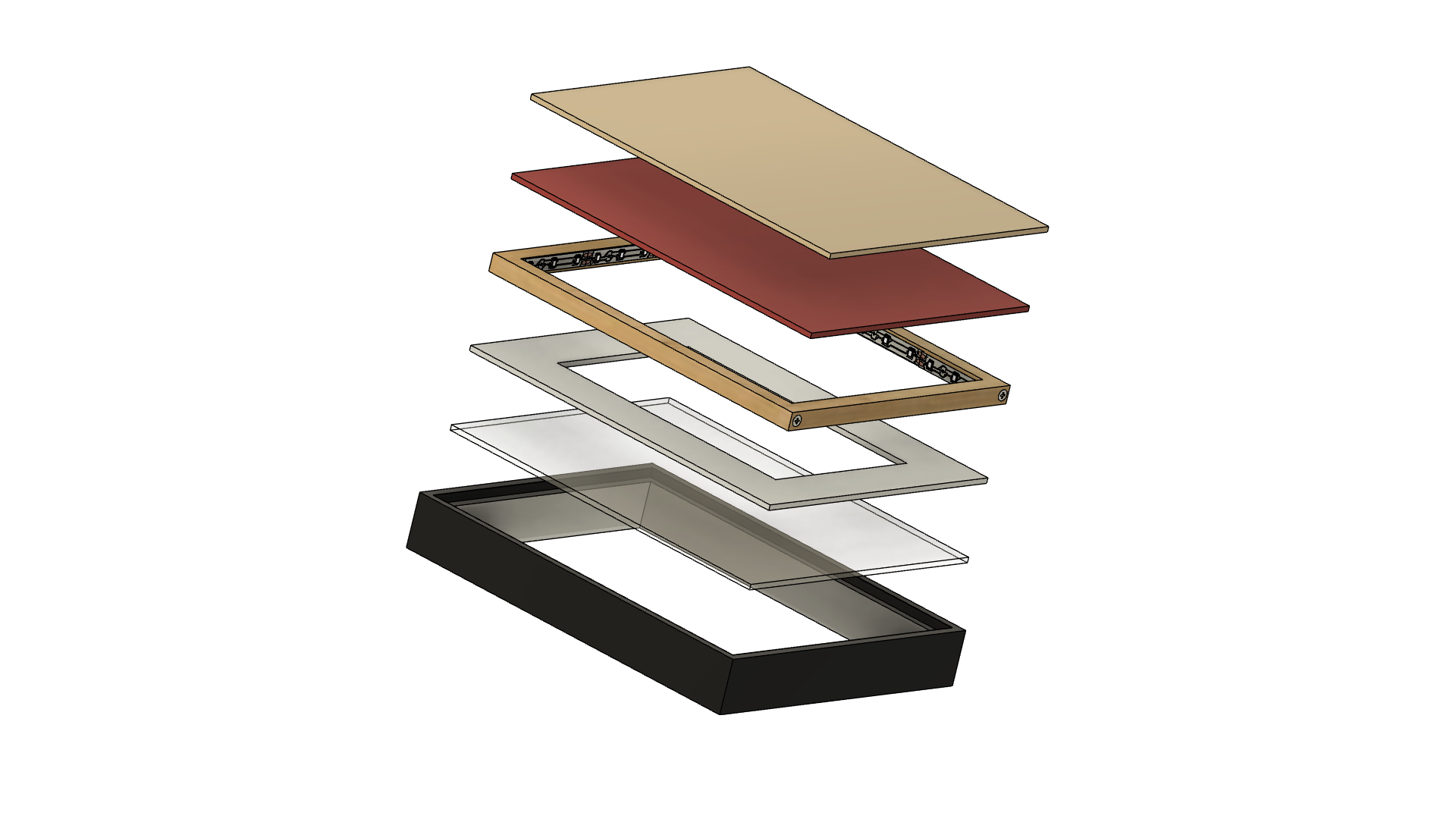
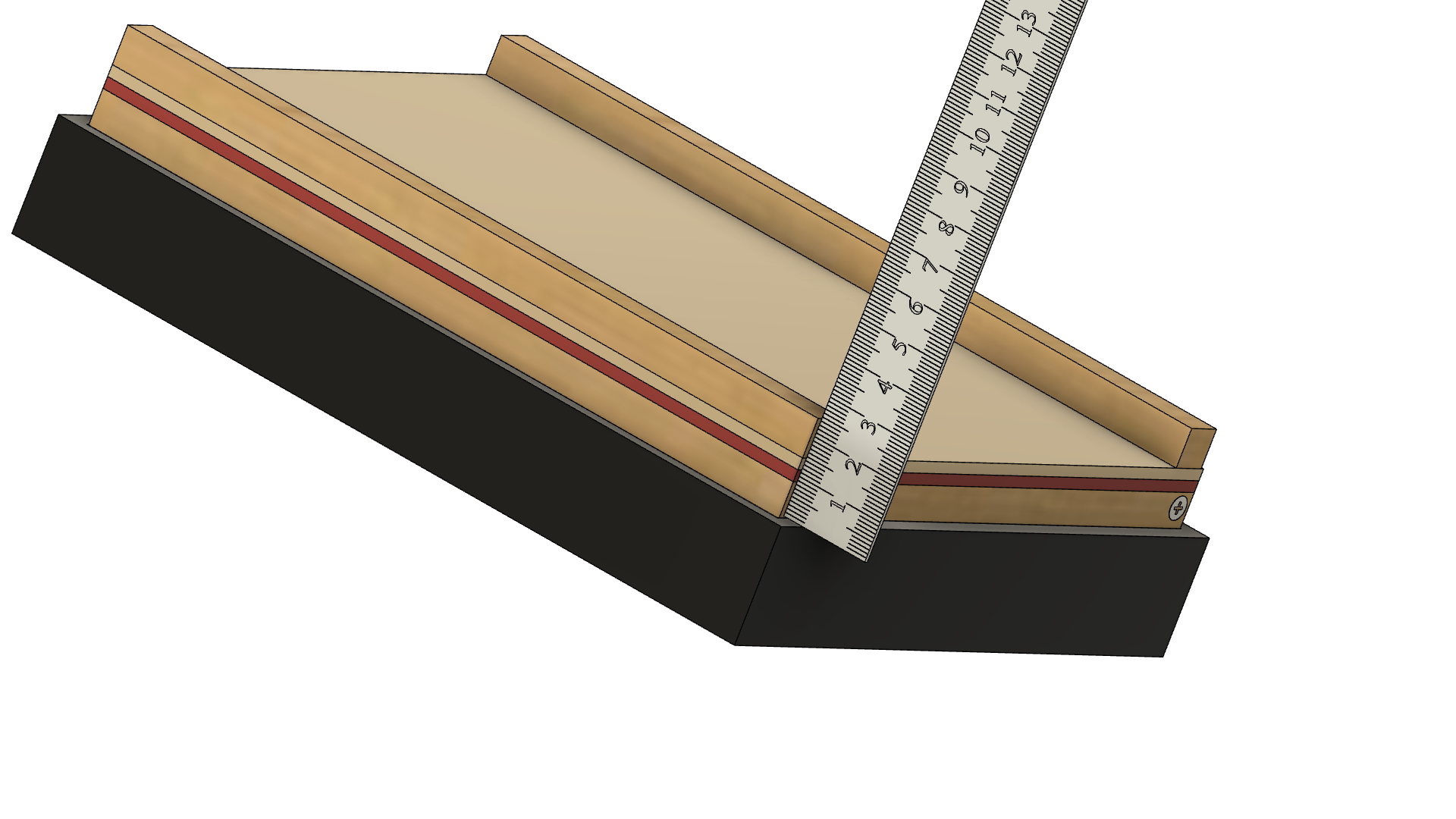

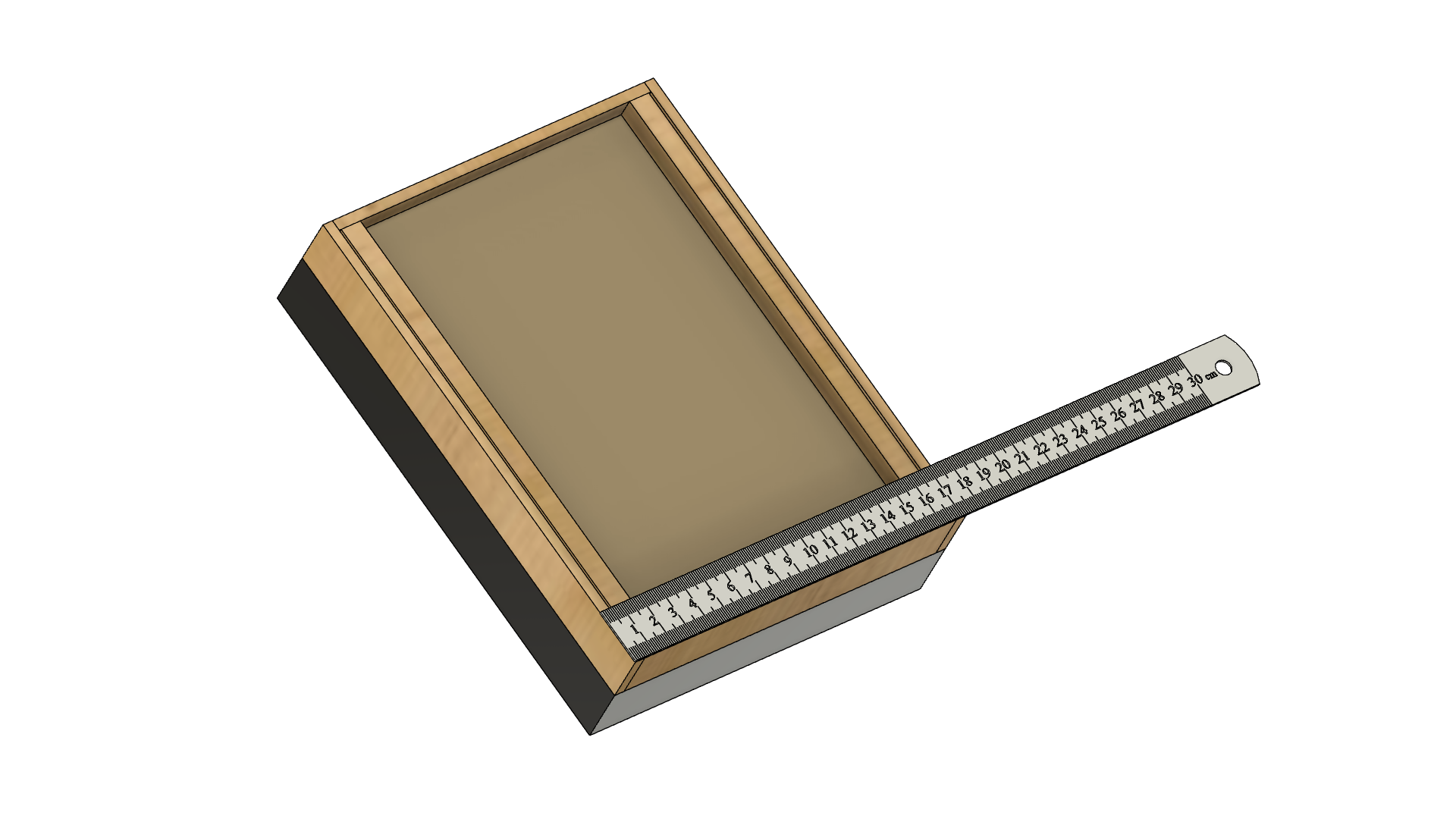

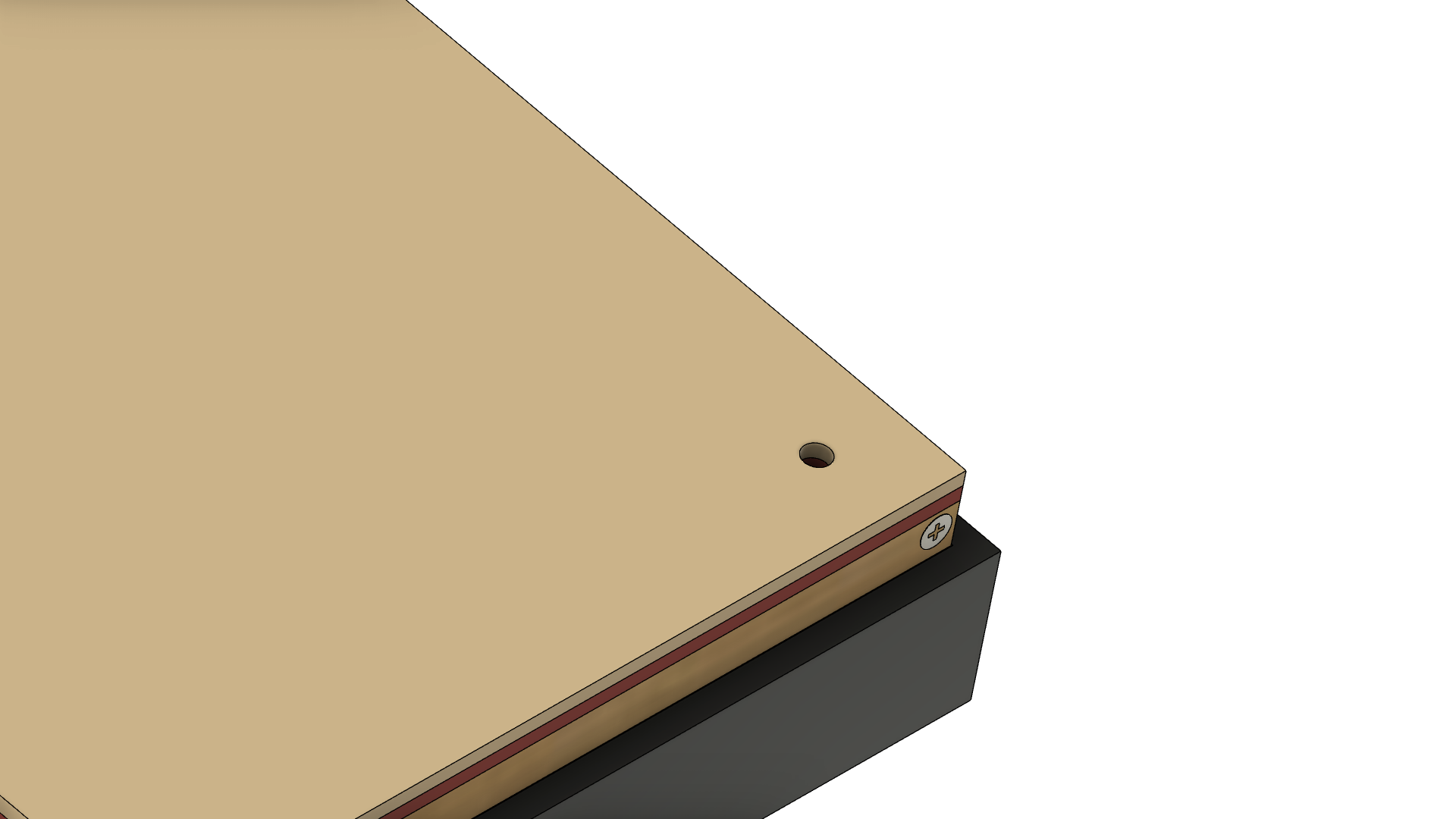
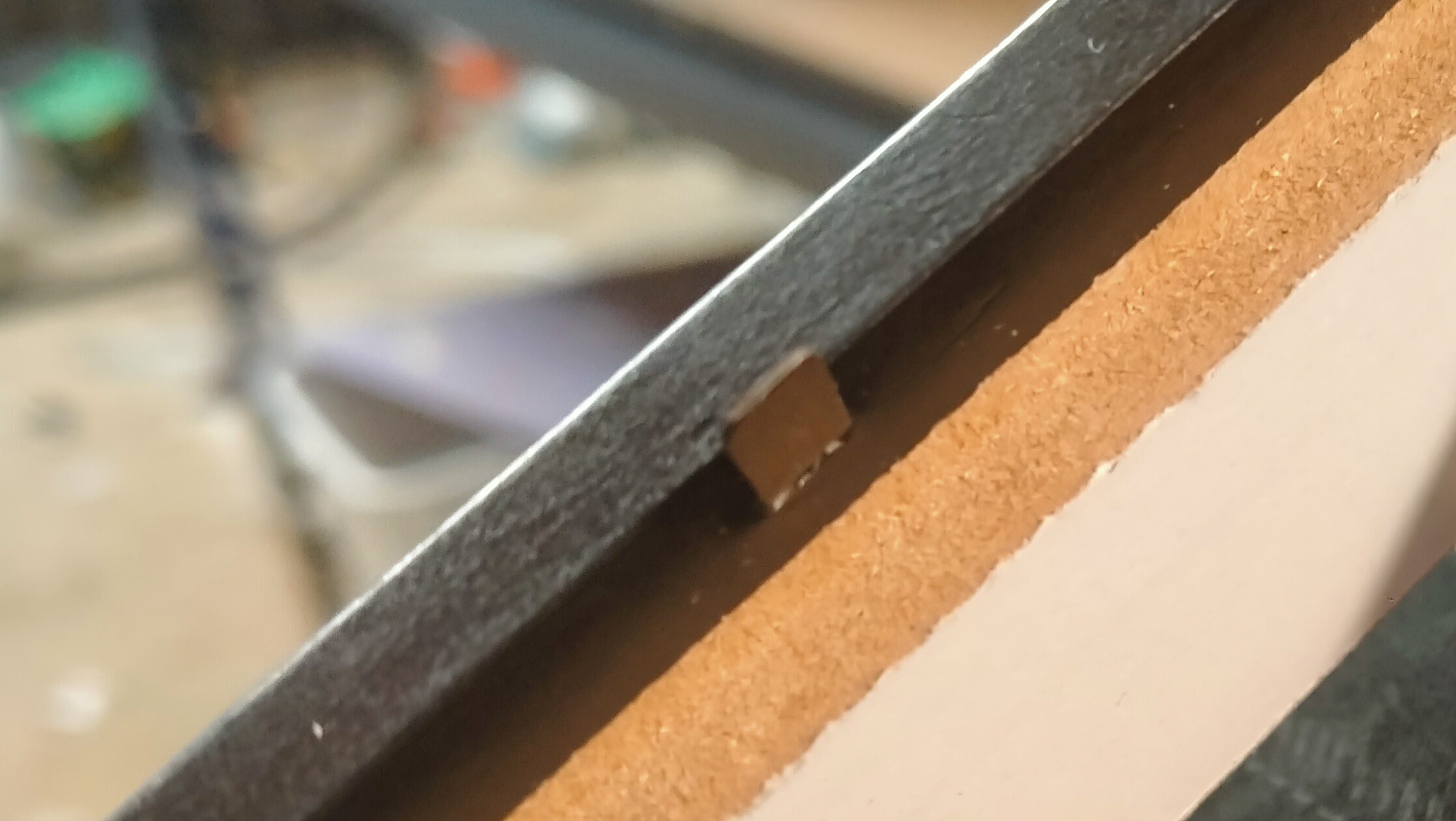

 mircemk
mircemk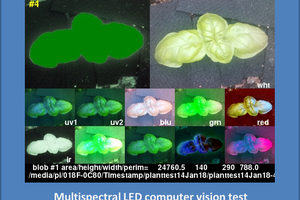

 Josh Starnes
Josh Starnes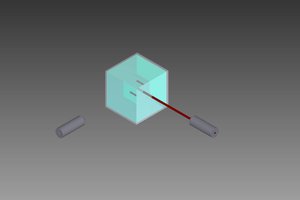
 maildodanillo
maildodanillo