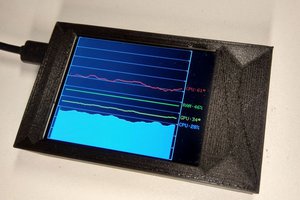Came across this maker who created this project to monitor RAM and CPU usage without opening the Task Manager.
He connected his Arduino board to a Windows computer and run the program "monitor.exe," which he wrote to retrieve the data and display it on the I2C 16x2 LCD screen.
As a result, I decided to try it with BW16-TypeC.
By running "monitor.exe", we will be able to display the RAM and CPU usage on the I2C 16x2 LCD screen after Com Port number is entered.
Check out the tutorial and get the program here: https://create.arduino.cc/projecthub/thesahilsaluja/cpu-and-ram-usage-monitor-windows-linux-921282?ref=search&ref_id=i2c%20lcd&offset=43!
 pammyleong
pammyleong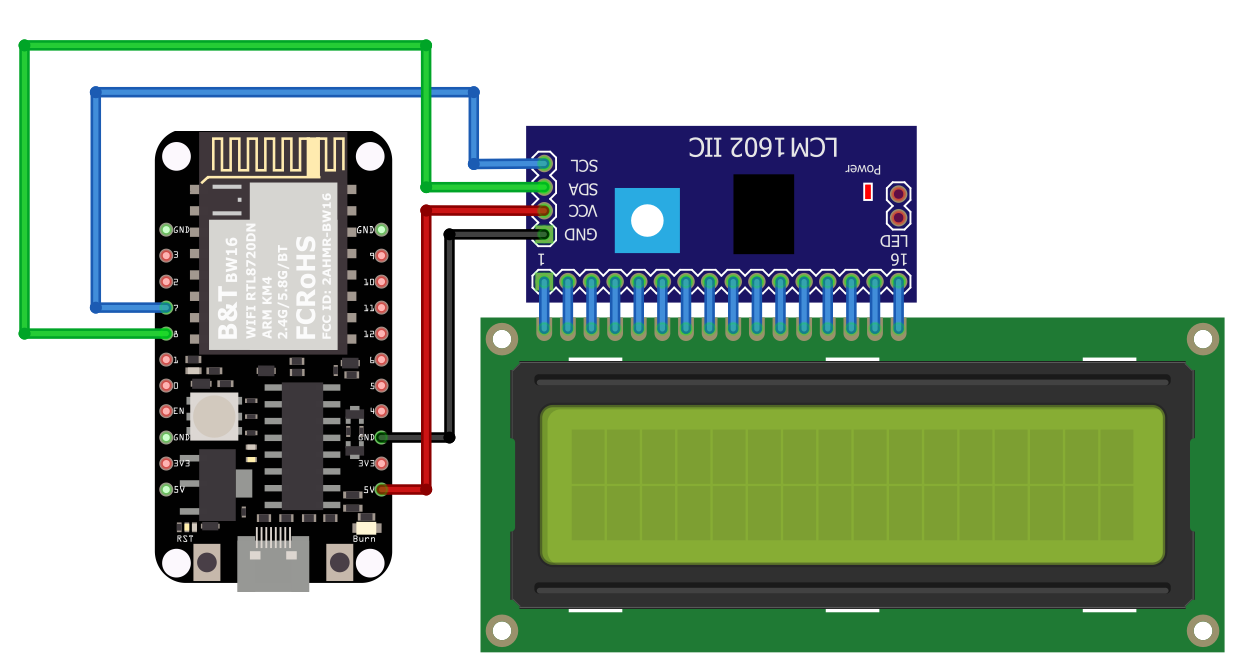
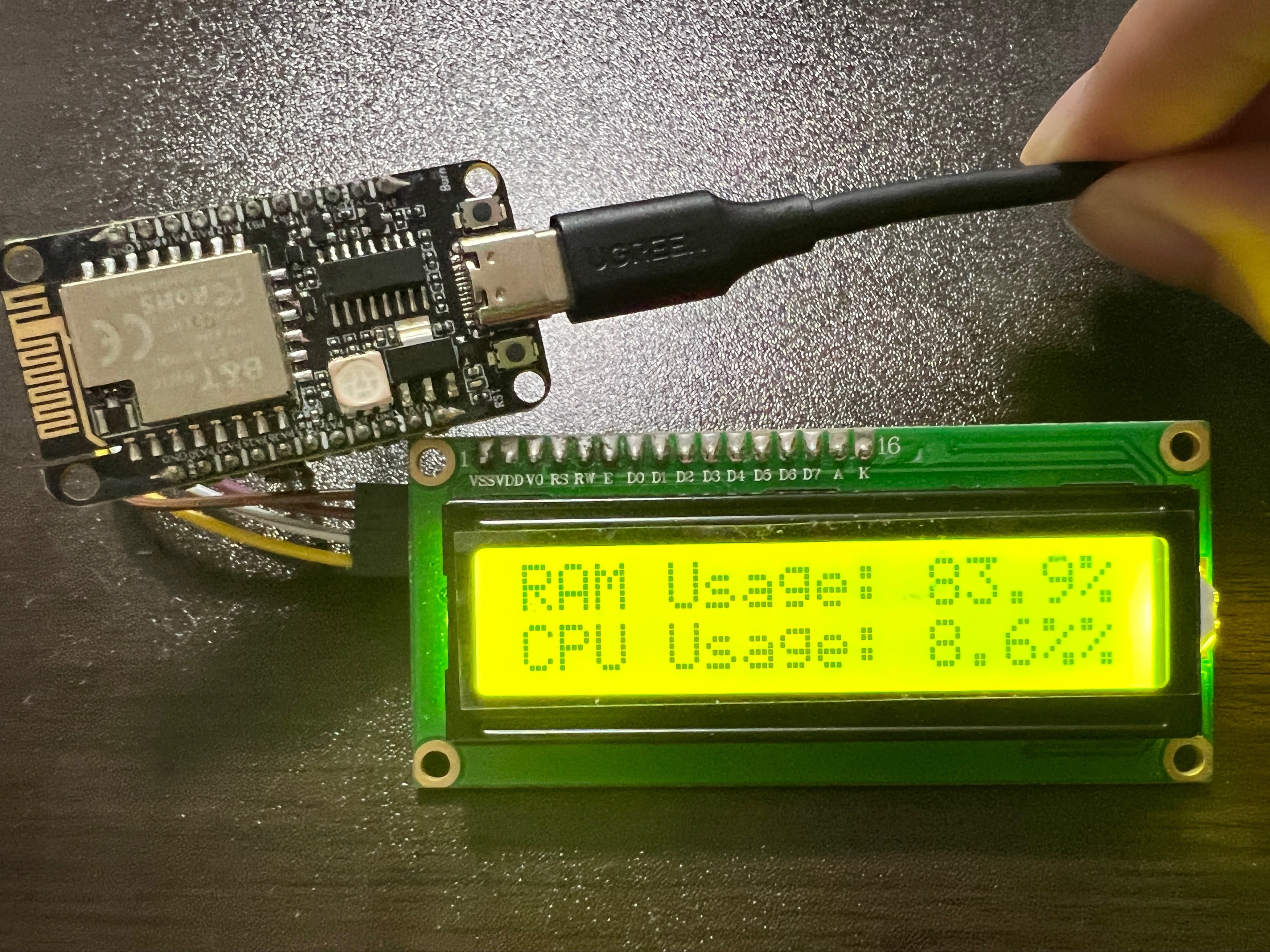

 SAYANTAN PAL
SAYANTAN PAL
 Daphne
Daphne
 Troy Schrapel
Troy Schrapel