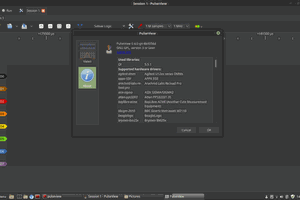This project provides step by step for tuning a Blue Pill into a Black Magic Probe with the help of only an USB-UART converter. Additionally we will take a look at some files containing nix expressions for building and flashing the bootloader and firmware.
Black Magic Probe is an excellent project developed and maintained by a great open source community. 1BitSquared and Adafruit sell “the Black Magic Probe”, which comes with features such as level shifters and standard debugger headers. I recommend checking it out, since it makes a great tool in the tool belt of any embedded engineer.
The goal of this project is to provide a more affordable, albeit less feature rich, equivalent tool to engineers working on a tight budget or in a pinch.
 marble
marble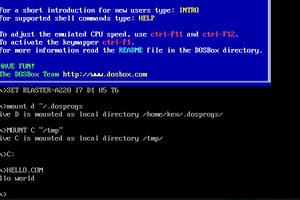
 Ken Yap
Ken Yap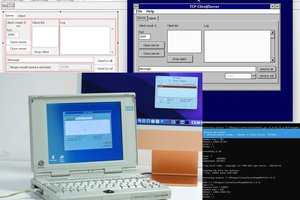

 Dustin Watts
Dustin Watts