Proposal
To create this project I aim to combine off the shelf hardware to create an all-in-one multitrack field recorder, and stow the device and my mics and cables in a rugged pelicase with foam supporting my mics and device.
The device will be a combination of:
- A small PC/SBC
- Touchscreen
- Audio Interface
- Control Surface
PC/SBC Choice
Previous projects of this ilk have always lead me towards a Raspberry Pi, as demonstrated in my #Pi Pedalboard: Live/Recording Rig project. For this project I'd like to try something different and use a Windows-based platform to run my software. Having been a big fan of the Lattepanda series of SBCs by DFRobot, I contacted them and discussed my project with them, and they were really excited by my ideas, and have kindly offered to send me a board in order to create the project. I am absolutely blown away.
The Lattepanda 3 Delta will be a great platform to run a more lightweight DAW such as Reaper on it. While basic editing will be performed here the aim will be to transfer the project to desktop for proper editing, so the aim will be to focus on getting good recording performance rather than how many plugins can be handled in this setup, for example.
Touchscreen Choice
A 7"-10" touchscreen will be a solid choice for this project. The touchscreen will mainly serve to augment the experience and provide access to the DAW controls not available on the hardware controller.
Audio Interface / Control Surface
While I have used many mics and audio interfaces across the years in various studio and live instances my current setup has always revolved around using Rode Microphones (a pair of NT1-a mics and an NT-USB for quick recordings), paired with the Zoom U-24 audio interface.
I love the interface and those mics, and I'm always able to get what I am after, and my only drawback is my need for more.
Given my comfort with Zoom and Rode, I have looked at their interface offerings to see what could fit the bill for this project, and there are two stand-out options: The Rode Rodecaster Pro and the Zoom R24.
The Rodecaster Pro is essentially an all in one podcasting desk, with four mic inputs and a whole host of connectivity features, including USB output for recording. This would work well as it would be a perfect match for the Four Rode Mics I will carry in this setup and will allow for full hardware control over the audio inputs before heading into the DAW, somewhat removing the need to have a separate control device for this.
The R24, however, seems to be almost perfect for this project. It brings 8 Mic inputs, in addition to a pair of built in microphones for quick on the fly recordings, The standout feature for the R24 is its ability to act as a control surface for the DAW itself, meaning full full control over audio in and the DAW can be had from the controls on the R24.
While similar in dimensions the design of the R24 also stands out to me as its shape looks like it would support some brackets on the side to allow the touchscreen to be mounted and be orientated like the Microsoft Surface Laptop Studio, for example, without covering any ports on the device.
I have contacted Rode and Zoom to query whether they could like to support this project. While not vital that they join it will massively help me get this project roadworthy in a much quicker timeframe and enable me to create some supporting YouTube content of my build.
 Craig Hissett
Craig Hissett


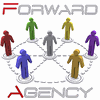



 MiDri
MiDri

 ronald
ronald
Hi there, this projects sounds REALLY interesting !
We wanna suggest you to check out our RECKRACK list where you can find other (maybe) inspiring projects: https://hackaday.io/list/164050-recrack-projects
Then we strongly suggest you take deeper a look at the @ben biles's Multichannel Audio DSP Field Mixer Recorder project that could be extremely inspiring for yours too: https://hackaday.io/project/7041-multichannel-audio-dsp-field-mixer-recorder
In the end, some kind of collaboration between projects would be of course great.
FORART