Features:
- Raspberry Pi 4
- 10.1in 1024x600 Touchscreen
- Analog Discovery 2 which adds …
- 2 CH 30Mhz Oscilloscope
- 2 CH Waveform Generator
- 16 CH Logic Analyzer
- 2 CH Voltmeter
- Network Analyzer
- Spectrum Analyzer
- Data Logger
- Impedance Analyzer
- Protocol Analyzer
- Two programmable power supplies (0.5V to 5V , -0.5V to -5V)
- (half this stuff I didn’t realize this thing did until just now when I looked this up. This thing is awesome.)
and…
- Great Scott Hack RF One 1 MHz to 6 GHz SDR
- Audio System which has...
- 2 Ch 5W Audio Amplifier
- Headphone Jack
- Normal 5W Speaker
- Stand with Exciter Built In (It turns the table into a big speaker for epic bass)
- A Power System which has...
- 6000mAh Battery Bank
- Front panel voltage meter for battery
- Buttons to turn off LCD and Misc Front Panel Lights
- DC Regulator and Input Jack (The deck runs off of any voltage between 8-40V)
- Small Projector (for second monitor or just watching movies on the go)
- Magnetic Mount On Top (so I can swap breadboards or add future modules)
- Removable Wide Angle Day and Night Vision Camera with a Raspberry Pi Zero W for Wireless Video (Not quite finished but will be soon)
- Extra Ports and Things
- 3x USB Ports
- HDMI Port (for second monitor or projector)
- Card Reader built in for Micro SD/SD/MS/CF
- Small Drawer (to hold misc. SD cards with alternative operating systems or for extra storage)
- Access to The Raspberry Pi’s GPIO pins
- Access to the Analog Discovery 2’s various pins
The following pictures show the above but, you know, in picture form and not necessarily in the same order.







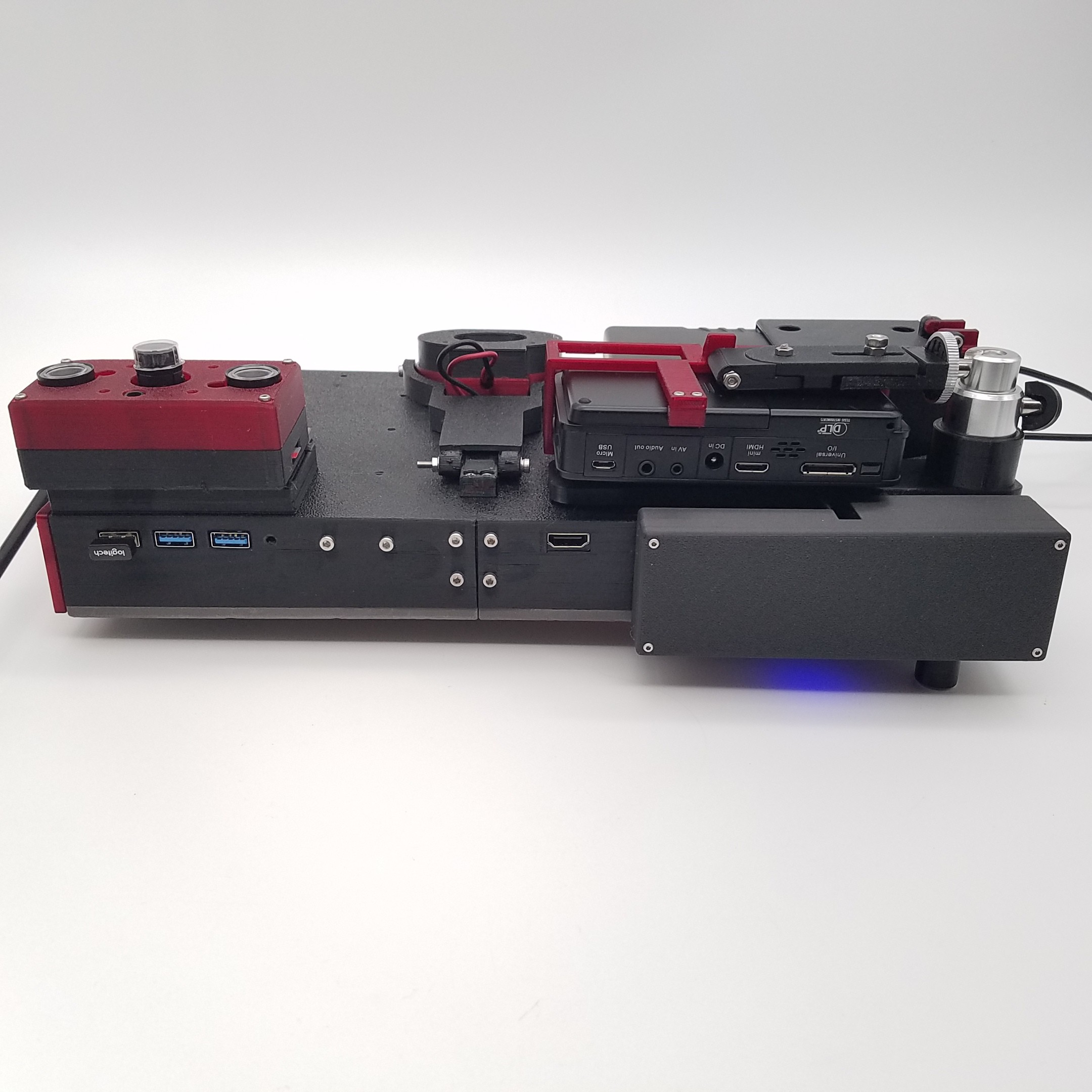
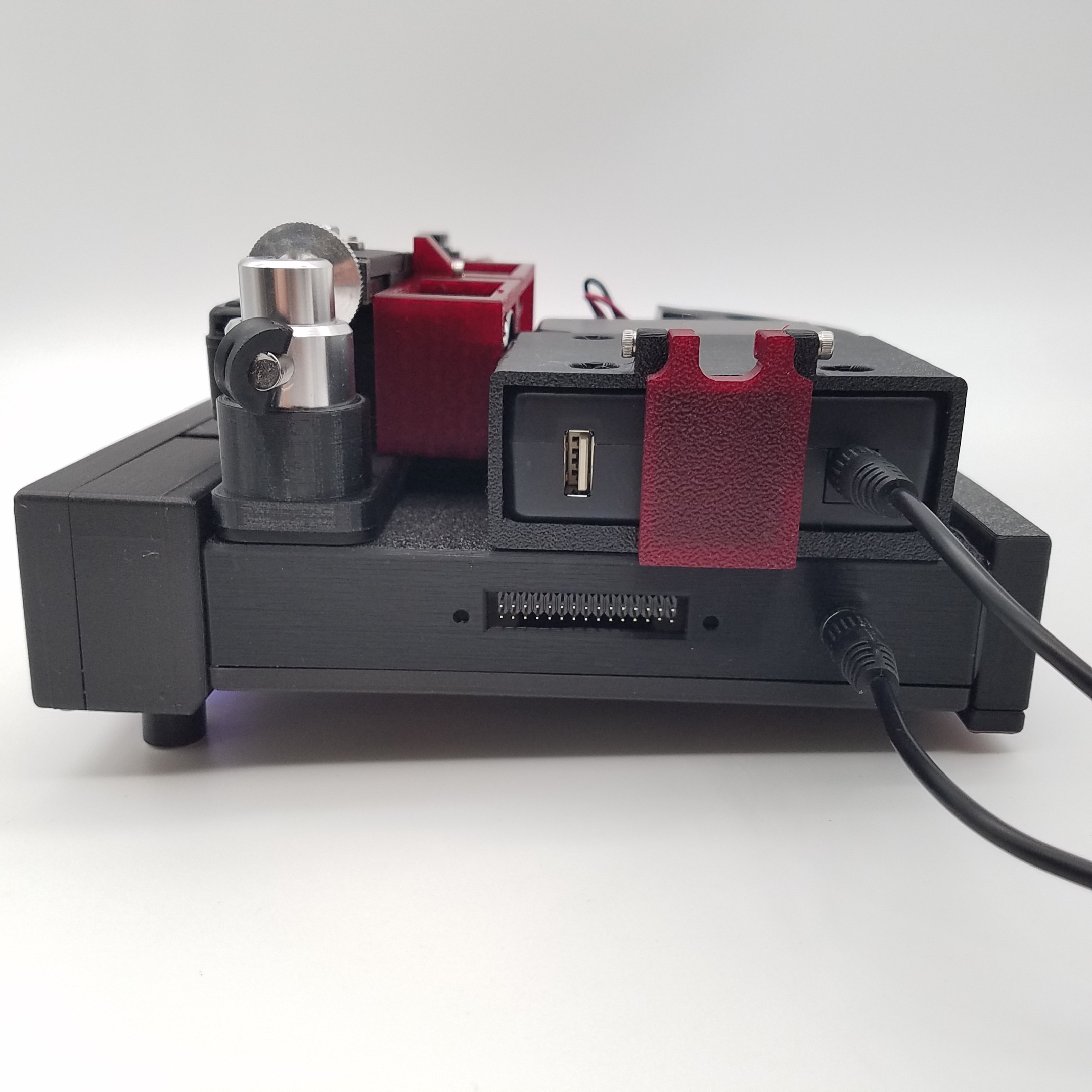





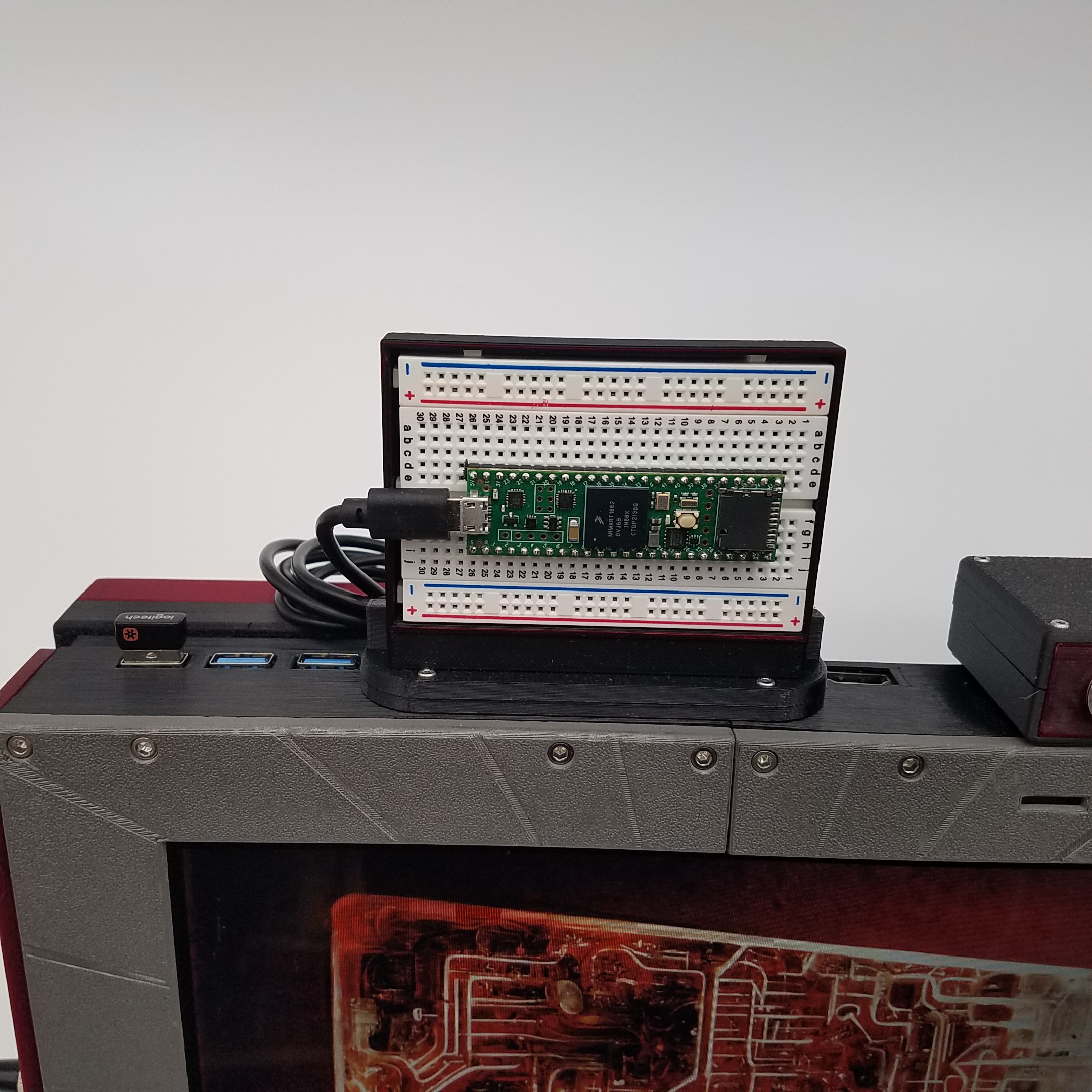


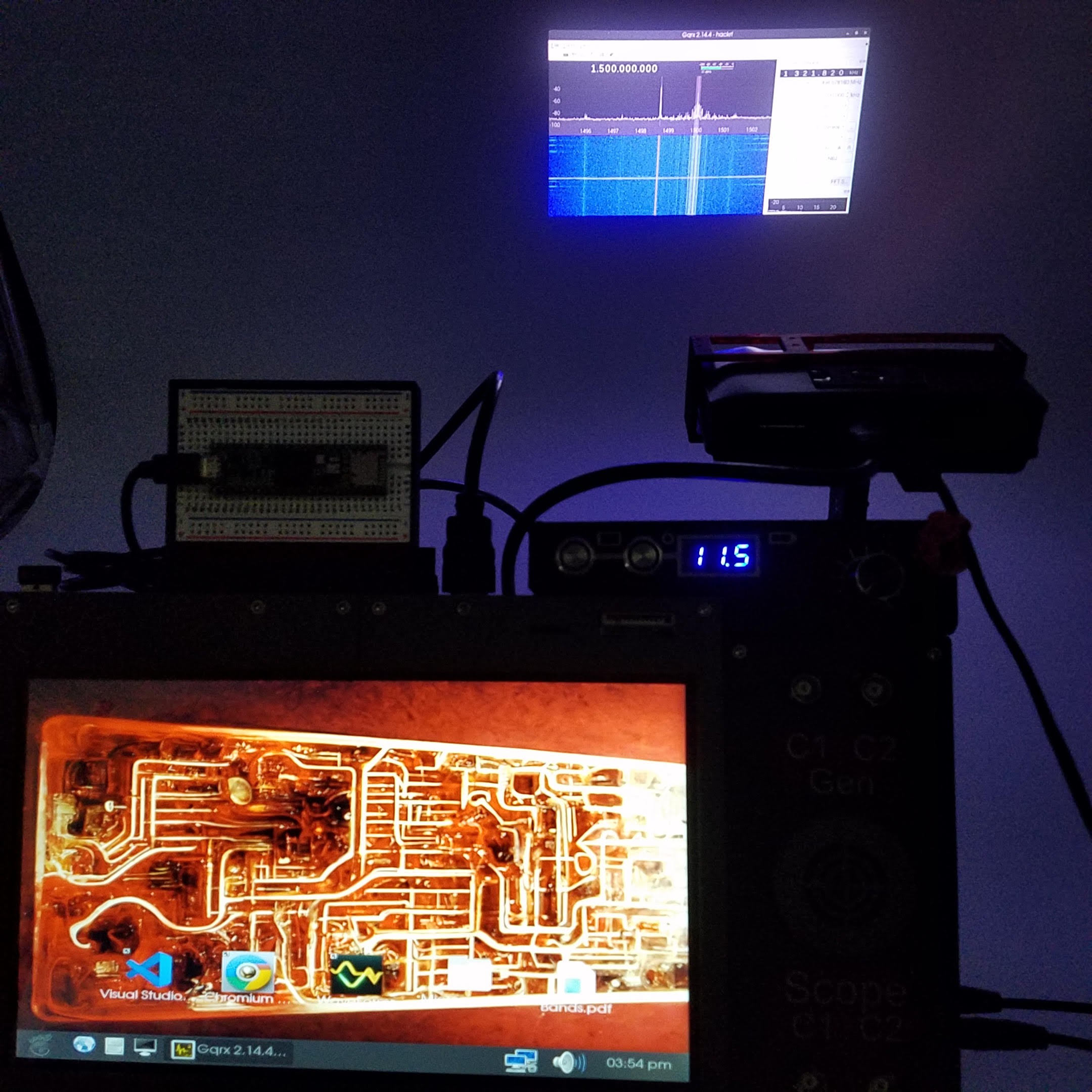
CAD and Parts List
I have attached the Fusion 360 design and a quick PDF of the various parts I bought to make this.
The file might melt your computer when you open it. I modeled a lot of these parts separately, but combined the components for the final file. It's usable but if you try and open this on an older laptop or similar it's going to take awhile. Fusion 360 seems to struggle with larger designs in general. I tried to clean up a lot of random errors in the design that crop up when Fusion 360 sometimes glitches. I think I got them all, but keep an eye out for more.
I thought about generating the STL files for this but after realizing there are around 50 parts I decided it would just make things more confusing. I personally just send the parts directly to Prusa Slicer using File>>3D Print in Fusion 360 and never bother with STL files myself.
Keep in mind that this is really only a rough draft. It was designed by thinking of new devices I wanted to add and trying to figure out how to attach them to whatever I had already printed out. Some of these parts take around 8hrs to print and require disassembly to replace, so obviously I tried to avoid redoing them. Indeed there are many components that could be combined to reduce the parts count.
There isn't a single part in this entire model that I wouldn't change if I started over.
The main body is cut in half as it is too large to fit on most printers. In particular my printer which is a Prusa MK3S+. One day if I ever get something bigger I might redo the whole deck with a drastically reduced parts count.
In theory, if you buy the exact parts I used and printed everything out you should have the same deck I do. There are places where you might find yourself drilling holes for screws or using glue to hold things together, but it's should be pretty darn close to what I have.
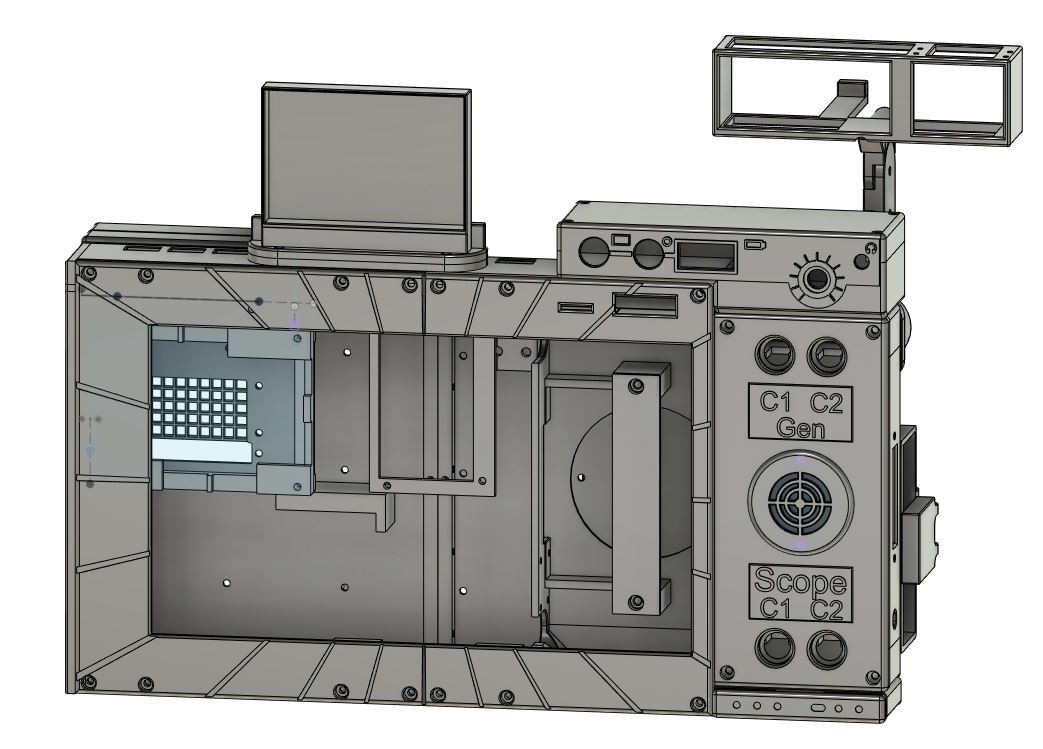
Electronics
The electronics for this project was honestly the easiest part. For every 25 hours of CAD there was maybe 1 to 2 hours of electronics work.
It's amazing what you can connect using USB these days.
Because of the space constraints I had to tear off the normal USB inputs on the Powered Hub and solder USB wires directly to it as there wasn't enough room. I also had to trim some of the plastic protection off of several cables to make some of the tight turns.
Like the CAD...
Read more »


 Dan (a8ksh4)
Dan (a8ksh4)
 Raphael
Raphael
 Dylan Bleier
Dylan Bleier
This deck has now been updated!
https://hackaday.io/project/192364-cyberdeck-red-v2