The core component of this build is a 60% mechanical keyboard. This provides a pleasant input experience with a small footprint. Delightfully, the Steamdeck is almost exactly the same size as a standard 60%, so I'm hoping to build this project out of modular components.
The keyboard I am using an a Wooting HE60, but it's designed to fit standard 60% keyboard chassis, so my custom one should also be flexible.
I started by downloading the official CAD design files for the Wooting Keyboard [https://github.com/WootingKb/wooting-design] then made my own chassis by tracing over it.

I needed to make my own chassis so I could build in minimalist mounting holes that will allow me to attach additional components, without adding much to the size of the keyboard.
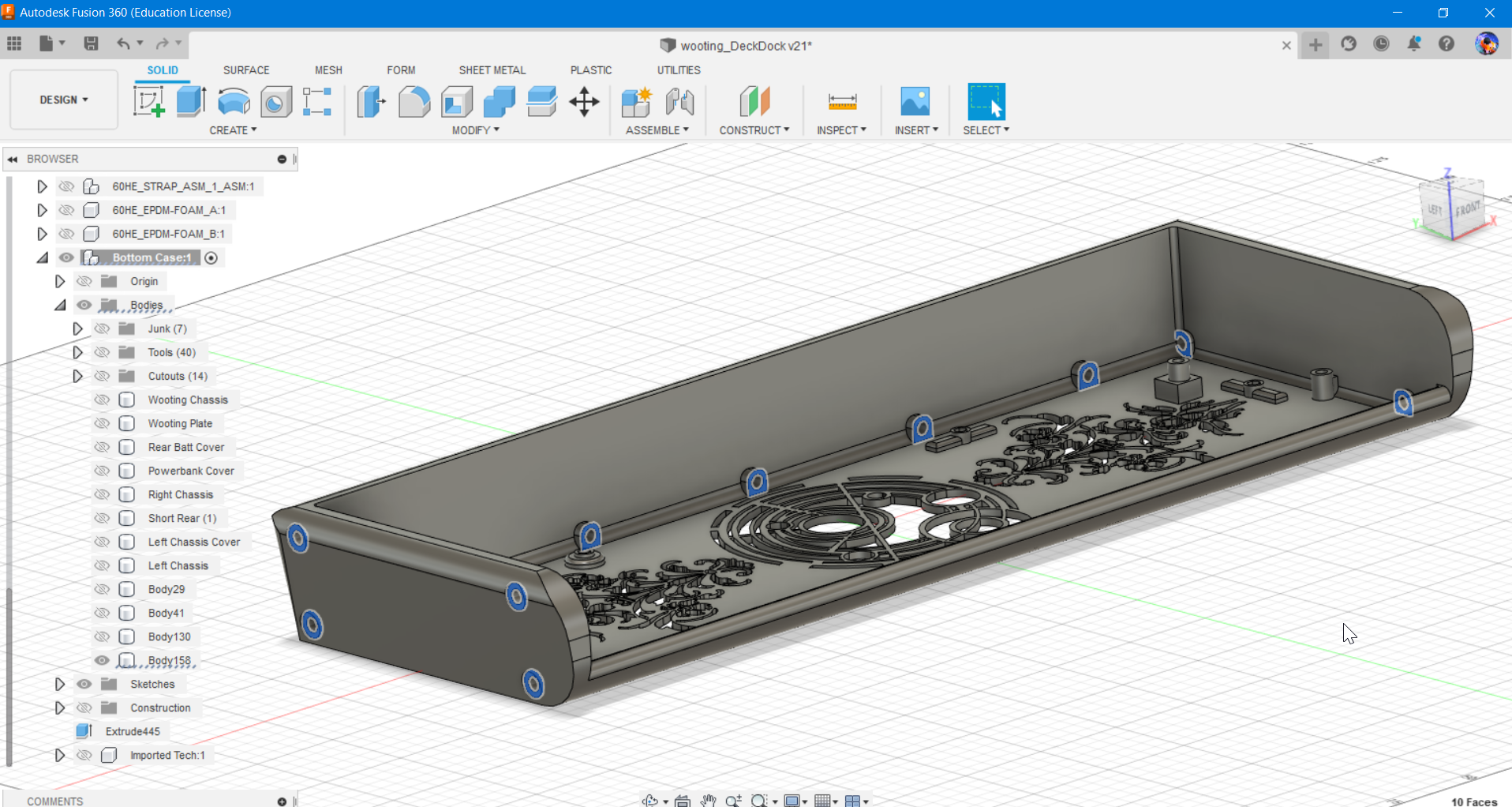
The mounting holes need to be 6mm deep to properly house the screw receiver things. On the bottom, there is sufficient space under the keyboard to build extend the holes by a good 3mm, but I don't want the holes visible on the top, above the keyline, as it were, so I flared out the sides and back of the chassis toward the top.
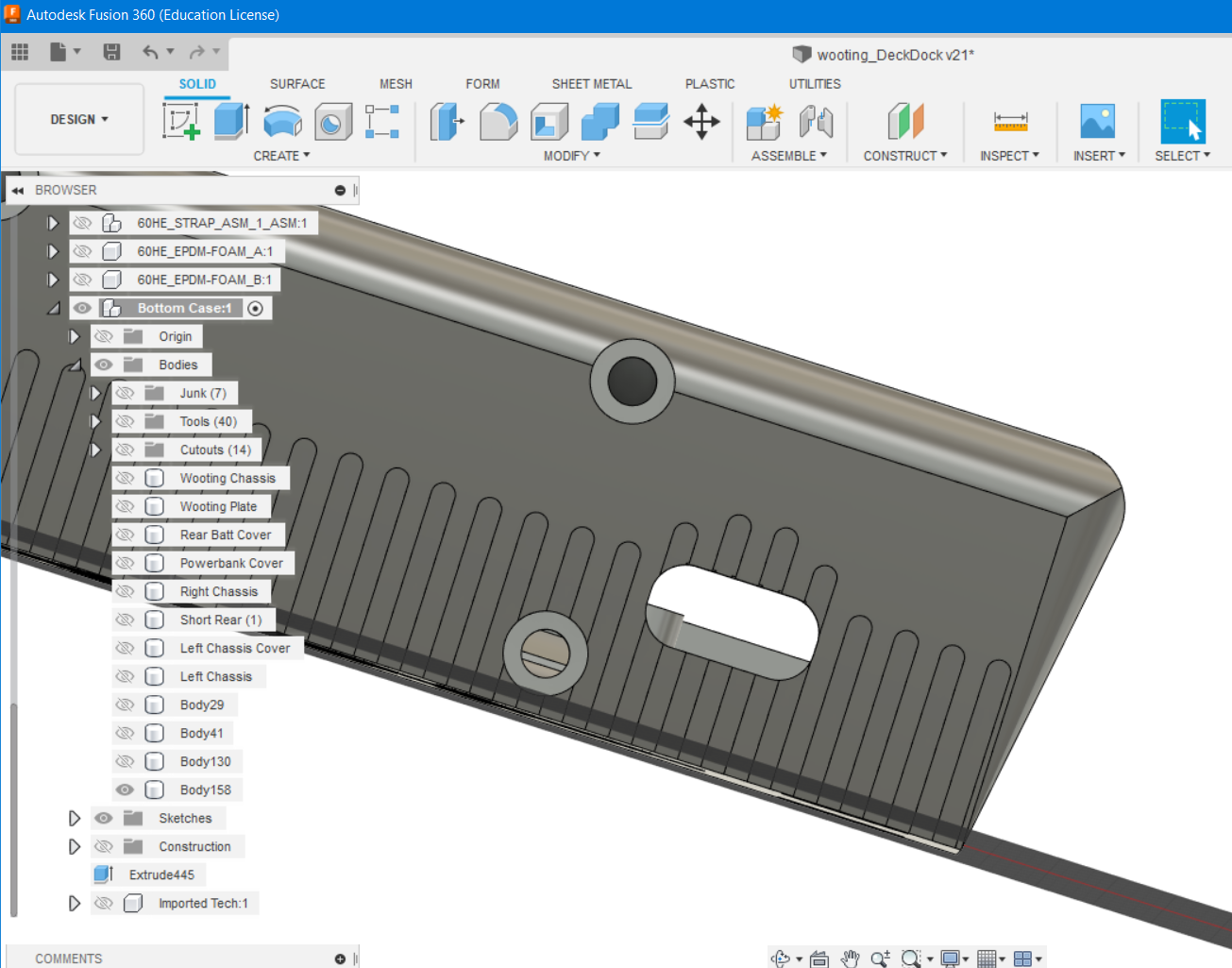
Finally, I put a nice filigree cutout on the bottom of the chassis. It uses less plastic, speeds up printing, and looks nice. 3D printing lets me put filigree on everything, so why wouldn't I?
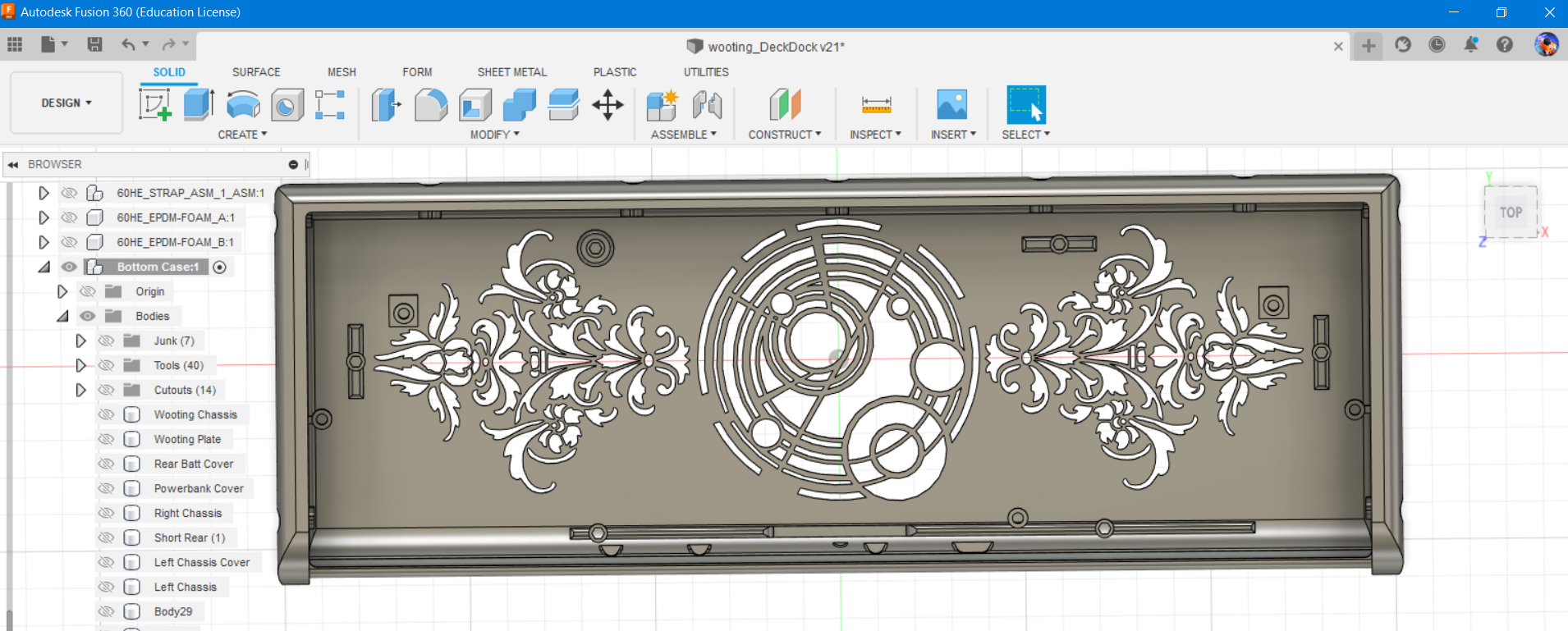
The central emblem was pillaged from Dr. Who's Tardis. It's one of 13 rotary symbols used to calibrate the navigation of the craft, though the exact function of the design is never described.
 Sp4m
Sp4m
Discussions
Become a Hackaday.io Member
Create an account to leave a comment. Already have an account? Log In.