STEP 1 :
wring Raspbery PICO + ST7735
-test Load Bitmap Nixie clock BMP

STEP 2 :
write Program for 4 LCD
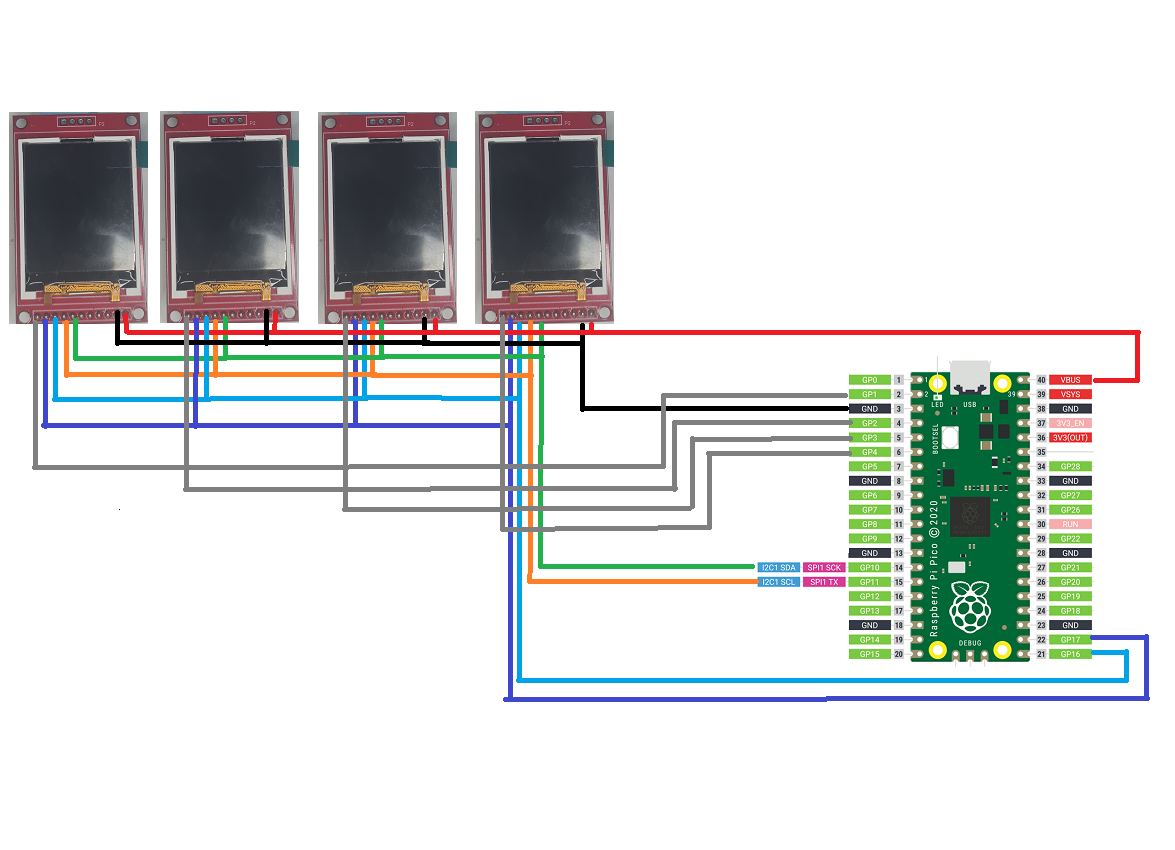
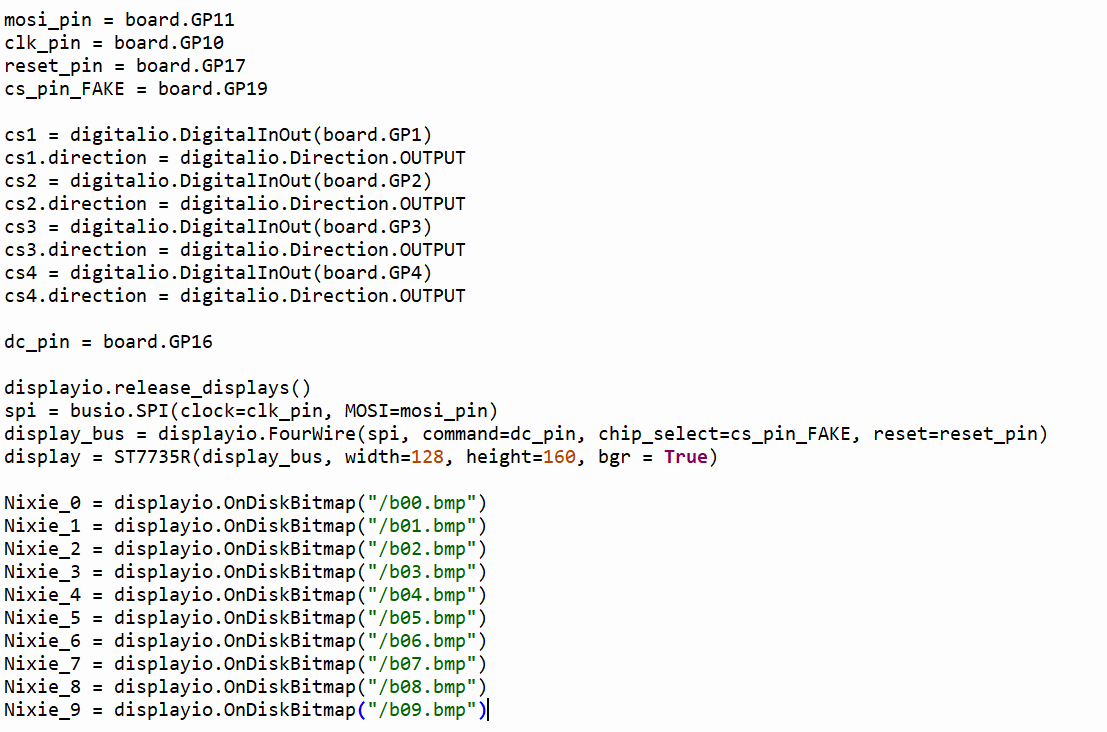
CODE: code+image file
https://github.com/YakrooThai/Nixie_Lcd_Clock
Step 3:
Connect Ds3231 RTC and PCB all in My Project
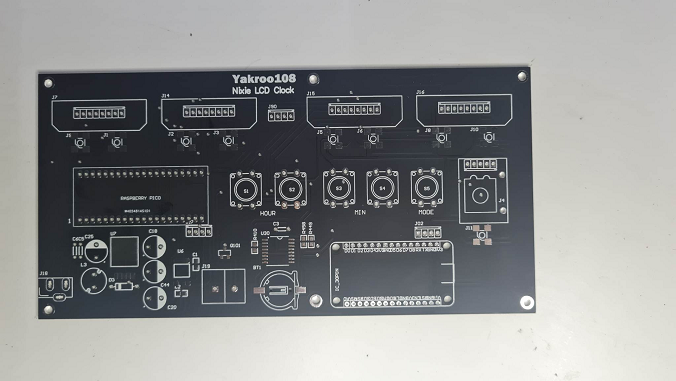
PCBWAY:
I would like to thank PCB-way for helping me to complete this project. Quality PCB made quickly, good price, fast delivery.
The PCB came out much more beautiful than I imagined. I'm very impressed with it.
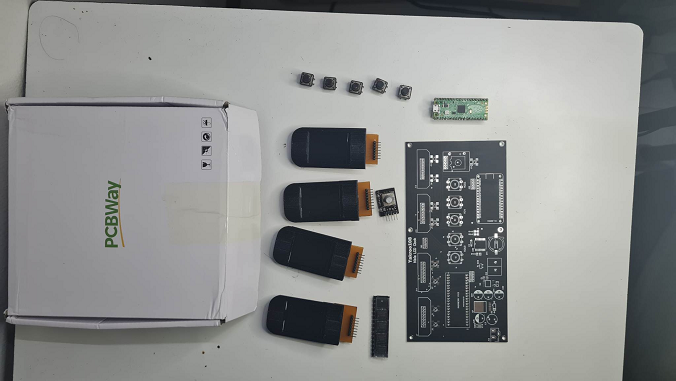


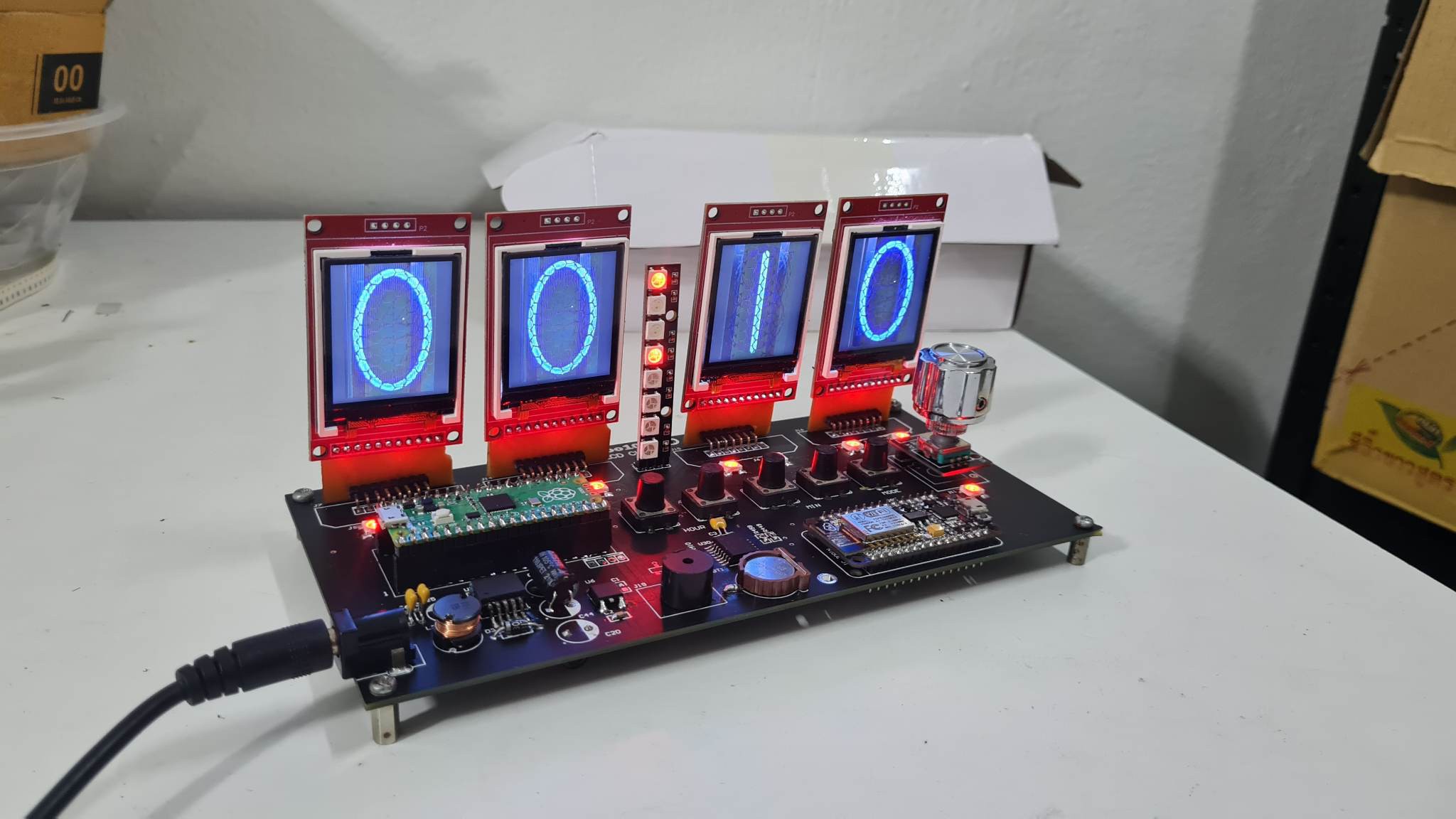

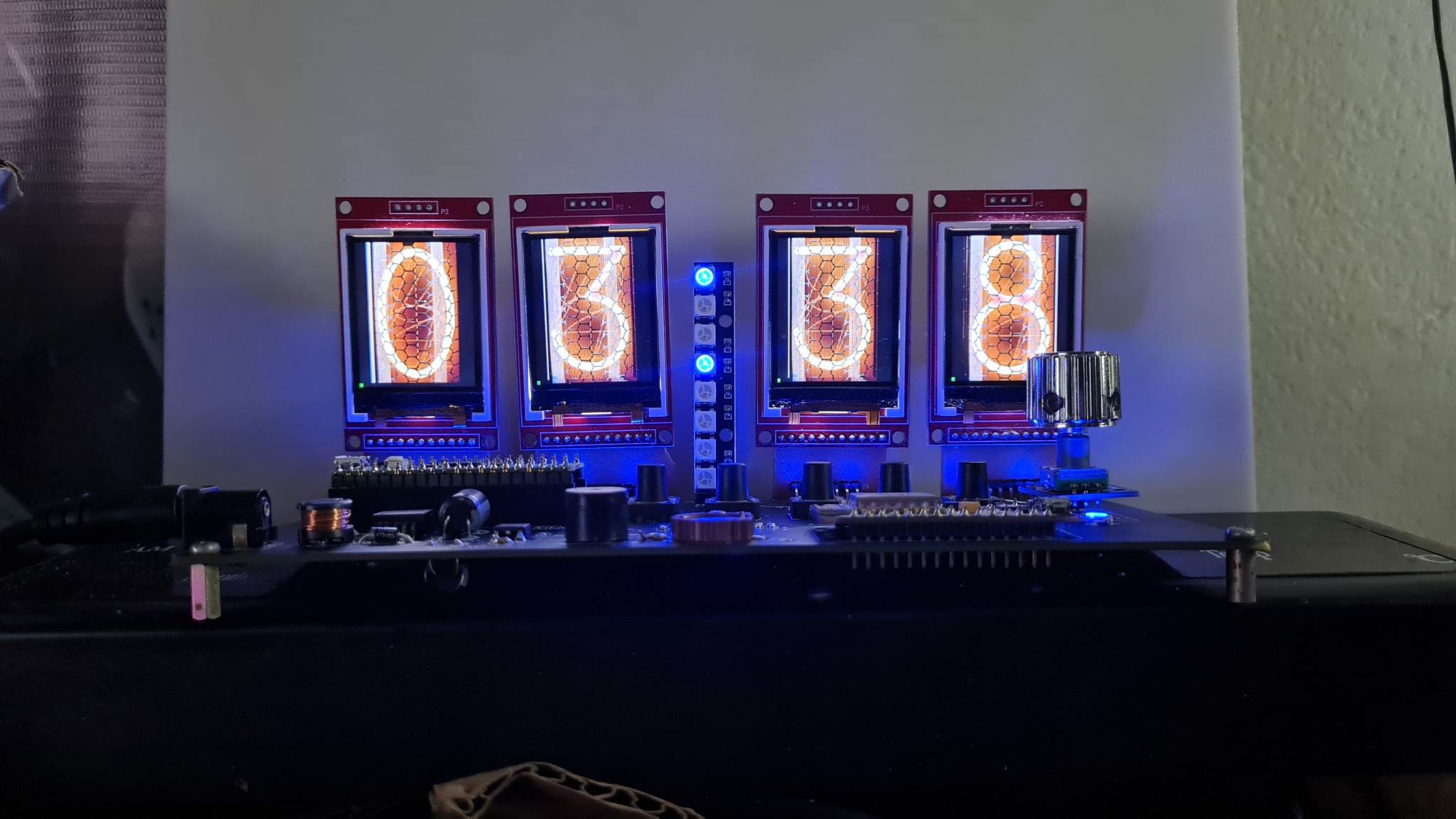
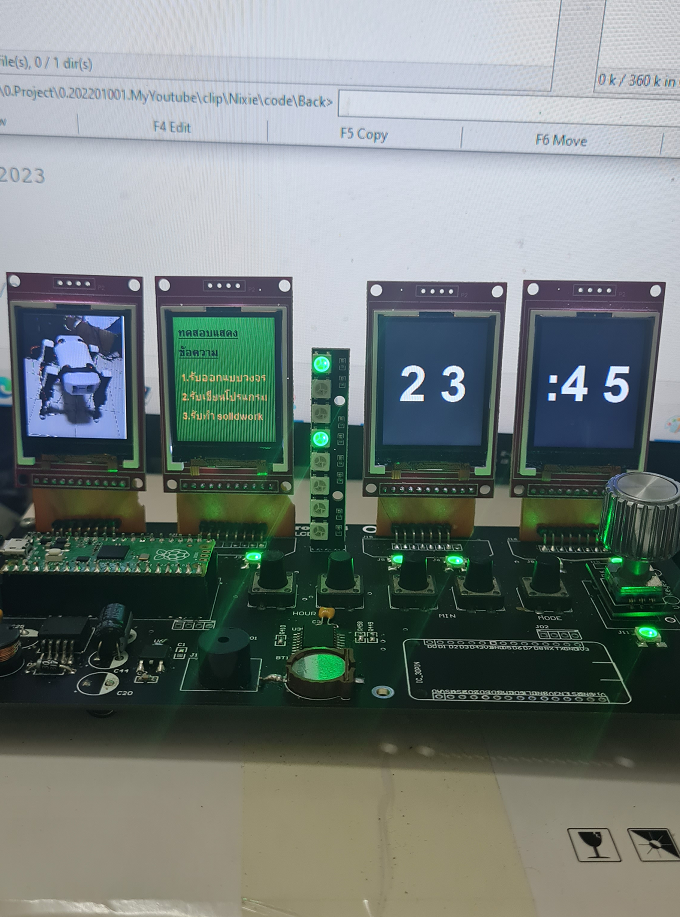
Step5: Case Acrylic

Update PCB v2.0
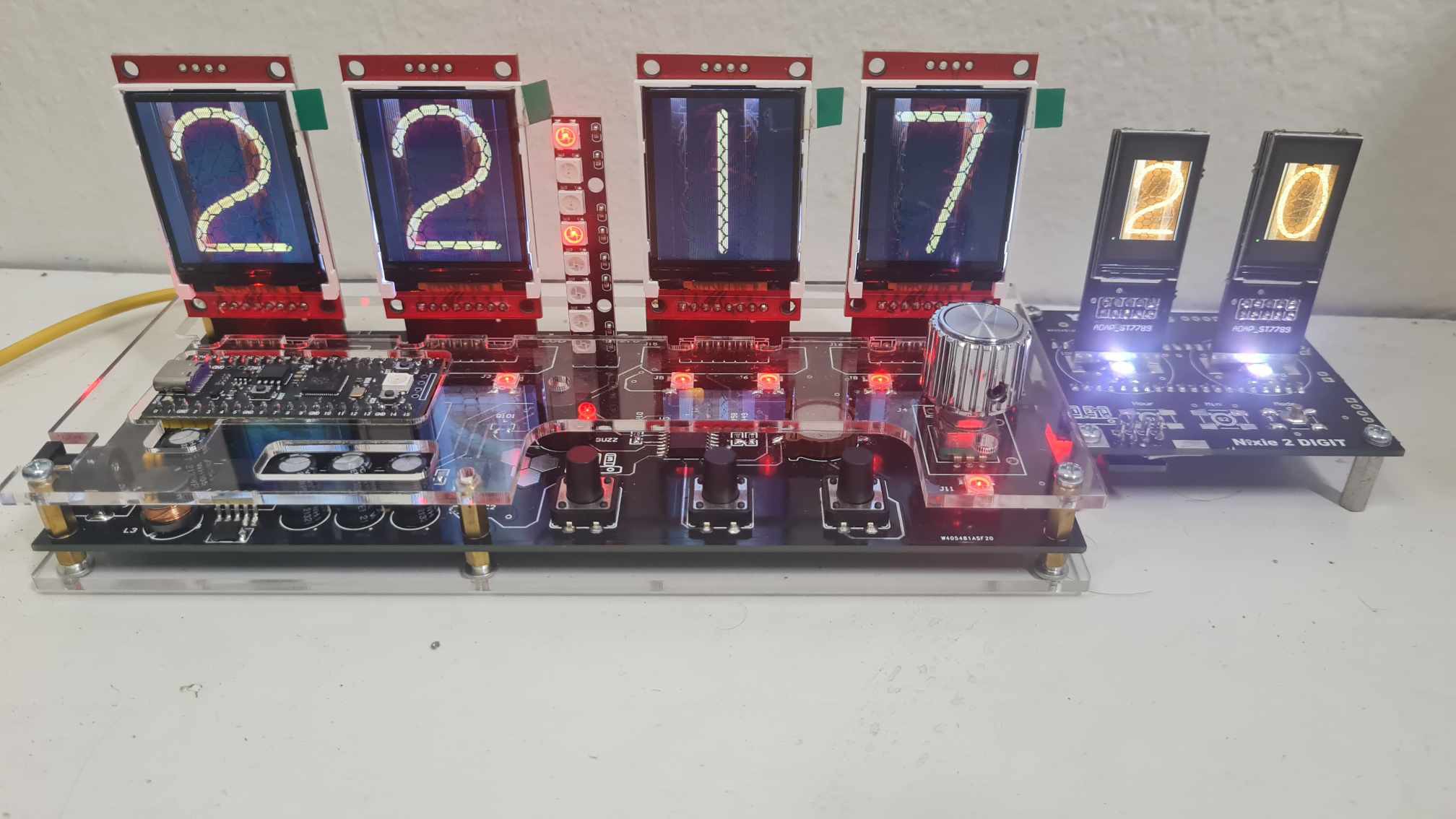
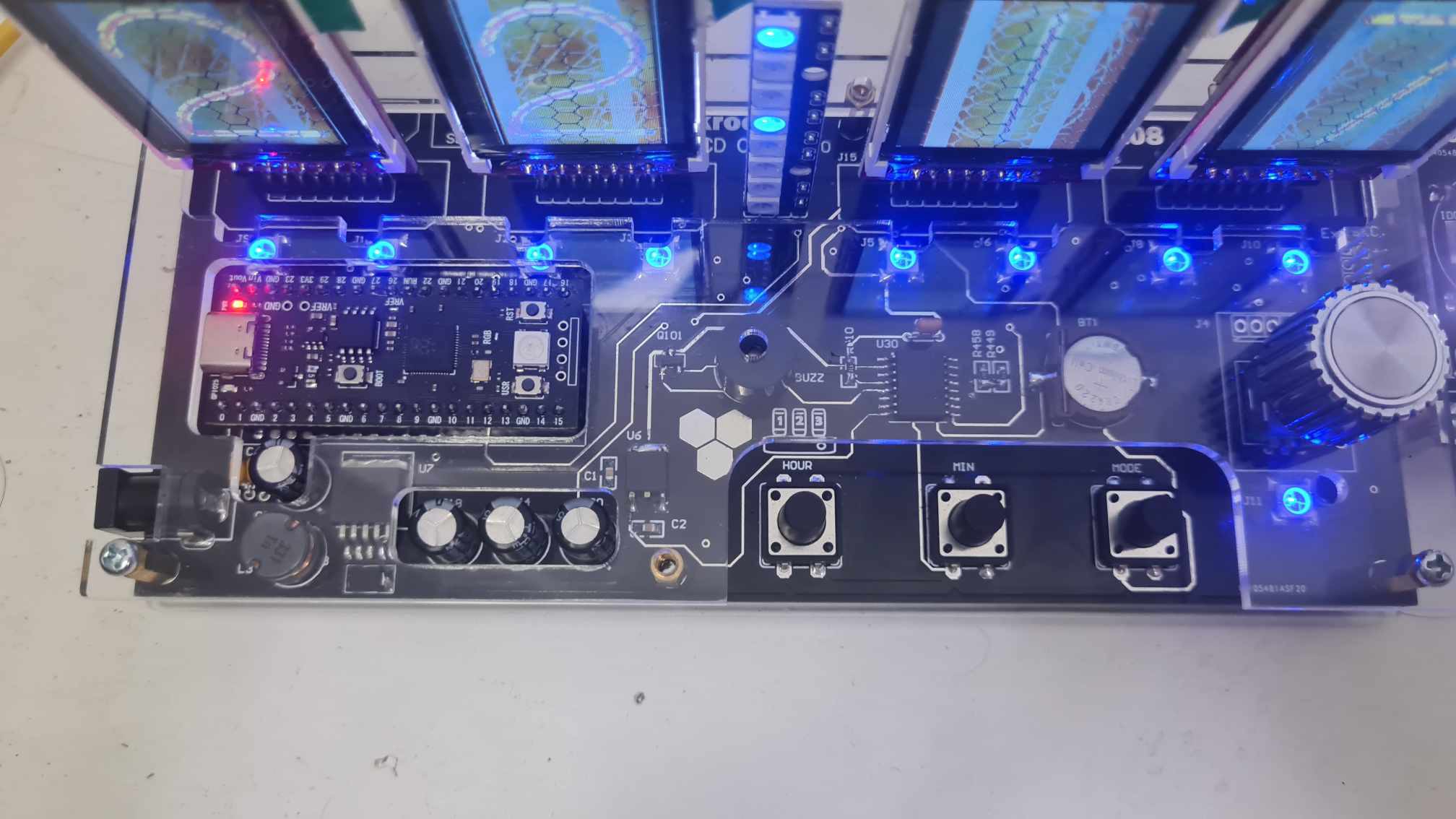
Order PCB:
https://www.pcbway.com/project/shareproject/Raspberry_PICO_Nixie_Clock_Lcd_f3d1c4a8.html?upId=0
You can contact
E-mail: mhooyang@gmail.com
Please follow my YouTube channel. Still a newbie to make a YouTube channel.
Just press Subscribe my youtube channel. Thankyou
https://www.youtube.com/@Yakroo108 < ===== ( -/|\-)
 Yakroo108
Yakroo108
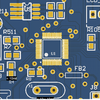
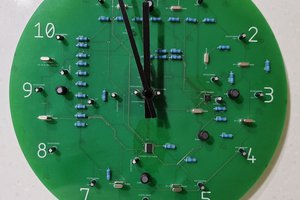
 Bharat Ramanathan
Bharat Ramanathan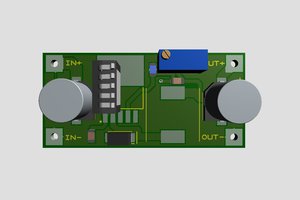
 Jefferson Bueno
Jefferson Bueno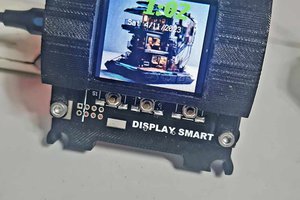

 ElectronicABC
ElectronicABC
Maybe you can have a look here. Driver and pieces of code at your diposal.
https://hackaday.io/project/180211-faux-nixie-clock