New recent features:
- MultiWiFi feature for configuring/auto(re)connecting shields to the available MultiWiFi APs at runtime.
- DoubleDetectDetector feature to force Config Portal when double reset is detected within predetermined time, default 10s.
- Powerful-yet-simple-to-use feature to enable adding dynamic custom parameters from sketch and input using the same Config Portal. Config Portal will be auto-adjusted to match the number of dynamic parameters.
- Optional default Credentials as well as Dynamic parameters to be optionally autoloaded into Config Portal to use or change instead of manually input.
- Dynamic custom parameters are to be saved automatically in non-volatile memory, such as FlashStorage_RTL8720.
- Configurable Config Portal Title to be either BoardName or default undistinguishable names.
- Examples are designed to separate Credentials / Defines / Dynamic Params / Code so that you can change Credentials / Dynamic Params quickly for each device.
- Control Config Portal from software or Virtual Switches
- To permit auto reset after configurable timeout if DRD/MRD or non-persistent forced-CP
- Use new FlashStorage_RTL8720 features
- Scan WiFi networks for selection in the Configuration Portal
 Splendide_Mendax
Splendide_Mendax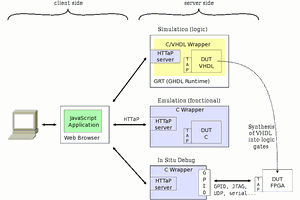
 Yann Guidon / YGDES
Yann Guidon / YGDES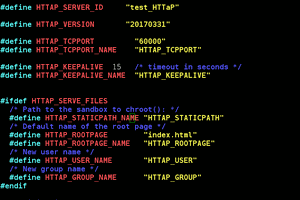

 Ayush Sharma
Ayush Sharma
 Nicholas Jackson
Nicholas Jackson