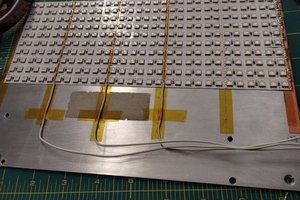This project uses a scrap HP LA2405x(24" LED lit LCD monitor) that has failed, and repurposes it as a light box for tracing. The end result uses the original monitor frame and bezel, with an overlaid glass to provide strength against the surface.
LCD light box conversion
A quick "afternoon" project with a scrap monitor.
 Quinn
Quinn

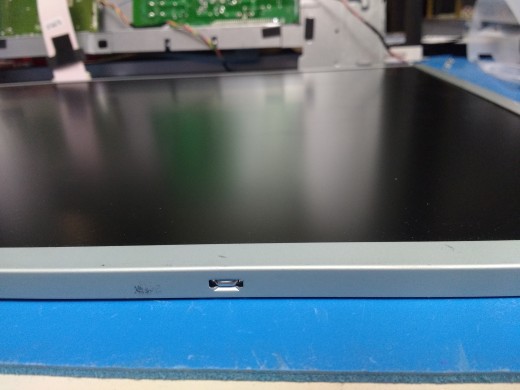

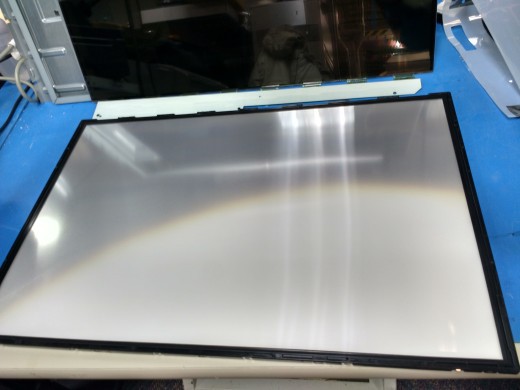

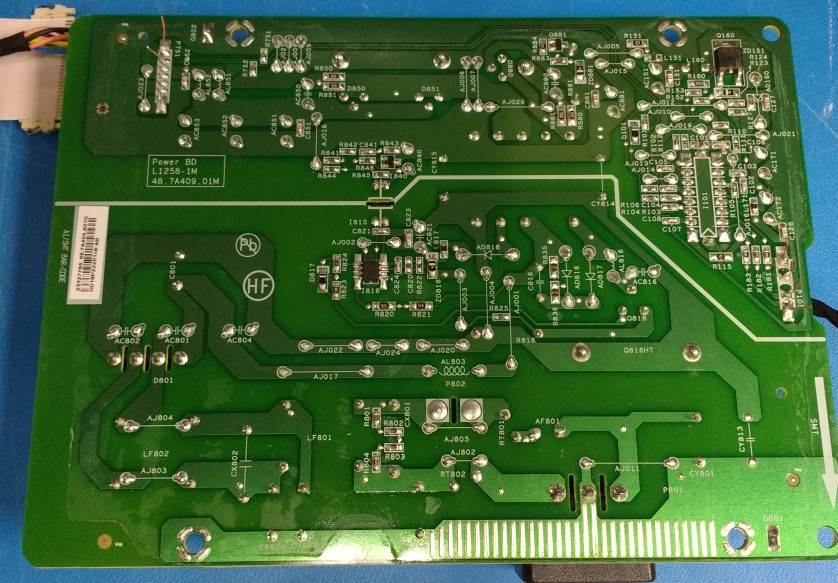
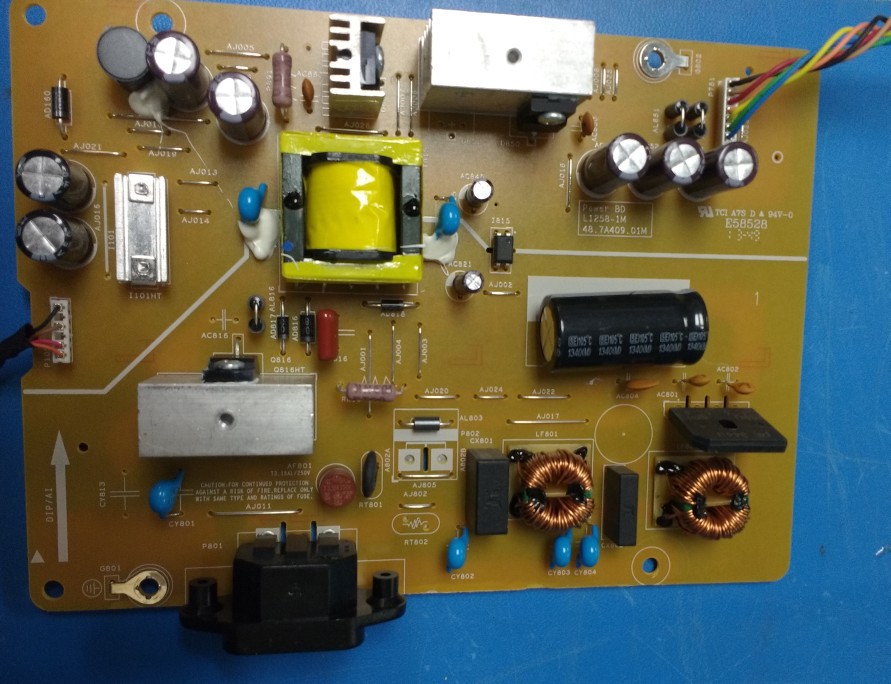
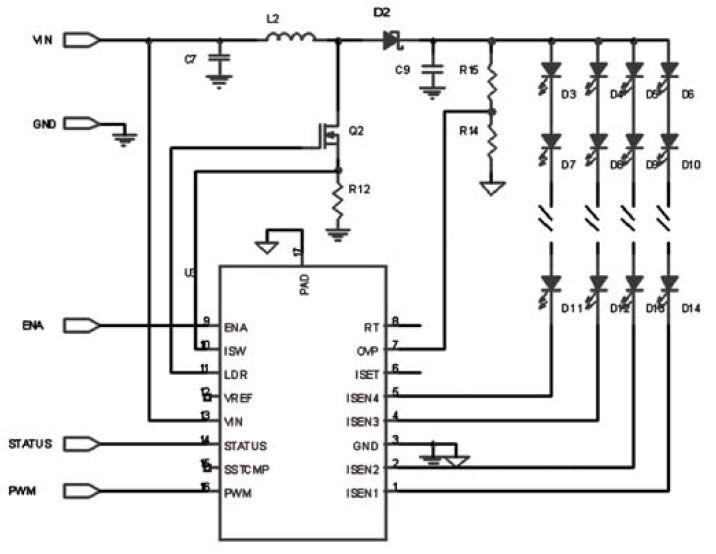
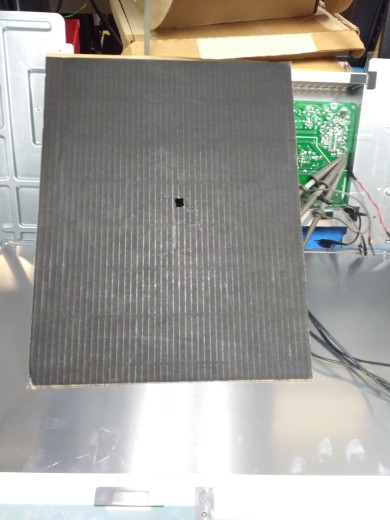
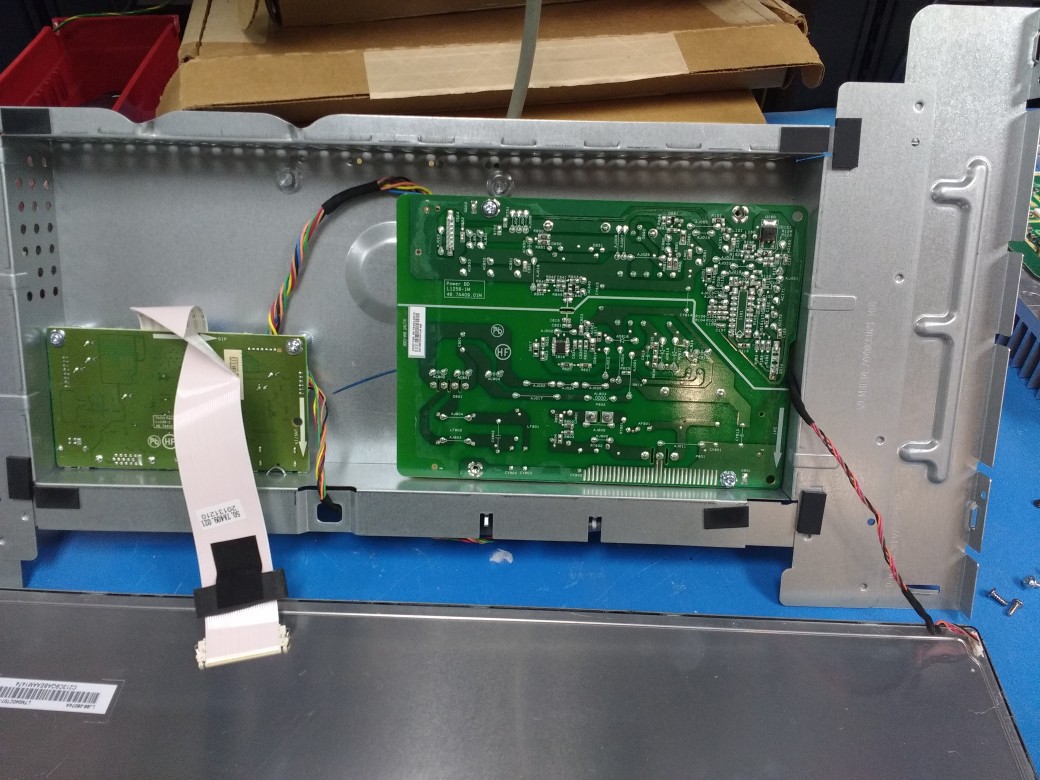
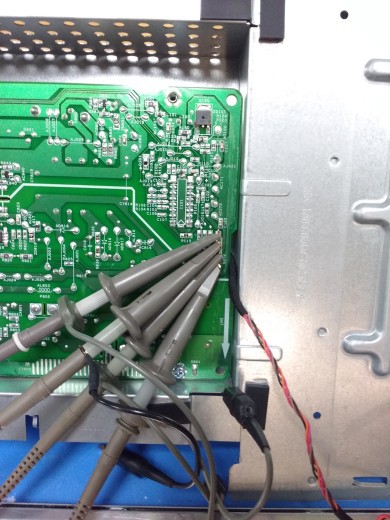
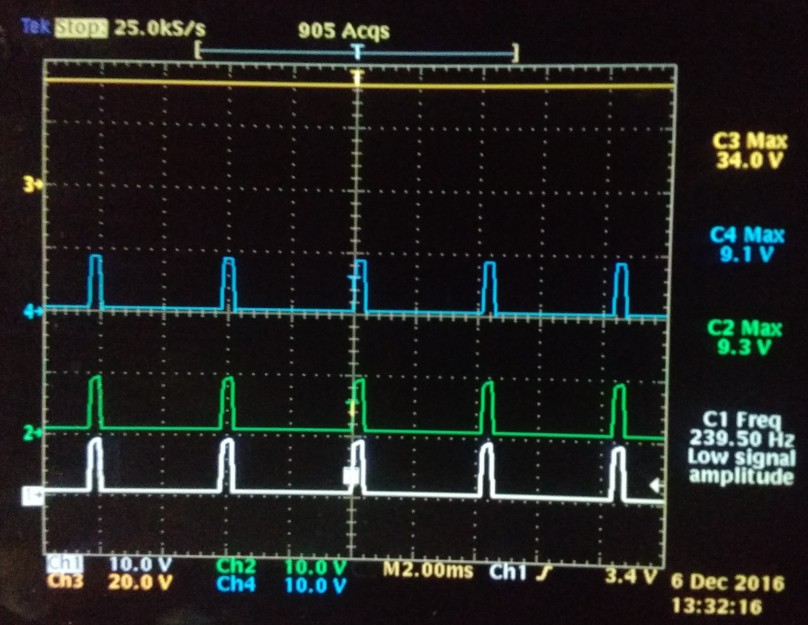
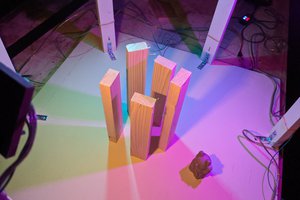
 Adam Demuri
Adam Demuri

 KingOfKYA(Travis K. )
KingOfKYA(Travis K. )