So this issue has been worrying me for a while. How to connect the hub to the Pi Zero? Theoretically it should be easy. The Zero4U usually sits atop the pi zero and connects with pogo pins. Or you can use the inbuilt USB B Mini port. But neither that, nor the USB OTG port on the Pi Zero were actually physically accessible. I was dreading having to permanently solder the two boards together, because it makes things more difficult if for any reason you have to disconnect them.
I finally realised that the two pads under the PI Zero (PP22 (D+) and PP23 (D-)) were just big enough to fit a 2.54 2x1 header if you bent the pins down and in. This allowed for the D+ (Green) and D- (White) pins to be connected to the Pi Zero via removable Dupont connectors.
The D+ and D- wires were soldered directly on the USB hub. Once again they were locked down with hot glue to make it mechanically rigid.
You may note that I've only connected D+ & D- and have not connected the +5v and Gnd wires that are part of the USB standard. The Zero4u has an alternate +5f, Gnd in connector, which will be wired to the 'power distribution hub' in a later post.
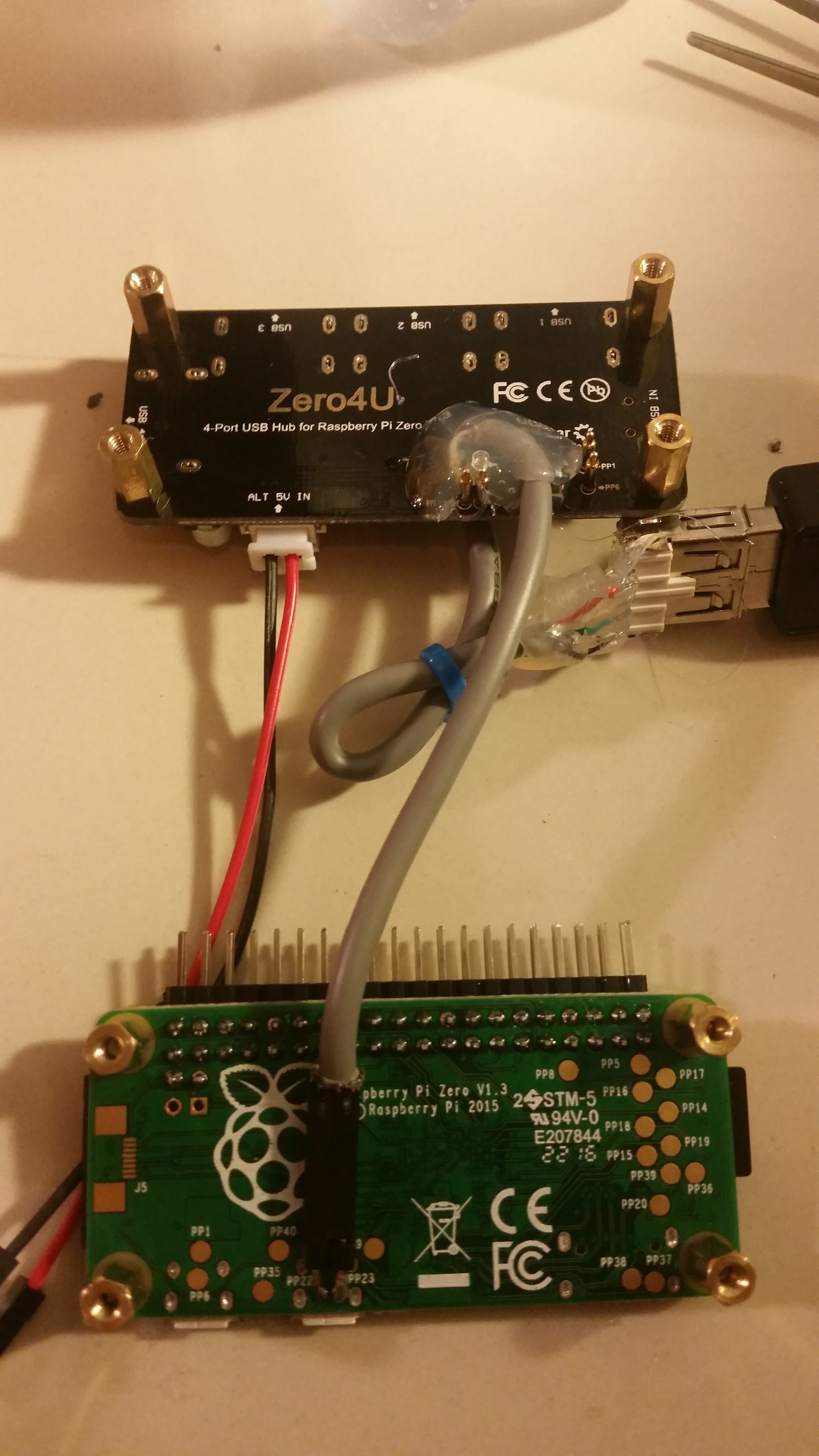
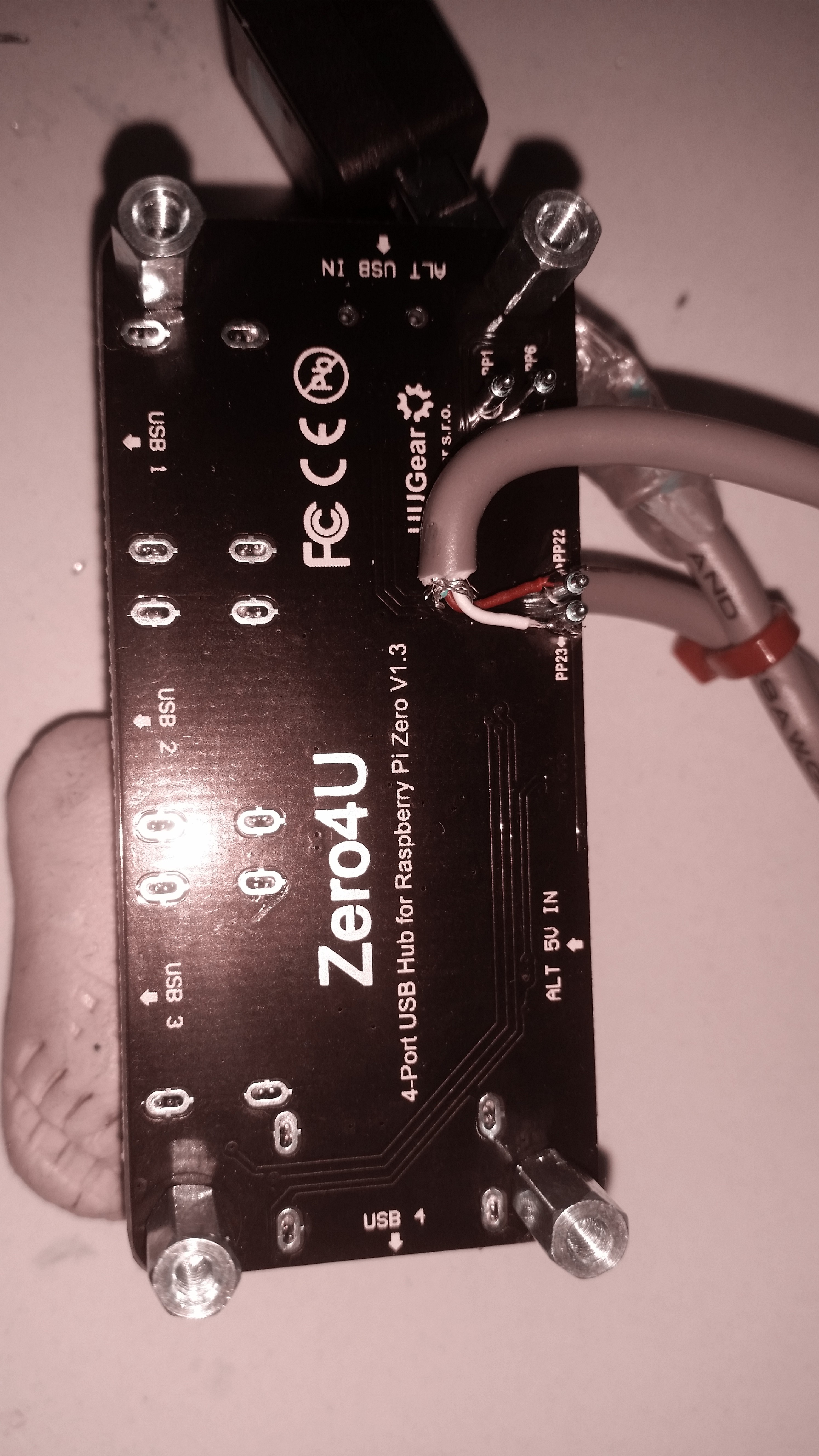
 tinkerzone
tinkerzone
Discussions
Become a Hackaday.io Member
Create an account to leave a comment. Already have an account? Log In.