![Revenir au site]()
Make & Play
Controller USB - midi _ V 1.0.1
Code • Electronique • Plan 3D • Contribution • GNU License v2.0 • 🛒 • A.S.S
What is this ?
Microcontroller usb midi lowcost To play on Ableton, Arena or any other music or video creation software.
This tool will allow you to map your effects to the desired potentiometer and key.
To do this, do [ ctrl+m ] in Ableton, select effet and push your btn or pot.
🎹 - 💻 - 🔊
[Drafting in progress]
Option
Refer directly to your plan according to the format of your M&P or you can feed your curiosity
- The version plug & play
- The DIY Kit
- The soldering kit
choice your version 🛒
Plan step by step
Step 1 - code for adapt your project if necessary-
#include <MIDI.h>
Use if using with ATmega32U4 - Micro, Leonardo...
#include "MIDIUSB.h
Step 2 - soldering -
Despite the simplicity, it necessary to specify to take precautions concerning the assembly, because the facade is fragile. I advise you to follow the plan to have a solid tool once fixed to its support.
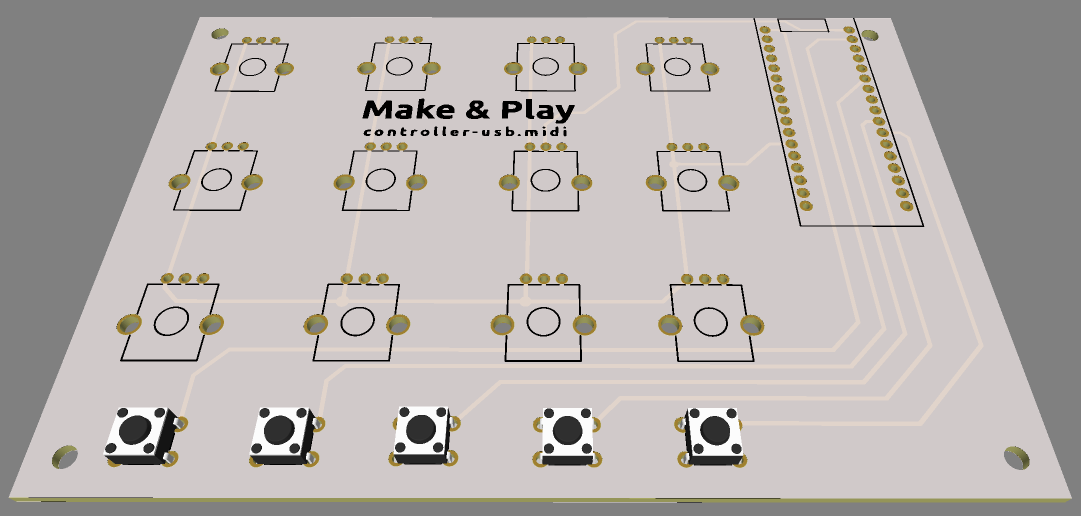
Step 3 - config in Ableton® -
When you are ready to play, configure your M&P as below. Select option, preference,Audio & link-midi. Important, choose the 9600 sampling frequency carefully for better optimization.
.png?raw=true)
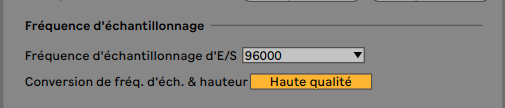
Step 4 Map & Play
Assign any effect a any pot
Share your creation with the hastagh #make&playcontroller
My favorite component: Reduction with the link (only for the week)
- Pot 10K -3%
- Arduino pro micro -16%
2020 v-1.0.1
Make and play is Free, for used and/or modify it under the terms of the GNU General Public License .
 Make&Play
Make&Play

 Patrick
Patrick

 Po8aster
Po8aster
 Bill Peterson
Bill Peterson