We're aiming for a simple schematic symbol - a rectangle, pins from both sides matching the physical pinout and text labels with those.
New Inkscape document:
Canvas dimensions:
- Width: 1 inch
- Height: (number of pins from one side + 1 )*0.1, for our ATtiny it's 5*0.1 = 0.5
IC body:
Draw a rectangle, no fill, black outline with 1px stroke width. Dimension it to 0.5x0.5in and center.
IC pins:
Draw a straight line, set width to 0.25 in and height to something like 0.012. Move first row of lines to X:0.0in and Y:(0.1, 0.2, 0.3, 0.4)in. Second row goes to X:0.75in and same Y.
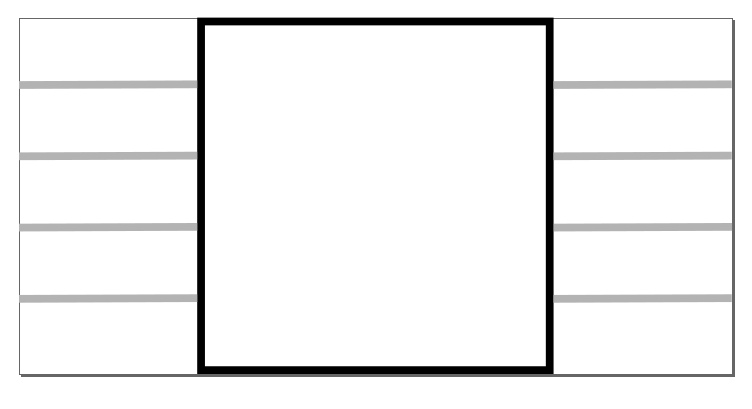
IC terminals:
A tricky thing. This is where the lines on the schematic connect to, it's invisible but meaningful. In the original symbol, it was like 0.2x0.2px large (how is 0.2px even a thing) so let's make it as large. As points that small are a pain to select (and it's invisible!), let's copy as much attributes as possible and then duplicate the rectangle and change position&Id for the duplicates.
First terminal:
- Fill and stroke are None
- Scale to 0.2x0.2px
- Apply ID of "connector0terminal"
- Move to 0.0x0.406 (the 6 is there to be centered at the pin we drew, since its width is 0.012)
Other terminal:
- Copy the currently selected pin
- Apply new ID
- Move to 0.0x(0.306, 0.206, 0.106)
For second row, everything's the same, just the X coordinate is 1.0in.
There's no picure of changes because those rectangles are invisible. These were also the hardest to copy, since, well, invisible, and on top of that - under the pin object. I had to keep at least one selected at all times and never lose track of which ones I placed. I can understand why it's so hard though - schematic symbols are supposed to be taken from some IC/autogenerated.
IDs and text
Place txt labels - any labels you'd want to appear on the schematic. Also, ID the pin lines as "connectorXpin", where, X would be from 0 to 7 in our case.
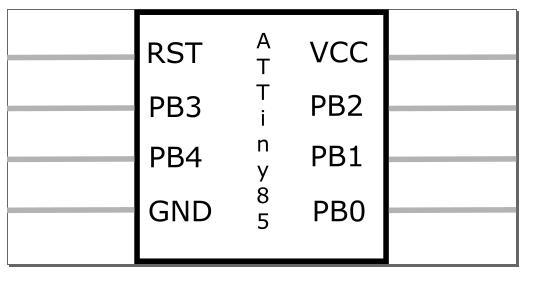
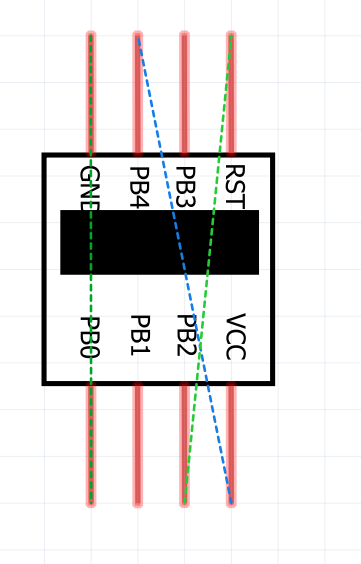
 Arya
Arya
Discussions
Become a Hackaday.io Member
Create an account to leave a comment. Already have an account? Log In.