Why do I do this? I don't know. I've been impelled to disassemble physical things since I was a child, much to the consternation of my family during gifting events. But eventually I was able to put things back together again. Now I disassemble logical things.
I think that my enjoyment of disassembly is similar to how folks enjoy video games, or crossword. You have to keep a large-ish number of unknowns in you mind (and also have good note taking skills to page out stuff). The moment of revelation when a crucial piece of information resolves many unknowns at once is a gratifying experience.
I think it's a useful exercise in seeing how other folks create products, and also just to keep the mind active. In Real Life™, I have disassembled OS components to figure out how undocumented internals worked, and those insights facilitated the creation of novel products. However, these vintage products are usually small enough in scope that the exercise is less like day-job work and more like a pastime.
 ziggurat29
ziggurat29


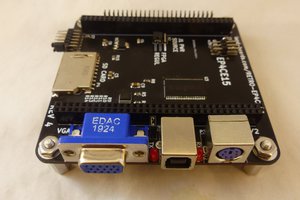
 land-boards.com
land-boards.com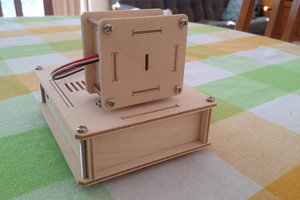
 agp.cooper
agp.cooper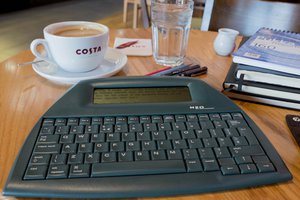
 Greg Kennedy
Greg Kennedy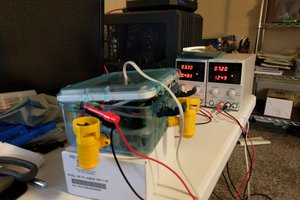
 DrYerzinia
DrYerzinia
Hey ... this is genius!!! I just got an alphasmart pro and was thinking of taking a look at the rom and... boom.. found your page :D. I'm wondering if it's possible to change the rom to give it more applications than just remember some chars....