The board has been designed with low power as a priority. Both hardware and firmware solutions are specifically tailored to support that.
Bare board deep sleep current
Averages at 34uA
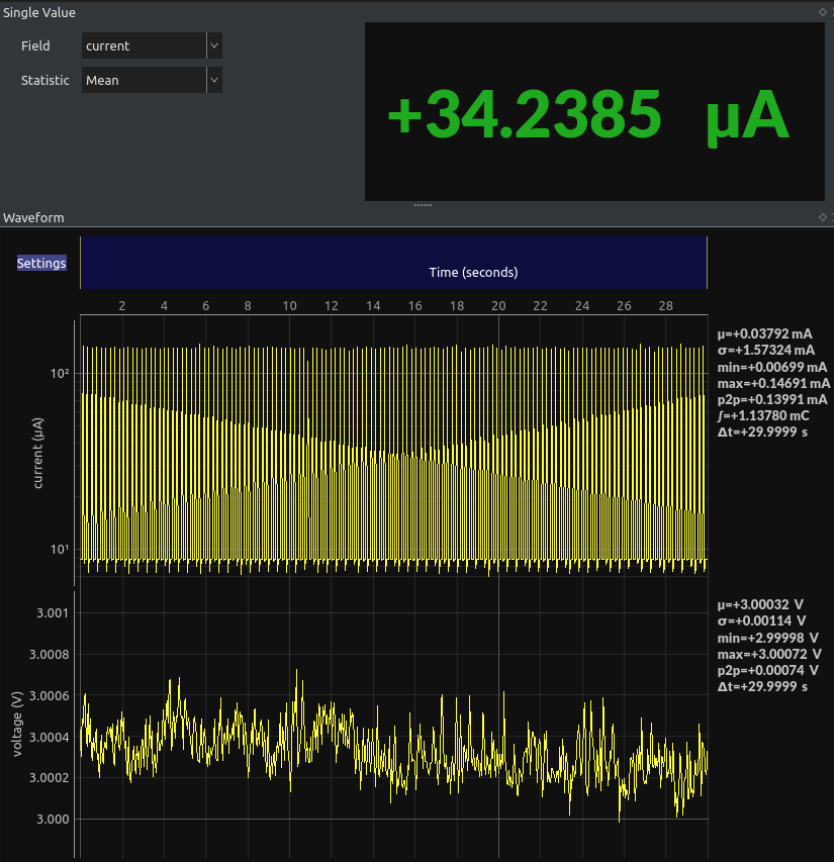
Deep sleep current with GDEW0213T5D display
Averages at 41uA
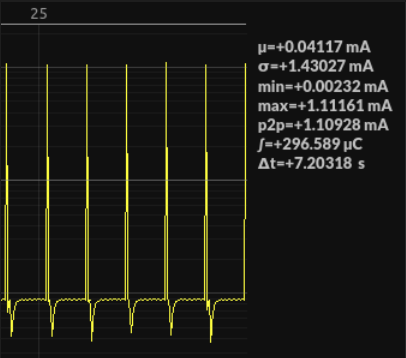
Deep sleep current with GDEY0213B74 display
Averages at 52uA
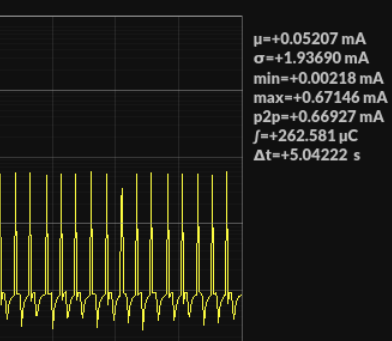
Display update current with GDEW0213T5D display
Full display update takes 3.7s taking 97mC.
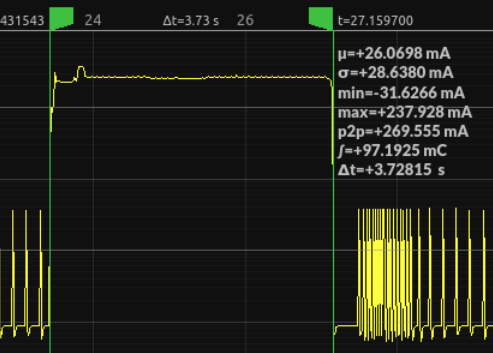
Display update on GDEY0213B74
Full display update takes 2.9s taking 68mC.
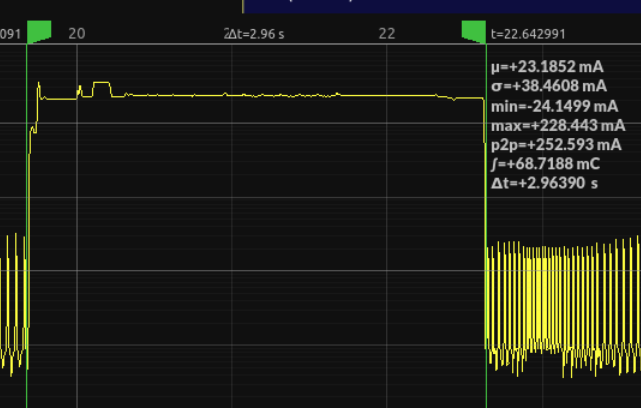
 Albertas Mickėnas
Albertas Mickėnas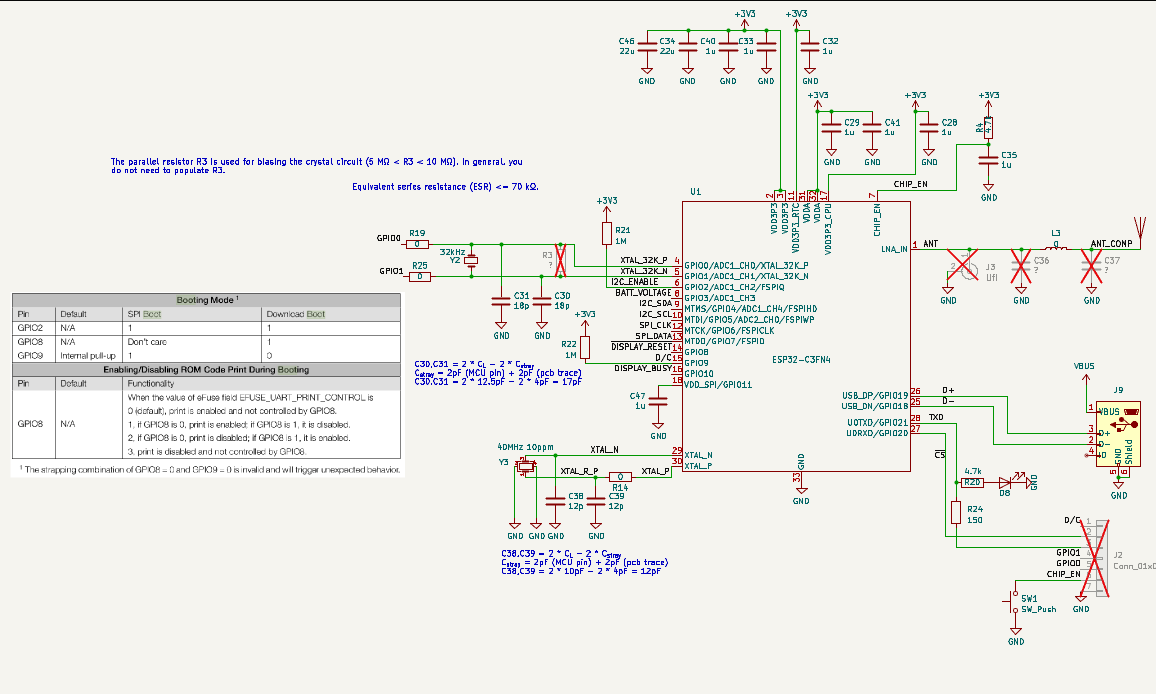 Display power conditioning circuit is also provided in a datasheet from GooDisplay
Display power conditioning circuit is also provided in a datasheet from GooDisplay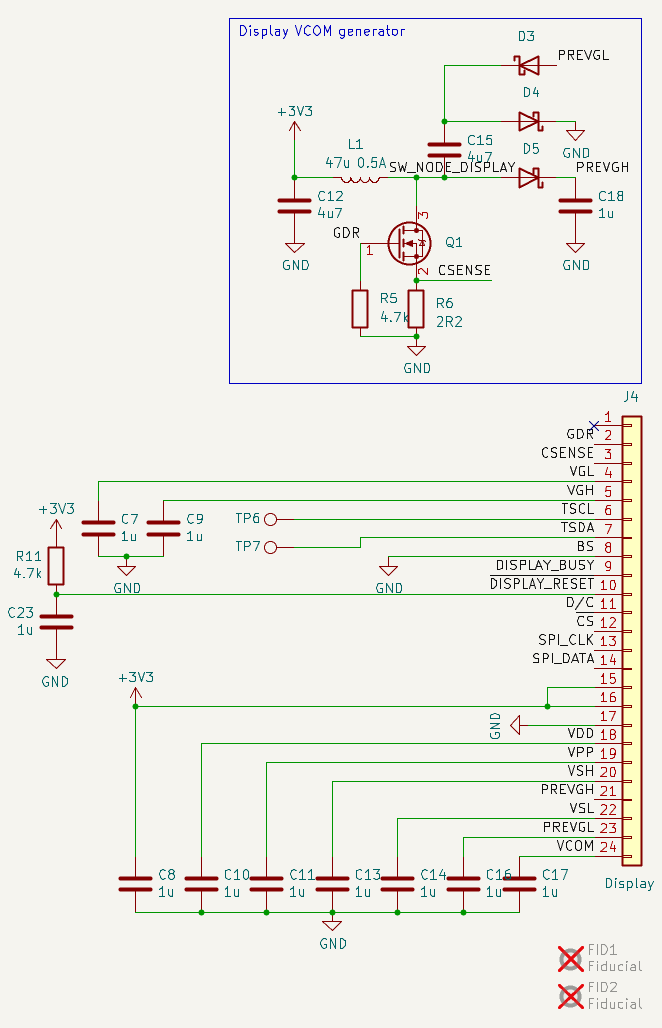 Power section is designed to take in both USB and battery power. U5 is a boost converter and Q3 is responsible for disconnecting batteries when powered form USB and provide reverse polarity protection.
Power section is designed to take in both USB and battery power. U5 is a boost converter and Q3 is responsible for disconnecting batteries when powered form USB and provide reverse polarity protection.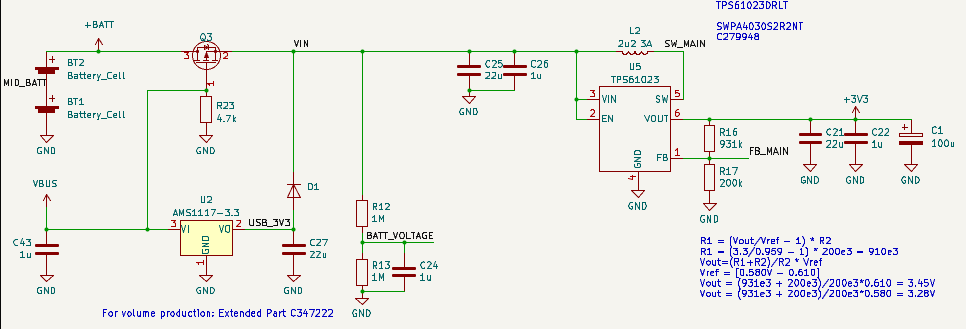
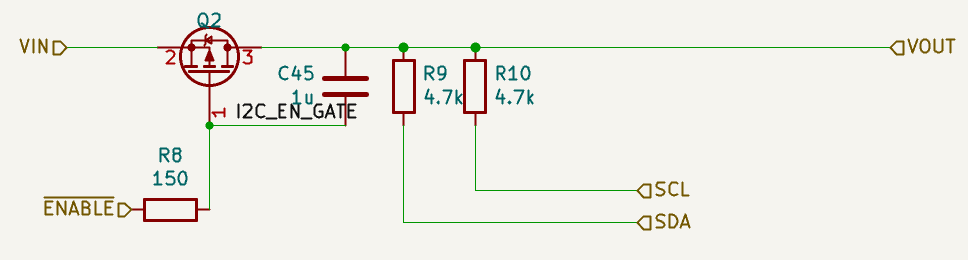
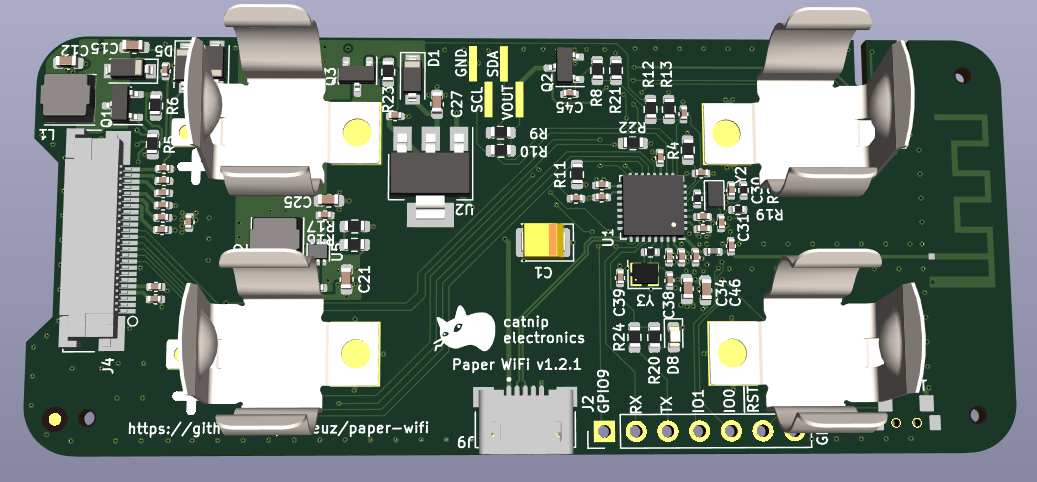
 This case has features allowing for two 2450 coin cell batteries, I hoped to sneak in whatever sensor wires I need via strategically drilled hole.
This case has features allowing for two 2450 coin cell batteries, I hoped to sneak in whatever sensor wires I need via strategically drilled hole.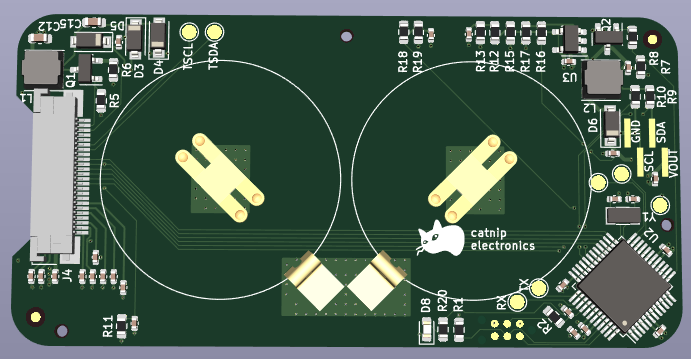 On the top left you can see e-paper display power related components. Top right is a boost converted for voltage regulation and bottom right is an ATSAMD21G18A micro-controller. The choice for the micro-controller was mainly steered by availability and good software support available from Adafruit for their feather boards - I wanted to take advantage of that.
On the top left you can see e-paper display power related components. Top right is a boost converted for voltage regulation and bottom right is an ATSAMD21G18A micro-controller. The choice for the micro-controller was mainly steered by availability and good software support available from Adafruit for their feather boards - I wanted to take advantage of that.

 Jara
Jara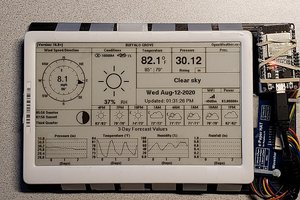
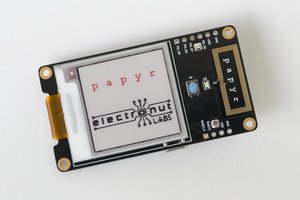
 Mahesh Venkitachalam
Mahesh Venkitachalam
 jousis
jousis
please add mesh network for example BATMAN
and create a emergency network on wifi