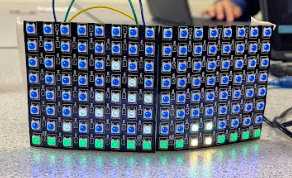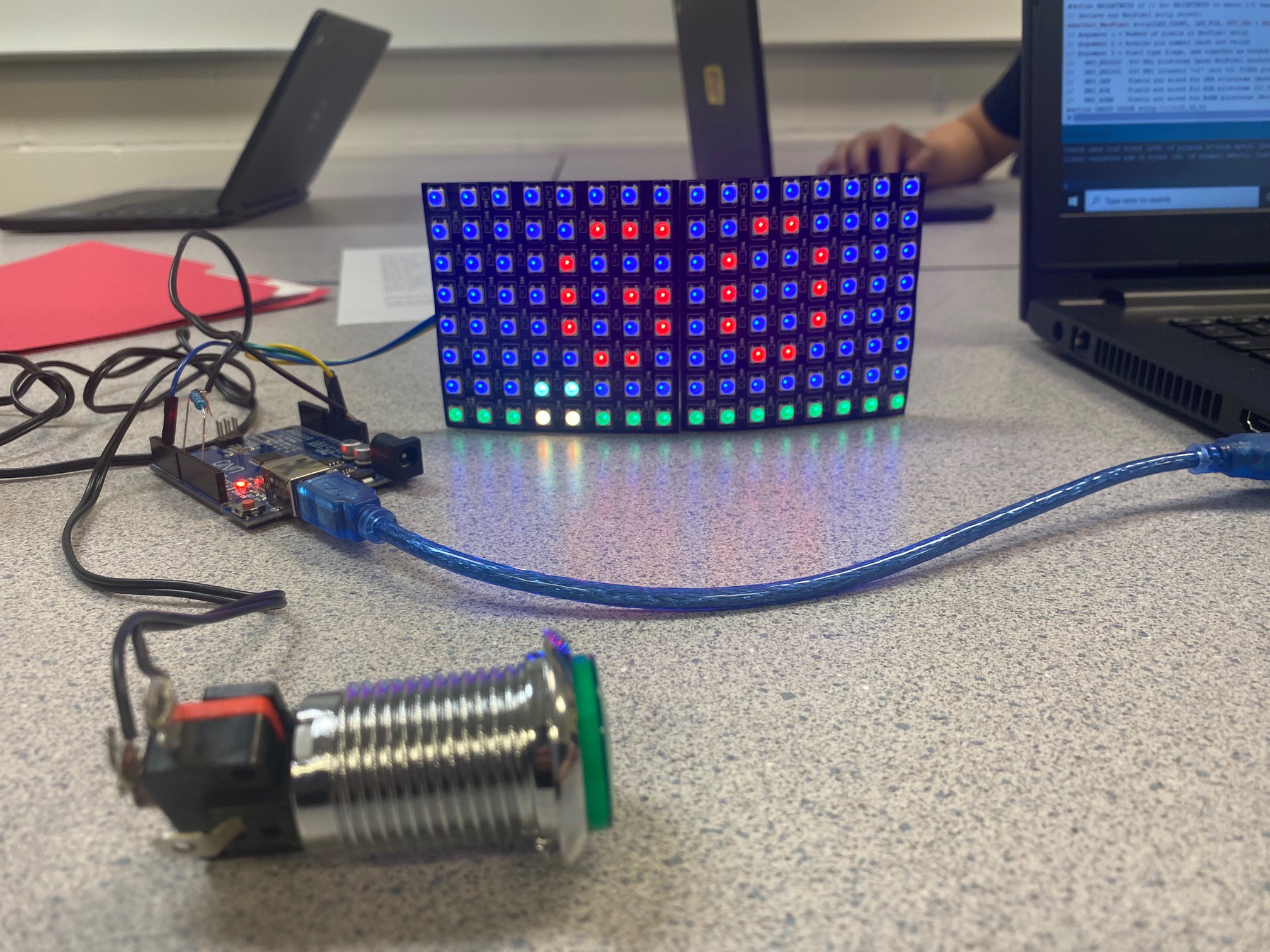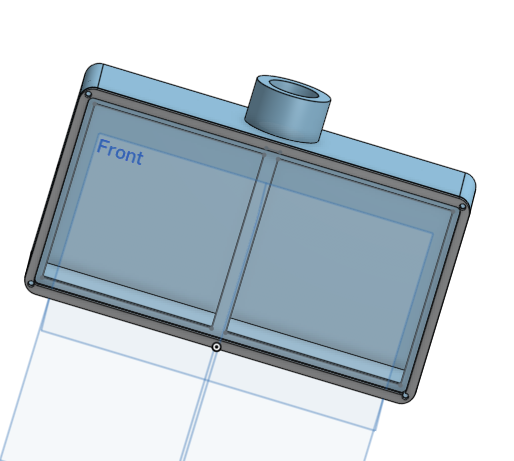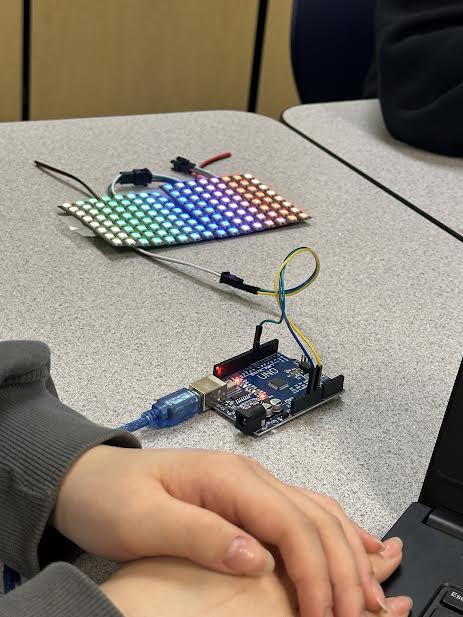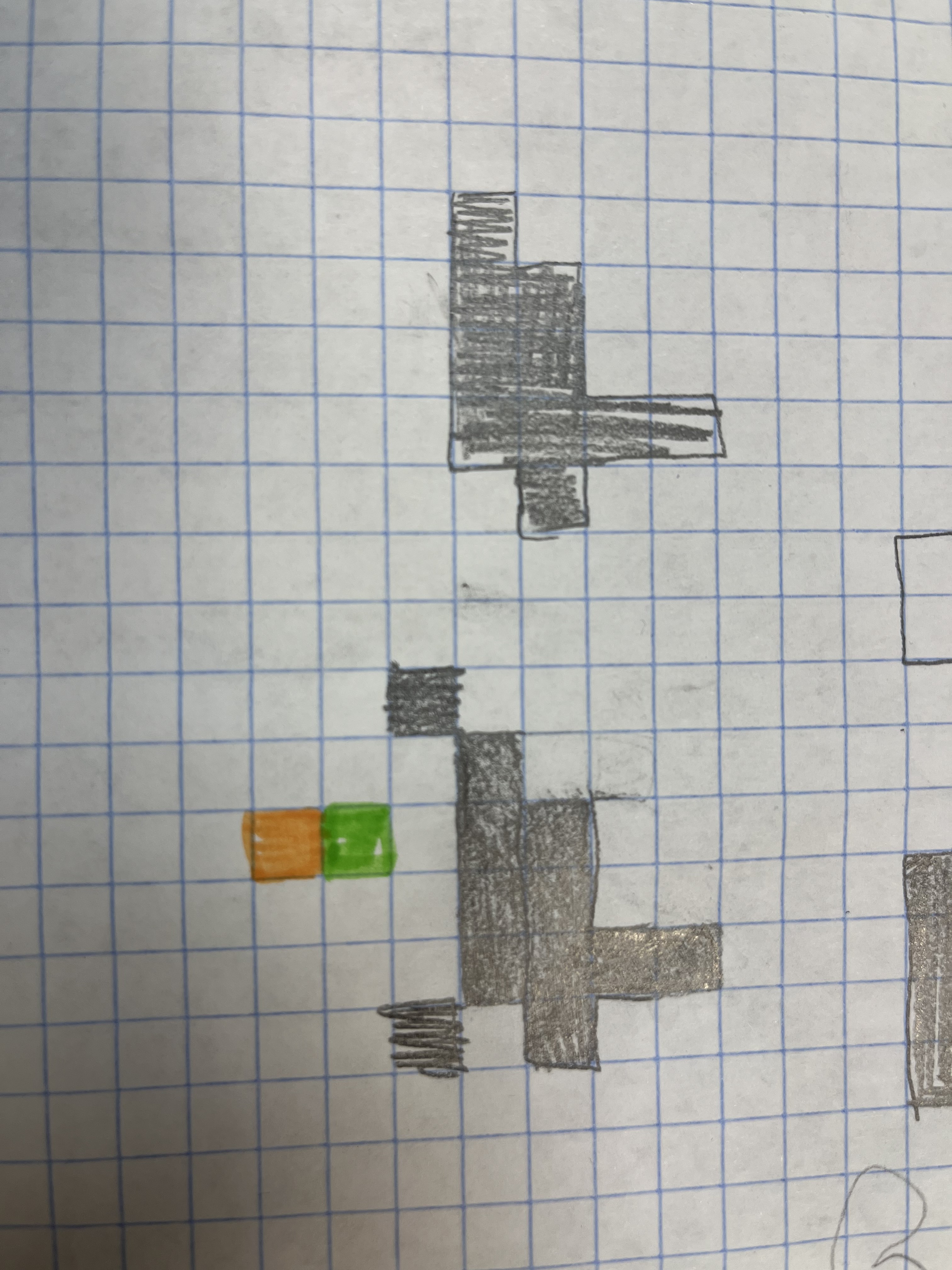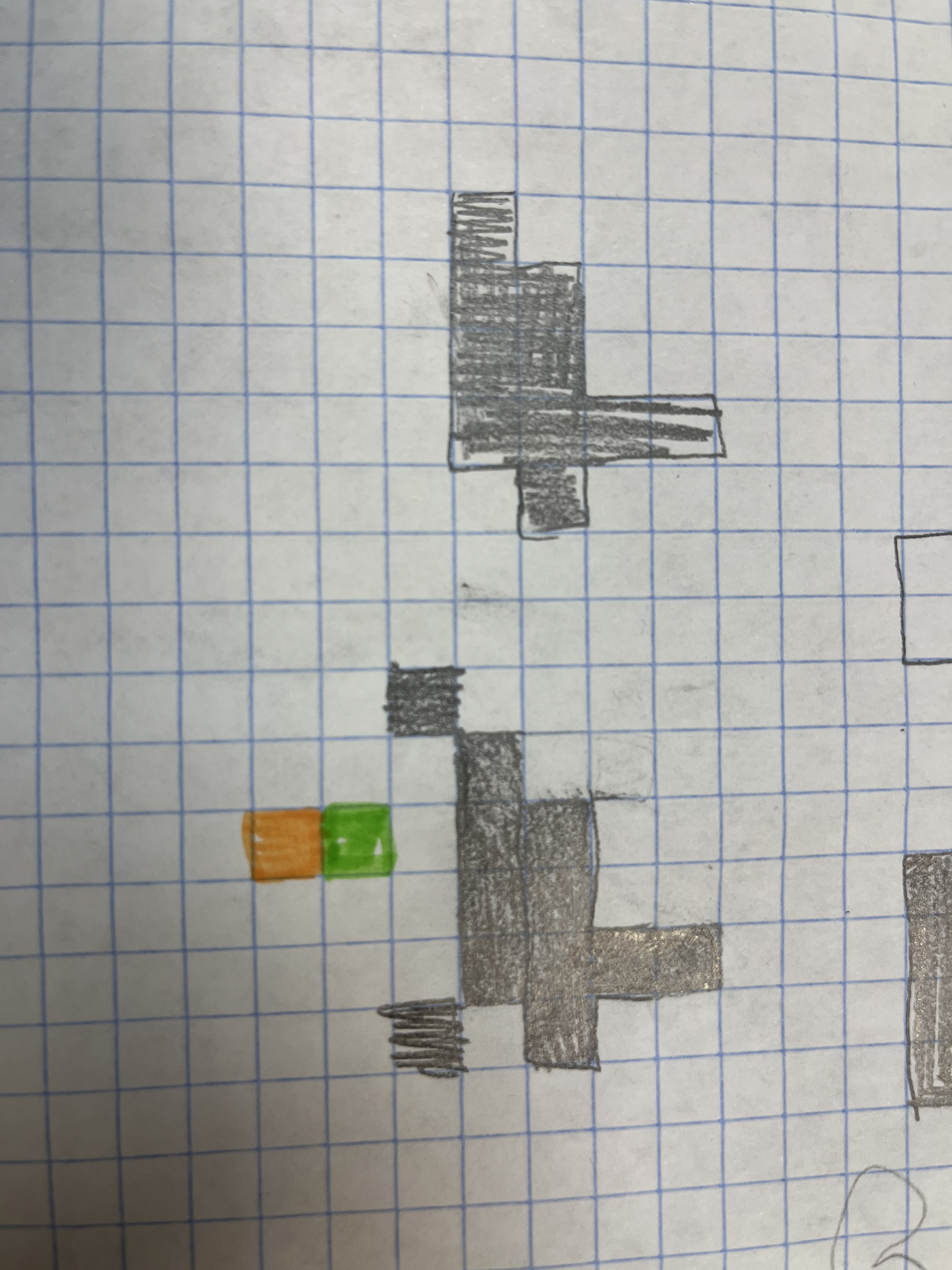This project was created to help children or adults with disability. Our goal is to create an easy-to-play, simple game, for people to enjoy. It can be used by people with illiteracy, those who have trouble understanding basic concepts, and people who have low mobility ranges. The game itself is designed to be inclusive and entertaining, rewarding you when you complete the jump, and never providing negative feedback.
Bunny Jump - Severe Jeans
A portable one button hurdle jump game to provide entertainment and improve processing and mobility for those who have trouble doing so.