Redraw flicker is mostly an issue with color LCD or OLED screens, where graphics are rendered with every function call. To minimize the effect I had to use an offscreen canvas, respectively the 1-bit canvas type for the animated robot face. You can think of it as all the graphics primitives or text that are on the canvas are converted to a bitmap and then drawn on the OLED.
// Screen dimensions
#define SCREEN_WIDTH 128
#define SCREEN_HEIGHT 128
// Use HW SPI (MOSI, SCK, MISO) and those pins
#define DC_PIN 4
#define CS_PIN 5
#define RST_PIN 6
// Color definitions
#define BLACK 0x0000
#define BLUE 0x001F
#define RED 0xF800
#define GREEN 0x07E0
#define CYAN 0x07FF
#define MAGENTA 0xF81F
#define YELLOW 0xFFE0
#define WHITE 0xFFFF
#include <Adafruit_GFX.h>
#include <Adafruit_SSD1351.h>
#include <SPI.h>
Adafruit_SSD1351 tft = Adafruit_SSD1351(SCREEN_WIDTH, SCREEN_HEIGHT, &SPI, CS_PIN, DC_PIN, RST_PIN);
GFXcanvas1 canvas(126, 58);
bool MAGENTA_prim = true;
void setup(void) {
tft.begin();
randomSeed(analogRead(0));
tft.fillScreen(WHITE);
}
void loop() {
// Only draw once and not on the canvas
if(MAGENTA_prim == true) {
tft.fillRoundRect(10, 59, 22, 10, 5, MAGENTA);
tft.fillRoundRect(98, 59, 22, 10, 5, MAGENTA);
MAGENTA_prim = false;
}
canvas.fillScreen(0); // Clear canvas (not display)
int randmouth1 = random(-4, 4);
canvas.fillCircle(20, 27, 18, WHITE);
canvas.fillCircle(17 + randmouth1, 24 + randmouth1, 4, BLACK);
canvas.fillCircle(107, 27, 18, WHITE);
canvas.fillCircle(104 + randmouth1, 24 + randmouth1, 4, BLACK);
// Talking
int randmouth2 = random(7, 22);
canvas.fillCircle(64, 41, 16, WHITE);
canvas.fillRect(48, randmouth2, 33, 32, BLACK);
tft.drawBitmap(0, 0, canvas.getBuffer(),
canvas.width(), canvas.height(), BLACK, WHITE);
}
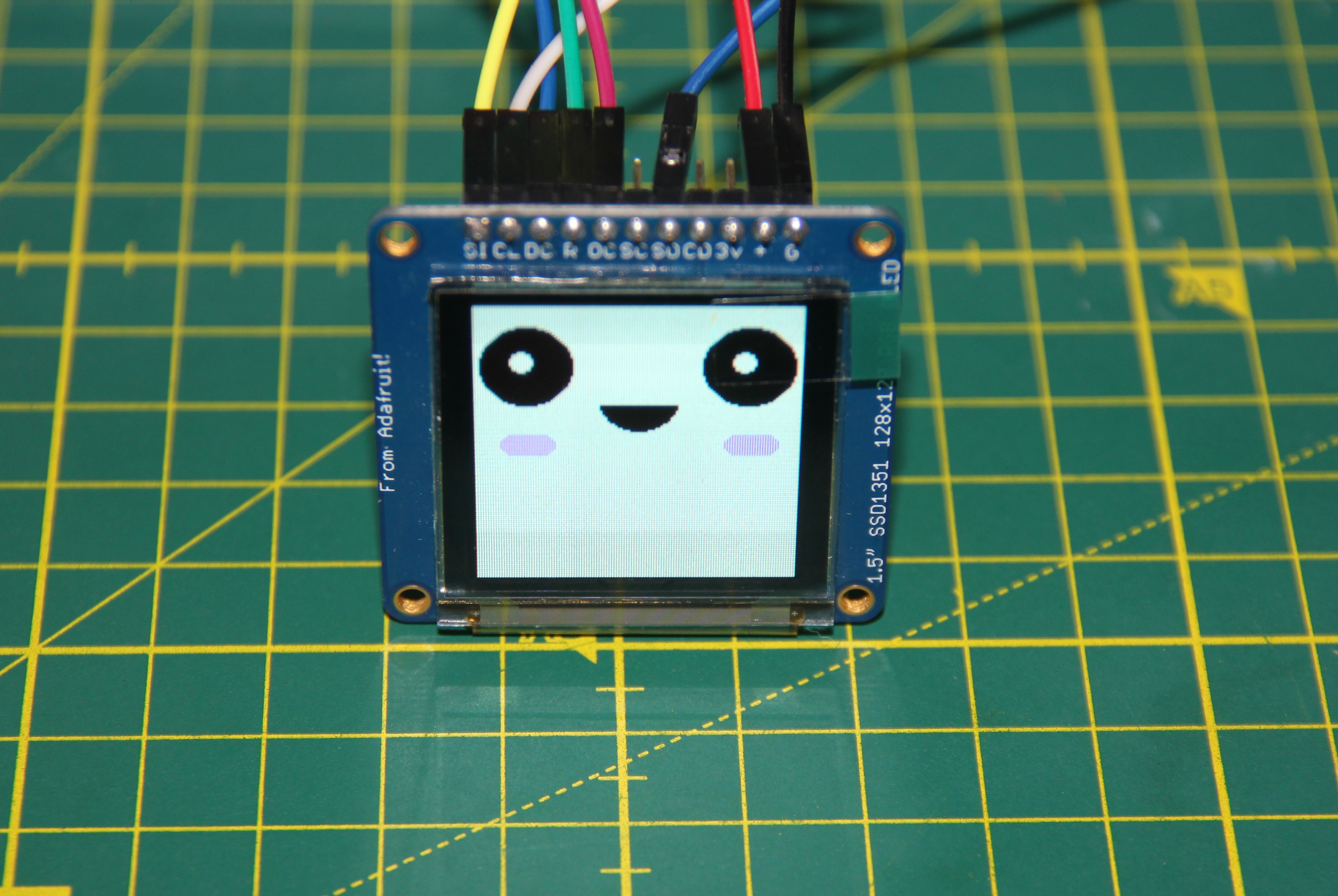
 M. Bindhammer
M. Bindhammer
Discussions
Become a Hackaday.io Member
Create an account to leave a comment. Already have an account? Log In.