For our research and development, we used a modified version of Openbionics Brunel Hand. You can find the files to download and print your own on our github.
We added a button on the back of the hand, and changed the electronics to an Arduino so that we could control it via bluetooth.
The button can be used to open the hand, freeze and unfreeze the thumb, and record and load custom grips without having to use the app.
In the future, we'd like to expand the capacities of the app and enable users to record " video patterns ". Wherein a user could record not just a simple grip, but a whole movement and have it loop on their prosthesis. It could prove very useful for playing musical instruments for example.
We've tried reaching out to existing manufacturers of prosthetic hands so they could enable their devices to work with our app but never got and answer. Maybe with a bit of media traction it could be possible.
Instructions for using the Android app with the Brunel Hand.
How to Pick up a cup
- Hit the record, then hold the grip until the timer runs out You can choose 5s, 10s, 20s, infinite for timer
- Only thumb, index, middle, ring fingers can be recorded
- The thumb moves with an in and out motion. When picking up a cup, you want to first move the thumb in, then move the rest of the fingers.
How to Release an object
Hold the button the hand or use the app to release
How to freeze the thumb
For better control when recording a grip, you can freeze thumb. This is done in a two step process. First you record the position of the thumb that you need, let the timer run out, then click the button on the back of the hand to turn the freeze of the thumb. The LED should be illuminated when the thumb is frozen. Then you can record the rest of the fingers.
How to use the button on the back of the hand
Freeze Thumb / Unfreeze thumb (toggle) --> Quick Single click
Save current grip --> Quick Triple click
Load saved grip --> Quick Double click
 vladimir.hermand
vladimir.hermand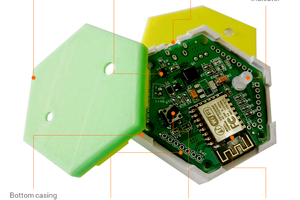
 Anand
Anand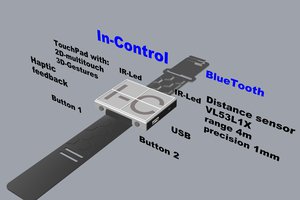
 Rudy De Volder
Rudy De Volder

 Nathan Stanley
Nathan Stanley