We made significant updates to our system this past summer - a streamlined web app interface, a more portable and reliable "rig" were our highest priorities.
Here I'll discuss a few of the changes we made to our web views...
Current chart & care-portal:
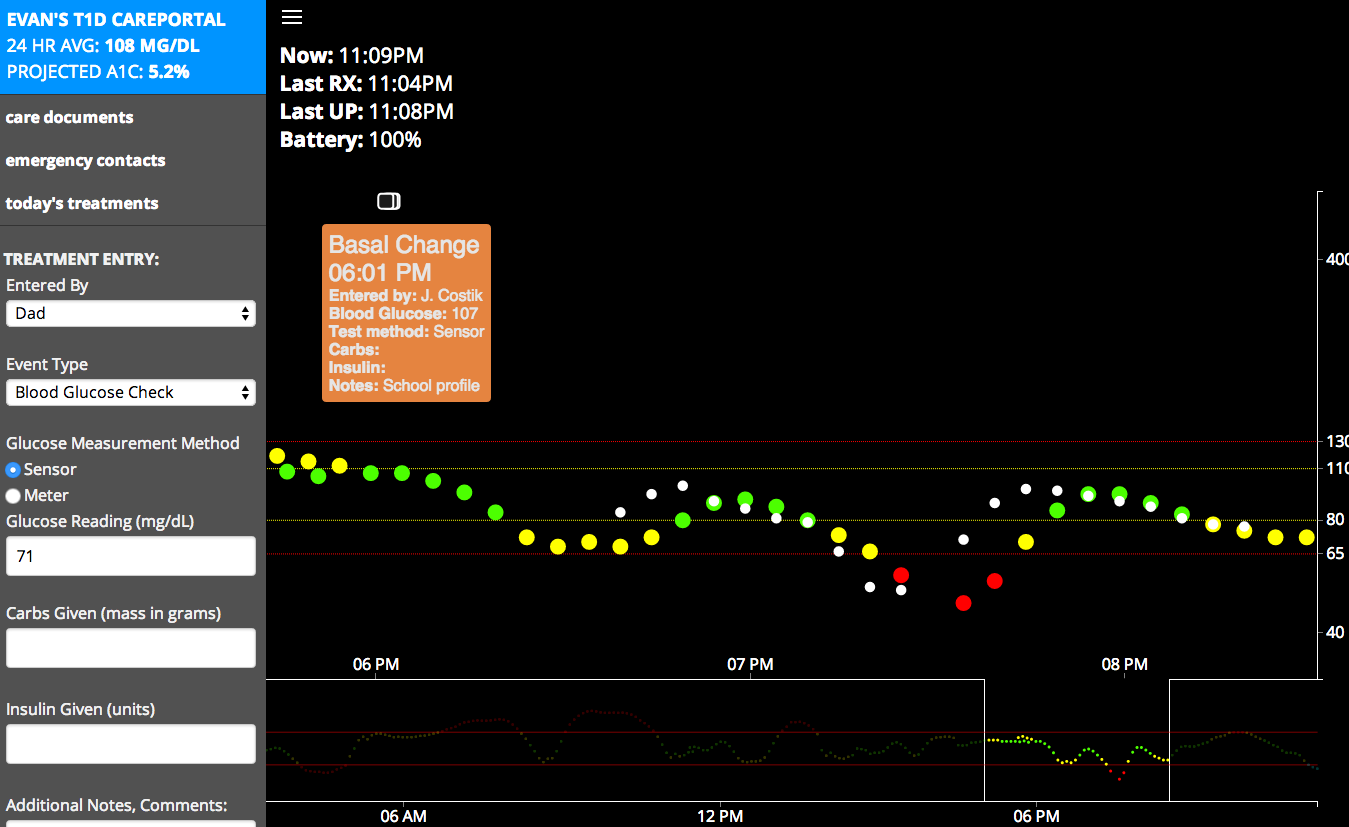
Grabbing all the data is only useful if it is actionable. Making a useable chart view or watchface is not always as simple as it seems. What works for me, may not work for my wife, the school nurse or others.
Our initial view was simply blood glucose and trend,
We added a chart as others began to participate and collaborate (Lane D. Ross N. of Nightscout fame), and we added a "care-portal" to pull in even more diabetes data in real (or close to it!) time.
Our initial care-portal, used for Kindergarten:
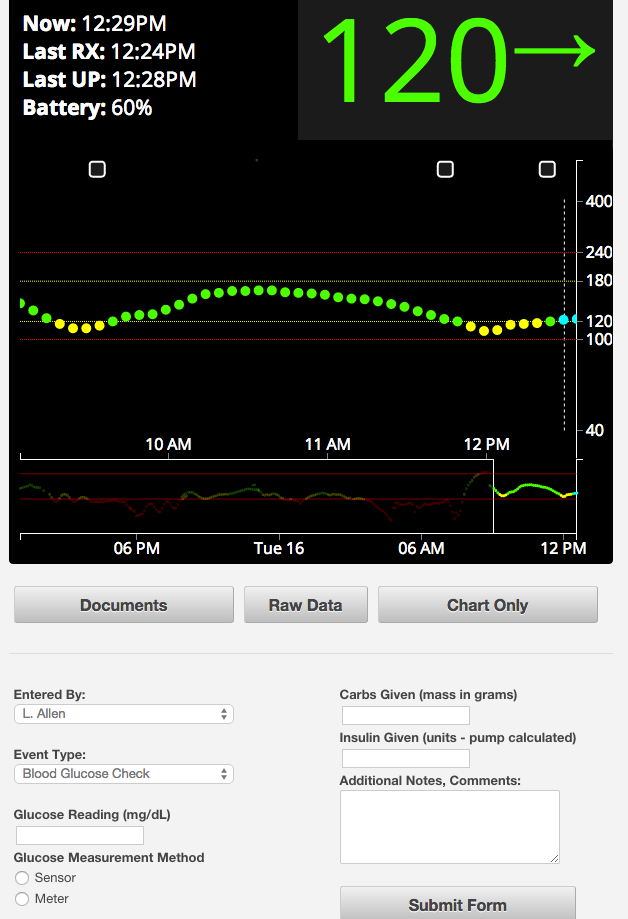
The squares on the chart are treatments: insulin dose, food, blood glucose check, or even notes or questions. Once someone enters it, it is added to the chart, and a tooltip will be displayed when clicked or tapped. I made sure the site was responsive, as we like to log or view data from whatever device is handy.
Recent updates followed this responsive design, while also allowing for a faster logging experience and use of CSS media queries allows us to customize for devices, even for orientation.
Here's a look at the menu on an vertically oriented smartphone:
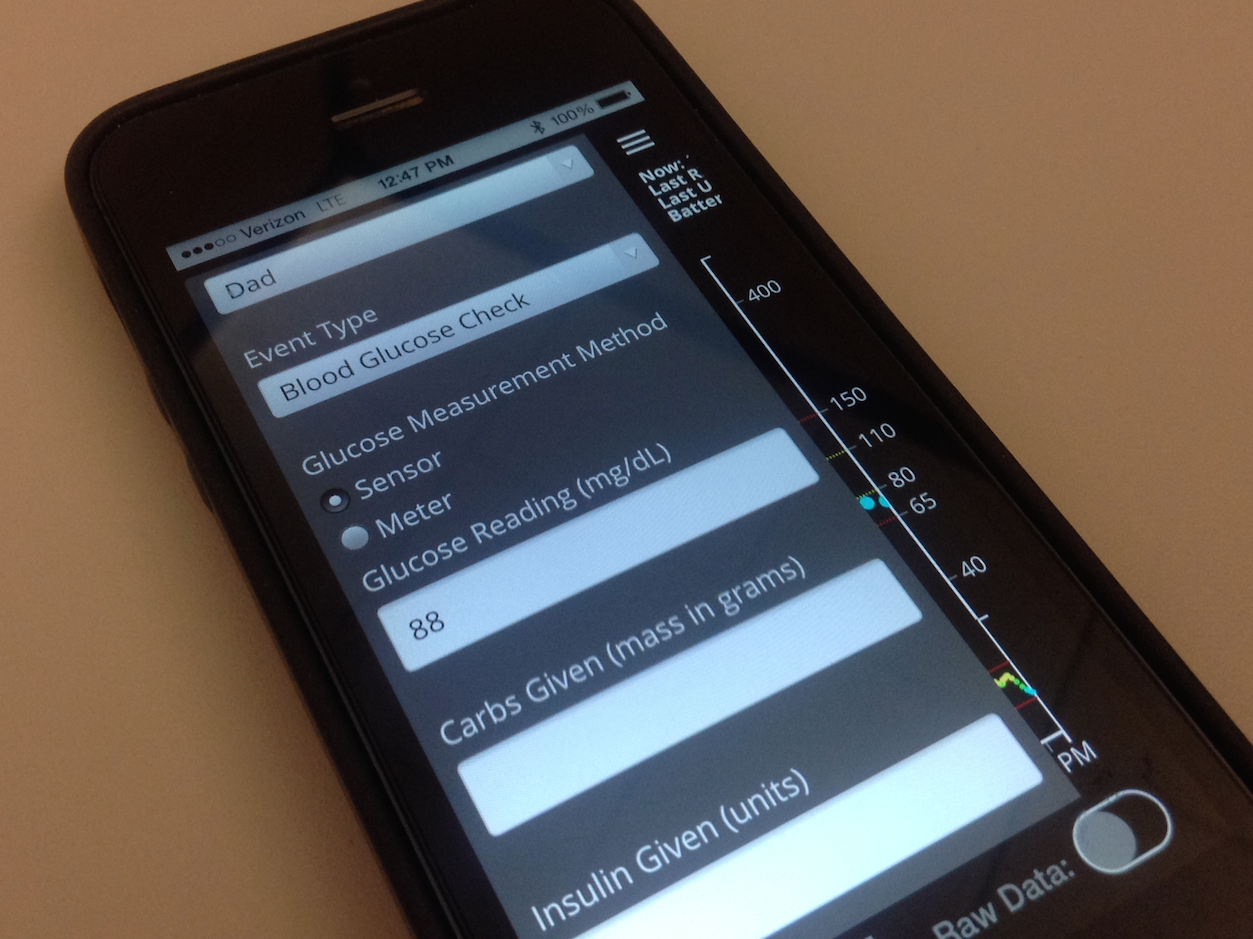
In landscape mode, we display a larger chart for better retrospective analysis and scrubbing:
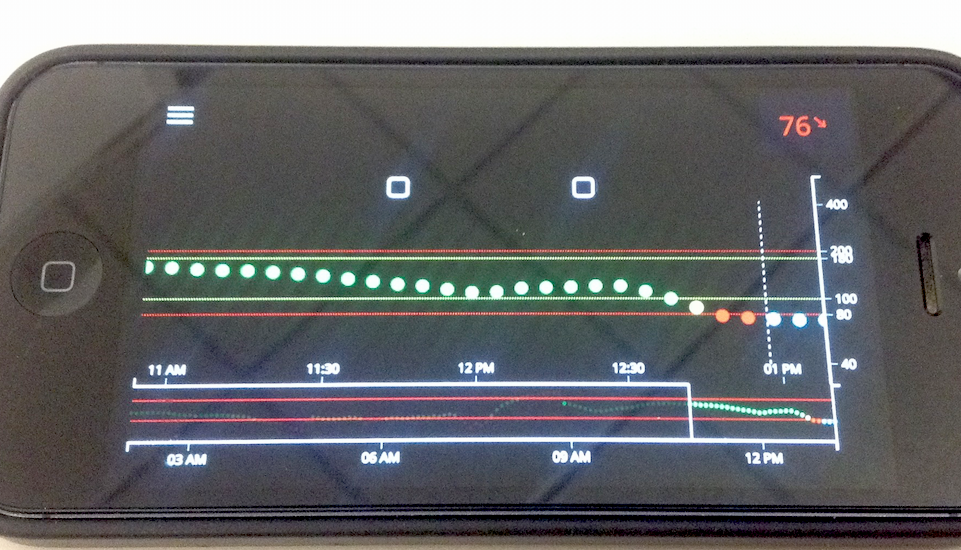
A larger tablet screen gives us the best of both worlds - a large number and arrow for the current blood glucose data, and a big chart for a quick look or deeper dive into the data:
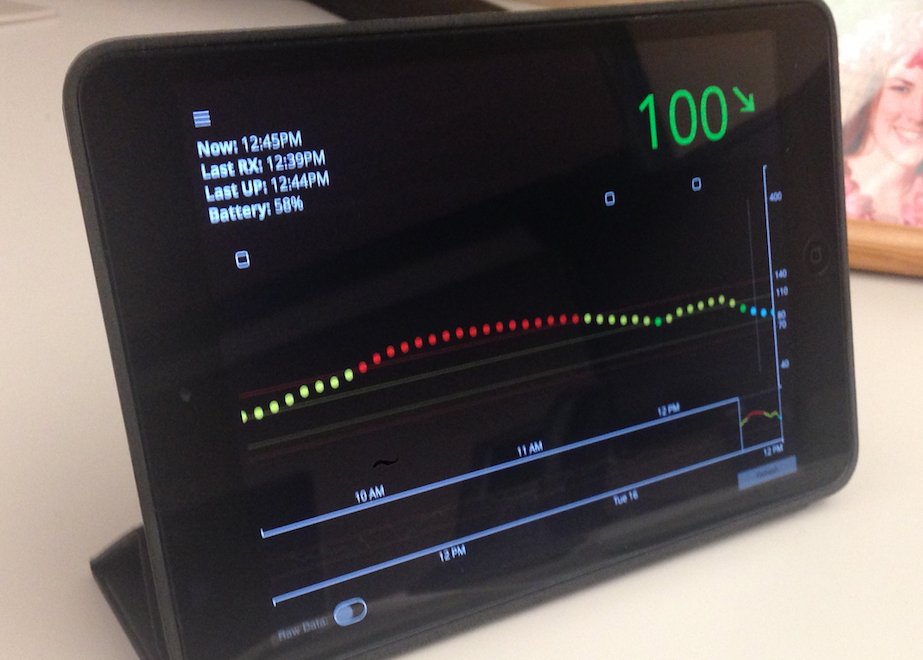
One enhancement currently in progress is a "time of day" customization of the menu, more specifically the treatment logging.
As person with diabetes or parent of a child with diabetes can tell you - overnight can be a challenge. Without a continuous glucose monitor, many of us set alarms to make finger check measurements to ensure blood glucose is in a safe range. Now, with a CGM, it alerts us to possible highs and lows, and, bleary eyed, we make corrections. We either give insulin for a high or glucose for a low - and logging this data accurately in a sleepy stupor can be tricky. What if one parent corrects right after the other, not knowing a correction was already made?
Laura suggested a "fat finger" interface, and I am current;y working to make that interface come and go by time of day:
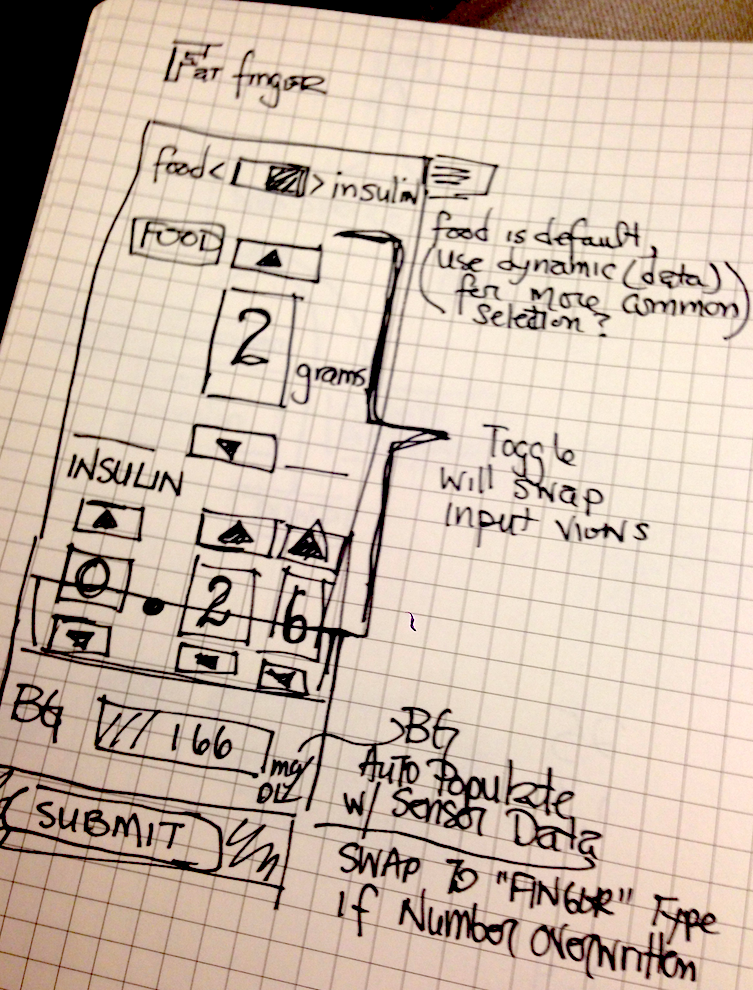
 John Costik
John Costik
Discussions
Become a Hackaday.io Member
Create an account to leave a comment. Already have an account? Log In.