The OpenIR application can now store and retrieve the contents of the EEPROM. The previous article demonstrated how the basic IR parameters can be stored and retrieved from the STM8S EEPROM. It is now time to start to store and retrieve command / pulse sequences in the EEPROM ready for the STM8S to process.
In the January design update a template for the EEPROM layout was presented. The final part of the EEPROM was the pulse sequences data. What has become apparent is that in addition to the pulse count data we should also be storing a meaningful name for the command. The names are not required by the STM8S as it can simply take a command number but they make the commands more meaningful when viewed in the Windows application. It is for this reason that we need to store the command name in the remote control.
Pulse Sequence Length Table
The Pulse Sequence Length table contains a list of the number of bytes in each pulse sequence. Each entry gives the offset from the start of the pulse data for each of the commands the remote control can transmit to a remote device.
The pulse data table contains the information about the commands themselves. The first eight bytes contain the name of the command. The STM8S will ignore this as it is not needed in order to transmit the command to the remote device. The next byte contains the number of pulses/transitions in the command. The following pairs of bytes contain the counter values for the timer on the STM8S. The counter values determine the number of high / low sequences and their duration.
One important consideration is the length of the command name. If the name is too short then the name is not meaningful to the user, too long and the number of commands is reduced and the STM8S may become unusable.
Editing Pulses in the Configuration Application
The lower part of the configuration application contains a section for the creation, modification and deletion of commands in the remote control:
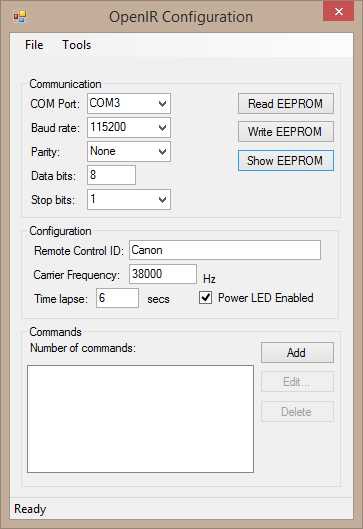
Each remote control command is a series of pulses (IR signal is on) and spaces (IR signal is off). Each on /off sequence can be represented by a number of microsecond periods, the sequence starts with an on pulse and each subsequent number represents a change from on to off and so on.
Editing the wave form has been facilitated with a simple form containing a list box to hold the pulse durations and a user control presenting a graphical representation of the pulse waveform:

The above waveform is the sequence required to activate the shutter on a Nikon camera. Clicking on OK will add the waveform to the list of commands on the main form:
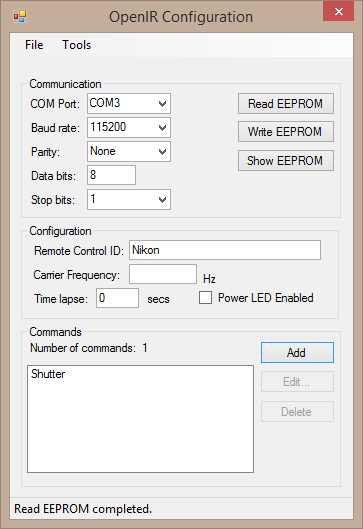
Clicking on the Show EEPROM displays the raw bytes in the EEPROM:
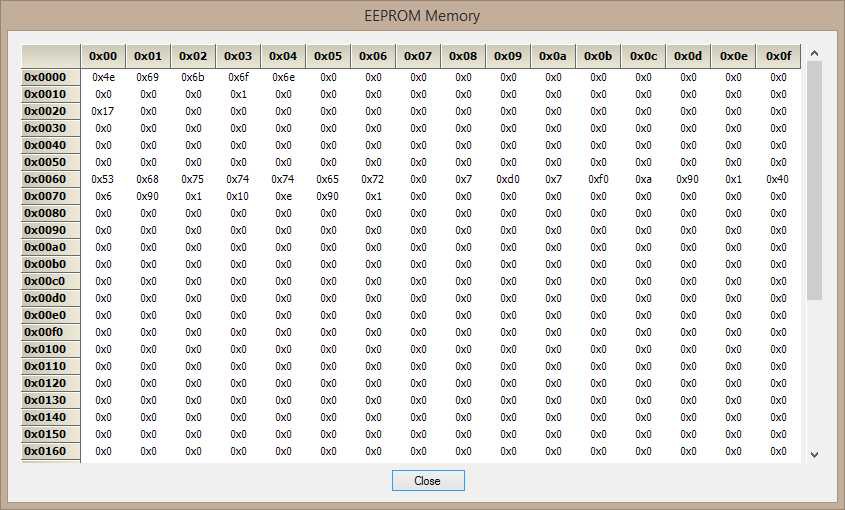
Conclusion
The changes to the application now allow for the storing of sequences in the EEPROM. Each command is given a name which is meaningful to the user.
The current implementation is not perfect and a number of changes are in the pipeline:
- The pulse sequences are currently stored as microsecond values. Exact counter values for Timer 2 will make the STM8S application smaller.
- Pulses are stored in the EEPROM s bytes but the configuration application uses ArrayLists and List objects for the command edit forms. It may be possible to provide a more elegant method for moving this data around the application.
 Nevyn
Nevyn
Discussions
Become a Hackaday.io Member
Create an account to leave a comment. Already have an account? Log In.