Embedis is a very small, in-memory, data structure store for key/value pairs; and why it is also known as a "keystore server". Embedis can be used as a database, cache, and message broker, with it's publish and subscribe mechanisms. Embedis uses a syntax similar to the popular "Redis" program, which has API/bindings available for C/C++, Python, Ruby, TCL, etc.
In this example the Embedis command interpreter is connected to the Serial Monitor (i.e. Serial.print), however we have examples that show it running several simultaneous connections at once, including Telnet, WWW, MQTT, and others.
The Embedis database is persistent, and can be used across multiple projects to configure your program settings for the specific hardware and network configuration that you are using. The Embedis database supports EEPROM storage by default, but can also add other memory devices easily, as we show with this example, by adding an external SPI FRAM such as the MB85RS64 (8K bytes), MB85RS256 (32K bytes) or the FM25V10 (128K bytes). These devices come in both SPI and I2C interface "flavors", if you are looking for the I2C version, we have an I2C_FRAM Project covering that interface.
 Pattern Agents
Pattern Agents
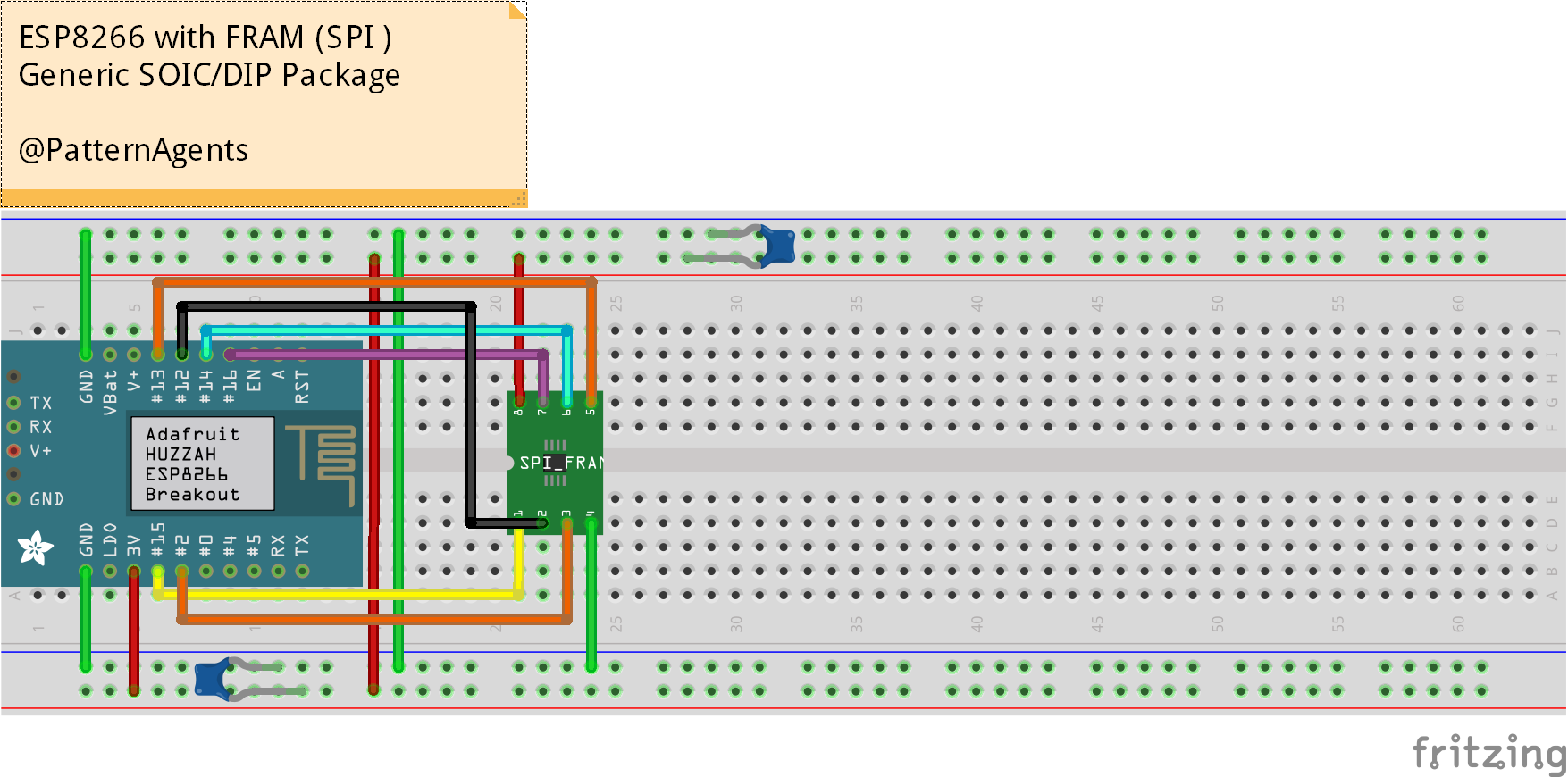
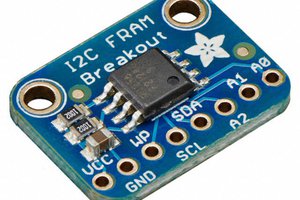
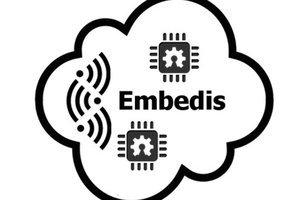
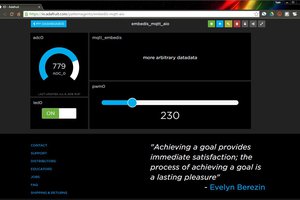
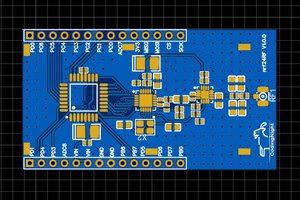
 andreimestereaga
andreimestereaga