CASTLE's premise is simplicity, convenience and effectiveness. We want to help people optimize their time at home and avoid mentally stretching themselves thin worrying about this or that at home, and so we plan to address the most-utilized appliance schemes in a given person's house - those being HVAC, Home theater setup, lighting and kitchen-appliances-area (the first and last one we're still figuring out).
Home Theater setup | Signal
The average home theater consists of a TV, a cable box, a mixer and some sort of external media device (media server, streaming hub, etc.) which can all be controlled by an IR remote. Universal remotes usually remove the need to use multiple remotes, but it doesn't solve all of the problems and inconveniences while trying to watch TV. You can still end up using more than one remote if the universal remote doesn't work with your appliance or if you can't train it with the code. Furthermore, it's still subject to many of the weaknesses regular remotes have - you can still lose them and run out of batteries.
Our solution to that is our first node, dubbed Signal. With comes the idea that TV-viewing-and-controlling should be more content-focused than it currently is. You shouldn't spend time flipping around the channels just to figure out what's on. Sure you can look it up yourself on TVGuide or the like, but why do that when you can build a schedule look-up right in to the system? Thus our home theater control system consists of a wireless universal remote control and a mini-server to control it/them and look up content with CASTLE.
This hackaday listing will actually focus on the build of Signal, the Theater-controlling node.
 joshpaulchan
joshpaulchan

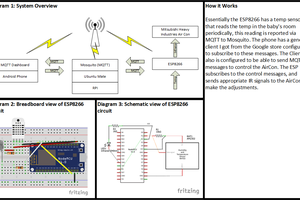

 Dominic
Dominic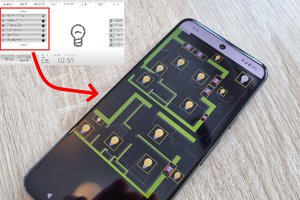

 Kurt Kiefer
Kurt Kiefer