Reason for Building
"Worst case of scope creep I've ever seen."
-Ron Grimes
February 1, 2017
It started with a Raspberry Pi and the dumb 4x3 keypad, and a question: "I wonder if I can drive the keypad?" Well, Yes, after some tries, and some inspirational code from GitHub (I hope to give credit if/when I find the original source again).
Same thing with the 2x16 Parallax display unit: "I wonder if I can drive that too?". Well, Yes.
Next question: "Um, what to display?" A stock ticker is boring (well, to me, anyway), and I wanted something that was changing steadily - not too fast, or slow. So, News was the answer, and I'd found the CBC RSS feed sometime in my travels on the Interwebs.
And from there the project grew... and grew...
Other questions to me (and answers):
- How do I parse RSS data [completed]
- How can I to run on continuous power so I don't lose Uptime [completed]
- How do I to use shrinkwrap insulation [completed]
- How can I connect to a local wifi access point to enter a wifi
password, or via a web login, with only a dumb keypad & a 2x16
display, and without using a keyboard, mouse, screen. (This took several
months to figure out!) [completed]
Hint: I cheat! - How can I use git, and publish to GitHub [completed]
Construction
The CBNR is built from:
- Raspberry Pi 2
- wifi dongle
- Parallax 2x16 Serial LCD display
- 4x3 button keypad
- ... and a small chocolate box.
 Ron Grimes
Ron Grimes
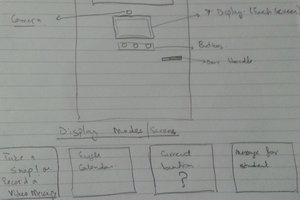
 shamylmansoor
shamylmansoor
 Benjamin Prescher
Benjamin Prescher
 daking1
daking1
 Tobias
Tobias