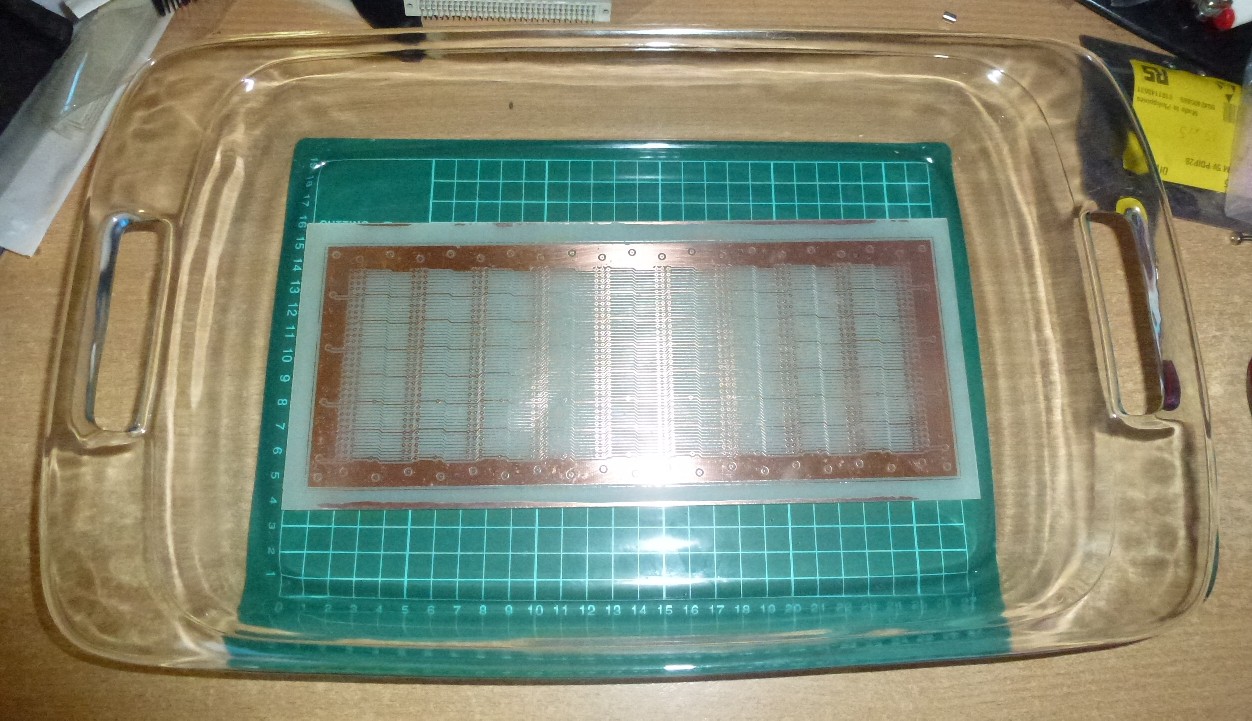
Well, I haven't made another back-plane yet but at least I have an etch bowl that will fit it. This bowl comes very close to fitting an A4 piece of paper to anything I can print, I can also etch. I don't want to waste connectors on the poor quality one that didn't come out right.
There were a number of issues, one of which related to printers. I have several printers here and I am not sure which one was best for toner transfer.
I have an old HP 1300 mono LASER which is great for banging out PDFs. When I tried that there seemed to be an error in scaling. I don't know if I have used it for toner transfer before, probably not. I have another mono LASER (Canon LBP3000) and it is in storage. I seem to recall that it started having paper pickup issues (probably needs a paper separator). I think it may have been the better printer for toner transfer. Both of these mono LASERs need direct USB connection.
In a hallway cupboard I have the color LASER that I used recently. It's Wi-Fi. I have used it before and I remember there being imperfections in the resulting board due to what looks like issues with the transfer belt.
Just today I went to buy 4 privately sold toner cartridges for the color LASER. The seller also had 4 partially used cartridges as well (they're about 3/4 full).
When I went to pick them up he mentioned the history of the cartridges. Her had a color LASER and it developed paper pickup issues when new so he just put it back in the box and stored it and then went an bough another the same. The second unit went for a reasonable time and has an issue with the toner density setting - it's grubby in there - toner around and that will be *the* issue.
He gave both of the printers to me as he going to through them out anyway.
As you can guess the one mentioned about probably just needs a clean out.
I the tried the other one that had been stored when new. It has an intermittent paper pickup issue. I have almost diagnosed the problem. It lifts the paper to the pickup roller. I suspect the paper lift is not dropping down sometimes and causing the next sheet to feed too early. Such an easy problem to solve, if that is the case.
I did a test print and it's absolutely perfect !!!! I am so happy about that.
The only real problem now is that it is also USB and I can't two printers near the computer so perhaps I will just have to forgo the mono LASERs for now.
As an added bonus (hopefully) the parts from the smaller color LASER printer that is left over can be used to fix the larger network color multi-function printer which needs a transfer belt and fuser film sleeve.
Also today, I found a much larger Pyrex etching bowl that will fit larger boards. I bought some 150 x 150mm double sided PCB because that's largest double sided I can buy around here. I was thinking of doing 150mm lengths of back-plane that plug together. Just a thought though. I really do want to have double sided and leave one side un-etched as a ground plane. Perhaps is time for another long distance order.
Now I am thinking of a small dedicated print server so I can put all 5 printers in one place.
Anyway, I have some work to do to get a printer setup that I am happy with. I really don't want to leave myself with ONLY color LASERS as the toner gets expensive. My HP 1300 mono LASER is only 8 cents per sheet, it's a shame it has a scaling issue, probably scaling my A4 prints to what it believes is 'Letter' there is no software available to change this setting that works on my OS. The other mono LASER is even cheaper with non-genuine toner but it's poorer quality as well.
On a side note -
My network connection broke when I was typing this so I saved the text and rebooted the computer and that is why everything seems double spaced - big gaps between paragraphs.
Windows uses [CRLF] as line ending, *nix uses [LF] and mac uses [CR].
so the fix for anyone who ever coded on a web server is -
$text = str_replace("\r\n", "\r", $text);
$text = str_replace("\r", "\n", $text);
on *nix \r represents [CR] (carrage return) and \n represents [NL] (new line)
then you have the right format regardless of what OS it came from.
 Hacker404
Hacker404
Discussions
Become a Hackaday.io Member
Create an account to leave a comment. Already have an account? Log In.