In early August, I decided I wanted to dress as Elliot from the iconic scene in E.T, complete with the title character sitting in a milk crate that would hang in front of me. I'd seen pictures of other people who had pulled off the costume, but deciding to make E.T an animatronic puppet felt like enough of a challenge to make it interesting to build. Google searches kept steering back to some site called Thingiverse, where a handful of users had posted 3D models and parts they used for creating their own animatronic eye mechanisms. Upon checking Instructables, I found a few posts that pointed back to one specific Thingiverse post where, not only did the eyes move and blink, but the eyelids were able to also follow in the direction that the eyes would be looking. Clever stuff.
The mechanics sounded doable, but since I didn't have a 3D printer, I figured I'd have to farm out the printing and factor in enough time for tweaks and reprints. Luckily enough, my boss brought their Flashforge Dreamer 3d printer into the office for us to play around with, and I volunteered to become point person for setting it up.
I also had recently attended a Hackaday meetup in Pasadena, where, after describing my idea for this project, I was given a Fubarino Mini to aid in building the project.
Not everything went according to plan though. I learned a lot in the process, but I always kept in mind the Mythbusters mantra: Failure is Always an Option.
 Danny
Danny

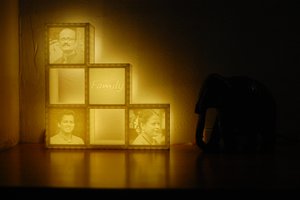
 Neeraj Rane
Neeraj Rane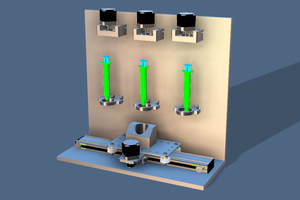

 Joan Horvath
Joan Horvath
 Brian Brocken
Brian Brocken
Hello Danny,
if you want to fill your model with life, you may have a look onto my project bechele.de:
It provides motion / sound animation out of the box.
https://hackaday.io/project/27259-bechelede
Regards Rolf