Short explanation:
This is a device that allows you to connect almost any USB device to your computer....without a USB cable. It uses a USB message to IP message wrapper and creates a simple virtual COM port on your PC. This device is a true USB host and you can use it to make almost any USB device instantly wireless.
It works very reliably (as long as your wifi signal strength not poor), and seems to be the quickest way to get a project both wireless and on the internet.
Long explanation:
Imagine if you will: You have an Arduino connected to your PC via good old USB. THEN....you cut that USB cable in half, and attach an antenna to either cable stump. Then, you move the Arduino further away from your computer, maybe you even move it to the other side of house.
You click "Upload" in the Arduino IDE and voila!...the sketch uploads successfully. If your sketch has the Arduino writing over serial, you can even open the serial monitor and your data comes through, no problem.
Oh you don't use Arduinos? Okay, maybe you use a USB webcam, or a USB-controlled 3D printer, a normal printer, a USB nerf turret...or even some other fancy new microcontroller. Either way, it is now totally wireless, and you didn't need to write (or even copy and paste) a single line of code.
That's what I wanted, and, as is typical for me, what pretty much didn't exist.
So I did it myself!
Here is how it works: The Linux Single-Board-Computer (SBC) inside the 3D printed case has a "USB host" port, which basically means it can have slave devices (arduinos, flash drives, 3D printers, etc) connect to it. Your PC has lots of host ports, whereas your Arduino has none. That's why you can't connect two Arduinos together via USB (not without a host shield at least, and even then, you'd need drivers!).
SO, we have a USB host port. That's the first step in the right direction. Now, we need the Linux SBC to be connected to your home wireless network. Let's skip the details for now, but take my word for it...that part is easy. Great, now our Linux SBC is on your wifi!
Then, we connect something...(let's say an Arduino for now, as an example)...to the USB host port on the Linux SBC.
This is when the Linux SBC starts doing something sneaky, and clever. It reads the USB messages zooming to and from your Arduino, and uses a "USB/IP" protocol to wrap those messages up into little IP messages. Now, these IP messages (secretly USB messages), get sent over your network back to your PC. Your PC is running some nice software that knows how to convert these IP messages BACK into USB messages. It feeds these USB messages into a "Virtual USB port", which is basically a real USB port, as far as your PC is concerned.
After that, you're good to go - Device Manager will show that an Arduino is connected on COM-XYZ. Fire up the Arduino IDE and upload a sketch, it works, no problem. From here on out, the system behaves as if you are connected directly via USB....but you know better. The little bugger is actually all the way upstairs, tending to your automated houseplant watering system.
Side rant about why I went down this track:
Now that it is the year 2017, it seems like every project is supposed to be an "IoT" project of some kind.
I've done my fair share of ESP8266 projects, but as a relatively weak coder, it usually ends up slowing me down a LOT when it comes time to code up a little nodejs page or parsing some long string of data from one or more sensors.
The last ten years has seen a literal revolution in accessibility to powerful tools for hobbyists and engineers, but connecting stuff to the internet (or just being wireless in any sense) continues to be a challenge if you aren't a strong programmer. Admittedly, the learning curve is better than it has ever been, but I am spoiled and I want to connect my projects to the internet in...a minute.....and have it be over with and just work.
There are some pretty great products out there now (and even greater community support and how-to articles!) but I...
Read more » Thane Hunt
Thane Hunt









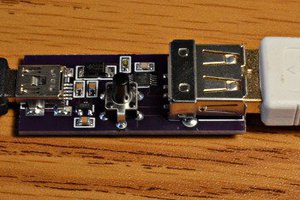
 Paul Stoffregen
Paul Stoffregen
 gdsports
gdsports
 Dinana
Dinana
This is just impressive to see a unique and new idea in the market and you can visit getinfov to learn about it in next process.