Exciting times, I have finished off the design for The Amazing Shortcut Keypad - it's done! So what has changed? Let's start with the finished circuit board:
This circuit board is much smaller than the original, meaning that the big gap at the back of the keypad is now gone. The blue/red one is the finished version whilst the orange/charcoal one is the old version with the big gap.
I have also redesigned the system of 3D prints which work as spacers within the keypad casing. It's now much easier to assemble the keypad as these 3D prints keep all of the electronic headers the correct distance apart during soldering.
The ones on the left are the old style whilst the ones on the right are the new style.
So this is the finished result, I'm very proud of it!
The keypad will be released completely open source following a crowdfunding campaign in June. If you're interested in that, feel free to join the crowdfunding mailing list at http://www.theamazingshortcutkeypad.com/
Bye for now!
 Robin Hartley
Robin Hartley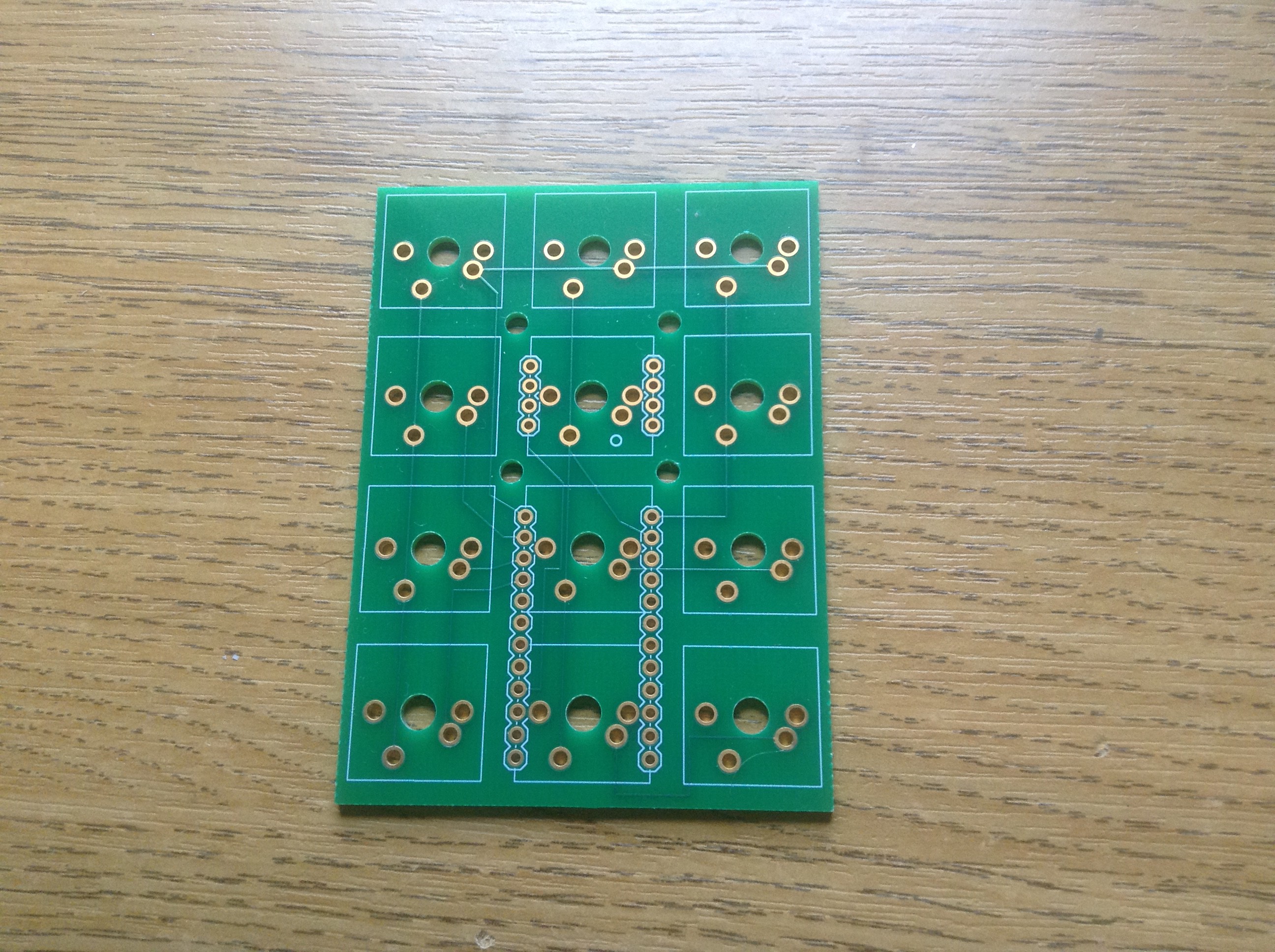


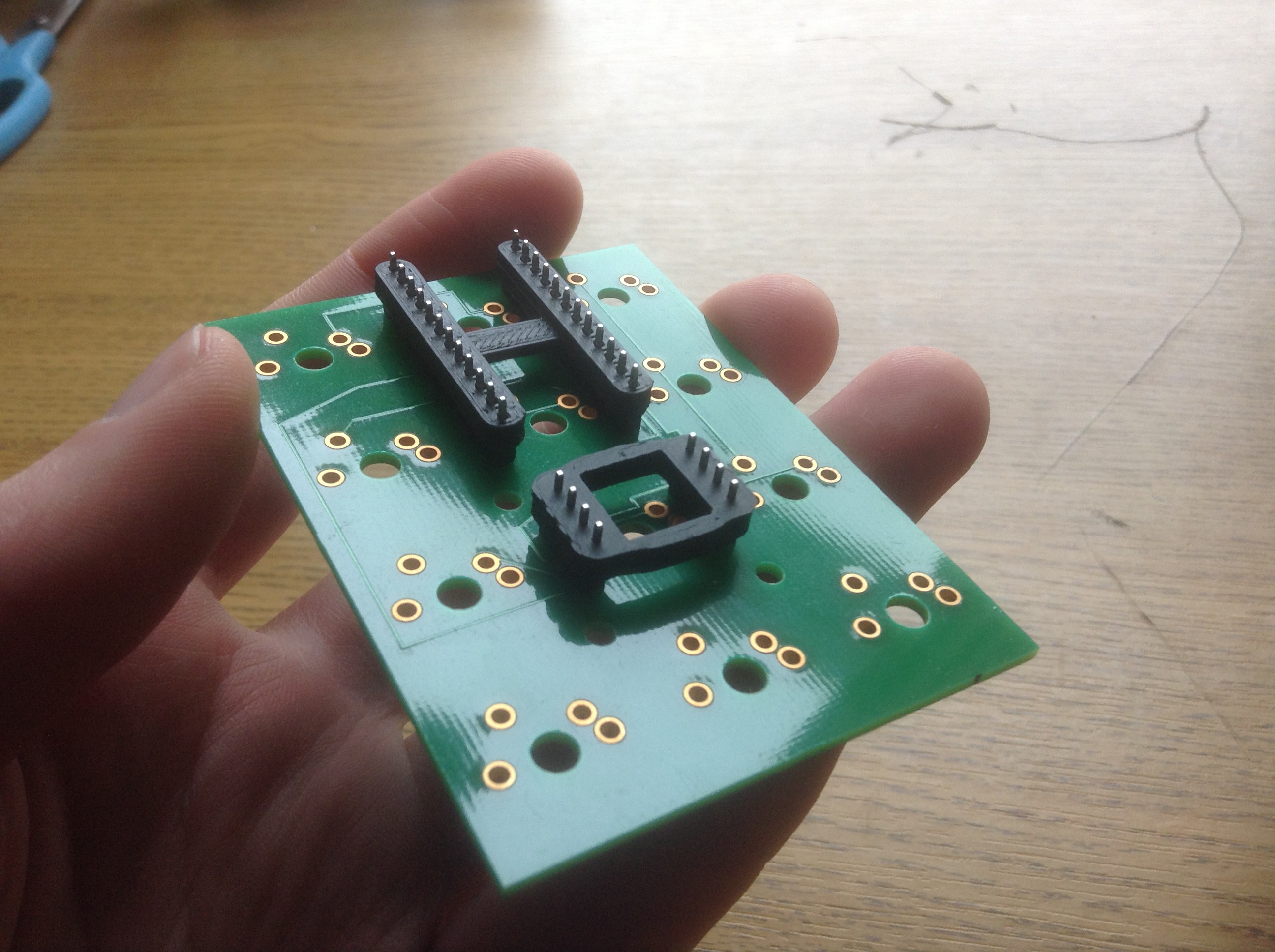

Discussions
Become a Hackaday.io Member
Create an account to leave a comment. Already have an account? Log In.