
I've now created a prototype configuration GUI with GTK+ in Python. It should be able to run on OS X and Windows, but I haven't tested it on anything other than Linux. If you were paying close attention, you might've seen the link to the Git repository appear in the sidebar a couple days ago, but now it's working well enough that I feel like writing about it.
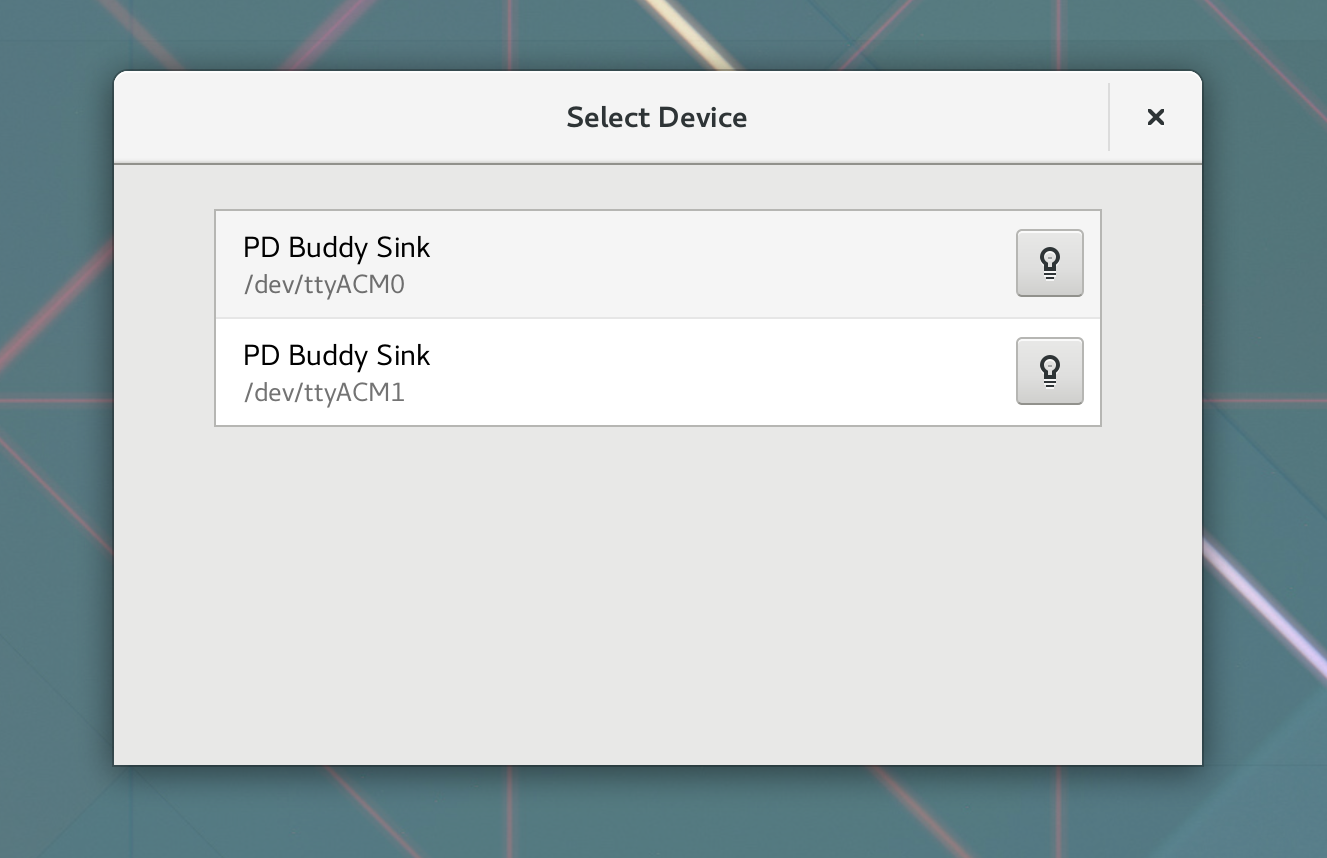
The GUI detects all the PD Buddy Sink devices connected to the computer and presents them in a list (which updates automatically!). Each list entry has a button to identify the device: click the button and the Sink's LED blinks fast for a couple seconds. The GUI allows you to easily configure each device's voltage and current. The settings are loaded from the device when it's selected from the device list, and new settings can be saved at the press of a button.
There are still a few bugs to iron out (mostly regarding serial port permissions and device disconnection), but I'm becoming increasingly happy with this little interface.
 Clara Hobbs
Clara Hobbs
Discussions
Become a Hackaday.io Member
Create an account to leave a comment. Already have an account? Log In.