I remember the first time opening my electronics starter kit to find that it was just a collection of parts with no specific aim.
I put it away after thirty minutes of blinking some LEDs. It simply wasn't fun.
My next foray into electronics was actually a project to build a Drawdio, and I realised that learning from a kit with a project is way more interesting and engaging. Plus to top it off I wanted it to be as low-cost as possible to lower the barrier to entry. This kit is useful either for the lone hobbyist or the educator looking to teach a class.
A full description of the project outline can be seen in my website.
I have also written a series of tutorials to go with this kit.
The tutorial series for the first project with this kit is Lightbeans. This project assumes that the reader does not have any knowledge of electronics and hardware. It provides all the guidance and code necessary to get started, along with a few challenges if the reader is feeling adventurous.
I am currently writing a second tutorial series titled Webroots in which we will build a plant monitoring system with additional parts. This is a slightly more complex project that has OTA updating, OLED screen displays, and posting information to the Internet so that you can view the state of your plant at any time.
All components can be bought off Aliexpress. With the E-packet shipping option it should take about 2 to 3 weeks to assemble the parts. Cheaper options for more generic parts can be shipped from Digikey, Mouser, or Arrow.
The benefit of this project is that all components are off-the-shelf, allowing you to build your own kits or replace/add parts as necessary. It provides a guided experience from the start to the end of a DIY electronics kit with a project that pulls in all the necessary skills required for beginner in hardware. The information is collated in one place to allow easy access and helps to filter out the extraneous information that might put off newcomers.
 Ben Lim
Ben Lim


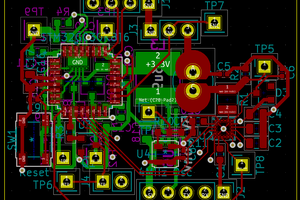
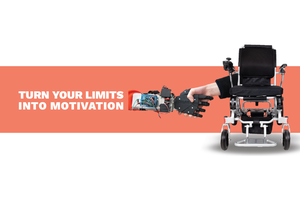
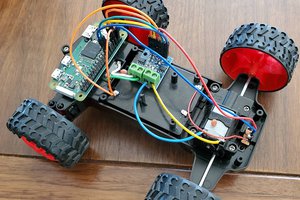

Nice one