I will update the Project Details over the next few weeks to show you what i already did.
I'am still looking for useful additions to the Project. Please write in the comments section if you have some nice ideas.
---
Features:
- WiFi ✔
- Web Interface ✔
- Amazon Echo integration ✔
- Easy to install and use ✔
- Offline useable ✔
- Sound (could be helpfull for blind ppl) ✔
This project is mostly a mashup of some usefull librarys for the ESP8622. I used a NodeMCU 1.1 to have WiFi directly on Board. The Power of the ESP8622 is more than enough for this project.
Used Librarys:
#include <FS.h> (Built-In)
#include <ESP8266mDNS.h> (Built-In)
#include <DNSServer.h> (Built-In)
#include <ESP8266WebServer.h> (Built-In)
#include <WiFiManager.h> GitHub
#include <Servo.h> (Built-In)
#include <Bounce2.h> GitHub
#include <fauxmoESP.h> GitHub
Beside of only using the Libs i had to add some callbacks and other stuff to get it working, the way i wanted.
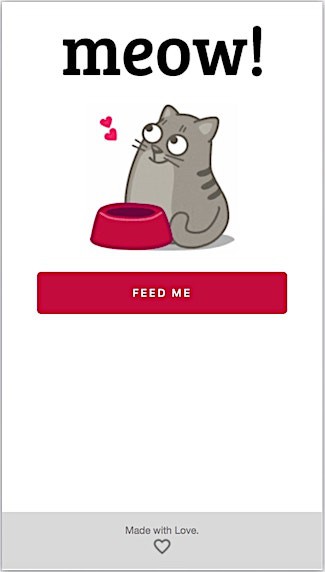
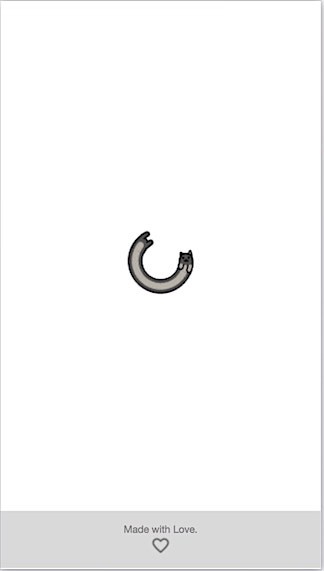



 zst123
zst123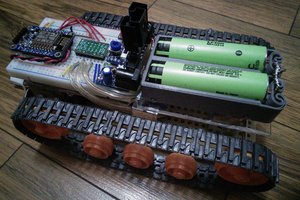
 Benjamin Broce
Benjamin Broce
 dev-lab
dev-lab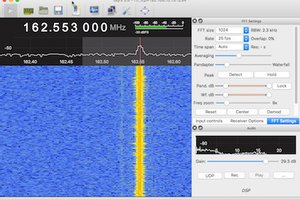
 worsthorse
worsthorse
Awesome Project!! I am trying to use Wifi Manager also to get the credentials for connecting to the network for Alexa. I am not the best programmer and am hitting errors with ESPAsyncWebServer. Any chance you'd be willing to post some code?
Thanks!!
Chris