1. Objectives :
- Our device is made for people who just lost sight.
- This system will teach them to move with a cane in a restrected area so they can be able to easily move in the streets without any help.
2. How does it work :
The cane has to give a vibration signal to the handler when the cane passes above tag on the ground, so in order:
- RFID tags will be put on the ground to make a path to follow,
- tag reader will detect these tags,
- the tag reader will transmit a signal to the micro-controller board (powered by a battery),
- then, the signal is transmitted to the motor controller,
- and finally, the signal will be turned into a vibration by the vibrating motor and will be detected by the user.

 Yes Eyecan
Yes Eyecan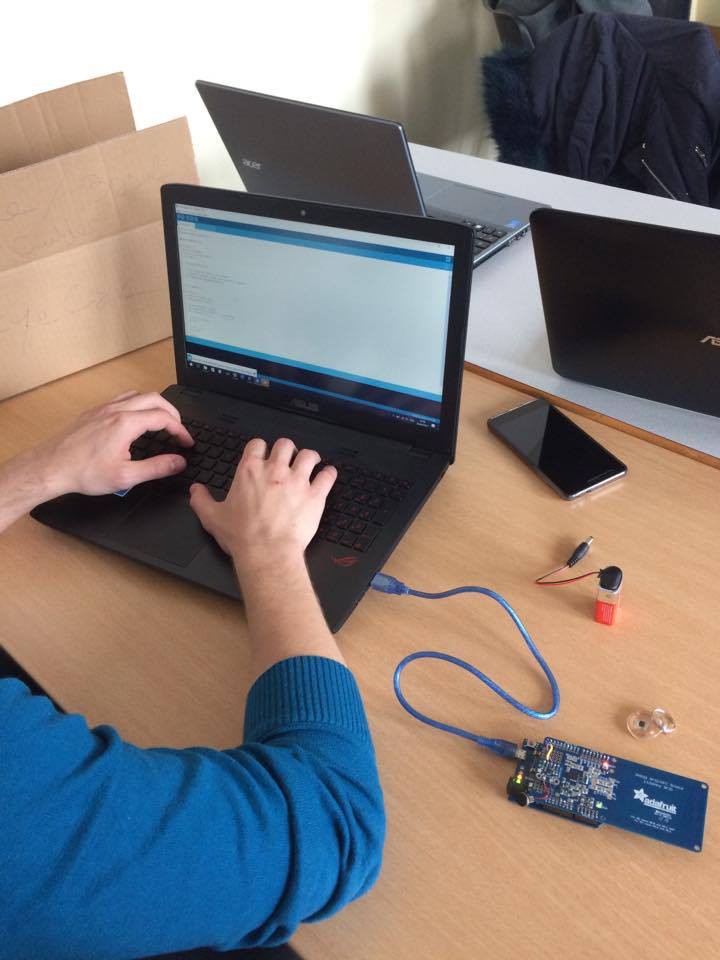

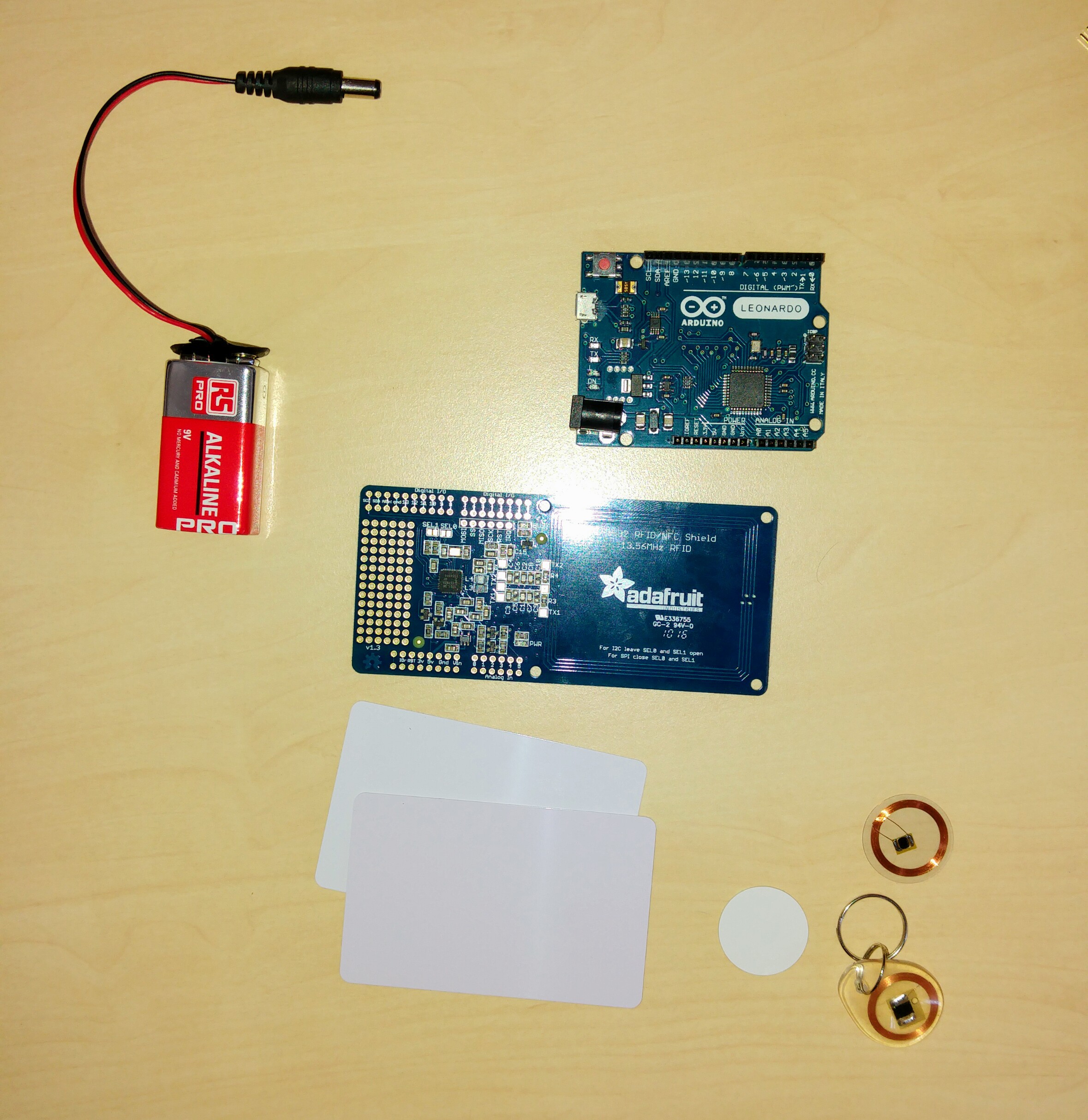
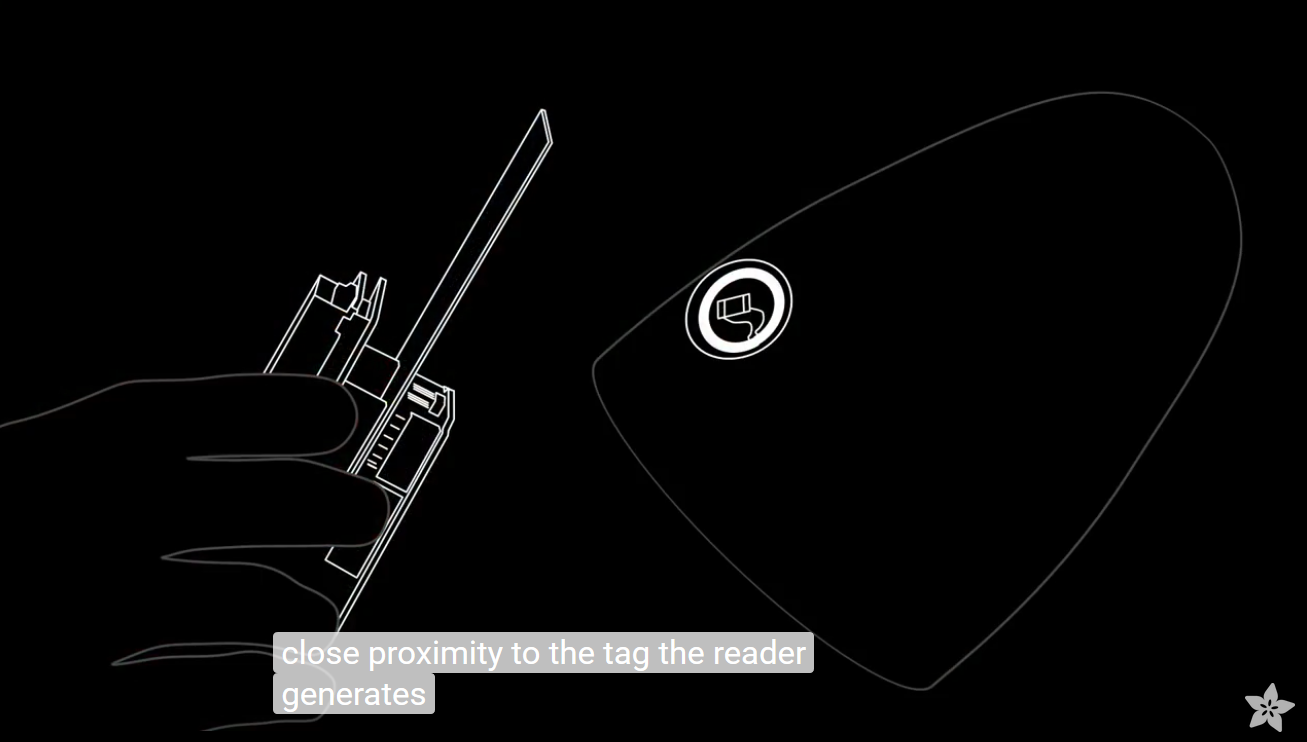
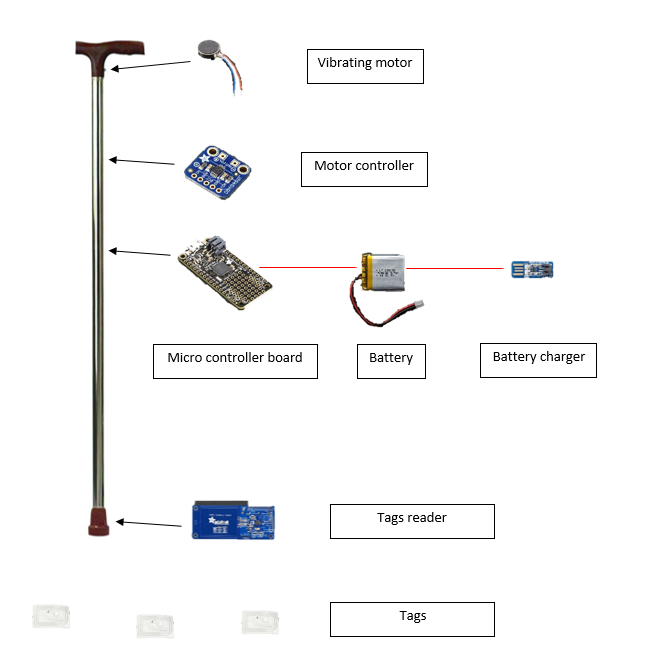


 iSax
iSax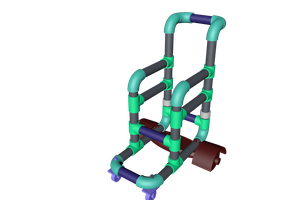
 Joseph
Joseph
 Braille Clock
Braille Clock