This prototype keyboard was not difficult.
Pressing two keys simultaneously is comfortable; pressing three is OK, but four buttons at once is tiring. Personally I found both the BAT and the Microwriter (CyKey) layouts tiring in a long run. Some letters, such as P in CyKey, require almost 350 gram of force with the “MX clear” switches. ASETNIOP probably does not have this problem as the buttons are pressed on the screen, and there is no additional weight on your fingers.
At the end I decided to reassign keys U and D from the initial layout, but I've kept the four-finger combinations for backward compatibility.
The main difficulty were chords with the ring finger of the opposite hand. My version: since both ring and pinky share the same muscles, the brain has less capacity to handle them. After about two days with the new keyboard, all keys were remembered, although I still confuse sometimes I and O. Numbers, function keys, basic punctuation, including the parenthesis, were mastered. The print speed increased to about 10 words (50 characters) per minute.
Immediately, one problem was apparent. It turns out that for normal work on editing code you need "arrows" with a repeater. Moving and precise adjustment of the cursor to the place in the "one-touch-one-shift" mode is inconvenient.
I got the impression that the chord keyboard failures are closely related to the developers' desire to do everything exclusively with chords. Sometimes you can't do without the "classical" arrows!
The solution was to implement additional hardware. The keys were sold in sets of 20, and I had used only 14 for now.
Using the same technique as before, I added arrows as shown below. Simultaneously the boards were transferred from the chipboard to a Delrin sheet (the 1 meter square plate was bought at a TIP - in the other life it was a manicure salon advertisement.)
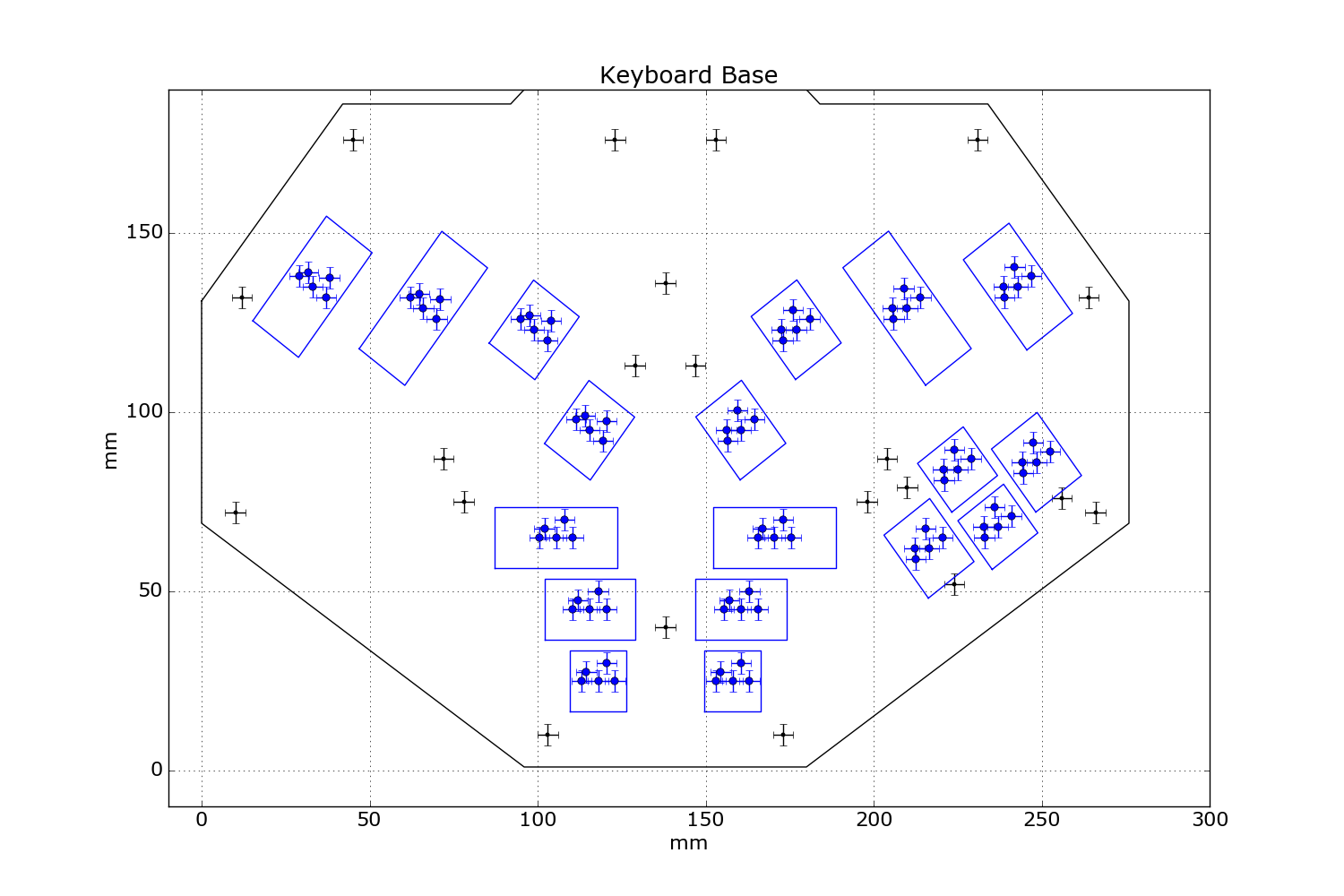
The board was cut on X-Carve

The current assignment is positively more convenient (at least as my preference goes) than the one-handed BAT keyboard or the Microwriter.
Retrospectively, selecting the MX Clear for Control, Alt, Shift, and Space was a mistake; a "clicky” MX Blue would feel better. But as is the keyboard does not look too bad.
 ptrav
ptrav

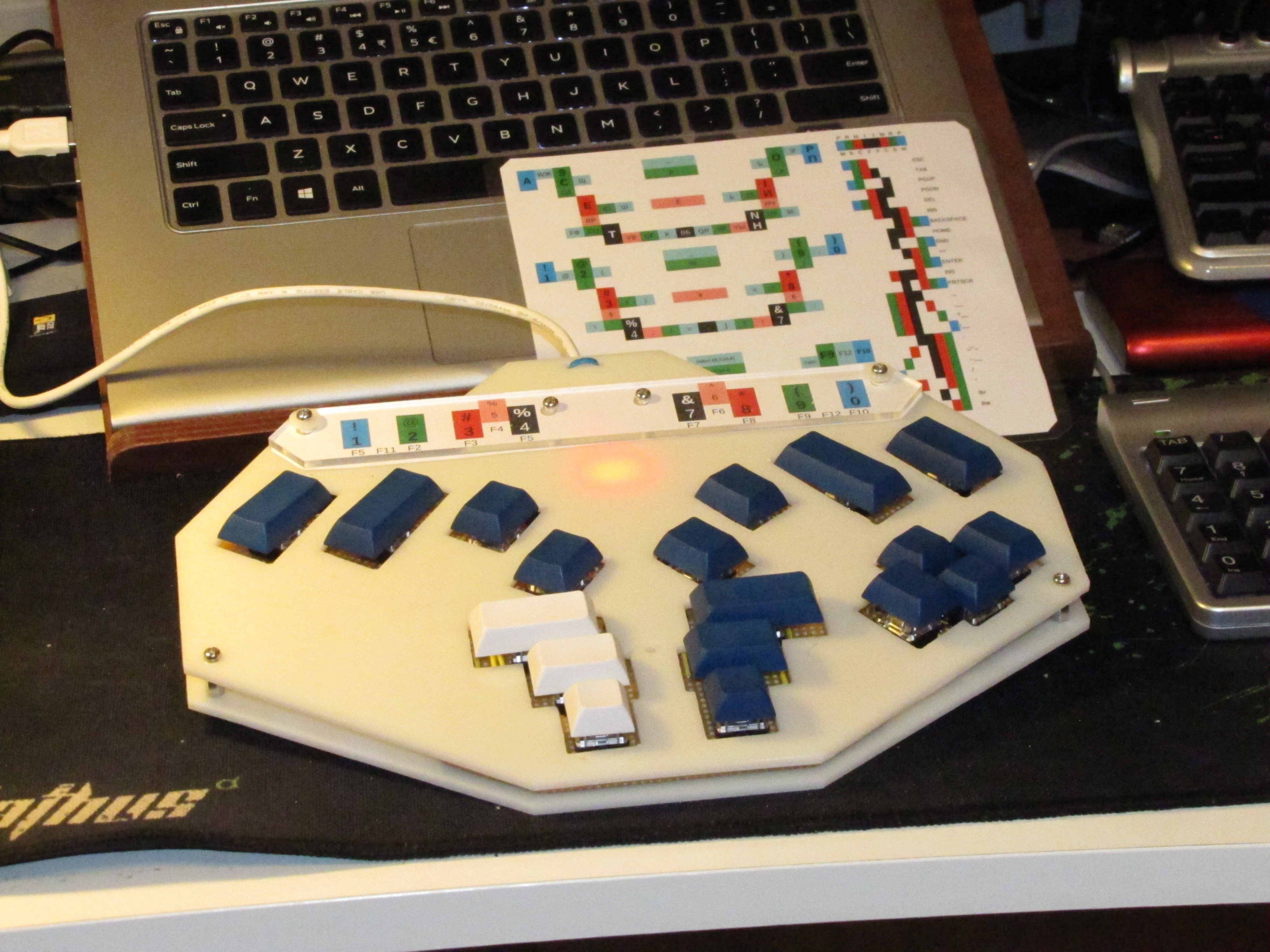
Discussions
Become a Hackaday.io Member
Create an account to leave a comment. Already have an account? Log In.