This is just DIY version of Weather Station by Ruiz Brothers with parts from comrades in China. I want to make board which will be brain of the weather station and also will have more features then original project. I can imagine few of these station around the house in every room, which will read temperature and humidity and store these values in local/internet database or it can communicate with central unit in the house and regulate heating in the room. That´s just an idea, what would you do with something like this?
 Miroslav Zuzelka
Miroslav Zuzelka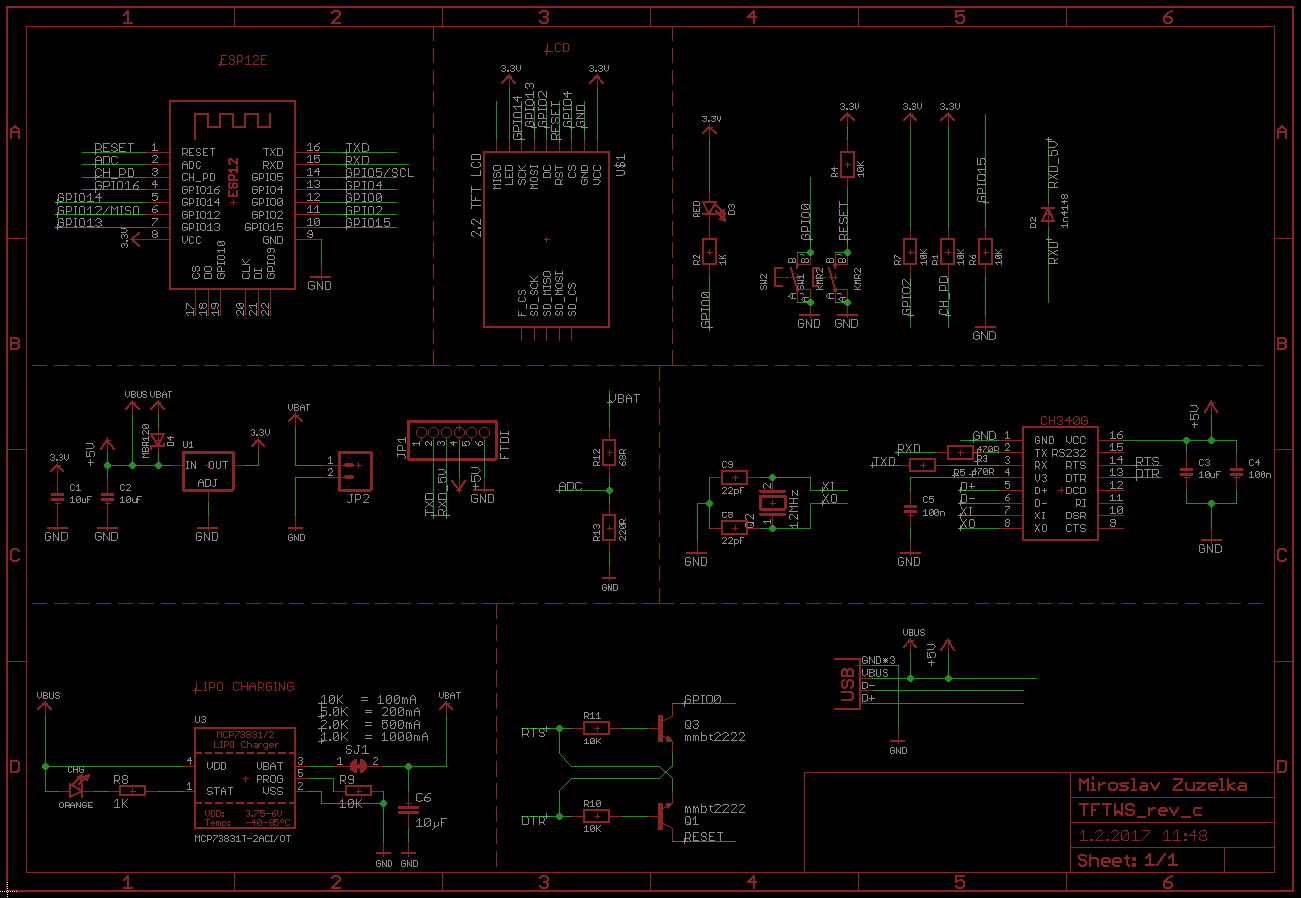
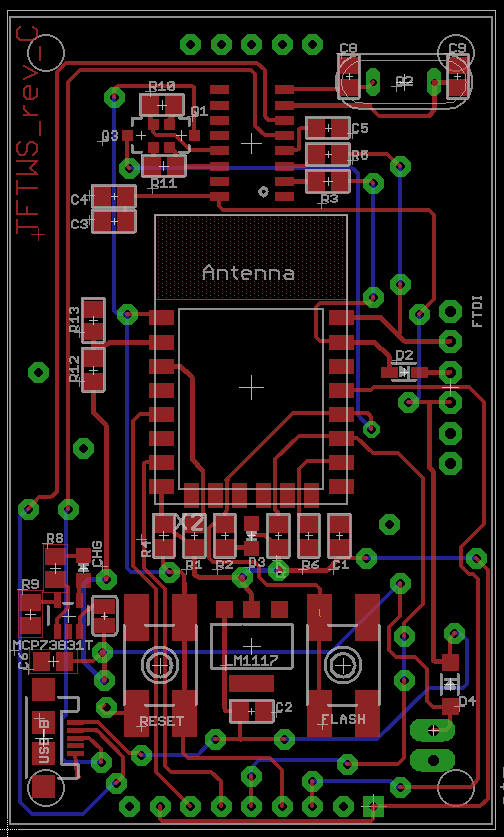
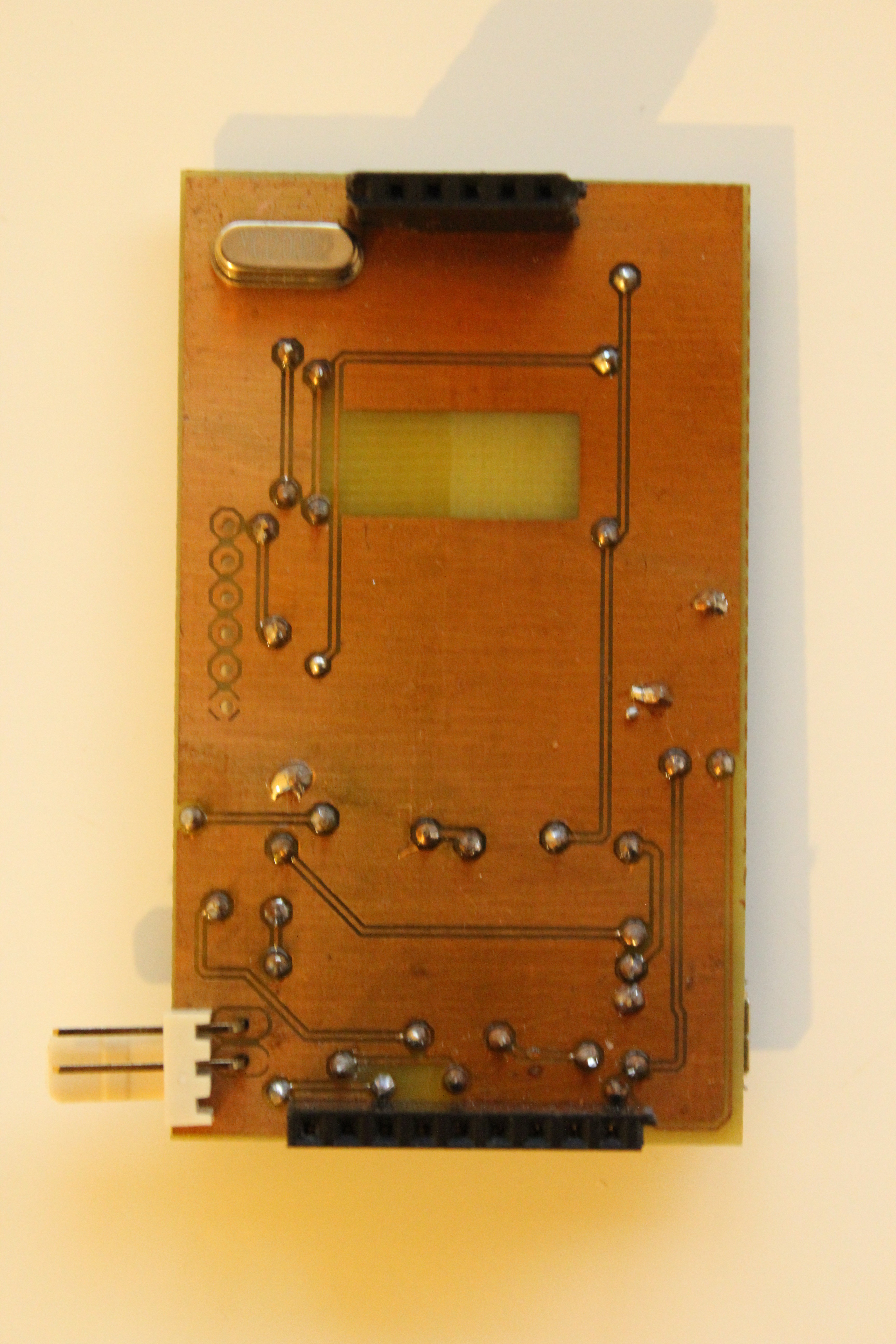
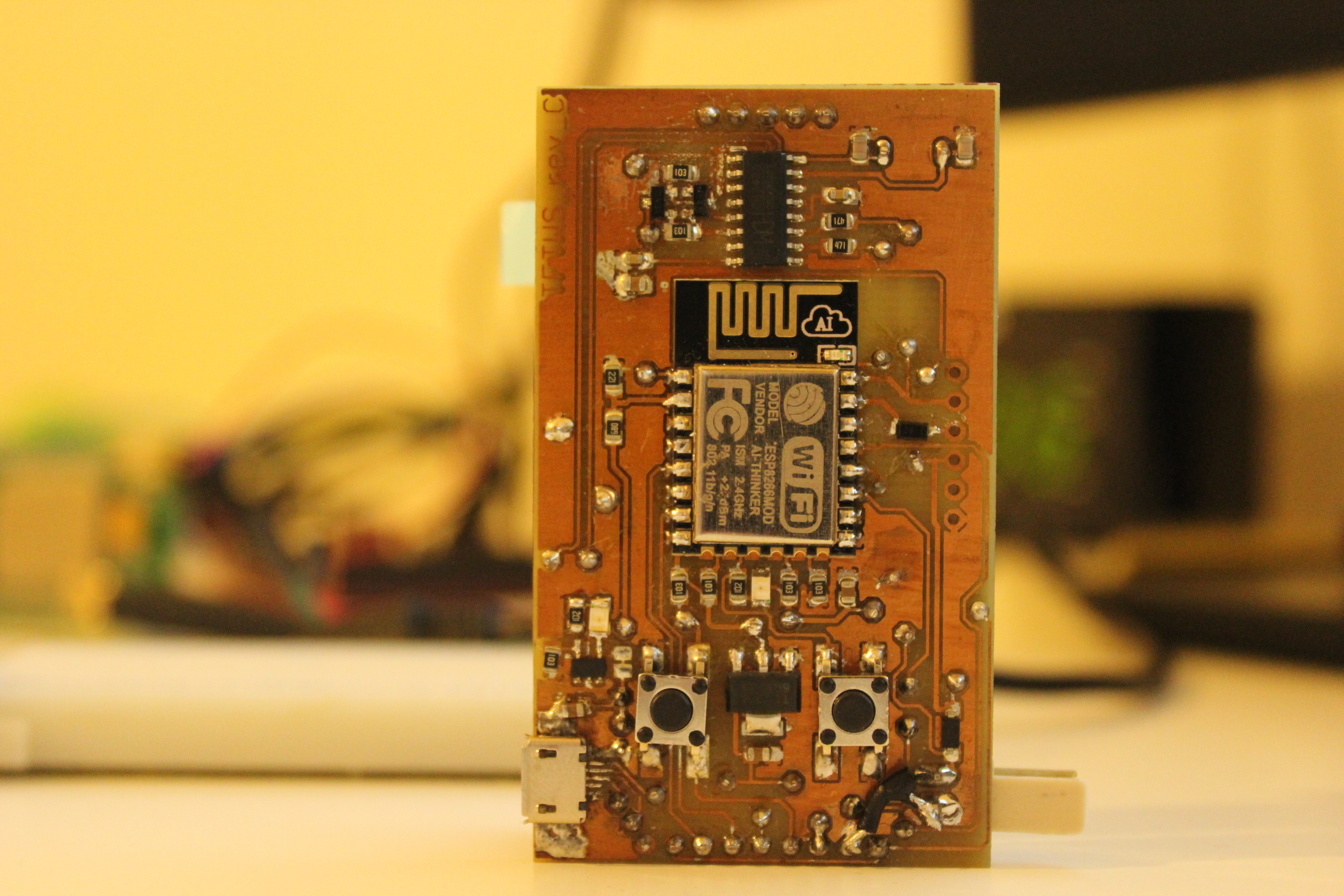


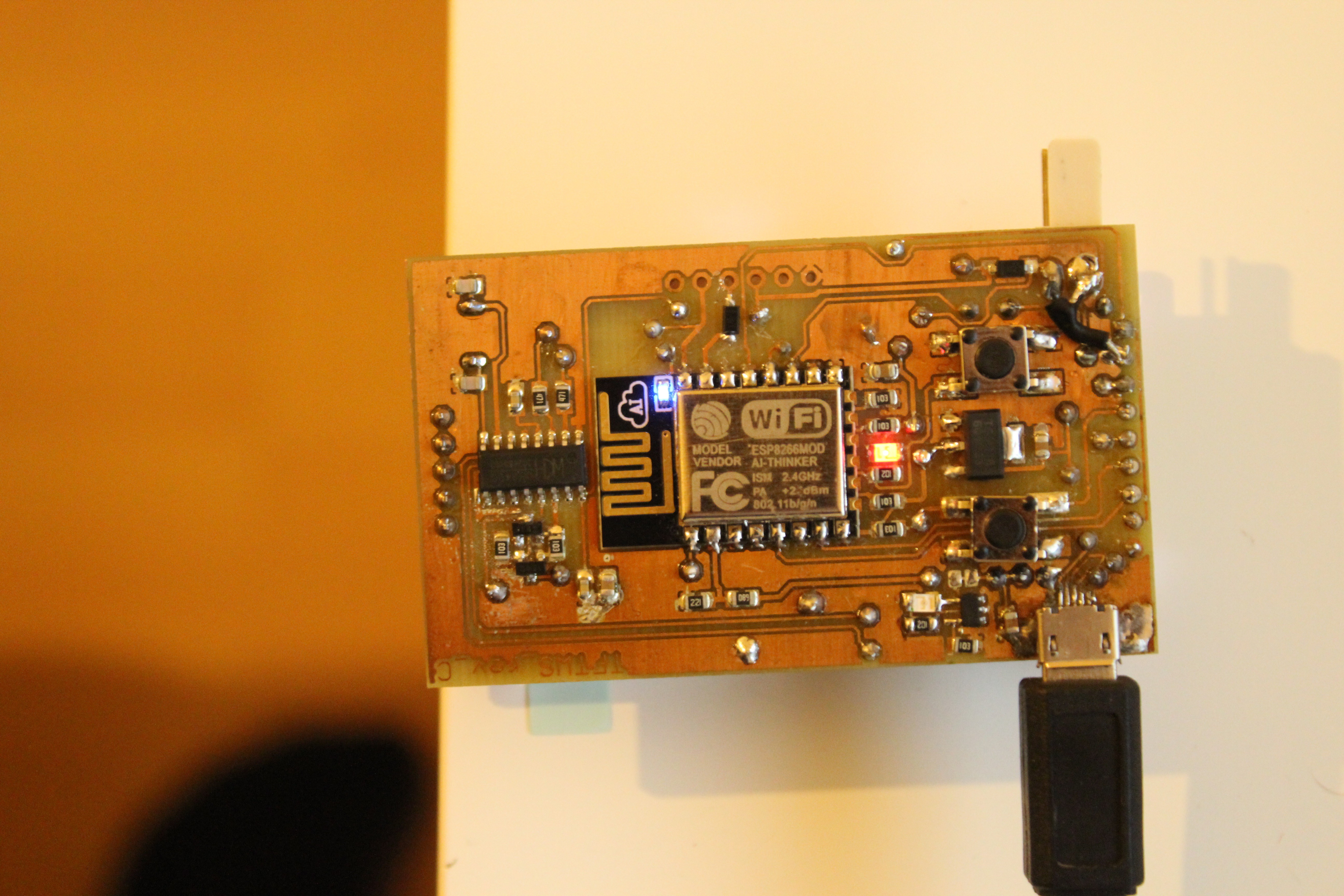
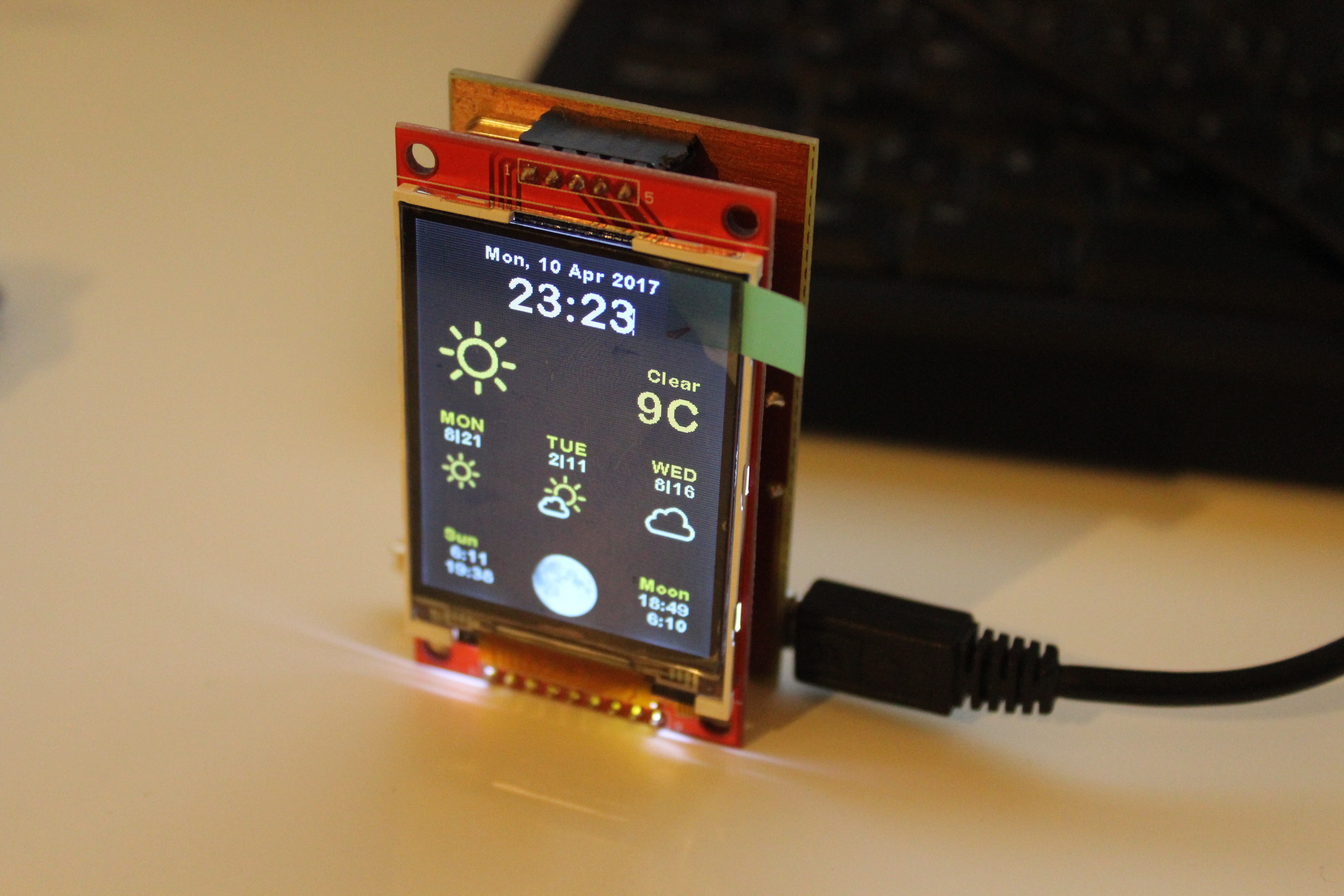
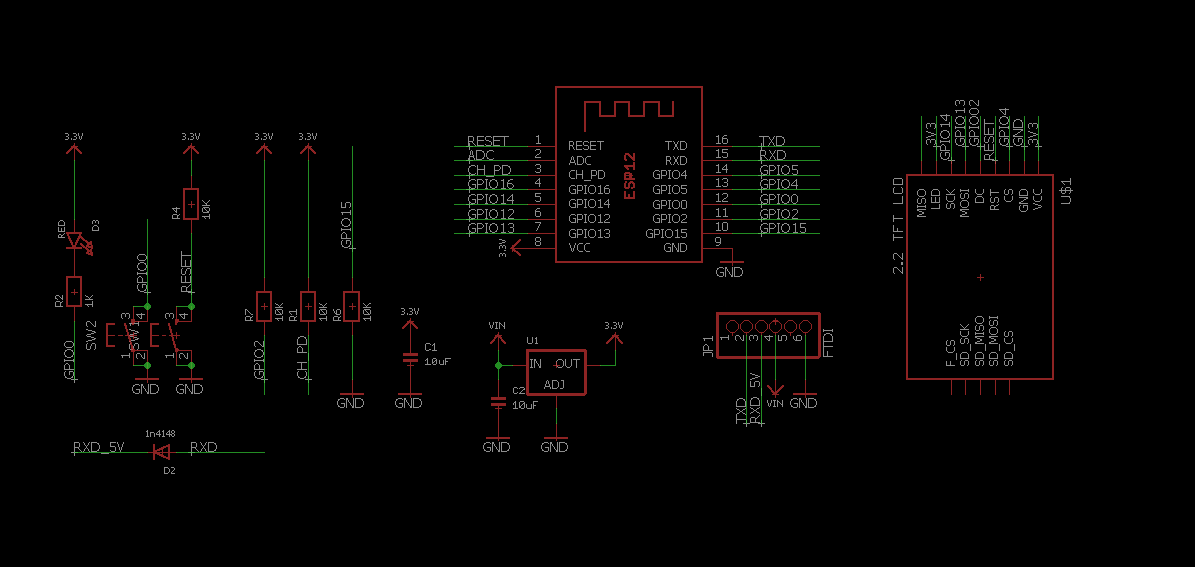
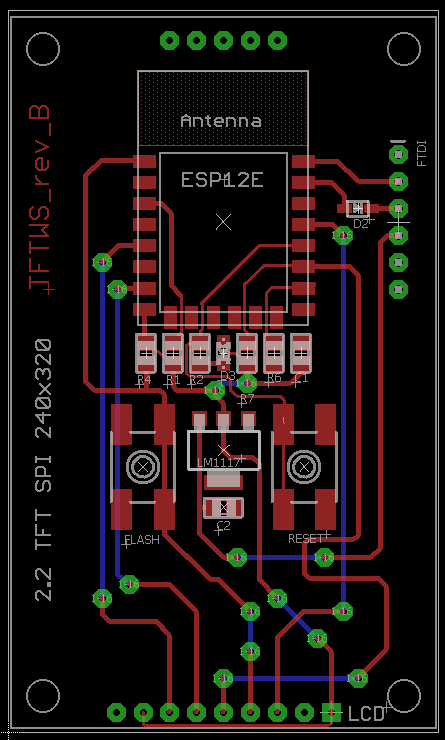
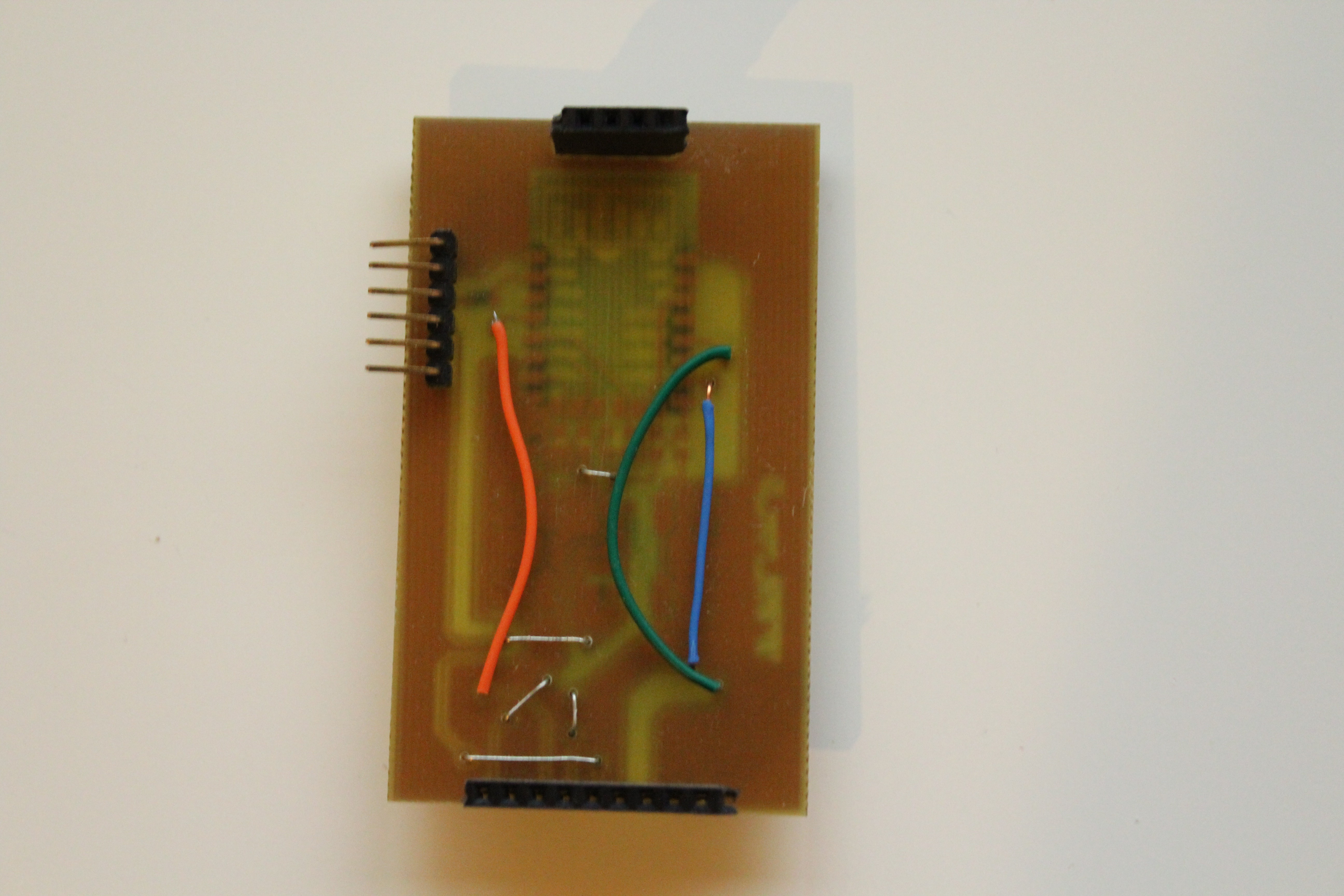
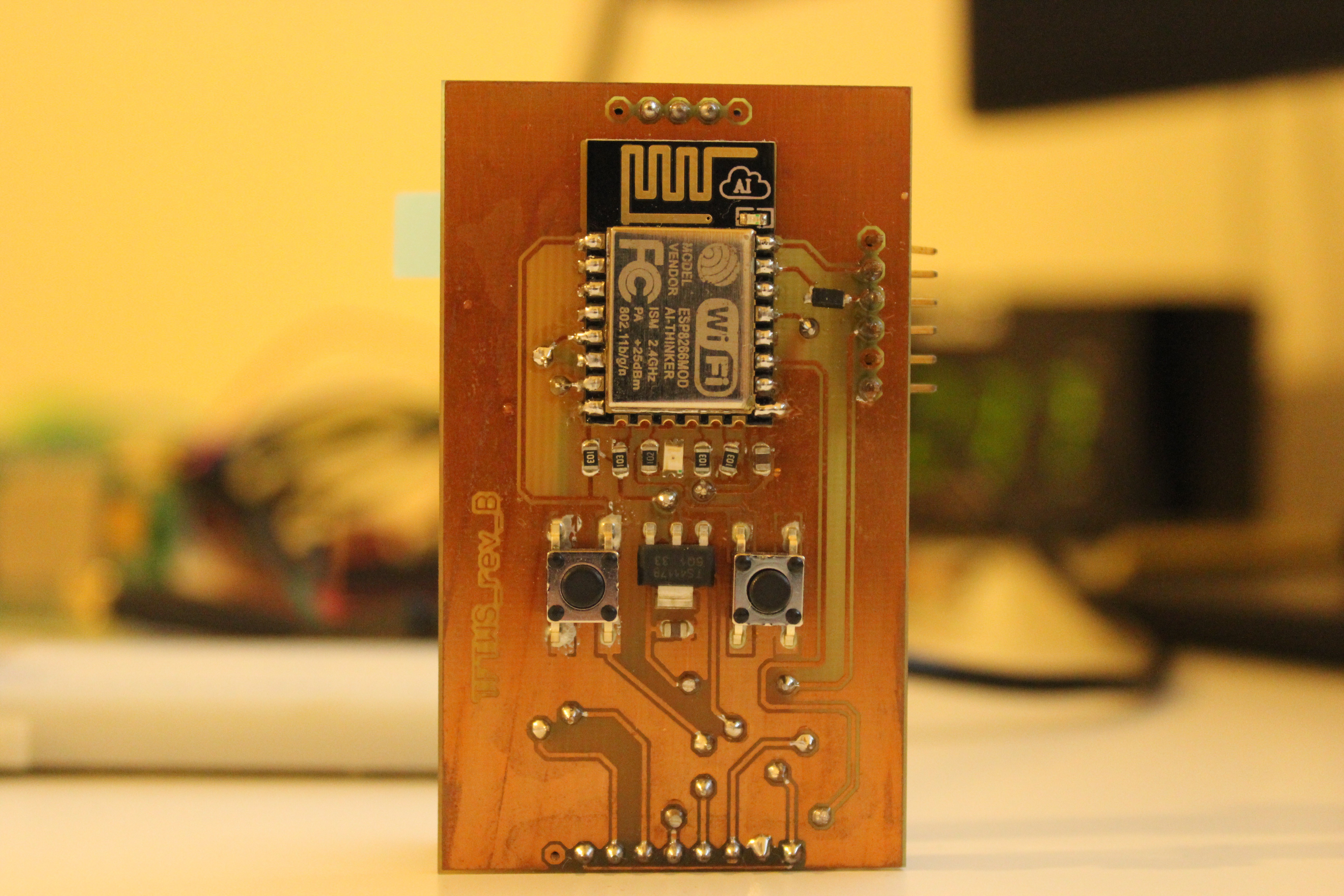
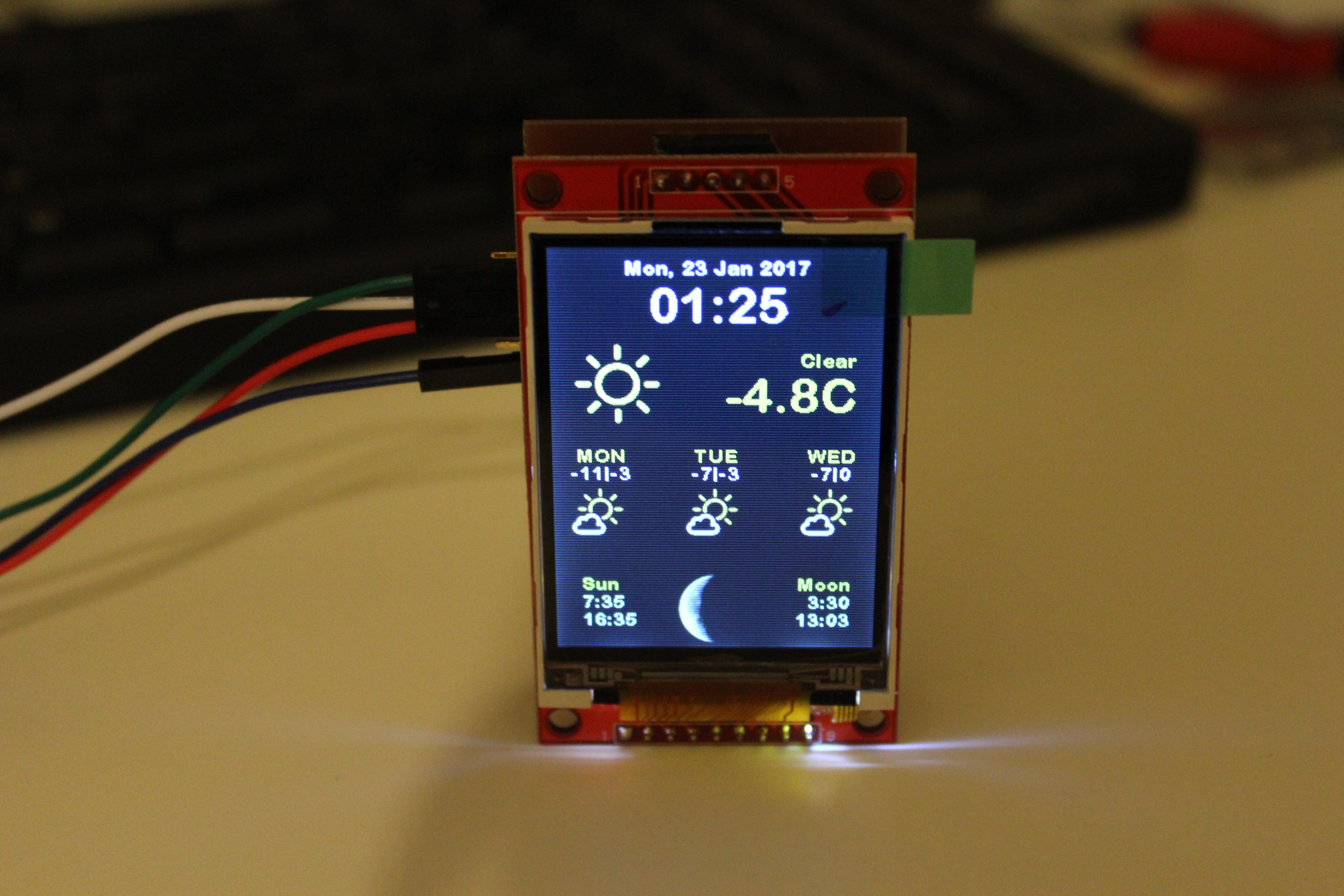

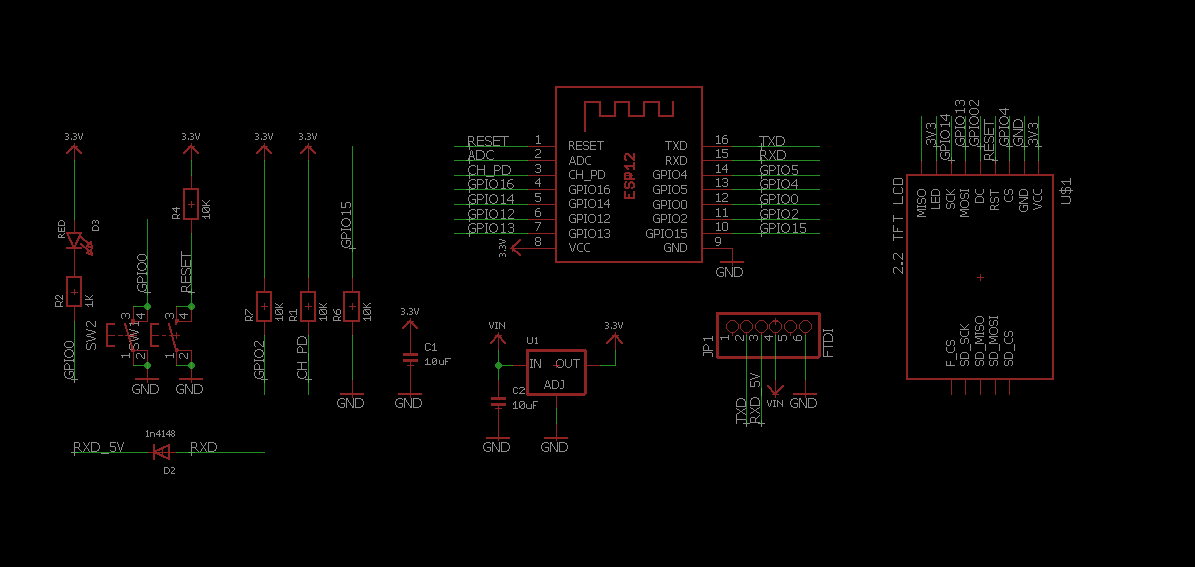
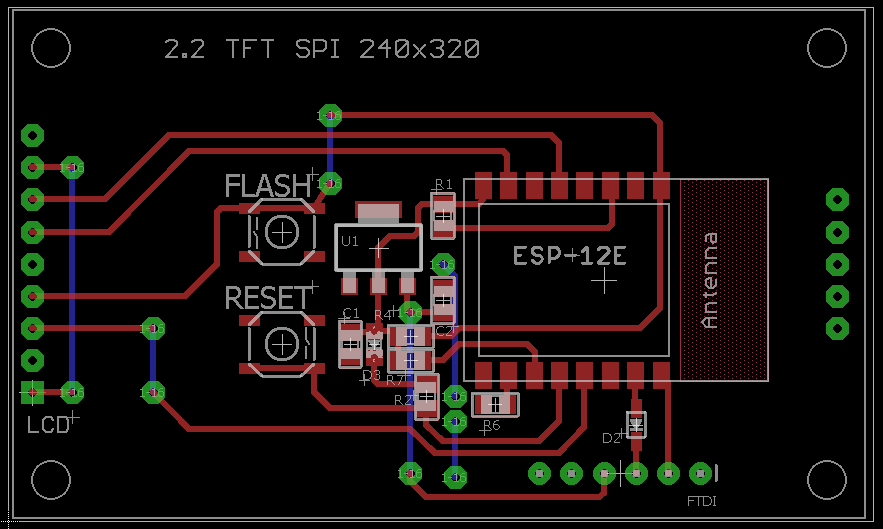
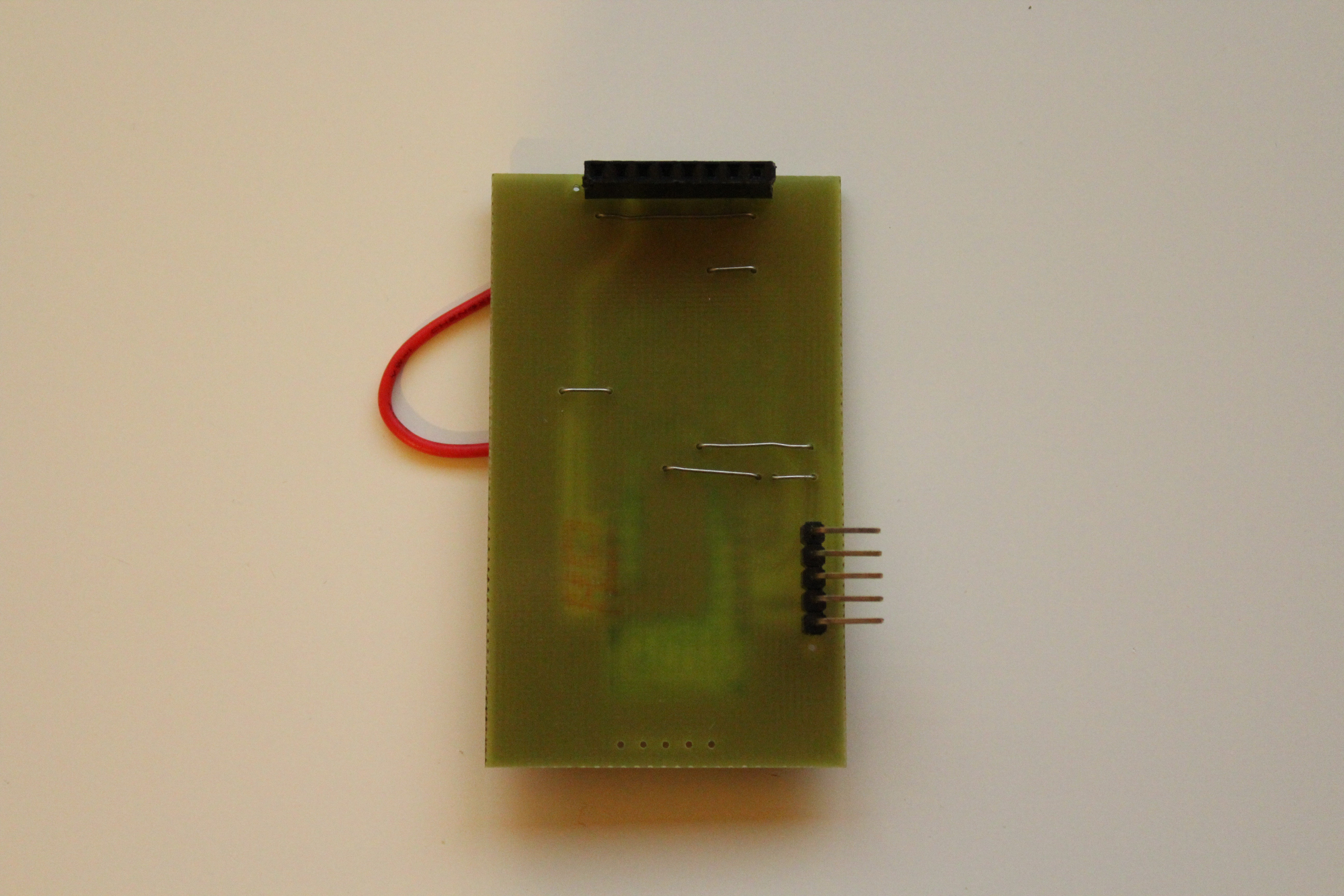
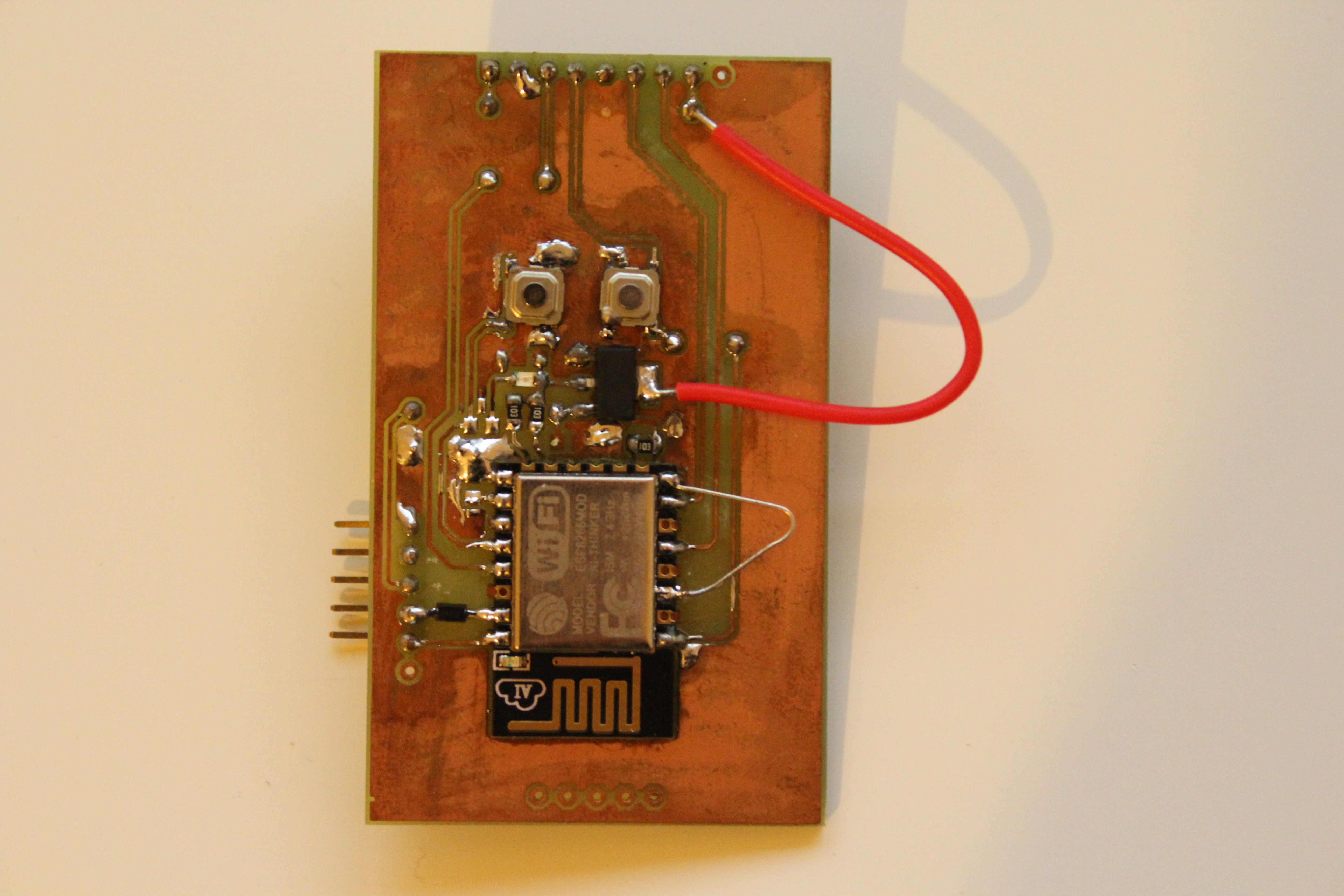
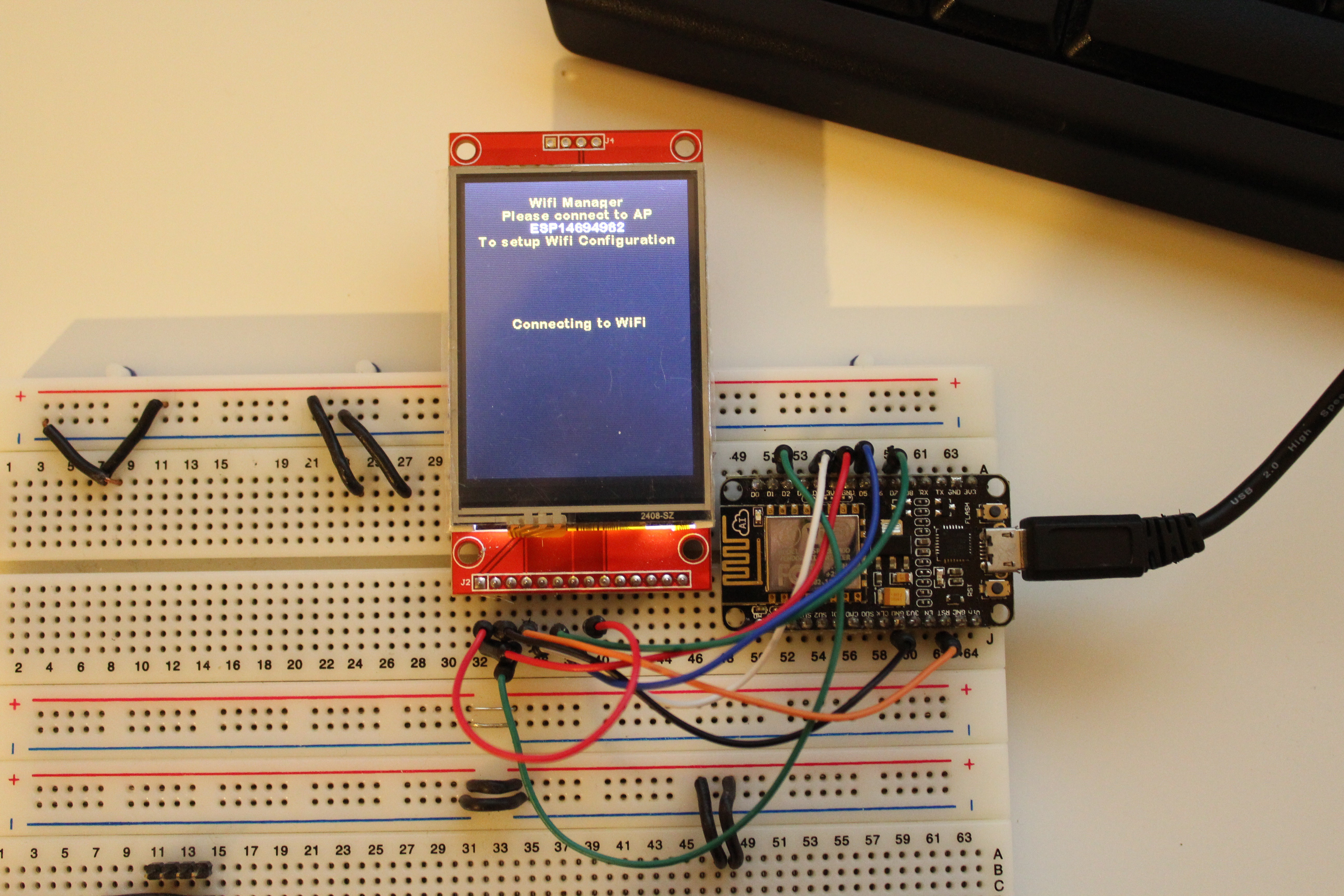
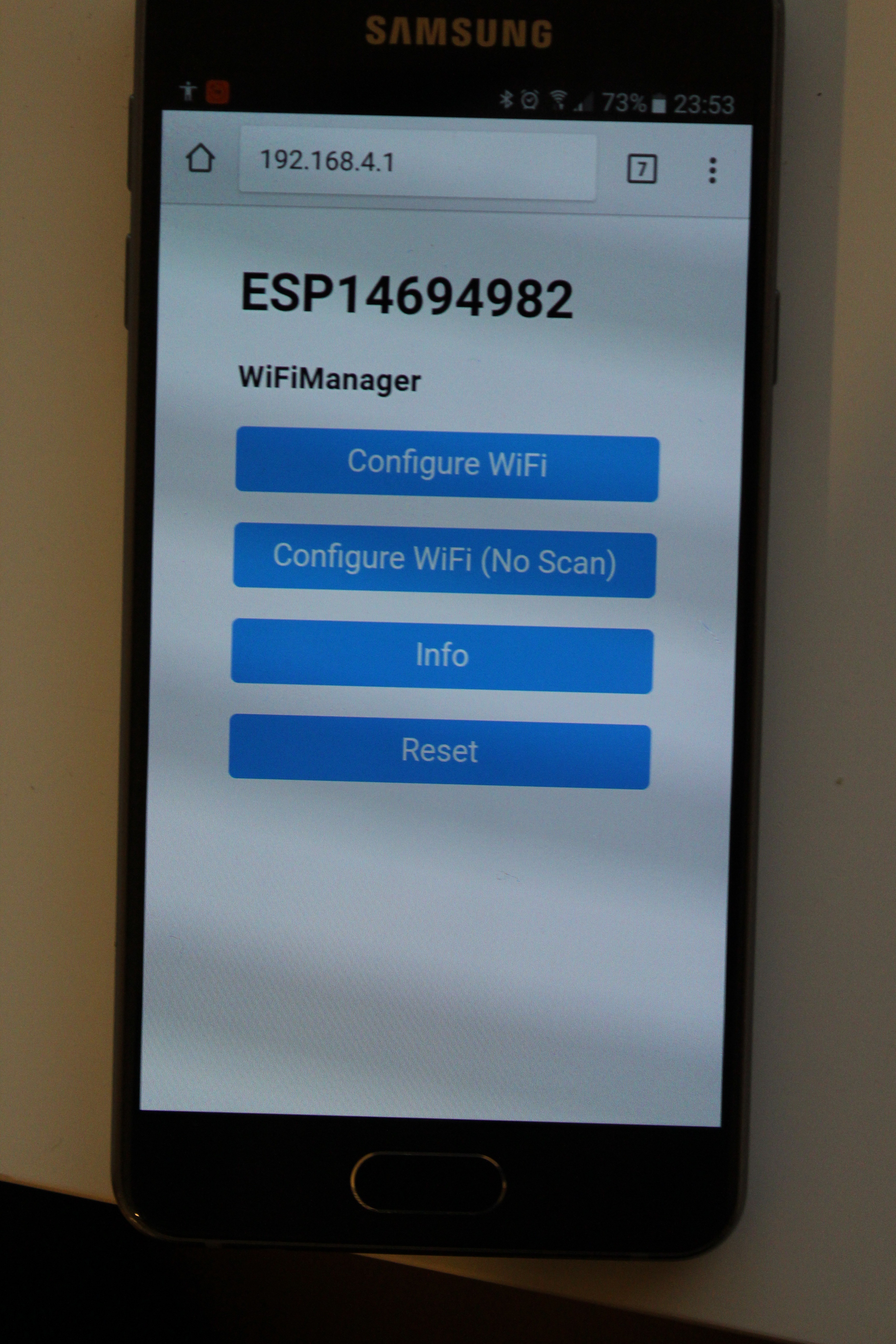
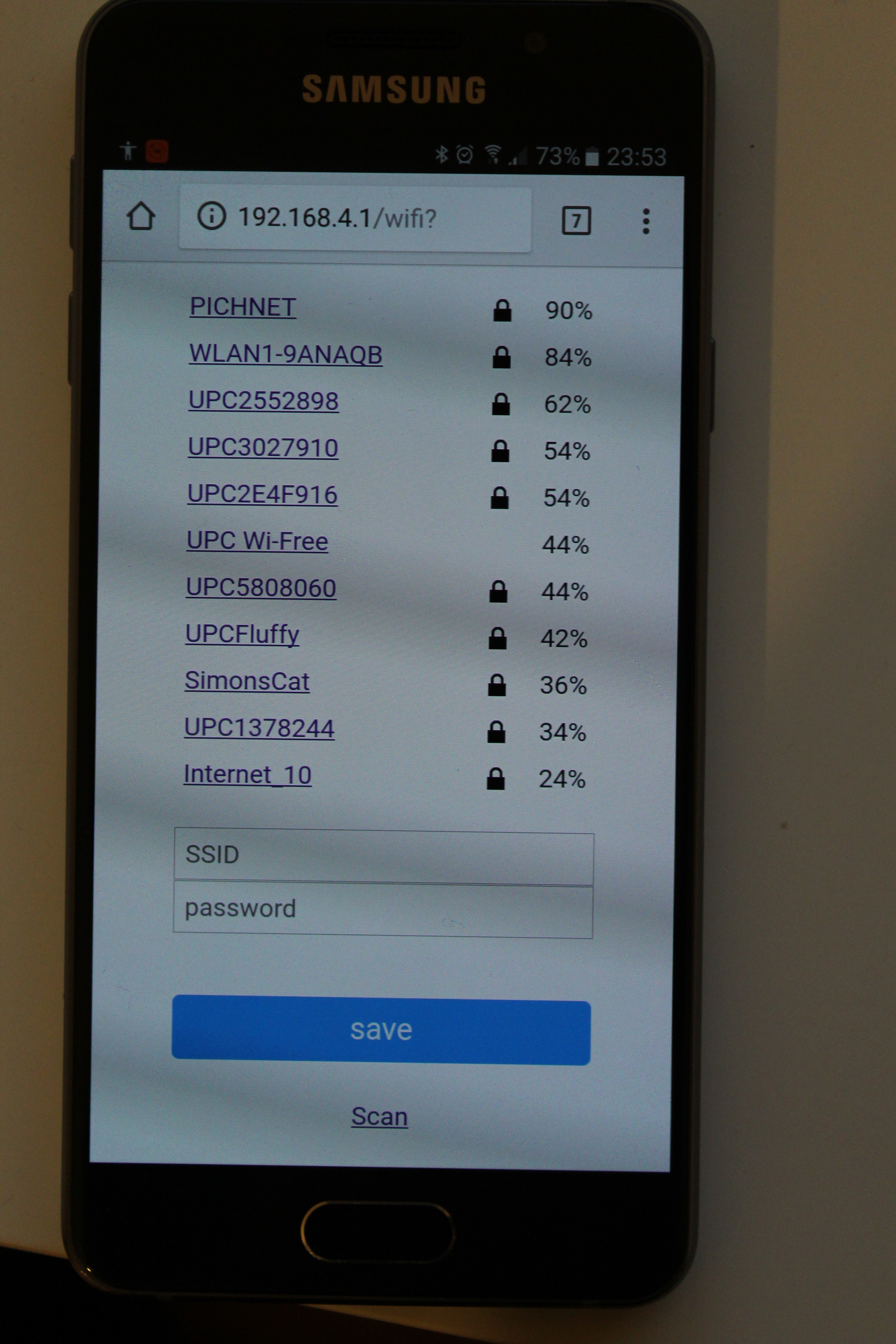
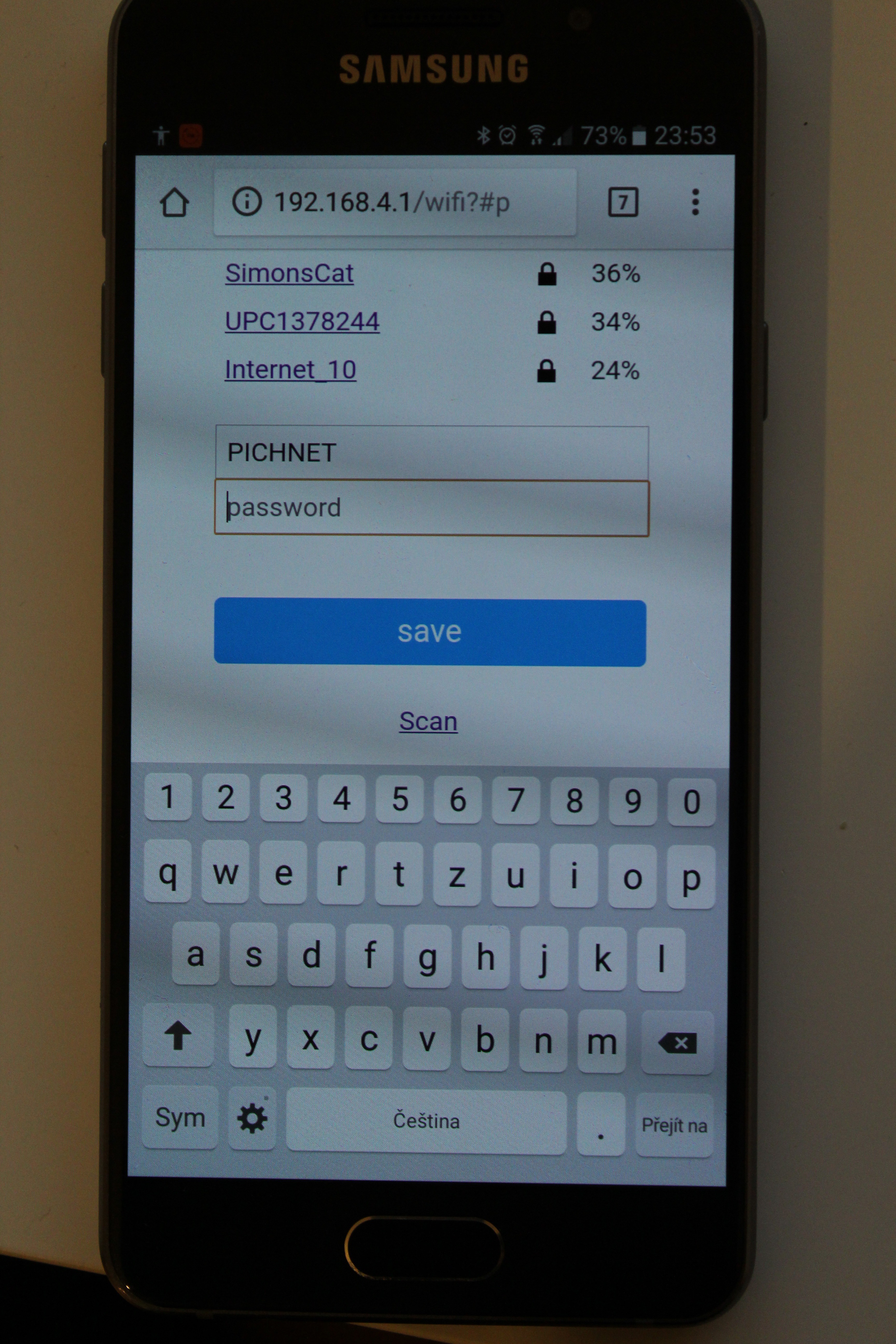
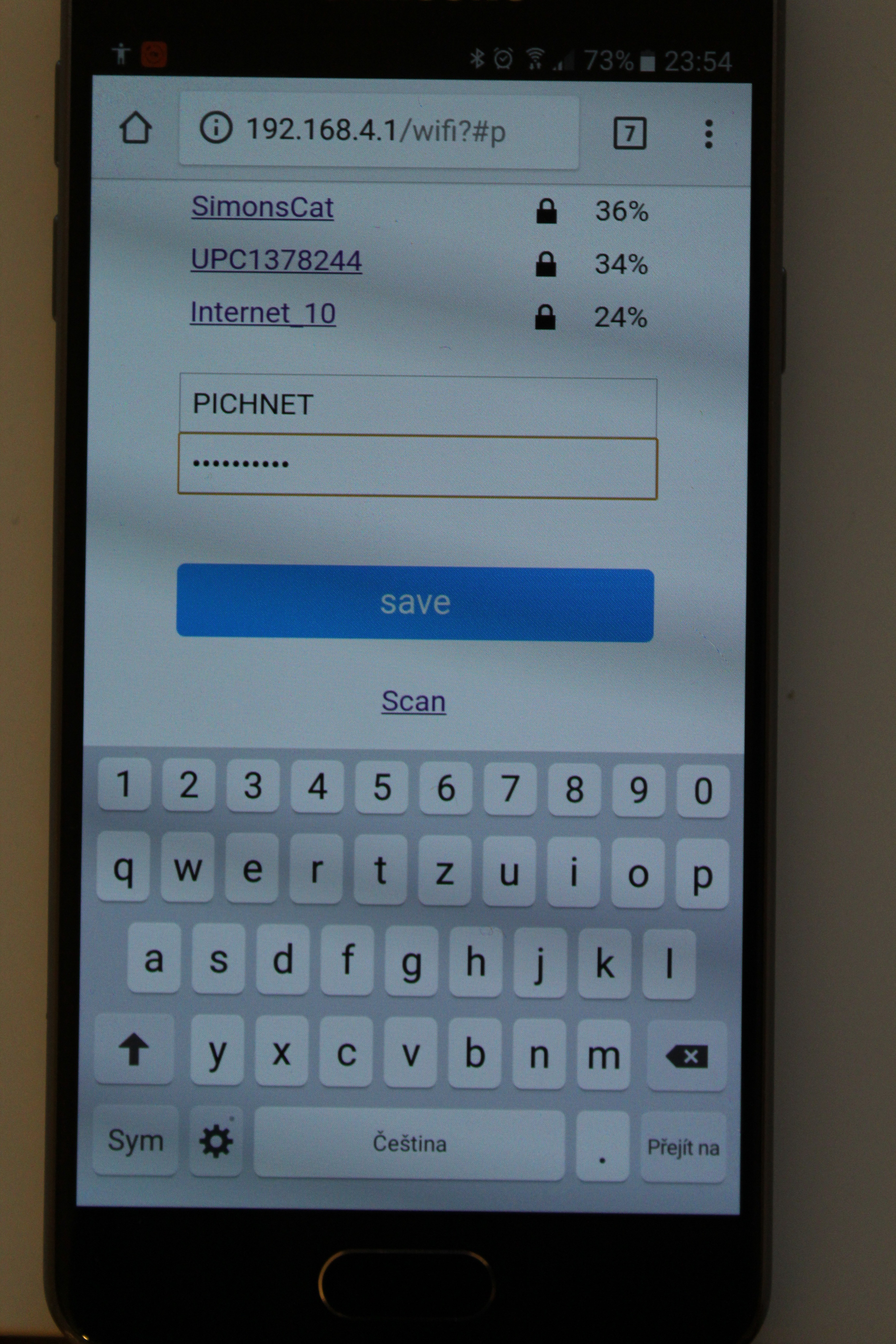
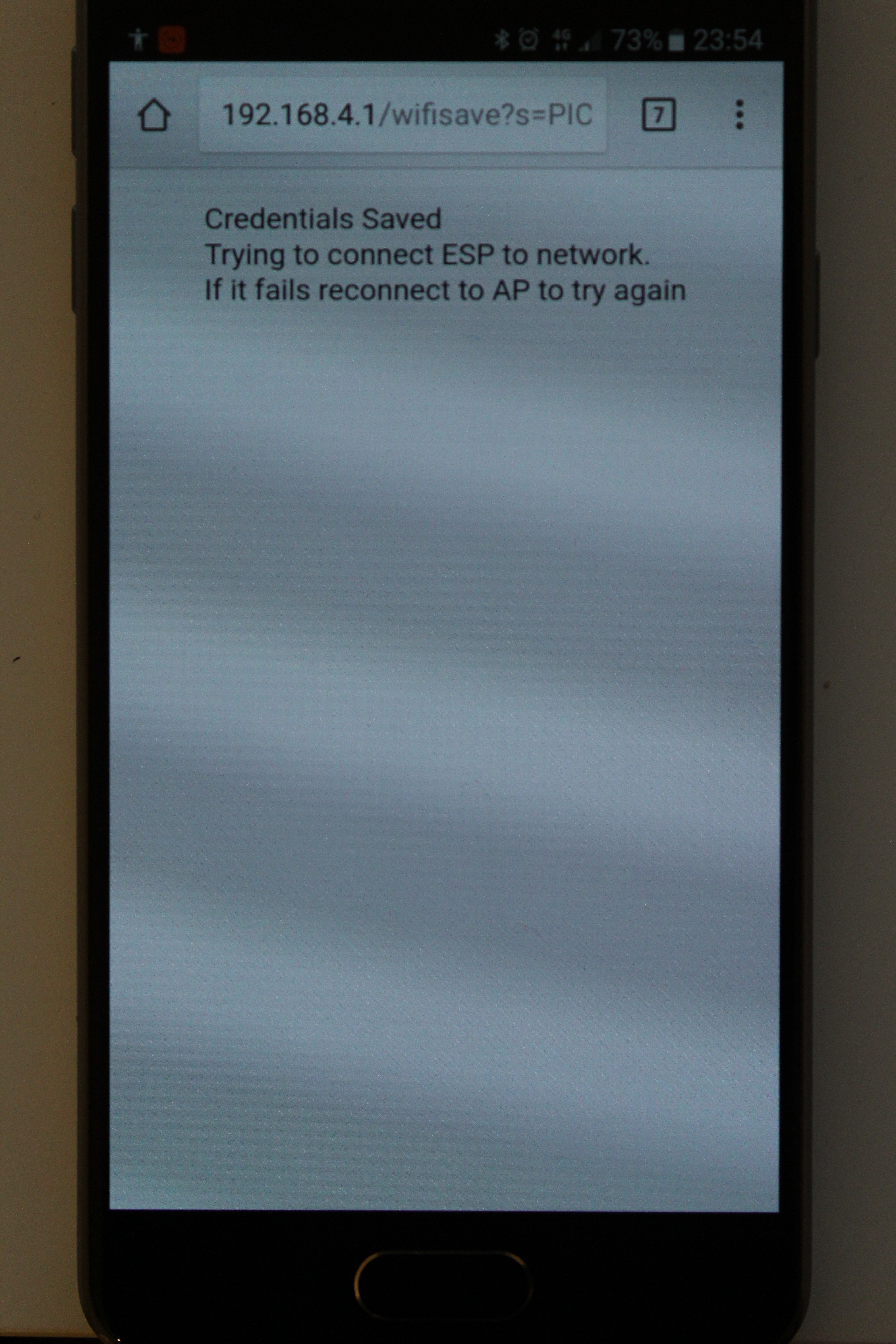
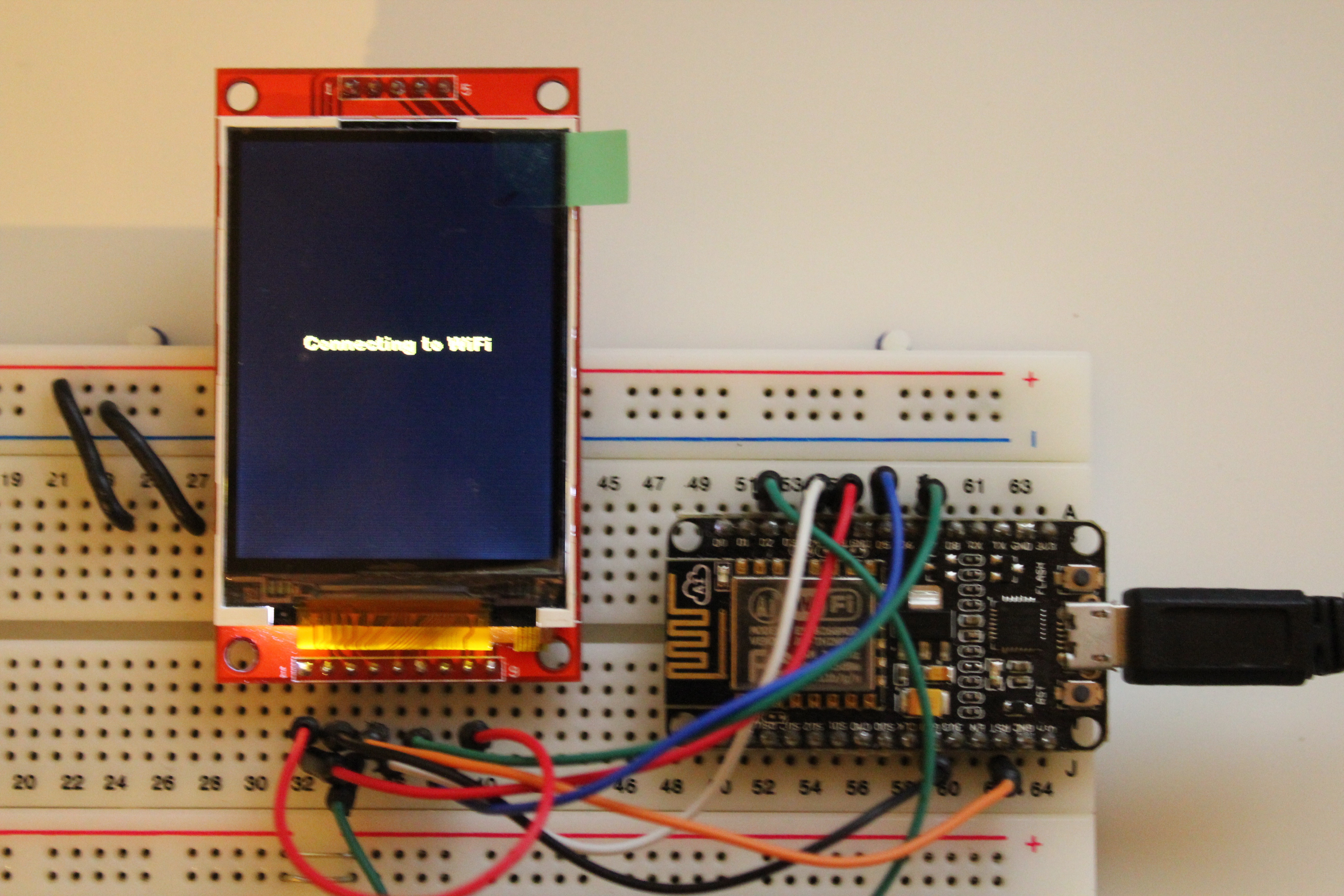
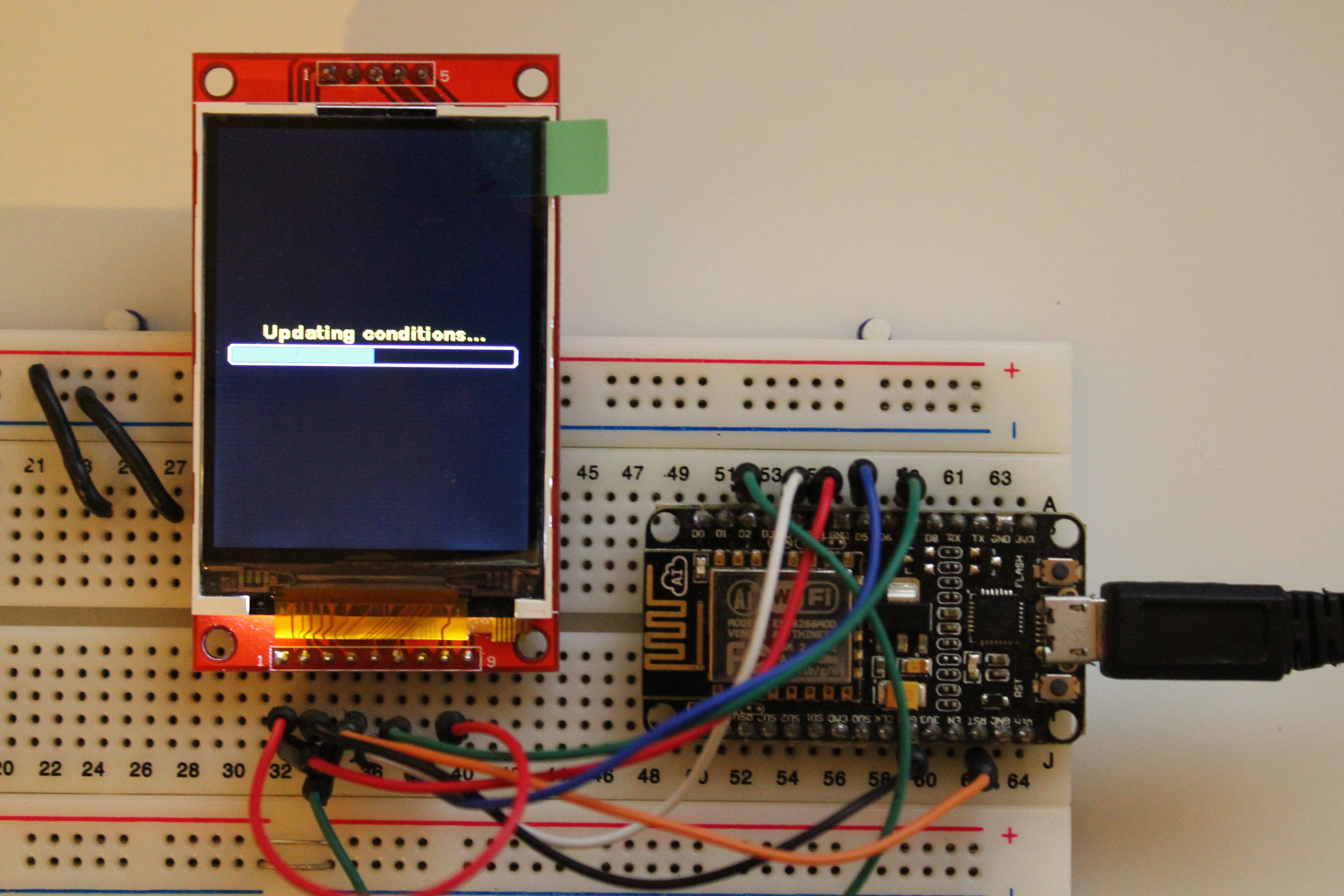
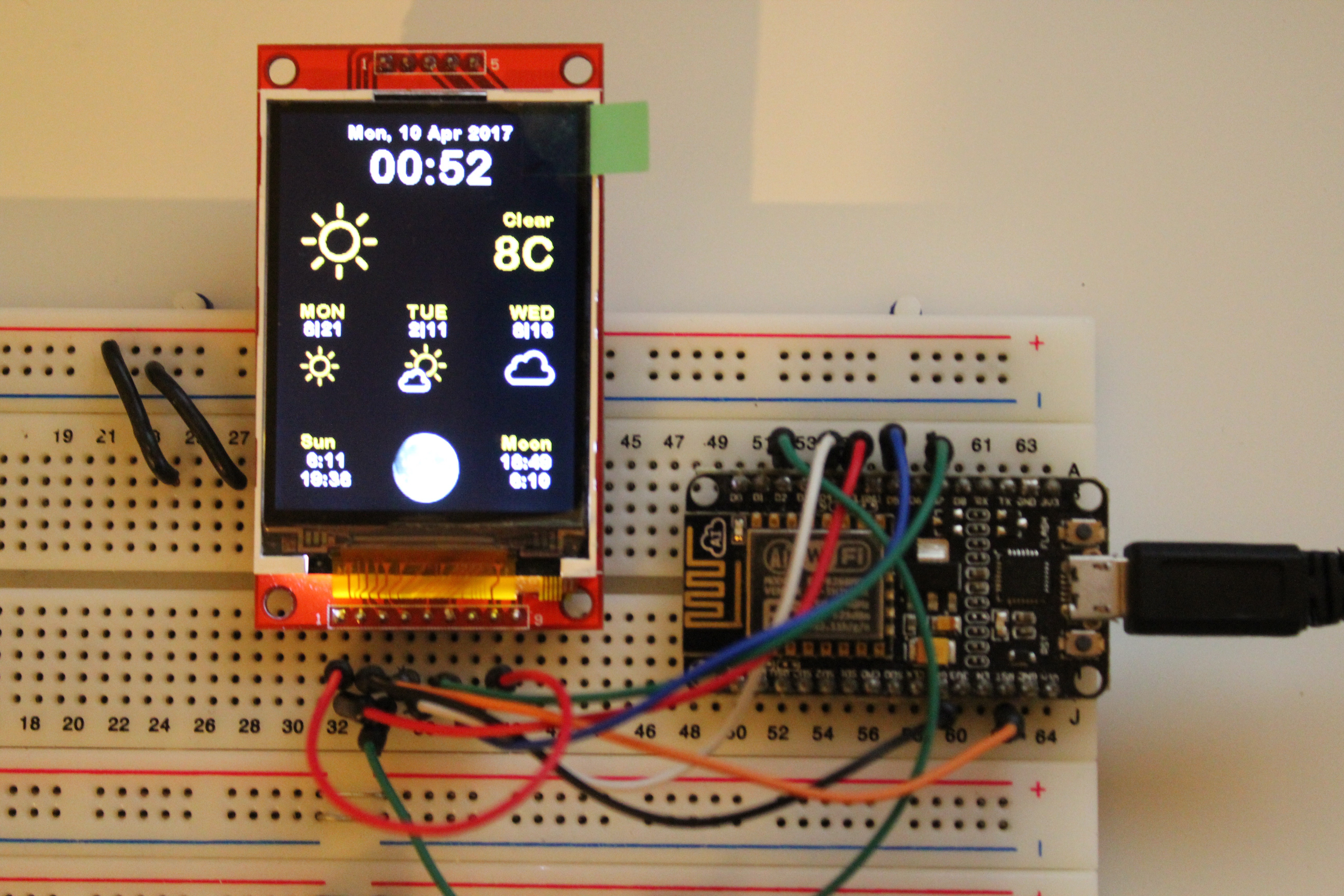

 Jakub Piasecki
Jakub Piasecki
 Dylan Brophy
Dylan Brophy
 morgan
morgan
 Torbjörn Lindholm
Torbjörn Lindholm